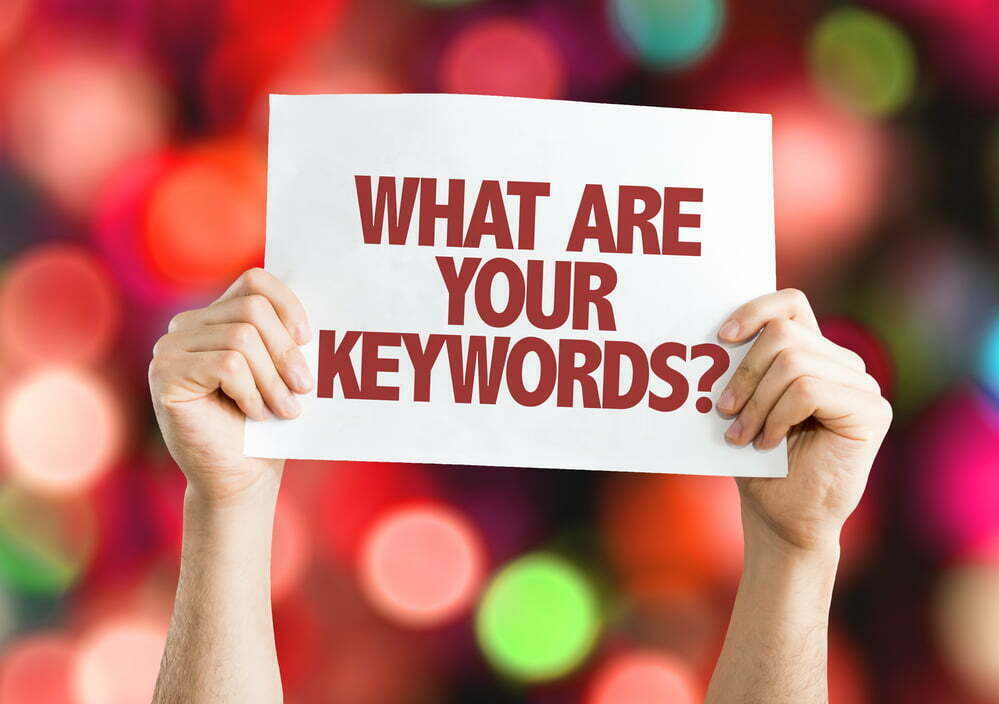
SEO is constantly changing—one year, content is the name of the game. The next, it’s all about making your website accessible and mobile-friendly.
But one ranking factor has stayed fairly consistent: Keywords. A keyword is any phrase a customer types into a search engine.
It’s not that simple, though. Here’s the problem:
- Consumers use Google to find the products and services they’re looking for.
- When they look up terms related to your business, your website doesn’t show up.
- You don’t know exactly what people are searching for when they’re looking for your services.
- You aren’t sure how to make your website fulfill that search intent.
So, how do you bridge the gap?
Keyword research.
Through the keyword research process, you can identify what phrases people are looking up to find your products or services; then, you can optimize your website for those phrases and make your website rank for them.
By answering one question, I’ve raised many more. What is keyword research? Why do you need it? And how do you do it?
In this post, I’m going to answer all your questions and explain step-by-step how to do keyword research:
Why Is Keyword Research Important?
You can’t read the minds of your customers. But you can get pretty darn close with keyword research.
By doing keyword research, you can find out:
- What your customers are searching for
- How popular and difficult certain keywords are
- Which keywords you can benefit most from targeting
Gain a deeper understanding of consumer behavior and how to market your website through keyword research.
If you can rank for the terms that people search when they’re ready to buy, you’re golden. Your ideal customers will be coming to you. Every visit to your website could be a potential conversion.
With keyword research, this is exactly what you’re setting out to do.
Here’s why you need SEO keyword research:
Help search engines understand your website
To understand how search engines see you're website we should first understand what the primary goal of a search engine. Google uses all the text on your website to try and understand what you offer. The keywords you use indicate how relevant your website is to one topic or another. By honing in on which keywords you choose, you can ensure your website stays relevant for certain search queries and maintain a balanced approach to SEO.
It’s profitable
According to 49% of marketers, organic search provides the best ROI of all marketing channels. If you want your site to rank in organic search, you need to research keywords first.
Stay on top of the latest trends
Like most aspects of SEO, the most popular keywords are constantly changing. A keyword that nets you thousands of new visitors one month could give lackluster results the next. Keep an eye on what your customers are looking for with effective keyword research.
Boost your organic traffic
As a website owner, you’re always looking to boost your site traffic. Did you know that not all types of traffic are the same? There are four main types of website traffic:
- Direct traffic. This is when users enter your website URL directly in their browser. This is common for returning customers who have already been to your website.
- External traffic. When other websites include links back to yours, you can increase your external traffic.
- Paid traffic. Common examples include Google AdWords or Facebook Ads.
- Organic traffic. Users find your website naturally in search results.
What makes organic traffic the most profitable of them all? First of all, it’s free and costs you nothing (unlike Google Ads).
Secondly, users who find your website in SERPs (search engine result pages) are already looking for your products and services. It means they’re ready to buy before they even reach your site. This is what we call a qualified user.
Keyword research is an effective way to boost organic traffic and attract these qualified users.
As a consumer, we trust the results we see in organic searches. We know that they aren’t paid to be promoted. If a website is at the top of search engines, it must be relevant, authoritative, and trustworthy. And that means a lot to your customers.
Elements of Keyword Research
Here’s the thing about keyword research: It takes time. That’s why so many people skip past it and get straight to posting content.
But great content starts with keyword research. It’s the blueprint for your website—a plan you use to create your home page, service pages, and blog posts.
A common misconception is that keyword research is simply plucking the most popular keywords in your industry and slapping them on your website. Not the case. It requires research into your consumers, search results, and your competitors.
When you’re researching keywords, you want to take note of three important factors:
- Search volume. This is a good measure of how difficult it will be to rank for a keyword. You’re looking for terms that get enough traffic to generate leads but not too much that it will be impossible to rank for them.
- Relevant keywords. You should only go after keywords that pertain to your products/services. Otherwise, you’re wasting your time and the customer’s time. The more relevant your website is to a keyword phrase, the better your chances of ranking for it.
- Authority. How likely is it that your website will rank for your chosen keyword? That all depends on the authoritativeness of your website. You can boost your website’s authority by posting well-researched content and getting backlinks from other reputable websites.
After you’ve researched a list of keywords, you need to consider how they rank for these three traits. If a keyword phrase checks all the boxes, you know you’ve found a good one.
Ready to become a keyword planner? Without further ado, let’s get started:
Step 1: Make a list of relevant topics based on what you know about your business and your customers
Alright. If this is your first time doing the keyword research process, you might have no idea where to begin. For this first step, all you need is a pen and paper (or a blank page in your word processor of choice).
You’re going to start by listing relevant topics in your industry. By using relevant topic ideas, you ensure that your keywords relate to your business and what your customers want to know.
Time to do some brainstorming.
Start by trying to generate anywhere between 5-15 topics (adjust this number based on the number of pages on your website). If you were a customer searching for your business, what would you look for?
Struggling to list enough ideas? If you’re stumped, think about…
- Blog topics you often cover
- Terms that come up in conversations with customers
- Questions that customers ask or objections people have about your products/services
For this step, I’ll generate topics that a landscaping business might use. Here are a few examples:
- Grass mowing service
- Yard maintenance
- Lawn care
- Lawn pest control
And so on…
Once you have a list of topics, find out what their monthly search volume is. You can do this using a variety of tools, including Ubersuggest, Ahrefs, and Semrush.
If the keywords have too low of a search volume, consider scratching them off your list or searching for a more popular variation.
If the keywords have a high search volume, you know you’ll need long tail keywords to improve your chances of ranking. I’ll come back to that in a few steps.
Step 2: Fill in those topic buckets with keywords
Now, we’re going to pull keywords from the topic buckets we just created. Rather than writing short one or two-word phrases, we’re going to expand on those keywords to find broader topics.
Don’t worry: You don’t have to use all these keywords. The point of this step is to create a list that you can start with. From there, we can look deeper into the metrics of those keywords and find ones that work.
Is your website set up with Google Analytics? Good news: This step just got a whole lot easier. Load up a recent report and check out which organic search terms people use to find your website.
Otherwise, it’s back to brainstorming. This is where you try to find specific keywords that fall within the topic buckets you created.
I’ll go back to my earlier example of a landscaping business. If you were trying to rank for lawn care terms, you might add keywords to that topic bucket like:
- Residential landscaping
- Lawn aeration
- Lawn fertilizing services
- Power raking
- Weed control
Alternatively, you can turn back to a keyword research tool for this step. Many tools will show you “Related keywords” which you can pull plenty of ideas from. Just be sure to use your discretion; not all keywords will relate to your business.
Now, make a list like this for each topic bucket you created. You’ll be left with a sprawling list of keywords (which we’ll narrow down shortly).
Step 3: Understand how intent affects keyword research and analyze accordingly
In search engine optimization, it’s all about the user experience.
It’s time to go over your list of target keywords with a red pen. In this step, you’re going to figure out the intent behind each keyword; then, you can plan your content market strategy accordingly.
If someone searches for “lawn care tips” but none of the results provide relevant information, that creates a poor experience for the user. Google aims to serve results that best match the user’s search query.
This is why you need to do more than stuff keywords on a page. You need to ensure your content is relevant to the user’s query, answers their questions, and ultimately solves their problems.
You can save yourself trouble down the line by picking the right keywords from the get-go. By researching the search intent of each keyword, you can identify exactly what content you need to rank for that term.
Take the keyword “lawn care services” for example. Is the user interested in scheduling these services? Or do they want to know more about what the service entails, how much it costs, and what it will do for them?
There are four main types of search intent:
- Navigational. This is when someone looks up the specific name, hours, and information about a business. Users know exactly what they’re looking for and just need more information about it.
- Transactional. Consumers are looking to buy a product or schedule a service. You definitely want to rank for transactional keywords; it’s a great way to find new customers with their wallets already in hand.
- Informational. People make informational searches when they need answers to all kinds of questions. The different types of cheese, the reason why the sky is blue, and the latest news stories; you name it, it’s probably been searched on Google before.
- Consumer research. Before a consumer feels comfortable enough to make a purchase, they usually do a bit of research first. This involves finding reviews, comparing prices, and investigating competitors. It also includes geographic searches, like “lawn mowing services near me”.
But why is search intent so important?
Let’s imagine that you run a local landscaping business. You specialize in saving dying lawns and want to rank better for lawn care terms.
The keyword “grass” gets over 100,000 searches a month. You’d certainly like to get that much traffic on your website. Does that mean you should try to rank for this term?
Not necessarily.
Not only does “grass” have an insanely high keyword difficulty, but the traffic you’d generate wouldn’t necessarily turn into leads.
People searching for “grass” might be looking to learn its etymology or write a research paper about it. They probably aren’t going to book your local landscaping services—they might not even be from the same country as your business.
This is exactly why you need to clarify search intent.
You don’t just want more traffic—to turn keyword research into profit, what you’re looking for is the right kind of traffic. Your goal is to match website content to user intent as closely as possible. In the above example, you want traffic from people actively searching for landscaping services.
So, how do you figure out the search intent behind your target keywords?
It’s simple: Google it!
See what kind of content comes up for your keyword. If the results aren’t even close to the content on your website, you might need to choose a different keyword or rework your content.
They say not to put all your eggs in one basket. You can apply that to keyword research, too; instead of going after just one, why not target a variety of keywords?
Feel like you’re short on keyword ideas? Keyword planners and research tools will generate suggestions for you, but you can do it for free, too. You can turn to a search engine for inspiration.
Here’s a neat trick: Enter a keyword into Google, but don’t hit enter. Instead, wait and see the related searches that appear in the drop-down bar. Or, search the term, and scroll to the bottom of the page to see the Related searches. This is a great way to source relevant keywords people are actually searching for.
Need more ideas? Look up one of those keywords, and read the searches related to your related keyword. It just keeps going.
Step 5: Use keyword research tools to your advantage
If all these steps seem like too much work, there are tools you can use to speed up the process. Some are free, but others require payment. However, time is money, right?
With these tools, you can access search volume metrics, generate ideas for keywords, and more. Depending on the size of your website and your budget, you might find better success with one tool or another. I recommend you try a few before settling on just one.
Here’s a list of SEO keyword research apps to check out:
How To Get the Most Out of Your Keywords

You’ve just put together a lengthy list of excellent keywords for your website.
What’s next?
It’s time to narrow down that list and pick the best of the best. You can’t optimize your website for every single keyword, or you’ll dilute your relevancy for the most important ones.
The next phase is all about perfecting your keyword research. Here’s how to turn your keyword research into a plan of action:
Step 1: Use Google Keyword Planner to cut down your keyword list

How many times are your target keywords searched every month? To figure it out, try Google Keyword Planner, a free tool that lets you see search volume for specific keywords. You can look at the search volume of each keyword to refine your list.
All you need to do is enter one of your keywords and look at the metrics that show up. The tool will also suggest keywords relevant to your query.
Not sure if a keyword has enough search volume? This part takes some critical thinking. Consider the following:
- How authoritative is your website? If you have decent rankings as-is and a great backlink profile, you can make a play for a difficult keyword—one that gets thousands of searches per month. But if you’re working on a newer website, stick to ones that are less competitive (for now). Then, once your rankings pick up, you can work your way towards the trickier ones.
- Will these keywords help you find more customers? Again, we come back to the concept of search intent here. This question helps you determine if a high search volume keyword is worth it. Target transactional keywords to get the best return on your investment.
- Do you have the time and money to invest in an SEO strategy? Keyword research is one thing, but the next step is optimizing your website for those keywords. That takes the help of an SEO team. If you have the resources for it, consider going after highly competitive keywords.
Now, go through your list, and start taking out any keywords with too much (or too little) search volume.
While you’re at it, take a peek at Google Trends. As I mentioned earlier, search trends are constantly changing. This tool shows you which keywords are trending upwards or downwards. Find opportunities that your competitors won’t see coming.
Step 2: Prioritize low-hanging fruit
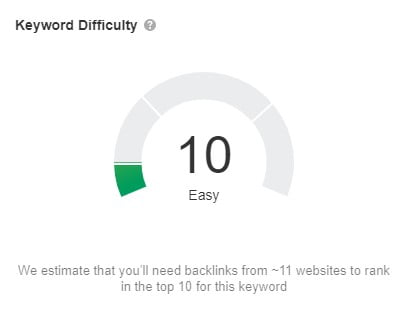
You might be wondering how keyword phrases have anything to do with apples or oranges. But by this, I just mean that some keywords are easy wins. The search volume is low enough that the competition won’t be difficult to outrank. Target these keywords, and you’ll rank for them in no time.
Need a quick win? Start with low-competition keywords; these are typically longer variations of your target keyword phrases.
Sure, you won’t pull in thousands of monthly visitors by going after these keywords, but you have to start somewhere, right?
If you sell SEO services to other businesses, getting these easy wins is a great way to show clients fast results; it takes longer to rank for competitive keyword phrases.
Step 3: Check the monthly search volume (MSV) for keywords you’ve chosen
No one wants to write content that no one will read. With all the effort you put into writing content and tweaking your website, you want your target audience to find your content.
But if you’re going after keywords with extremely low search volumes, you might not get the numbers you’re hoping for.
Check out the monthly search volume of your keywords. For that, you can try the Keyword Surfer Chrome extension. Whenever you search a particular keyword, you’ll see the search volume directly in your browser.
Step 4: Factor in SERP features as you choose keywords
You want to maximize the space your site takes up on search results; that way, you have the most visibility.
There are a few ways to go about this. You can optimize your content to snag the following SERP features:
- Featured snippets. Need a quick answer to your question? Featured snippets are designed for just that. Also known as paragraph snippets, this is when a brief paragraph of text appears as the top result. If you write content that answers common questions and contains a keyword, your website might show up for these queries.
- Video snippets. Your YouTube videos can actually help you rank on Google. This snippet is a lot like a paragraph snippet, except that instead of showing a paragraph, it displays a specific part of your video. Bonus points if you add a transcription to your video—this helps search engines understand its content. Video snippets are common for tutorials and reviews. To rank for a video snippet, post your video on both your website and YouTube.
- List snippets. As readers, we love lists. Lists turn long paragraphs into bite-sized bullet points. You don’t have 10 minutes to read about how to change your tires—you have 30 seconds! Write listicles to rank for instructional keywords.
- Image packs. Noticing a trend yet? Image packs are just like the snippets above, but with images instead of text or videos. This is great for e-commerce stores. Include plenty of images in your blog posts if you want to rank for these results.
Step 5: Check for a mix of head terms and long-tail keywords in each bucket
You’re having a hard time ranking for “landscaping”. A better keyword to target might be “grass repair in [location]”.
See that? I just used a long-tail keyword; this is a phrase with three or more words.
Head terms are short and generic, while long-tail keywords are long and specific. Head terms have high search volume—long-tail keywords are less competitive.
You want to use a mix of both in your keyword strategy. If you only focus on head terms, you’ll have a hard time ranking for anything. In addition, the users searching long-tail keywords are often highly qualified buyers. Sure, there are less of them, but the ones who land on your website are highly likely to convert.
Step 6: See how competitors are ranking for these keywords

In SEO, you’re always keeping one eye on your website and one on your competitors’. If they’re ranking above your website for your target keywords, you need to figure out how they do it. Then, you can take notes on their strategy and improve on it.
Do a quick Google search of one of your keywords to find out where your competitor ranks. Then, check out their page, and see what you can learn from it.
Make Your Rankings Skyrocket With Keyword Research
Take a step back and look at what you have before you.
You have an entire list of keywords to target on your website!
With keyword research, you get out of it what you put into it. Taking the time to carefully research keywords will pay dividends in your rankings.
You might find yourself wondering what to do after keyword research. That is for a new topic.



Leave a Reply
You must be logged in to post a comment.