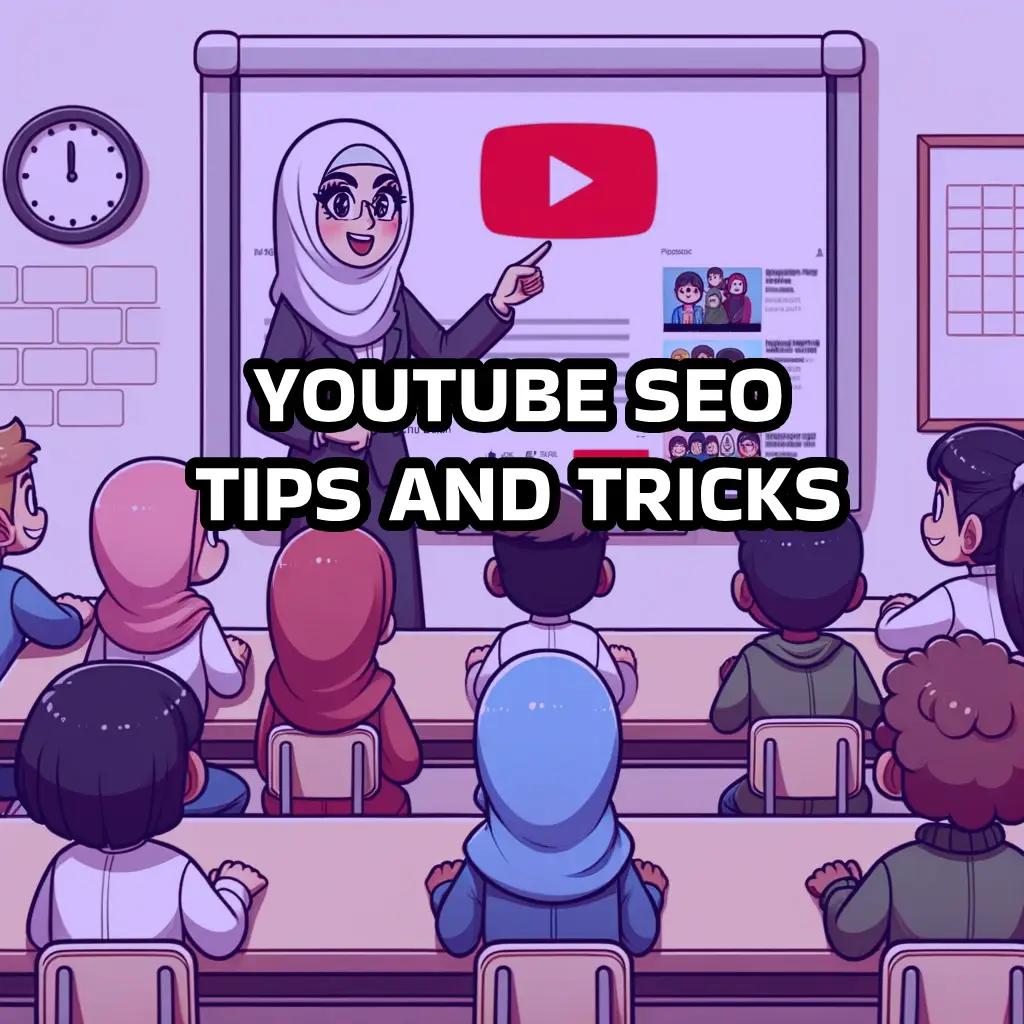
Introduction to YouTube SEO
Optimizing videos for YouTube search may seem intimidating. But by understanding the algorithm and core ranking factors, you can implement proven strategies to improve visibility. My name is Jacob Kettner and I've been doing youtube SEO for the past 8 years. The videos I've doing SEO have amassed millions of views. In this comprehensive guide, we'll cover proven YouTube SEO tips to help your channel and videos get discovered regardless of size or resources. Let's dive in!
How to Rank Videos on YouTube
The key is providing content that precisely answers the searcher's intent while keeping them engaged. Much like Google, YouTube strives to satisfy queries with relevant, high-quality videos.
Critical ranking factors include:
- Optimized titles and descriptions - Incorporate keywords users are actually searching for. Identify searcher intent through YouTube autocomplete and Google Keyword Planner.
- Watch time - YouTube cares about keeping viewers interested. Longer average watch times signal you're delivering value. Short watch times hurt.
- Video quality and formatting - Polished videos with strong production value perform better. Quality transcripts also help.
- Shares and engagement - User signals like likes, comments, embeds, and channel subscribers positively influence rankings.
By understanding what causes YouTube to favor certain videos in results, you gain the insight needed to refine efforts for maximum visibility.
Developing a YouTube SEO Strategy
Achieving YouTube success requires a strategy optimizing two key elements - understanding exactly how YouTube ranks videos, and defining your target audience and content plan.
Understand Core Ranking Factors
YouTube leverages a search algorithm similar to Google. It analyzes aspects of each video to determine relevance for search queries:
- Title and description optimization
- Metadata details like keywords and captions
- View count, likes, comments, shares
- Average percentage of video watched
- Searcher's watch history and activity
These signals indicate how engaging and popular a video is for search intent. The algorithm ranks pages correlating highest.
Define Your Audience and Content Pillars
Next, clarify the target viewer and content themes by asking:
- Who can I help or entertain? Specify demographics.
- What topics and video styles will my audience love?
- What value will I provide consistently through videos?
- How can I make this content stand out as unique?
With your audience and positioning clear, establish content pillars and a schedule balancing variety and consistency.
Blending SEO best practices with videos strategically crafted for a defined niche sets the table for YouTube success. Execute relentlessly.
Choosing a Target YouTube Audience
When launching a YouTube channel today, having a very specific target audience and value proposition is key to growth. Broad channels face immense competition.
Really define who you want to serve and why they would love your content above alternatives. Important questions include:
- What are their core demographics like age, location, gender, interests? Profile their attributes.
- Why do they use YouTube? Is it for entertainment? Learning? Community? Understand their motivations.
- What other social platforms and creators resonate most with them? Consider partnerships.
- What unique value can you provide consistently better than competitors? Find your niche.
- What are their pain points and goals you can help address through video? Appeal to needs.
- What tone and video styles would they best respond to? Tailor content accordingly.
Truly understanding your audience’s preferences, challenges, and reasons for watching allows you to stand out with purpose-built content.
Define your audience until you can visualize an ideal viewer. Let this hypothetical member of your community guide video topics, style, cadence, length, and more.
A niche focus may limit total addressable audience initially but enables crafting content that earns true loyalty over time by solving specific problems in an authentic way. Patiently play the long game.
Creating a Content Plan for YouTube
Beyond just ideation, thoughtful planning is crucial to execute videos successfully on an ongoing basis. Key considerations include:
Resource Planning
Audit what expertise, software, and equipment is required to produce your envisioned videos, such as:
- Video recording and editing skills
- Animation and motion graphics capabilities
- Props, lighting, and audio equipment
- Stock footage and image licensing budget
Content Mapping
Map out video pillars, series, and topics in a content calendar to establish consistent publishing cadence and variety.
Optimization Research
Research target keywords, popular video lengths, promotion opportunities, and competitor strategies to inform production.
Process Development
Document your workflows from concept to promotion to efficiently create videos at scale.
Team Building
Determine if you need to learn new skills, outsource production, or partner with other creators to access required capabilities.
Meticulous planning considers all steps from idea to distribution to turn your vision into a sustainable long-term channel. Evaluate the time, talent, tools, and research needed to optimize each video.
Address production gaps through education, outsourcing, collaboration, or process refinement. Planning reduces execution headaches.
Setting Goals to Scale Your Channel
With a solid content plan in place, establish goals and metrics to track whether efforts are succeeding.
Choose Metrics Aligned to Goals
Rather than vague vanity metrics, identify specific KPIs that signal progress for your priorities:
- Subscribers gained for audience growth
- Watch time, comments, likes for engagement
- Traffic referred to your site for lead gen
- Search rankings for keywords targeted
Set Realistic Targets
Set measurable goals based on past performance, industry benchmarks, and capacity for scaling quality content. Challenge yourself but avoid unrealistic expectations.
Regularly Review Analytics
Consistently analyze YouTube Analytics, Search Console, and channel performance to identify opportunities and tweak strategies.
Learn and Improve
Let data guide investments toward high-performing content pillars and better optimization.
Celebrate Milestones
Highlight channel and video milestones to energize your team and community. Progress fuels progress.
Defining growth KPIs provides focus and accountability. Optimizing efforts to consistently hit targets enables scaling viewership and revenues in a sustainable way.
Youtube SEO Checklist
1. Optimize Video Filenames
Like written content, keyword research should inform your YouTube video strategy. Use a tool like Ahrefs or VidIQ to uncover popular and low-competition video keywords to target.
With your primary term identified, the first optimization is naming your video file itself based on that keyword before uploading.
YouTube can't actually watch the video to judge topical relevance. But it can scan the video file's name, extension, and metadata.
So for a video focused on "house painting tips", name the file accordingly like:
"house-painting-tips-beginner-guide.mp4"
This reinforces to YouTube what the video covers through the filename alone. It establishes topical relevance upfront.
An optimized filename lays a strong foundation. But it's just the start of indicating your video's focus in ways YouTube can digest.
2. Craft an Optimized Video Title
Your video's title displays front and center on YouTube results, so optimize it to attract viewers while describing the content.
Include the target main keyword naturally while keeping it:
- Accurate and aligned to video content
- Appealing and enticing to viewers
- Short and scannable. Around 60 characters tops.
For example, a title like "10 Easy House Painting Tips for Beginners | DIY Guide" incorporates the keyword while establishing utility for the viewer.
Prioritizing a compelling, keyword-rich title is foundational. But the surrounding video metadata and description provide additional optimization opportunities.
So while the title attracts viewers, optimal metadata and descriptions convert that interest by convincing YouTube your video deserves ranking highly. Let's explore how to enhance these other crucial elements.
3. Optimize the Video Description
The description gives you 1,000 characters to convince viewers your video is the definitive guide to their query.
Focus on highlighting key takeaways and value upfront in the first 100 characters visible before clicking "Show More". Many won't expand.
Also consider:
- Adding a clickable chapter timeline to help viewers skip around based on interest
- Including an engaging Call to Action driving to your site or products
- Providing important links like for tools, resources, or related videos
- Adding a full video transcript for accessibility, SEO, and translations
An optimized description helps YouTube suggest your video for relevant searches. So include critical keywords naturally to reinforce relevance.
4. Include Relevant, Popular Video Tags
Tags indicate to YouTube specific topics your video covers. Choose ones commonly searched that accurately describe your content.
The right tags help YouTube connect your video with searches for related topics. This expands potential reach and traffic.
But beware overly spammy tags unrelated to the video - Google may impose penalties.
Tips for optimizing tags:
- Research popular and low-competition tags around your niche
- Mix common keywords with longer, more precise phrases
- Place primary keywords first
- Include variations like singular/plural or word forms
- Limit tags to most essential - usually 15-20 max
Properly tagging your video priming it for searches and suggestions helps increase visibility. But engagement signals also weigh heavily in YouTube's algorithm.
5. Select the Right Video Category
YouTube allows categorizing videos which groups them with similar content. Choose categories that align with your channel and video style.
Take time researching to find the optimal categories. Consider questions like:
- What are top channels in each category doing well?
- What styles and formats do popular videos have?
- What audience segments commonly watch each category?
Matching your video to a category populated by your target viewers helps exposure. Being an outlier may limit suggestions.
Review category performance in YouTube Analytics. Refine over time as you analyze their impact.
6. Create and Add a Compelling Thumbnail
Your video's thumbnail visually represents the content when featured in search results and suggested videos.
While YouTube generates thumbnails automatically, creating your own optimized one can boost clicks.
Tips for an effective custom thumbnail:
- Use 16:9 aspect ratio at minimum 1280x720 resolution
- Keep file size under 2MB for fast loading
- Show an engaging scene, action, or subject representative of video
- Use contrasting background, text, and imagery
- Add appealing text, effects, overlays to stand out
- Ensure imagery remains clear and uncropped on all devices
Note that a verified YouTube account is required to upload custom thumbnails.
An optimized title, tags, and thumbnail work together to promise value, entice clicks, and indicate relevance. Now let's discuss how to keep viewers watching by delivering on expectations.
7. Add Captions for Accessibility and SEO using an SRT File
Including synced captions or subtitles has multiple benefits:
- Enhances accessibility for deaf/hard of hearing viewers
- Provides visual aid for understanding speech
- Allows muting and still following along
- Improves SEO by highlighting spoken keywords
- Enables translations to expand reach
You can manually transcribe and sync captions or use YouTube's auto-captioning for instant subtitles.
While auto-captioning is quick, results may be inaccurate. Manually created captions ensure quality but takes more effort.
Either way, captions reinforce to YouTube the video discusses your target keywords through visual reinforcement.
8. Insert Interactive Cards and End Screens
Cards and end screens keep viewers engaged while promoting your brand and content.
Enable YouTube Cards For Increased Engagement
YouTube cards are customizable pop-up notifications you can insert at chosen points in your videos. Strategically used, they provide value for viewers while driving actions.
Card types include:
Channel Cards - Promote your YouTube channel to gain new subscribers.
Fundraising Cards - Nonprofits can request donations through attached links.
Product Cards - Drive traffic to your online store or external products.
Poll Cards - Interactive polls keep viewers engaged while gathering feedback.
Video/Playlist Cards - Recommend more videos or playlists to keep viewers streaming.
Best practices for optimizing cards:
- Place cards strategically at relevant moments catered to video topics and goals.
- Limit card frequency. Too many irritates viewers. I'd recommend no more than 3 per video max.
- Use concise, compelling messaging. You have just seconds to convey value before clickthrough.
- Drive high-value actions like subscriptions, traffic to key pages, and playlist views.
- AB test card placement, copy, and types to identify what resonates most with your audience.
Cards provide YouTube additional context on your videos through links and supplementary content attached. But primarily, they keep viewers engaged, signaling relevance to the algorithm.
Include Engaging YouTube End Screens
YouTube end screens display as a video concludes, aiming to retain audience attention. They commonly promote other videos, playlists, subscriptions, and external sites.
Tips for an effective end screen strategy:
- Design with your channel branding, colors, and logo for consistency.
- Spotlight 3-5 of your most timely, popular videos to keep viewers streaming.
- Provide clear, brand-aligned calls-to-action that advance your goals.
- AB test end screen content, layouts, animations to determine optimal performance.
- Only display for a few seconds as the video winds down to avoid irritating viewers.
- Utilize built-in templates if lacking design experience.
- Funnel traffic to your most important pages, videos, and conversions.
End screens transform passive viewers into active subscribers, traffic, and evangelists. They epitomize YouTube's optimization potential when leveraged strategically.
YouTube allows using hashtags similarly to other social platforms. Add relevant hashtags above your video title and description to help categorize your content.
Hashtags make it easier for viewers to find videos related to specific topics when searching or clicking on tagged terms.
Effective hashtag tips:
- Include 2-3 hashtags capturing your main topics rather than over-tagging
- Use intuitive, commonly searched hashtags around your niche
- Create unique hashtags to brand your content like #YourBrandNameExplained
- Try adding newer hashtags trending around key events, topics
- Monitor performance to identify best hashtags to focus on
Hashtags provide another signal reinforcing your video's focus for YouTube's algorithm. But take care not to over-optimize or spam low-value tags. Moderation maintains integrity.
10. Create Playlists to Increase Watch Time
Playlists allow you to group videos around topics, themes, or formats into digestible sequences. This provides value for viewers while increasing visibility.
Benefits of creating optimized playlists include:
- Organizes your videos in logical ways
- Makes it easy for viewers to binge related content
- Signals specific themes and keywords you want to rank for
- Increases overall watch time and average view duration
Take care to organize playlists around topics that attract your target audience. Give them enticing titles incorporating keywords, just like individual videos. The more you can get viewers to stream, the better.
11. Find the Right Video Length For Your Niche
YouTube rewards videos that consistently keep viewers engaged and watching. But ideal lengths vary based on audience interests.
Tips for optimizing duration:
- Analyze audience retention reports on YouTube Analytics to identify natural drop-off points.
- Test a mix of lengths like 10 minutes, 20 minutes, and 30 minutes to benchmark engagement.
- Consider audience, topic, and production resources when settling on standard lengths. Tutorials may warrant 10-15 minutes max, while commentaries could fill 45 minutes.
- Mobile viewership continues to dominate, so lean shorter when in doubt.
- Segment longer videos into chapters navigable from descriptions and pinned comments.
- If stretching content, ensure quality remains high. Fluff dilutes engagement.
Find your audience's sweet spot between concision and depth through data-driven testing. Making videos precisely as long as needed strengthens viewer satisfaction.
Fostering an engaged, growing audience through strategic optimization makes your channel more discoverable both internally on YouTube and externally on Google. Give viewers content worth their time, and YouTube will reward your channel in turn.
12. Join YouTube Communities For Increased Exposure
YouTube allows creators to join and engage with Communities based around shared interests and topics. By participating, you gain exposure to new audiences.
Explore Communities relevant to your channel and content pillars. Useful activities include:
- Commenting on other member videos with thoughtful remarks, not just spam
- Sharing member videos you find interesting or educational
- Posting your latest videos to appropriate Communities with engaging descriptions
- Becoming a Community moderator if eligible based on subscriber count
- Initiating thoughtful discussions and regularly contributing
Communities provide a portal to engaged niche audiences. But contribute value, not just naked promotions. Let your expertise and perspective organically attract new viewers.
13. Collaborate With Top Creators In Your Niche
One of the most effective ways to tap into new audiences on YouTube is collaborating with top creators in your niche. The benefits are multifaceted:
- Exposes your brand to their subscriber base, letting you organically win over fans based on shared interests.
- Provides an entertaining new format to highlight your experience and personality.
- Enables bonding with influential figures who can endorse you to their followers.
- Gains you insider expertise from experienced YouTube channel operators.
But how do you connect with the right partners?
- Identify 3-5 creators ideal for your brand through YouTube searches and exploring your niche.
- Study their content and analytics to determine if their audiences align.
- Reach out respectfully expressing your idea and interest in collaborating. Be persistent but patient.
- Offer ways the partnership can be mutually beneficial, not just a one-sided promotion.
Securing organic collaborations requires effort but provides lasting exposure, knowledge sharing, and networking benefits well worth the investment.
14. Promote Your YouTube Videos On Social Media
While YouTube itself should be your priority channel, don't overlook wider social networks to widen your reach. Share videos on relevant social platforms like:
- Post videos natively using built-in video uploading in Facebook posts.
- Advertise videos through Facebook Ad campaigns targeted using Pixel data.
- Join and engage with Facebook Groups centered around your niche to find new audiences.
- Post Reels natively within the app based on trending topics and formats.
- Feed short clips of YouTube videos into Reels using apps like Videoleap.
- Partner with influencers in your niche to produce collaborative Reels promoting your brand.
- Share YouTube video links within engaging, conversational threaded Tweets.
- Live tweet along with your video topic and interact with views in real time.
- Monitor relevant hashtags and conversations to chime in with your videos.
- Pin engaging clips or quotes overlaid with your video thumbnails.
- Create Pinterest video ads driving to YouTube.
- Curate shareable video collections on top Pinterest topics.
TikTok
- Reuse engaging short YouTube clips as TikToks.
- Promote your channel through TikTok LIVE and in-app link capabilities.
- Partner with creators through duets showcasing clips from both of you.
Cross-promoting beyond YouTube expands your reach dramatically. Tailor social initiatives to the culture of each platform for maximum impact.
15. Host YouTube Premieres To Drive Hype
YouTube Premieres allow you to broadcast the first screening of a new video as a livestreamed virtual event. Fans gather in a chatroom and excitedly watch together.
Benefits of Premieres include:
- Generates anticipation and buzz around video releases.
- Rewards fans with early access and community bonding.
- Gives creators real-time feedback and interaction.
- Heightens watch time metrics which boosts ongoing impressions.
- Lets fans share reactions in real time, signaling engagement.
- Archives the event "live chat replay" as additional content.
Adopting a production cycle with highly-polished main videos complemented by more casual Premieres provides balance while keeping community connected.
16. Connect With Viewers via Community Posts
Community Posts offer another channel for engaging your audience outside of main videos. These casual updates appear in the Community tab of your channel.
Ways to leverage Community Posts:
- Give "behind the scenes" production sneak peeks to excite viewers.
- Ask for video topic requests and feedback to guide efforts.
- Share personal or professional updates to humanize your brand and deepen connections.
- Give shoutouts to especially active subscribers and community members.
- Poll interest for ideas you're exploring to validate demand.
- Cross-promote collaborator's videos and niche events.
Seeking input and rewarding participation cultivates loyalty. The solution to YouTube growth isn't solely optimization - connection matters.
17. Analyze Your YouTube Analytics
YouTube Studio provides a rich Creator Analytics dashboard to assess channel and video performance. Monitoring key metrics is crucial for improving.
Core reports include:
- Traffic sources - Learn where viewers come from, like YouTube search, suggested videos, or external sites. This reveals opportunities.
- Top videos - See which individual videos excel at driving views, comments, watch time, and other engagement. Double down on what works.
- Audience retention - Identify when viewers drop off to optimize video pacing and structure.
- Demographics - Breakdown your audience by location, age, gender and more to inform content.
- Playback locations - Assess performance across mobile, desktop, TV, and other devices to guide optimization priorities.
Regularly analyzing your Analytics uncovers areas working well and areas needing refinement. Let data guide your investment toward high-performing content and formats.
18. Refine SEO Titles, Descriptions, and Tags Over Time
Even if you fully optimized initially, search intent shifts over time. Stay relevant by continually refining your SEO-focused elements.
- Retool underperforming video titles using Keyword Planner data. Test title variations using tools like TubeBuddy.
- Expand video descriptions highlighting trending topics around your niche. Update links and resources.
- Modify tags to include rising searches and remove outdated terms no longer in use.
- Re-transcribe videos enhancing captions around new lexicon and concepts.
- Category changes may align past content with evolving viewer interests more precisely.
Measure, tweak, and measure again. Consistently optimizing your content for the moving target of viewer intent is key to maintaining visibility and traffic long-term.
19. Leverage YouTube's Autocomplete Feature
YouTube's autocomplete suggestions appear as you type in the search bar, revealing the most commonly searched phrases and keywords.
This provides valuable insights to help optimize your video SEO:
- Identify rising search trends to create videos around. Look for high traffic but low competition phrases.
- Discover the types of informational questions and formats gaining popularity so you can expand accordingly.
- See the exact terminology and semantics people use around topics to fine-tune video verbiage for relevance.
- Research competitors pursuing similar content themes and keyword targets.
- Brainstorm fresh title formats and angles leveraging autocomplete recommendations.
Incorporating search wisdom from autocomplete allows pivoting efforts toward topics and terminology resonating in the moment. But tailor to your unique voice rather than just chasing trends.
20. Add Timestamps to Videos For Improved Retention
Timestamps displaying clickable time ranges under the video player let viewers easily skip around your content.
Benefits of adding timestamps include:
- Helps viewers navigate to the most useful or interesting sections efficiently. This improves retention.
- Sets expectations around topics covered at a quick glance.
- Allows targeting distinct sections or subtopics for improved analytics and SEO.
- Enables skipping filler or redundant sections viewers have already seen rather than abandoning the video.
- Provides an overview of the structure at a glance before committing to watch.
YouTube Studio allows manually entering timestamps or auto-generating clickable chapters based on existing captions.
Like all optimization, ensure timestamps remain user-centric, not just added to inflate metrics. Proper usage enhances the experience.
21. Include Clear, Varying Calls-to-Action
Inviting viewers to take actions via clear calls-to-action (CTAs) throughout your videos and descriptions fosters engagement.
- Verbally suggest relevant actions during the video like "liking", subscribing, or visiting your site.
- Add clickable underlays and graphics encouraging clicks and channel subscriptions.
- Place links and directives in descriptions leading to key pages, playlists or products.
- Develop new CTA formats and placements through testing. Avoid repetition.
When used judiciously, CTAs reinforce your goals while signaling an engaging, valuable experience to the algorithm through clear viewer responses.
Youtube SEO Tools
1. VidIQ
VidIQ is an all-in-one YouTube plugin and web platform providing expanded analytics and optimization capabilities.
Key features include:
- Keyword research to identify low competition opportunities.
- SEO optimization tools for titles, descriptions, tags, and captions.
- Rank tracking for your top videos and competitors.
- Thumbnail A/B testing to optimize clicks and CTR.
- Channel audit for best practices around branding, playlists, formats.
- Real-time video performance analytics across devices and traffic sources.
- Suggestions for improving videos based on algorithm study and competitor analysis.
For in-depth YouTube analytics beyond native Studio data, VidIQ fills gaps with actionable insights.
2. MorningFame
MorningFame focuses specifically on YouTube SEO through detailed keyword research and tracking tools.
Core capabilities:
- Discover high-potential keywords with low competition on YouTube.
- Track keyword rankings for your channel and top competitors.
- Analysis of most valuable keywords driving your views.
- Optimize tags, titles and descriptions for target keywords.
- Evaluate thumbnail performance using A/B testing tools.
- Automate daily ranking reports to monitor optimization efforts.
For laser focus on YouTube video keyword optimization, MorningFame provides robust capabilities worth exploring.
3. TubeTarget
TubeTarget is a simpler, more budget-friendly solution focused strictly on YouTube keyword research.
It helps you:
- Find low competition keywords around a topic.
- Discover questions people are searching that could inform videos.
- Identify keywords competitors are ranking for.
- Segment keyword ideas by pitch with high, medium, and low difficulty.
- Manage researched keywords into optimized lists.
If your needs are limited to squared-away keyword research, TubeTarget provides ample capabilities without unnecessary complexity.
4. MeetEdgar
MeetEdgar automates sharing your YouTube videos across social media through intelligent recycling and scheduling.
Core features for cross-promotion include:
- Post your latest YouTube videos natively on LinkedIn, Facebook, Twitter, and more.
- Space out social promotions using smart scheduling to avoid spamming.
- Categorize videos for automated sharing to aligned social profiles and audiences.
- Analyze performance to double down on platforms and messages resonating best.
- Balances recycling evergreen content with always sharing timely new content.
Take the work out of cross-promoting videos socially while maximizing reach.
5. SocialBook
SocialBook focuses on analytics and management capabilities tailored specifically for YouTube Creator channels.
Key features include:
- Actionable YouTube channel audit identifying optimization opportunities.
- Custom benchmarking against competitors on key metrics.
- Post scheduling and analytics focused just on Community posts.
- Audience analysis by location, gender, top viewers, and more.
- Comment monitoring and management tools.
- Channel security providing subscriber vetting.
For YouTube creators, SocialBook offers dedicated analytics and administrative support capabilities across the pipeline.
6. ChannelMeter
Channel Meter provides in-depth YouTube channel benchmarking against competitors and industry standards.
You're able to:
- Analyze competitors side-by-side on key metrics like views, likes, Engagement Rate, and more.
- Track daily, weekly, and monthly channel performance metrics.
- Discover engaging video formats your competitors use.
- Identify areas of optimization through tailored channel audits.
- Review performance across devices and traffic sources.
For serious competitor analysis, ChannelMeter includes robust analytical capabilities.
7. SocialBlade
SocialBlade offers full YouTube channel tracking capabilities across every imaginable metric and data visualization.
You can:
- Track daily, weekly, and monthly viewership and engagement.
- Estimate earnings potential based on historical YouTube creator rates.
- Analyze growth rates for views, subscribers, video velocity, and more.
- Profile audience demographics like gender, top countries, and devices.
- Review historical trends and projections based on future estimates.
- Compare channels side-by-side on key performance indicators.
For unparalleled analytical depth, SocialBlade delivers through comprehensive tracking and reporting.
8. Creator Studio
YouTube Studio includes built-in video analytics, creator tools, and channel management capabilities provided by YouTube to all creators.
Notable features consist of:
- Performance tracking for views, watch time, traffic sources, devices, audience retention, demographics.
- Channel audit with optimization recommendations across videos, playlists, community posts, captions, and more.
- Video management like editing titles, descriptions, captions, tags, thumbnails in bulk.
- Scheduling and publishing tools including Premieres and notifications.
- Control over monetization, memberships, merchandise shelves, fundraising.
While third-party tools provide additional capabilities, Creator Studio includes tremendously useful built-in analytics and management functionality.
9. RapidTags
RapidTags provides AI-powered YouTube video tag recommendations to streamline identifying optimal keywords.
You simply enter a title, description, or transcript and RapidTags will:
- Identify the best keywords to focus on within your content.
- Suggest additional closely related tags to consider including.
- Adjust recommendations based on your target local region.
- Provide appropriately sized tag lists meeting YouTube's requirements.
Rather than manually brainstorming keywords, RapidTags leverages AI to provide a strong starting point optimized around your video specifics.
10. TubeBuddy
In addition to robust keyword research capabilities, TubeBuddy also provides extensive optimization and management tools.
Features include:
- SEO optimization for titles, tags, descriptions, captions
- Channel and video audit tools
- Thumbnail generators and editors
- Metadata management capabilities
- Playlist creation, organization, and analytics
- Channel growth toolkit for giveaways, promotions, etc
For end-to-end optimization and management, TubeBuddy is stacked with useful capabilities.
11. Tagsfinder
Tagsfinder focuses strictly on identifying optimal YouTube tags for your videos through robust research capabilities.
You're able to:
- Get tag ideas around a title, description, or keyword.
- Filter tags by popularity, search volume, and competitiveness.
- Discover tags through related and question keywords.
- Analyze tags used by top-ranking competitor videos.
- Create optimized tag lists easily exportable to YouTube.
If you want to square away video tags themselves, Tagsfinder provides dedicated tools to nail this crucial element.
12. Ahrefs for YouTube Keyword Research
Ahrefs provides robust SEO capabilities through its wide-ranging keyword research data.
One particularly useful feature is Keywords Explorer, which aggregates search volume statistics across multiple search engines - including YouTube specifically.
You can filter for just YouTube keyword data such as:
- Monthly YouTube search volume for a given term
- The number of clicks resulting from videos ranking for that keyword
- Channel and geographic search volume breakdowns
- Related keywords and questions for a given main keyword
This enables tailored research catered to YouTube video optimization and expands possibilities beyond just standard Google keywords.
By leveraging Ahref's massive keyword database capabilities optimizing around YouTube search behavior, you gain a data-driven content advantage.
13. Canva for YouTube Thumbnails
The popular graphic design platform Canva offers handy tools for creating custom YouTube thumbnails.
Canva's templates allow designing thumbnails:
- In the required 1280 x 720 pixel dimensions
- With built-in best practices tailored for YouTube
- Using Canva's library of free stock visuals
- With the ability to customize and brand assets
Since compelling thumbnails increase clickthrough rate from search results and suggested videos, Canva provides an easy way to make thumbails pop.
The templates handle recommended sizes and formats so you can focus on great thumbail design and imagery that captures attention, communicates value, and looks incredible across devices.
With Ahrefs and Canva, you're equipped to research and target click-worthy keywords while also creating professional thumbnails optimized to convert viewers.
YouTube Channel Branding Best Practices
Consistency, personality, and professionalism across your YouTube presence elevate credibility and trust with new viewers.
- Pick an avatar or recognizable face to represent your channel visually.
- Design aesthetically pleasing channel art, playlists, and more using brand colors/logo.
- Craft video intros/outros for an iconic branded opening and closing.
- Respond to comments regularly to engage viewers.
- Curate playlists around content themes and formats.
- Use cards and end screens to extend branding.
- Maintain regular uploading cadence and schedule.
Let your unique brand identity shine through the look, feel, quality, and messaging across your videos and channel.
Conclusion
Thanks for reading this in-depth guide on YouTube SEO and video optimization best practices. The key takeaways:
- Research target keywords and topics thoroughly using suggested tools.
- Engage viewers while optimizing titles, descriptions, tags, and thumbnails.
- Analyze performance to continuously improve content and channel strategy.
- Promote videos socially, through collaborations, and natively on YouTube.
- Provide true value to each viewer rather than chasing vanity metrics alone.
The YouTube search algorithm rewards beloved channels publishing content consistently tailored for their niche audience. With the right optimization, promotion, branding, and analytical skills, your channel gains momentum.
For any other questions, feel free to reach out in the comments!
FAQ
What are the most important YouTube SEO factors?
The main elements YouTube analyzes to rank videos are titles, descriptions, tags, captions, watch time, likes/dislikes, click-through-rate, shares, comments and overall production quality.
How can I research the best keywords to target?
Use YouTube autocomplete, Google Keyword Planner, and tools like VidIQ, and Ahrefs Keyword Planner to discover popular and low-competition keywords relevant to your niche and video topics.
What should I include in video titles and descriptions?
Incorporate target keywords naturally while keeping titles <60 characters. Start descriptions with critical info and links. Include a full transcript for SEO and accessibility.
5-15 tags is ideal. Mix essential keywords, variations, and long tail phrases. Put primary terms first.
What is the ideal video length?
It varies, but videos under two minutes struggle to rank. Ideal length depends on topic and audience. Shorter for tutorials and mobile. Analyze audience retention for insight.
How often should I be uploading videos?
One video per week is a solid goal for most. Faster growth requires more velocity like 2-3 per week. Balance quality and quantity appropriate for your niche and resources.
What tools can help create/optimize video content?
TubeBuddy, VidIQ, RapidTags, PlayOctopus, MorningFame, Canva and SocialBook offer extensive capabilities.
What is the best way to promote my YouTube videos?
Social promotion, collaborations, embedding on websites, and leveraging existing audiences are key promotion channels.
How important are custom thumbnails?
Critical. Custom thumbnails boost clicks significantly versus relying on auto-generated ones. Use attention-grabbing branding, colors and visuals.
What are the optimal thumbnail dimensions?
1280 x 720 pixels as JPG, PNG or GIF, under 2MB file size. Some recommended tools are Canva, Snappa, and Desygner.
How often should I re-optimize old videos?
Review and refresh at least once per quarter. Update titles, descriptions, captions, and tags to realign with shifting search patterns.


