
In an increasingly competitive online landscape, SEO has become vital for small businesses to drive traffic to their websites organically. The right SEO tools can simplify and amplify these efforts for SMBs with limited resources. This guide explores the best SEO software for small business to enhance search visibility and traffic. Just to give you some background my name is Jacob Kettner and I run a successful SEO agency that has helped hundreds of small businesses worldwide. My agency specializes in SEO for small & medium sized businesses so I know exactly what tools you should use, as I've used them for years.
With the right software approach matched to your business' needs and resources, SEO success is within reach for SMBs. The technology exists to compete with the big brands, if applied strategically.
What is small business SEO software?
SEO software designed for small and medium sized businesses provides technology to enhance their websites' visibility and search performance. These tools level the playing field for SMBs competing with bigger brands.
Key capabilities of small business SEO software include:
- Site audits - Analyze technical health, on-page factors, site speed, structure, security and discover issues impacting SEO.
- Keyword research - Identify low competition keywords aligned with search intent and volume.
- Rank tracking - Monitor keyword ranks across search engines and locations.
- Link analysis - Uncover link building opportunities and monitor backlinks gained.
- Local SEO - Optimize online profiles and citations for local search visibility.
- Progress tracking - Visual workflow tools to manage SEO projects and processes.
- Reporting - Shareable reports to demonstrate ROI and impact.
The right software scales expertise, insight, and optimization capabilities so SMBs can execute DIY SEO successfully. Packages are designed for limited budgets but deep functionality. This allows small businesses to maximize their potential for organic growth. If you still need a website, read our guide on how to make a website for a small business.
15 best SEO software for small businesses in 2024 (+ SEO software free trials)
The ideal SEO software depends on your goals, target audience, and resources. Generally the top platforms fall into three categories:
- All-in-One SEO Software
All-in-one SEO tools provide a comprehensive suite of capabilities like site audits, keyword research, rank tracking, backlink analysis, and technical optimization recommendations. They offer the most robust but integrated capabilities for SEO campaigns.
- Content SEO Software
Specialized content tools focus specifically on optimizing and enhancing on-page content for organic search. Core features center around keyword optimization, readability, and formatting content for both search engines and visitors.
- Local SEO Software
Local SEO tools cater to businesses targeting customers in specific geographic regions. They optimize online profiles and citations for local search visibility.
It's important to assess your specific goals and resources to determine which solution category fits best. All-in-one SEO tools provide the most power but require more knowledge. Specialized tools offer more targeted capabilities.
Carefully compare options like pricing tiers, ease of use, customer support, and actionable insights when selecting SEO software as a small business. The right fit will amplify your organic presence.
All-in-one SEO software for small businesses
- Semrush - Robust all-in-one digital marketing suite beyond just SEO.
- Moz Pro - Sophisticated SEO toolkit for professionals.
- SE Ranking - Affordable all-in-one SEO tool covering all basics.
- SEO PowerSuite - Desktop SEO toolkit integrating 4 specialized tools.
- Mangools - User-friendly SEO platform combining 5 tools.
- Ubersuggest - Specialized for in-depth keyword research.
- Ahrefs - Powerful backlink and site audit focused SEO tool.
- WooRank - SEO analysis and recommendations generator.
- SEOptimer - Fast comprehensive website auditing.
Content SEO software for small businesses
- Surfer SEO - Powerful content creation (AI) and keyword optimization tool.
- Frase - Frase is an all-in-one content optimization platform designed to streamline SEO writing.
- Grammarly - A popular writing assistant to to help users improve grammar, spelling, punctuation, and clarity.
Local SEO software for small businesses
- Local Viking - Local Viking is a comprehensive GMB management software.
- BrightLocal - Track rank, build citations and more with this powerful tool.
- Local Falcon - Similar to Local Viking, with geo grid heat maps for rank tracking.
Comparison Table of the Best Small Business SEO Software and Trials
| SEO Software | Top Feature | Trial Period | Credit Card Required for Trial signup | Get Started |
|---|---|---|---|---|
| Semrush | Toxic Link Checker | 30 days | Yes | |
| Moz Pro | Keyword Explorer | 30 days | Yes | |
| SE Ranking | Best Budget Tool | 14 days | No | |
| SEO Powersuite | Desktop SEO Tool | 14 days | No | |
| Mangools | User-Friendly Experience | 10 days | No | |
| Ubersuggest | Affordable Keyword Research | 7 days | No | |
| Ahrefs | Best Backlink Analyzer | 7 days for $7 | Yes | |
| WooRank | Link Building | 3 days | Yes | |
| SEOptimer | Best Budget Tool | 14 days | Yes | |
| Surfer SEO | NLP Keyword Finder | 7 days | Yes | |
| Frase | Content Optimization | 5 days for $1 | Yes | |
| Grammarly | Content Editing | Unlimited | No | |
| Local Viking | GMB Heat Maps | None | Yes | |
| BrightLocal | Citation Tracking | 14 days | No | |
| Local Falcon | GMB Heat Maps | None | Yes |
Semrush - One of the Most Powerful SEO Tools
I will definitely feature Semrush first because it is my favorite SEO software for small businesses. SEMrush is a robust SEO software that provides comprehensive solutions for SEO, PPC, content, and social media marketing. Trusted by over 6 million users worldwide, it's a favorite among small businesses looking to gain an edge in digital marketing.
Semrush is the ultimate comprehensive solution for SEO analysis, website auditing, and improving online visibility. It's an incredibly powerful and versatile digital marketing tool designed to boost website traffic, improve search engine ranking, monitor competitors, and much more – making it an essential tool for any business or website owner.
One of the best aspects of Semrush is that it provides extremely in-depth SEO data and analysis, making it quick and easy to conduct all the necessary keyword and competitor research, identify optimization opportunities, and make informed decisions to improve website performance.
It also features a tool I haven't seen in it's main competitor, Ahrefs. It's a link toxicity report. It measures each backlink on your website against a series of potential 'toxic markers' and assigns a score to each link, and a combined score for your entire backlink profile. It's very handy at my SEO agency, when a new client comes on, we run a scan of their baclinks, and if they have spammy links hurting their profile, we disavow them using Google's disavow tool.
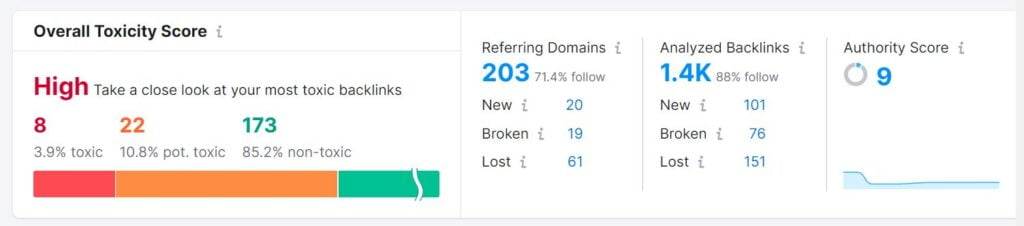
Semrush currently stands out as one of the best SEO software options for small businesses because of the sheer number of features it offers, along with the depth and accuracy of its data. It's an advanced tool, but also very easy to use once you get the hang of it, however it doesn't come without it's cost.
Semrush Pros
Here are some of the key benefits and advantages of using Semrush:
- Extremely accurate and in-depth SEO data, especially for core tasks like keyword research, site audits, and rank tracking.
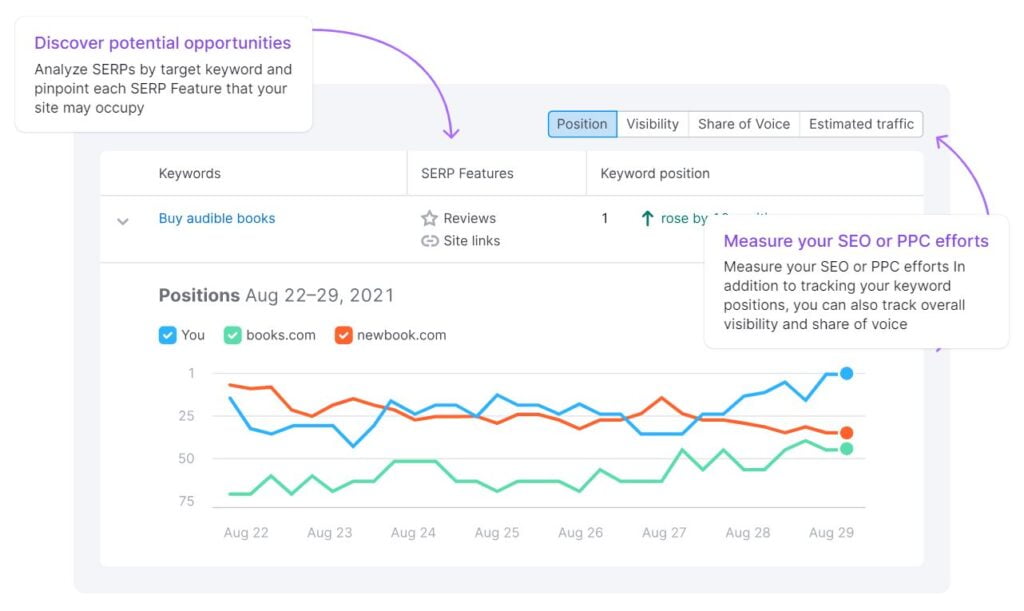
- It provides detailed information and tools for local SEO optimization, PPC ads, and social media marketing - making it an all-in-one solution.
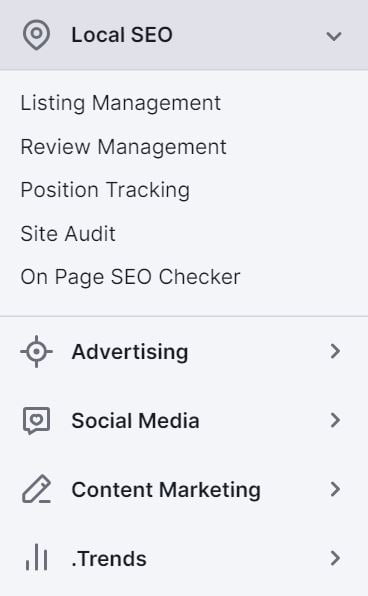
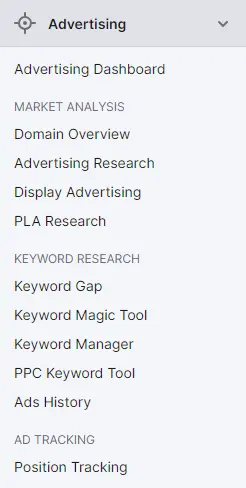
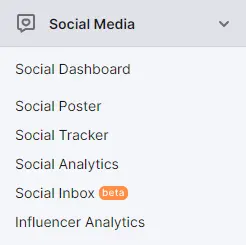
- Semrush helps identify competitor websites and analyze their strategies, even if you aren't aware of them.
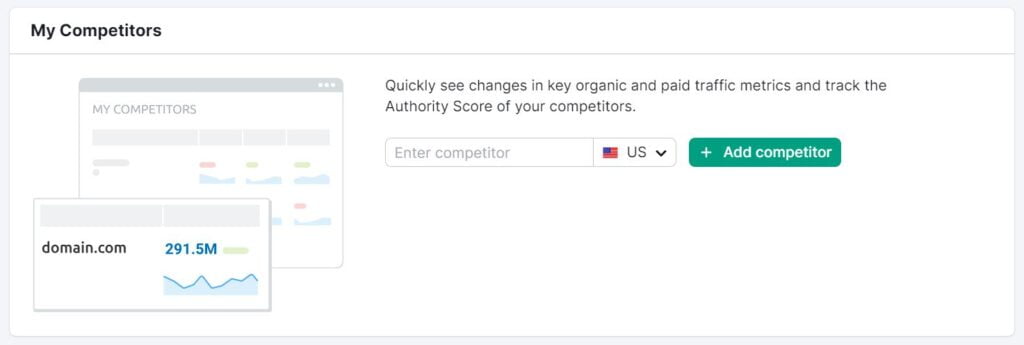
- Easy to organize keywords with the Keywords Manager feature and create targeted lists for different pages or posts.
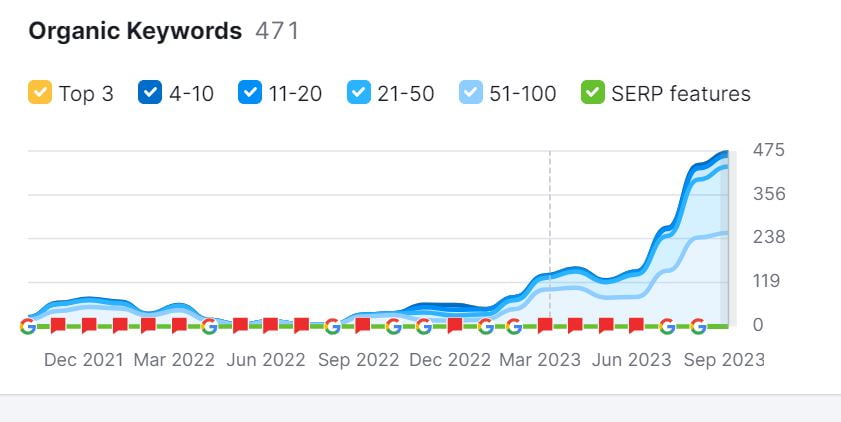
- Free trial gives full access to most features to properly evaluate the tool before subscribing.
- Provides search intent data for keywords so you can optimize content for either informational or transactional search terms.
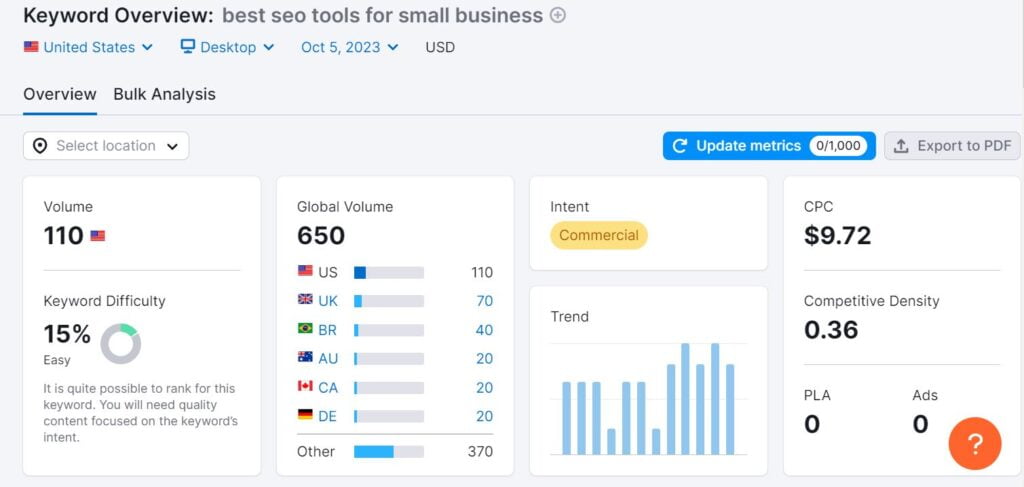
- Content Marketing Toolkit makes it simple to map out a data-driven content strategy, ideate topics, and optimize content.
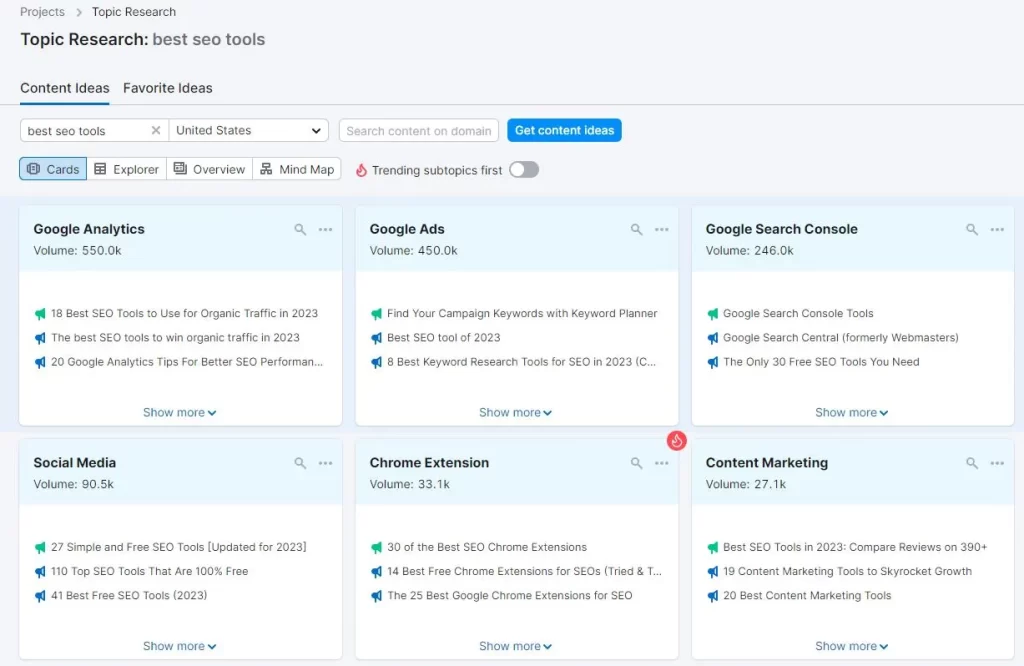
Semrush Cons
Of course, no software is perfect. Here are some of the downsides to be aware of:
- Semrush is very extensive with a steep learning curve. It takes time to learn how to use all its capabilities.
- The price point is on the higher side, especially for solopreneurs and very small companies.
- Only provides SEO data for Google currently. No information available for Bing, Yahoo or other search engines.
Semrush Pricing Plans
Semrush has different pricing plans based on the features needed and number of users. The prices range from $129.95 per month to $499.95 per month if signing up annually.
- Pro Plan - $129.95/month. Recommended for solopreneurs and very small businesses.
- Guru Plan - $249.95/month. Adds more advanced features.
- Business Plan - $499.95/month. For larger companies and agencies.
However, if you choose to pay for the year upfront, you get a bit of a price break. It works out to paying:
- Pro Plan - $108.33/month billed annually. Recommended for solopreneurs and very small businesses.
- Guru Plan - $208.33/month billed annually. Adds more advanced features.
- Business Plan - $416.66/month billed annually. For larger companies and agencies.
It's possible to get Semrush at a discount with lifetime deal offers or taking advantage of their Black Friday sale each year. This makes the tool more affordable for small business budgets.
What Semrush plan do I REALLY need?
I am familiar with what it takes to rank a website. My agency has been doing it for close to 10 years. I've tested Semrush extensively, used every feature, and can say without a doubt that the Pro plan is likely the best fit and value for most small companies and websites just starting out with SEO. It includes all the essential features without being overwhelming. It also allows you to store up to 5 projects, so you can do analysis on your website and 4 of your digital competitors.
For digital agencies managing multiple sites, the Guru or Business plans are worth the additional investment. This is because you can track more websites, more keywords, and pull more data from their reports when doing competitive analysis. The Guru plan lets you manage 15 projects, and the Business plan allows for 40.
Is a credit card required for Semrush signup?
Yes, but you can test drive Semrush for free first with a 30-day extended trial. This gives you plenty of time to evaluate if it's the right software for your needs.
Moz Pro - Another Great All-In-1 SEO Tool
Moz Pro is another highly recommended SEO software for small businesses and websites. It offers a robust set of SEO tools similar to Semrush, including keyword research, site audits, rank tracking, competitive analysis, and link building tools.
With Moz Pro, you can conduct in-depth keyword research, identify optimization opportunities for your site, track your search rankings over time, analyze competitor sites, and more. It provides a centralized SEO toolkit for improving website visibility.
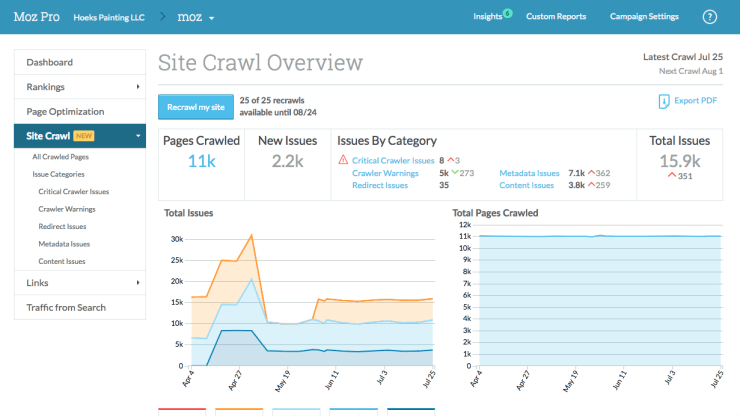
Some of the notable benefits of Moz Pro:
- The Keyword Difficulty and Priority metrics help identify the best keywords to target that will drive traffic.
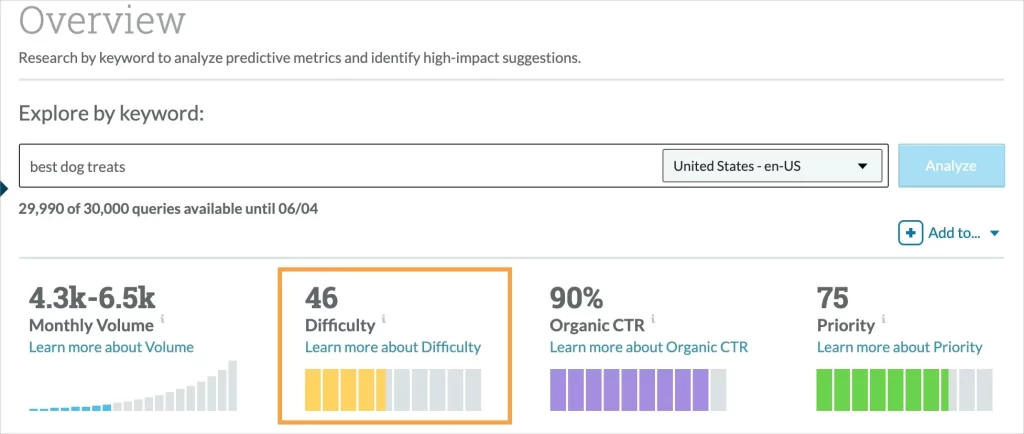
- LinkIntersection makes it easy to compare backlinks from up to 5 domains and find link building opportunities.

- Slightly lower entry price point compared to Semrush. But when I say slightly, I really mean slighty. We're talking Moz's $79 to Ahrefs $83/month billed annually.
Moz Pro Cons:
- The interface and dashboard aren't as intuitive or easy to navigate as Semrush. There's a learning curve.
- No competitor website traffic data provided. You can't compare your own traffic to competitors.
- Entry-level plan has fewer features than Semrush Pro for a similar price point.
Moz Pro Pricing Plans
Moz Pro has four pricing tiers depending on number of users and features needed:
- Standard - $79/month billed annually ($99 month-to-month)
- Medium - $143/month billed annually ($179 month-to-month)
- Large - $239/month billed annually ($299 month-to-month)
- Premium - $479/month billed annually ($599 month-to-month)
Signing up for annual billing provides a decent 20% discount.
Who is Moz Pro good for?
The Moz Pro Standard plan is suitable for solopreneurs and freelancers who just need basic SEO capabilities.
Small businesses and companies planning to do heavy SEO should opt for the Medium plan at a minimum for the expanded features.
The Large and Premium plans are ideal for big brands, corporations and digital agencies managing multiple websites and large volumes of keywords.
For its core keyword and site audit features, Semrush Pro is comparable to Moz Pro Medium in terms of pricing.
Is a credit card required for Moz Pro signup?
Yes, but Moz does offer a 30 day free trial for testing out the platform. However, the free trial is only for the higher-tier Pro plan, not for Standard. But you can cancel within 30 days to avoid being charged if you decide not to continue using it.
SE Ranking - Best Budget SEO Tool
SE Ranking is an all-in-one SEO software solution made simple and easy to use. It's one of the most affordable SEO tools for small businesses and websites, offering many similar features as Semrush and Moz at a much lower price point.
If you're looking for robust SEO capabilities without the high cost, SE Ranking is an excellent option to consider. The interface and setup process is straightforward and intuitive. However, like with any advanced software, there is still a learning curve to get the most value out of it.
One of the best advantages of SE Ranking is the customized pricing plans. You can choose the number of keywords you want to track and the frequency of tracking based on your specific needs. This allows you to get started at a budget-friendly rate.
Some key strengths of SE Ranking:
- Very simple to get started and setup your account.
- Provides the core SEO features small businesses need at an affordable price.
- Customizable subscription plans based on number of keywords and tracking frequency needed.
Some Cons of SE Ranking:
- Data and depth of analysis is not as comprehensive as premium tools like Semrush and Ahrefs.
- Customer support is limited to weekday business hours, not 24/7.
SE Ranking Pricing Plans
SE Ranking offers three pricing plan tiers:
- Essential - Starts at $23.52/month billed annually for weekly reports.
- Pro - Starts at $39.20/month billed annually for weekly reports.
- Enterprise - Contact for quote.
The cost scales up or down within each plan based on your needs - number of keywords tracked, location coverage, rank check frequency, etc.
Who is SE Ranking good for?
The Essential plan is a great affordable starting point for solopreneurs and very small businesses just diving into SEO.
For established small businesses planning to take on more complex SEO initiatives, the Pro plan adds more robust capabilities.
Is a credit card required for SE Ranking signup?
No credit card required for sign up. SE Ranking offers a free 14-day trial to test drive the system.
The free trial provides full access to all features, so you can evaluate if SE Ranking is the right budget-friendly SEO software for your business needs.
SEO Powersuite - The Desktop Powerhouse
SEO Powersuite is a desktop SEO software that provides a full set of SEO tools - keyword research, backlink analysis, site auditing, rank tracking, and more - in one integrated suite.
Unlike the previous cloud-based software options, SEO Powersuite is downloaded and installed directly on your computer. You can access it fully offline without an internet connection.
The suite combines four key tools:
- Rank Tracker: Track search engine rankings for target keywords.
- SpyGlass: Conduct competitor backlink research and analysis.
- LinkAssistant: Build and manage your own backlink campaigns.
- Website Auditor: Complete SEO audits to identify optimization opportunities.
These tools are seamlessly integrated to work together, even though they were originally created by different companies and merged later on.
SEO Powersuite Pros
Some of the advantages of using SEO Powersuite:
- Works completely offline on your desktop without requiring an internet connection.
- Significantly more affordable pricing compared to premium SEO tools.
- Fairly simple and easy to use interface for beginners.
SEO Powersuite Cons
- Not as advanced in terms of features and analysis as leading SEO software platforms.
- Can be a challenge switching from other online tools to this desktop suite.
- Data and projects can't be accessed from multiple devices easily.
SEO Powersuite Pricing Plans
SEO Powersuite is only offered as an annual subscription, without monthly plans.
- Professional - $299 per year
- Enterprise - $499 per year
You can download and use SEO Powersuite for free without any payment to start. However, data can't be saved in the free version.
The paid license removes this limitation so you can track and store keyword rankings, audit reports, and other data over time.
Who is SEO Powersuite good for?
The Professional plan is a cost-effective option tailored for solopreneurs, freelancers, and small business owners who want to manage SEO themselves.
For agencies managing SEO for multiple clients, the Enterprise plan supports more projects and users.
Is a credit card required for SEO Powersuite signup?
No, rather than a traditional free trial, SEO Powersuite lets you download and access the full suite for free to evaluate it firsthand before deciding on a paid license.
Mangools - User Friendly SEO Toolkit
Mangools is an SEO toolkit combining 5 specialized tools - KWFinder, SERPChecker, SERPWatcher, LinkMiner, and SiteProfiler. This makes it an affordable starting point for basic SEO needs.
KWFinder enables keyword research and analysis. SERPChecker audits the top-ranking results for target keywords to derive optimization insights. SERPWatcher tracks keyword rankings across search engines over time. LinkMiner reveals backlink profiles for sites. SiteProfiler provides high-level technical SEO audits.
Benefits of Mangools include:
- Clean, user-friendly dashboard suitable for SEO beginners
- SERP Features Impact to gauge competitiveness
- SERP Checker compares your page to current top results
- Very affordable entry-level pricing
Downsides to Mangools:
- The 5 tools are not well-integrated into one platform
- Limited capabilities compared to leaders like SEMrush
Mangools Pricing Plans
Mangools offers 3 paid plans:
- Basic - $29/month billed annually or $49 month-to-month
- Premium - $39.90/month annually or $69 month-to-month
- Agency - $79.90/month annually or $129 month-to-month
Who is Mangools good for?
For small businesses, Mangools Premium hits the sweet spot, providing decent SEO functionality at a reasonable cost. Mangools Basic is too limited while Agency supports multi-user teams.
Is a credit card required for Mangools signup?
No and Mangools provides a 10-day free trial with full access but limited usage caps.
The affordable pricing and straightforward interface make Mangools a potential starting point for small businesses new to SEO. But its functionality is eclipsed by more powerful platforms.
Ubersuggest - Affordable Keyword Research
Ubersuggest is an SEO platform created by digital marketer Neil Patel focused primarily on in-depth keyword research, though it offers other capabilities like site audits and backlink analysis. The tool is straightforward for beginners but less robust than leading solutions.
Key strengths of Ubersuggest:
- Originated as a keyword research tool, which remains a core competency
- Very affordable pricing, especially for lifetime access
Limitations of Ubersuggest:
- Marketing features more restricted than top-tier competitors
- Free trial extremely limited in functionality
Ubersuggest Pricing:
- Individual - $29/month or $290 lifetime
- Business - $49/month or $490 lifetime
- Enterprise/Agency - $99/month or $990 lifetime
Who is Ubersuggest good for?
The Individual plan provides tremendous value for solopreneurs and very small businesses focused on keyword discovery more than other aspects of SEO.
Larger SMBs and those wanting expanded feature sets would need the Business or Enterprise tiers. Agencies managing SEO at scale require Enterprise.
Is a credit card required for Ubersuggest signup?
Ubersuggest does offer a free 7-day trial, but credit card details are required and access is very limited. The trial does not showcase the full scope well.
For startups and bootstrapped small businesses prioritizing keyword research above all else, Ubersuggest delivers tremendous affordability and value. But those wanting an all-in-one SEO platform may need a more expansive tool.
Ahrefs - The Most Powerful SEO Toolkit
Ahrefs is a robust, advanced SEO platform providing detailed data and analysis capabilities for 10 major search engines. It specializes in backlink research, content gap analysis, and technical/on-page audits.
Key strengths of Ahrefs:
- In-depth domain, keyword, link, and content tracking insights
- Uncovering top pages and content opportunities for you and competitors
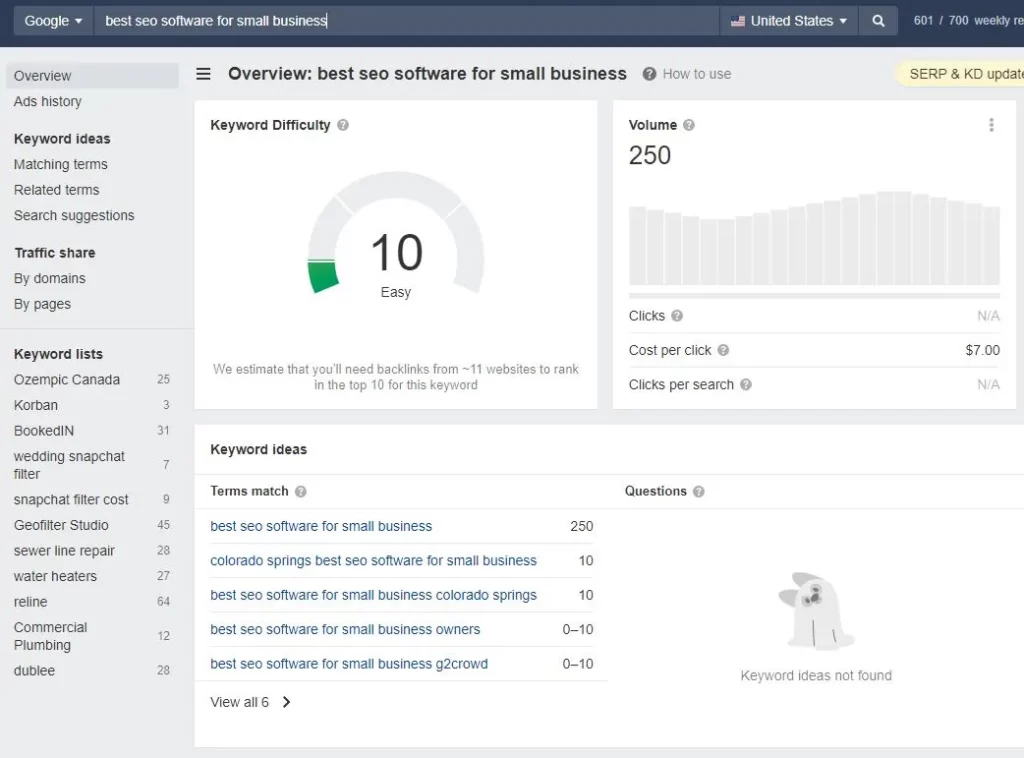

- Data across 10 engines including Google, YouTube, Amazon, and more
- Advanced backlink research and technical/on-page auditing
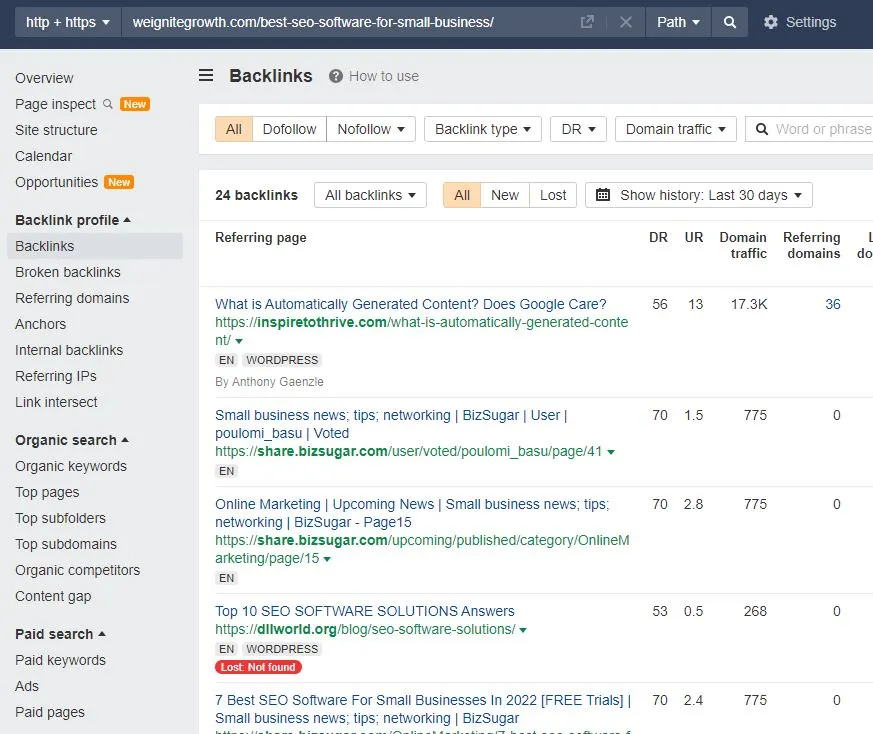
Potential limitations of Ahrefs:
- Priced higher than entry-level and mid-tier competitors
- Fewer integrated reporting capabilities than Semrush
Ahrefs Pricing:
- Lite - $99/month
- Standard - $179/month
- Advanced - $479/month
- Enterprise - $999/month
Who is Ahrefs good for?
The Lite plan provides decent capabilities for solopreneurs and very small businesses on a budget. However, Standard unlocks more robust tools starting at $179/month.
Instead of a traditional free trial, Ahrefs offers 7 days of access for $7. This requires a credit card and converts to a paid subscription afterward.
For SMBs focused specifically on backlink building or technical audits, Ahrefs provides rich data. But those wanting an integrated all-in-one platform may prefer Semrush or Moz.
Is a credit card required for Ahrefs signup?
Yes, you will need to input your credit card details to get the $7.
WooRank - Easy Website Analysis
WooRank is an SEO platform focused on easy website analysis and actionable recommendations to enhance technical, content, and visibility aspects. It provides at-a-glance audits, competitor insights, and intuitive reporting.
Key WooRank strengths:
- Extremely simple setup and onboarding to start fast
- Single-click website performance assessments
- Clear scoring to benchmark and track SEO progress
- Integrates with other tools for deeper analysis
- Very affordable entry-level pricing
Potential WooRank limitations:
- Less extensive features than leading all-in-one platforms
- Limited direct competitor tracking insights
- Single site license even at higher tiers
WooRank Pricing Plans:
- Pro - $53.25/month or $89.99 month-to-month
- Premium - $133.25/month or $199.99 month-to-month
- Enterprise - Customized quote
Who is WooRank good for?
The Pro plan is ideal for small businesses managing a single site. Premium allows up to 5 sites for agencies and teams. Enterprise pricing scales up for major multisite companies.
Is a credit card required for WooRank signup?
WooRank offers a free 3-day trial of Pro and Premium requiring a credit card but allowing cancellation before billing.
For solopreneurs and very small businesses, WooRank provides fast and affordable at-a-glance audits to identify tangible SEO opportunities. The intuitive platform and guidance accelerate optimizing sites for higher visibility and better performance.
SEOptimer - The Website Audit Tool
SEOptimer is an SEO platform specializing in detailed website audits and actionable recommendations. It can comprehensively analyze sites in under 30 seconds to accelerate technical SEO.
SEOptimer Pros:
- Ultra-fast 30-second comprehensive site audits
- Beginner-friendly simple interface
- In-depth auditing reports on key ranking factors
- Constantly updated for latest search algorithm trends
- Very affordable pricing starting at $19/month
SEOptimer Cons:
- No competitor tracking or backlink analysis features
- Free version extremely limited in value
SEOptimer Pricing:
- DIY SEO - $14.25/month or $19 month-to-month
- White Label - $21.75/month or $29 month-to-month
- White Label + Embedding - $44.25/month or $59 month-to-month
Who is SEOptimer good for?
The DIY SEO plan provides robust auditing capabilities for solopreneurs and small teams optimizing their own sites. The White Label plan adds features for agencies.
Is a credit card required for SEOptimer signup?
SEOptimer offers a free 14-day trial of all paid plans, but a credit card is required. Users can cancel before the 14 days are up to avoid billing.
For small businesses wanting just fast, thorough site audits, SEOptimer delivers at a very affordable price point. The detailed reports reveal optimization opportunities for improved visibility and conversions.
However, businesses wanting competitor research, rank tracking, link building, and other capabilities may need a more expansive SEO platform. But for technical site audits, SEOptimer is hard to beat.
Surfer SEO - A Content Optimization Must Have
Surfer SEO is an SEO platform focused specifically on optimizing on-page content for higher rankings. Key features include AI-powered writing assistance, document analysis, and integration with Google Docs.
Surfer SEO Pros
- AI-generated content optimized for SEO
- In-depth analysis of existing content
- Tight integration with Google Docs
- Easy to use editor and workflow
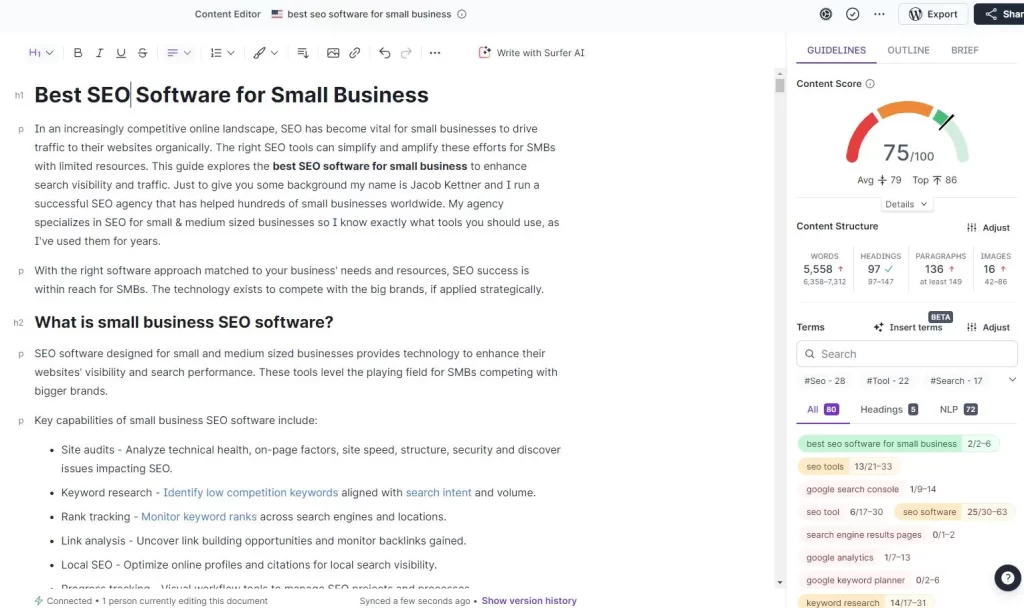
Surfer SEO Cons
- More limited dataset vs large SEO suites
- Focused solely on content optimization
- Can require heavy content creation to see full value (which is important to gain topical authority in your niche - content is still KING)
Surfer SEO Pricing
Plans range from Essential at $69/month to Enterprise pricing:
- Essential - $69/month billed annually
- Advanced - $149/month billed annually
- Max - $249/month billed annually
- Enterprise - Custom quote
Who is Surfer SEO Good For?
Ideal for individuals and teams focused on content creation and on-page optimization as part of SEO strategy.
Is a credit card required for Surfer SEO signup?
Yes, Surfer SEO requires a credit card to start a trial and for paid plans.
For individuals and teams centered on content-driven SEO, Surfer provides user-friendly AI writing assistance and analysis to optimize pages. But those needing wider technical SEO audits, backlink tools, rank tracking, etc may need a more expansive platform. There are no contracts with Surfer so you can also cancel anytime.
Frase - The AI Powered Writing Assistant
Frase is an AI-powered SEO writing assistant focused on optimizing content around target keywords and phrases.
Frase Pros
- AI-generated content ideas optimized for keywords
- Relevant related questions and headings
- SEO content improvement suggestions
- Integrates with Google Docs
- Easy collaborative workflows
Frase Cons
- More limited dataset vs large SEO suites
- Does not provide technical/backlink analysis
- Requires heavy content creation to maximize value
Frase Pricing Plans
Frase offers 3 pricing tiers:
- Solo - $12.66/month billed annually
- Basic - $38.25/month billed annually
- Team - $97.75/month billed annually
There is also an Unlimited AI content option with the Pro Add-On for $35/month.
Who is Frase Good For?
Ideal for solopreneurs and teams reliant on copious, optimized content for SEO.
Is a credit card required for Frase signup?
Yes, a credit card is required for Frase's 5-day $1 trial before paid plans.
For individuals and teams centered on high-volume content creation as part of SEO strategy, Frase provides assistive AI to ideate and optimize content around target keywords and phrases. But those needing technical audits, backlink analysis, and more may require a wider SEO toolkit.
Grammarly - The Best AI Content Editor
Grammarly is an AI-powered writing assistant that provides grammar, spelling, plagiarism, and style suggestions to improve writing.
Grammarly Pros
- Identifies grammar, spelling, and style errors
- Provides concise explanations on corrections
- Suggests rewrites for clarity and engagement
- Available as browser extensions and mobile apps
- Seamless integration with popular writing platforms
Grammarly Cons
- Limited AI writing suggestions beyond fixing errors
- Must manually accept/reject recommendations
- Premium version required for more advanced features
Grammarly Pricing
Grammarly offers Free and Premium plans:
- Free - 100 prompt checks/month
- Premium - Unlimited checks
Who is Grammarly Good For?
Great for individuals and teams looking to refine and enhance writing quality through AI proofreading.
Is a credit card required for Grammarly signup?
No credit card required for Grammarly's free version. A card is needed to purchase Premium access.
For any writer or marketer producing lots of content, Grammarly boosts writing quality through AI proofreading. But it lacks more advanced AI content generation tools. Those seeking ideas and optimization around topics/keywords may need more expansive AI writer options.
Local Viking - A Local SEO Must Have
Local Viking is an SEO platform designed specifically for optimizing local search visibility and rankings for multi-location brands. It focuses on monitoring and enhancing listings, aggregating reviews, optimizing Google My Business profiles, tracking local rankings, and more.
Local Viking Pros
- Designed specifically for multi-location brands with physical presences
- Centralized dashboard for managing NAP consistency and citations
- Review generation and response streamlining
- GMB heat map ranking
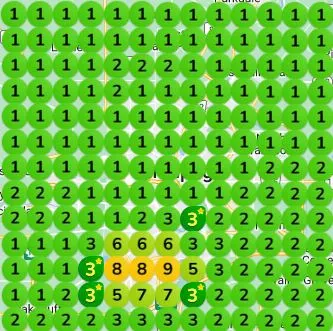
Local Viking Cons
- Focused solely on local SEO vs general organic search
- No Free Trial
Pricing starts at $39/month for the Single Location plan managing 1 GMB listing up to the Enterprise plan handling 70+ locations for $200/month. Key plans include:
- Starter - $59/month for 10 listings
- Pro - $99/month for 20 listings
- Agency - $149/month for 40 listings
Benefits include centralized local SEO management, review generation, listing and NAP consistency monitoring, and robust analytics.
Limitations are a singular focus on local search vs general SEO. However, for brands dependent on local search visibility, Local Viking delivers specialized capabilities.
Who is Local Viking good for?
For multi-location brands, the platform simplifies monitoring and optimizing potentially hundreds of localized listings and profiles from one dashboard. This can vastly expand visibility and revenues by dominating local SEO at scale.
Is a credit card required for Local Viking signup?
Local Viking does require a credit card for signup to start a free trial. There is a no-risk, as they offer a 100% money back guarantee.
Whitespark - The Best Citation Tracker
Whitespark provides software and services tailored for local SEO and search marketing such as citation management, local rank tracking, and reputation building.
Whitespark Pros
- Clean, simple, user-friendly interface
- Easy to understand terminology for beginners
- Accurate, actionable local SEO data reports
- Logical information architecture
WhitesparkCons
- Some navigation inconsistencies
- Highly limited free trial
Whitespark Pricing
Plans range from $39 to $149/month:
- Small Business - $39/month
- Specialist - $49/month
- Agency - $59/month
- Enterprise - $149/month
Annual billing saves $72 to $300 per month.
Who is Whitespark Good For?
All sizes of businesses focused heavily on local SEO and satisfying localized searcher intent.
Is a credit card required for Whitespark signup?
No - Whitespark does not require entering credit card information to start a free trial.
For brands dependent on local search visibility, Whitespark simplifies managing citations, reviews, maps listings and other crucial local ranking signals from one dashboard. The accurate, actionable reporting provides local SEO insights to help businesses connect with nearby audiences.
Local Falcon - A Local Viking Alternative
LocalFalcon provides software to optimize and monitor local SEO rankings and performance. Key features include citation management, review generation, and location-based rank tracking.
Local Falcon Pros
- Centralized local SEO dashboard
- Location-specific rank tracking
- Automated review request system
- Citation monitoring and cleanup
- Budget-friendly starter plan
Local Falcon Cons
- Focused solely on local SEO
- Limited free trial without credit card
Local Falcon Pricing
LocalFalcon offers 4 paid plans:
- Starter - $24.99/month
- Basic - $49.99/month
- Pro - $99.99/month
- Premium - $199.99/month
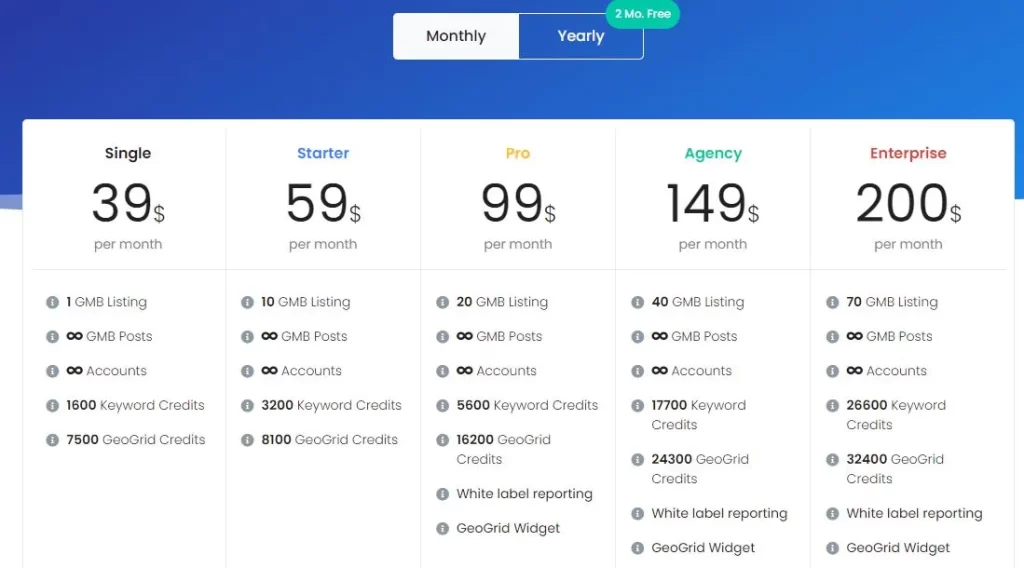
Who is Local Falcon Good For?
Ideal for local businesses trying to improve visibility in map packs and local searches.
Is a credit card required for Local Falcon signup?
Yes - LocalFalcon requires a credit card to start a 5-day free trial before paid access.
For multi-location brands, LocalFalcon simplifies optimizing all locations for local SEO thanks to features like centralized citation management and review generation. This expands visibility to connect with local searchers.
Best Free SEO tools for Small Businesses
While paid SEO software provides the most robust capabilities, several free tools can benefit small business marketing efforts on a budget. Free options mainly offer insights into your own website rather than competitor research, but they provide fundamental SEO guidance.
Top free SEO tools include:
Google Search Console - Provides data on queries driving traffic, top pages, indexing issues, and more to measure SEO success. Vital for website visibility insights.
Google Analytics - Tracks website visitors, sources, page engagement, conversions and other statistics to inform marketing and SEO. Essential for understanding your audience.
Google My Business - Optimizes local business listings with info, photos, hours, etc. to stand out in local pack and map results. Critical for local SEO.
Screaming Frog - Crawls sites to generate reports analyzing titles, metadata, links, images and other on-page elements. Helpful for beginner SEO audits.
SEO Plugins - WordPress plugins like Yoast SEO, Rank Math, and AIOSEO provide basic on-page optimization insights and sitemap generation. Offer SEO guidance within CMS.
Free Keyword Tools - Keyword planner and Keywords Everywhere provide keyword ideas and metrics without paid software. Help kickstart research.
PRO TIP: Use Google's autofill to find keywords for free!
How To Use Google's autofill to find keywords
- Enter in your keyword into the search bar
- Go through the alphabet a,b,c one letter at a time to see results that people are actually searching
- Group keywords into buckets of content you can write about
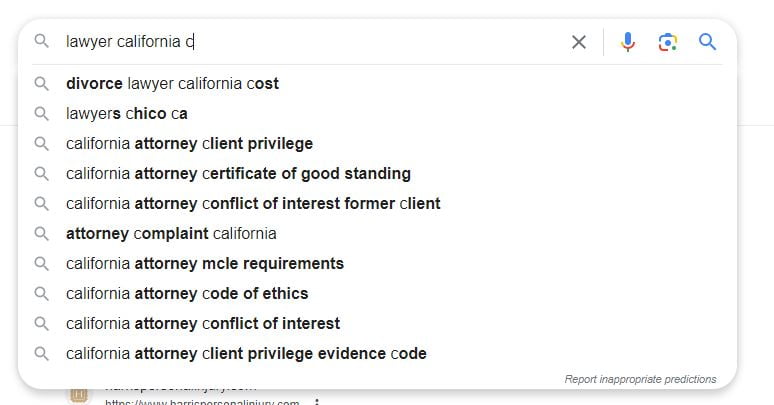
While lacking the robust analytics of paid software, these free tools analyze your own website's core SEO components. They enable monitoring basic visibility and performance without investment.
For bootstrapped small businesses, combining free and affordable paid tools can build a functional SEO toolkit tailored to available budget and resources. The free options offer a starting point before upgrading to paid platforms.
Key Features of Small Business SEO Tools To Look For
While SEO tools vary in their specific approaches, the core functionality SMBs need for DIY search optimization comes down to several fundamental capabilities:
- Keyword Research - Identify low competition keywords aligned with search volume and intent to guide content.
- Competitor Analysis - Research competitors' strategies and benchmark performance to find opportunities.
- Site Auditing - Analyze on-page, technical, and architectural site factors that require optimization.
- Backlink Tracking - Monitor existing link profiles and new links earned over time.
- Content Creation Tools - AI assistants, templates, and workflows to produce optimized content efficiently.
- Rank Tracking - Track keyword ranks across search engines to measure SEO results.
- Content Gap Analysis - Uncover missing content that competitors rank for but you don't.
- Progress Monitoring - Visual workflow to manage SEO projects and processes in one place.
- Reporting - Shareable reports to demonstrate ROI and growth for stakeholders.
The right SEO software for small businesses will provide some blend of these fundamental capabilities tailored to SMB budgets and needs.
Ideally, the tools are easy to use and integrated into one platform. With the essential feature set, small businesses can pursue measurable organic growth without advanced expertise.
Understanding the core SEO functionalities that exist enables businesses to assess tools against their specific goals and resources. The key is finding the right match between critical capabilities and affordability.
Benefits of SEO Tools Include
Robust keyword research capabilities enable small businesses to align content with real user demand. By targeting less competitive long-tail keywords, SMBs can pursue search opportunities better suited for limited content budgets.
Competitor benchmarking reveals proven strategies used by industry leaders. Small businesses can derive and emulate tactics working for rivals to close visibility gaps.
Ongoing site auditing through actionable SEO checklists fixes crucial technical issues that create roadblocks for all other efforts. Optimizing site health establishes the SEO foundation.
Conversion-focused tools empower creating landing pages, product content, and blog posts tuned to motivate desired actions from organic traffic. Driving conversions transforms traffic into tangible ROI.
Link building guidance identifies untapped opportunities to ethically develop domain authority through outreach, broken links, and other tactics. Links remain crucial for rankings.
Automated rank tracking and progress reporting enables monitoring positions across keywords to quantify ROI from SEO initiatives. Dashboards spotlight successes and areas needing work.
On-page content optimizers, writing assistants, and templates aid producing pages optimized for relevance, engagement, and rankings. This amplifies content limited resources can create manually.
Similarities in SEO Software for Small Businesses
While SEO platforms utilize various approaches, common attributes exist across leading options:
- Freemium versions with limited capabilities to incentivize upgrades
- Multiple pricing tiers based on needs and team size
- Discounted annual contracts compared to monthly billing
- Higher tiers support more user seats for larger teams
- Most require credit card for signup and free trials
- Free plans are limited in functionality and analysis
This structure allows flexibility based on needs and resources while encouraging users to upgrade over time as SEO activities scale. The free tiers focus on education and getting familiar rather than extensive capabilities.
Differences Between SEO Software for Small Businesses
However, key differences help differentiate SEO solutions:
- Number of features available per pricing tier
- Unique or proprietary metrics and data sets
- Proprietary algorithms for calculating rankings, opportunity, etc.
- Size of proprietary link indexes and keyword databases
- User experience and interface design principles
- Types of integrations and workflows available
- Training resources and customer support offered
While aimed at the same purpose, variations in underlying technology, data sets, UX approaches, and proprietary metrics and algorithms create uniqueness.
Finding the ideal match depends on needs, budget, willingness to learn, importance of certain features like backlinks or site audits, and other factors. Comparing free trials helps assess fit.
Boost Content Performance with Top SEO Writing Tools
Crafting website content that resonates with readers and ranks well in SERPs requires skill and strategy. Thankfully, advanced SEO writing tools can provide invaluable assistance throughout the content creation process.
SEO writing software automates and enhances key activities like:
- In-depth keyword research
- Optimization of content structure/phrasing
- Grammatical error checking
- Readability analysis
- Content formatting for web
- Insights on engagement and conversions
By integrating top-tier SEO writing tools into your workflow, you can ensure published content is both engaging and optimized for on-page authority.
We've compiled a definitive guide on the best SEO writing software available, from keyword tools to grammar checkers. Our hand-picked list identifies must-have writing aids to help improve the impact of your website content.
Give yourself an edge by leveraging these expert SEO writing tools. Having the right solutions in your toolkit makes the difference in creating high-quality content that simultaneously delights readers and boosts rankings. Improve engagement and search visibility through optimization-enabled writing.
How to Choose SEO Software for Small Business
Selecting the ideal SEO software depends on four key factors:
Set Specific Goals
- Determine the role of organic visibility in your overall acquisition strategy
- Set specific, measurable SEO KPIs like target keyword positions, traffic increase, lead generation, etc.
Identify Required Capabilities
- Assess technical and content optimization needs based on goals
- Determine must-have features like site auditing, rank tracking, keyword tools, etc.
- Consider any lacking in-house skills that software must fill
Evaluate Budget Tradeoffs
- Weigh SEO software costs against projected benefits and current initiatives
- For limited budgets, balance investing in software vs. other marketing channels
- For businesses highly dependent on organic search, platform costs are very justified
Match User Skill Level
- Determine who will use the software and their SEO proficiency
- Ease of use, learning curve, and training resources affect user experience
- Leverage free trials to test different platforms hands-on before deciding
The ideal SEO software aligns with stated goals, provides necessary capabilities based on resource and skill gaps, delivers strong enough ROI to justify costs, and enables your team to extract maximum value based on user experience and knowledge.
By weighing these factors against top solutions on the market, small businesses can make informed software decisions tailored for their unique objectives and constraints. The goal is amplified organic success powered by technology designed for the small business marketer.
My recommendation for the best SEO software for small business
My recommendation for the best SEO tool is that use my interactive widget, and input your answers from the previous section on how to choose a SEO Software. The widget will then provide a recommendation based on your specific needs!
Final Verdict - Conclusion
The right SEO software has become essential for small businesses looking to amplify their organic presence and maximize new customer acquisition through search engines.
Investing in a robust yet affordable platform tailored for SMBs provides the data, workflow, and optimization tools needed to own SEO success regardless of internal expertise.
FAQ
Which SEO software is best for small businesses?
The best SEO software depends on your budget, needs, and goals. Top options like Moz, SEMrush, and Ahrefs provide robust capabilities but at higher price points. More affordable choices like Mangools, SE Ranking, or Ubersuggest offer solid features on a budget.
How can small businesses do SEO themselves?
Start with on-page optimization by optimizing titles, content, site speed, etc. Research target keywords and trends. Build high-quality backlinks through outreach. Leverage SEO plugins. Use SEO software for insights and tracking. Take a methodical, data-driven approach.
Does SEO really work for small business websites?
Yes, SEO generates significant ROI for small businesses by driving qualified organic traffic to their website. But it requires an ongoing commitment - SEO is not a quick fix. With a sound strategy optimized over time, SEO success is achievable for SMBs.
Is SEO software necessary for a small business?
SEO software is highly recommended but not absolutely mandatory. Free tools can provide basic guidance, but paid software automates activities and provides critical data for executing an effective SEO strategy tailored to small business goals and audience.
What is the best free SEO software?
Top free SEO tools include Google Search Console, Google Analytics, Google My Business, Screaming Frog SEO Spider, WordPress SEO plugins, and free keyword research tools like Google Keyword Planner.
How much does SEO typically cost a small business?
SEO costs vary based on level of effort and use of software. Budget at least $100-$200/month for DIY using affordable paid software. Hiring an SEO expert generally starts around $1,000-$2,000/month.
Do You Want a Personal Consultation on the Exact Tools to Use?
Contact me for a free SEO Consultation!


