Struggling to Create Clear SEO Reports for Clients? Discover the Top 7 best SEO reporting tools to help understand ROI.
Monitoring campaigns is vital, but transforming data into insightful reports clients actually understand can be challenging. Without effective reporting, it's tough to demonstrate the true ROI you're driving.
You've put in the hard work optimizing campaigns - now prove the results with polished SEO reports! In this post, we'll explore the top 7 SEO reporting tools to create clear, customized reports that showcase the value delivered. My name is Jacob Kettner and for the past 9 years my agency has tested tons of reporting solutions to provide our clients with clear metrics for their SEO campaigns. I'm here to share what I've discovered over that time.
What Is SEO Reporting?
SEO reporting refers to the practice of tracking, analyzing, and communicating essential SEO metrics to demonstrate the impact of optimization efforts.
Effective SEO reporting includes:
- Monitoring rankings - Tracking keyword rankings in search engines over time.
- Collecting analytics - Compiling data on site traffic, conversions, and user behavior.
- Technical audits - Assessing site crawlability, indexing, page speed, etc.
- Backlink analysis - Identifying new backlinks earned and tracking overall numbers.
- Competitor benchmarking - Researching competitor rankings and strategies.
- Presenting insights - Compiling key metrics into reports, often with visualizations.
- Identifying trends - Analyzing reporting data to spot trends and opportunities.
- Demonstrating progress - Using historical reporting to showcase optimization progress.
- Proving ROI - Quantifying return on investment from efforts.
Robust SEO reporting requires gathering data from multiple sources, distilling the most important insights, and presenting them effectively. The goal is to demonstrate the tangible value delivered by SEO in terms accessible to clients.
Key Features to Look For
In addition to robust monitoring features, prioritize reporting tools that:
- Consolidate data from multiple sources (Google Analytics, Search Console, etc) into one report
- Generate easy-to-digest reports for clients
- Track historical progress to demonstrate improving ROI
- Provide both high-level executive summaries and detailed data
- Enable white-labeling and client access to self-serve
- Allow customization of report contents
Take time upfront to create your ideal wish list for a reporting solution. And don't feel obligated to use your main SEO tools for reporting as well.
With the right reporting software, you can efficiently compile insightful, polished reports that demonstrate the true impact of your hard work - and keep clients coming back.
1. SEMrush: Robust Reporting for Large Agencies

SEMrush is packed with features making it a top choice for managing comprehensive SEO campaigns and related marketing activities like PPC and social media. The platform is extremely powerful on the data and insights side. However, building customized branded reports does require some upfront time investment.
Integrations for Unified Reporting
SEMrush seamlessly integrates with all the major platforms:
- Google Analytics
- Google Search Console
- Google Business Profile
- Google Ads
- Facebook Ads
- And many more!
This allows you to consolidate all data into unified reports.
Creating Reports in SEMrush
The extensive capabilities can quickly become overwhelming. Fortunately, SEMrush offers templates to streamline reporting.
You can drag and drop columns to display only the most relevant metrics for each client - like rankings, keyword positions, backlinks, etc. Create a tailored template for each client that you can reuse each month.
SEMrush also enables white-labeling with your brand colors and logo. Clients will see your brand on every report.
Sharing Interactive Reports
Certain plans allow collaborators to directly access reports within SEMrush. This means you can grant clients access to interactive reports they can click through to dive deeper into the data.
Pricing for SEMrush Reporting
SEMrush starts at $119.95/month for the Pro plan. However, advanced reporting features like 20 scheduled reports only come with Guru ($229.95/month) and Business ($399.95/month) plans.
Pros and Cons of SEMrush Reporting
Pros
- Extremely robust datasets for comprehensive reporting
- Customizable templates to showcase relevant metrics
- Interactive client access enables self-serve exploration
Cons
- Steep learning curve for setup and customization
- Can be overkill if you don't need all the data sets
- Higher-tier pricing for full reporting functionality
SEMrush is a top choice for large agencies managing expansive SEO campaigns and related services, with the flexibility for in-depth customized reporting.
2. Looker Studio: Flexible Reporting with Endless Connectors

Looker Studio is a free business intelligence tool from Google that allows extremely flexible reporting through simple drag-and-drop. The key advantage is the sheer amount of integrations and data sources you can connect.
Setting Up Integrations
Looker Studio connects directly to analytics platforms like Google Analytics, Search Console, BigQuery, and Google Ads. You also add integrations to SEO tools through Zapier. This enables joining diverse datasets for unique insights.
Building Custom Reports
The visualization-focused interface makes report building intuitive. You choose your connected data sources, pick metrics to showcase, and drag visualizations like charts and tables onto a canvas.
You can save templates to reuse for consistent reporting. The reports are interactive so clients can slice and filter data on the fly.
Looker Studio Pricing
The tool is completely free, which makes it easy to try out. The main limitation of the free version is a cap on data rows.
Pros and Cons of Looker Studio
Pros
- Connect virtually any data source
- Intuitive drag-and-drop report builder
- Interactive visualization for self-serve insights
- Free to try out
Cons
- Data limits on free version
- Visual approach lacks deep data analysis
- May require supplemental context on reports
Looker Studio offers immense flexibility for joining data sources and creating interactive visual reports. It's a great free option, though some clients may need additional context.
3. Databox: Visual Reporting Across Tools

Databox is a business intelligence platform tailored for digital marketing teams to aggregate data into polished, visual reports. It consolidates metrics from multiple sources into unified dashboards.
Robust Integration Options
The key advantage of Databox is its library of over 2000+ integrations via APIs and Zapier. This allows connecting data from all your martech and data tools in one place.
Building Custom Dashboards
The interface makes building dashboards extremely intuitive. Simply drag-and-drop visual widgets like charts, tables, and gauges onto a canvas. Customize layouts and color schemes for branding.
Near Real-Time Reporting
Databox pulls data from integrated sources on regular schedules. This enables refreshing reports frequently to keep them up-to-date.
Pricing and Plans
Databox offers a free plan for 3 data sources. Paid plans for larger data needs start at $47/month. They have specialized agency packages.
Pros and Cons of Databox
Pros
- Consolidates data from many sources into unified reports
- Highly customizable branded dashboards
- Near real-time data for fresh reports
- Specialized plans and pricing for agencies
Cons
- Requires integrating with data sources
- Focus on visualizations over deep data analysis
Databox is a top choice for agencies that want to unify reporting across a variety of platforms through custom, visual dashboards. The breadth of integrations provides immense flexibility.
4. Raven Tools: Robust Reporting for Agencies

Raven Tools is a leading choice for marketing agencies needing robust search, social, and advertising analytics with white label reporting.
It tracks essential SEO data like rankings, keywords, and backlinks while also monitoring social media and PPC campaigns. The breadth of data makes it easy to report on all digital efforts in one place.
Data Integrations in One Report
A major advantage of Raven Tools is consolidating data feeds from multiple platforms:
- Google Analytics
- Search Console
- Social media APIs
- Moz, SEMrush
- Marketing analytics
This provides a unified view of all marketing metrics on a single report.
Competitor Tracking
The software also enables tracking competitor keywords, rankings, PPC ads, and backlink profiles for benchmarking.
White Label Reporting
Agencies can fully white label reports with their own branding before sharing with clients, maintaining a polished, professional image.
Pricing
Plans start at $39/month but higher tiers unlock more reporting features.
Pros and Cons of Raven Tools
Pros
- Unifies data from many sources
- Tracks competitors for benchmarking
- Supports ad campaign analytics
- Fully white label reports
Cons
- Can have a steep learning curve
- Light on organic traffic insights
Raven Tools is ideal for agencies managing diverse digital marketing activities across SEO, PPC, social media, and market analytics. Robust reporting consolidates everything in one place.
5. Ahrefs: Comprehensive SEO and Backlink Reporting

Ahrefs is one of the most robust SEO platforms, offering expansive reporting on all aspects of technical SEO, content, backlinks, and more.
SEO Site Audit Reporting
Run full site audits to generate reports on technical issues, speed, on-page factors, internal linking, and more. View trends over time to showcase optimization progress.
Unparalleled Backlink Index
Ahrefs' backlink index is unmatched in size and accuracy. Backlink analysis reveals opportunities to earn links and boost domain authority.
Rank Tracking and Keyword Research
Track keyword ranks and research difficulty, volume, and competitors. Ideal for reporting on content strategies and SEO optimizations.
Pricing
Plans start at $99/month for core reporting features but go up significantly for extras like more keywords tracked or API access.
Pros and Cons of Ahrefs
Pros
- Extremely comprehensive reporting functionality
- Unparalleled backlink analysis
- Robust keyword research and tracking
Cons
- More expensive than some competitors
- Steep learning curve to master it
Ahrefs is a premier choice for in-depth SEO and backlink reporting, albeit at a premium price point. The breadth of insights makes it incredibly valuable for showcasing the full scope of optimization efforts.
6. Google Data Studio & Analytics: Free Customizable Reporting
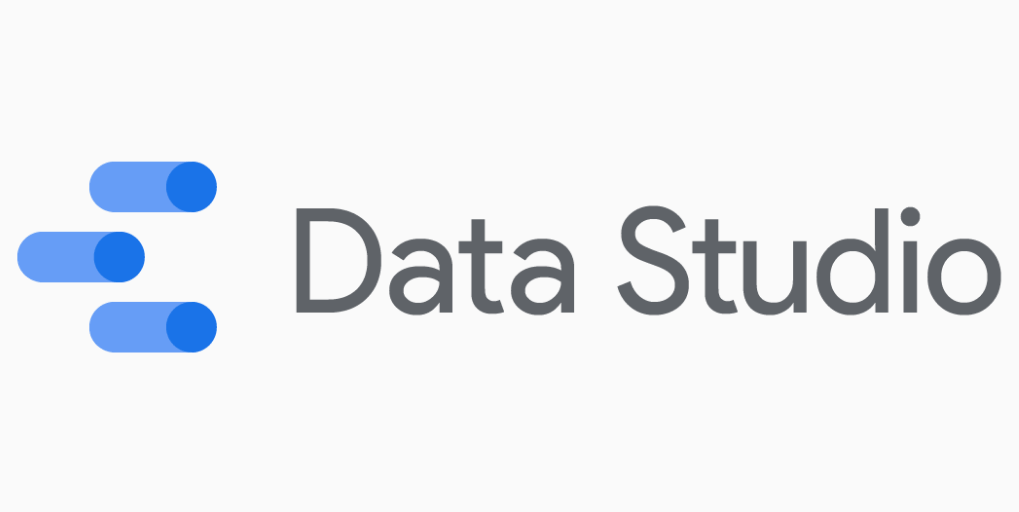
Google Data Studio is a free reporting platform that connects directly to Google Analytics along with other data sources. This makes it easy to build customized reports and dashboards for SEO and web analytics.
Interactive Visualizations
Data Studio provides modern chart types and data visualizations that are interactive and customizable. Easily tailor colors, fonts, sizes to match branding.
Report Templates
It offers pre-built report templates you can use as a starting point for SEO and web analytics reporting. Modify and customize as needed.
Connected Data Sources
In addition to Google Analytics, Data Studio integrates directly with other Google platforms like Search Console, BigQuery, Sheets, Ads, etc.
Team Collaboration
Multiple users can collaborate on reports and dashboards within Google's ecosystem.
Pricing
The tool is completely free, with the option to upgrade to paid Google Analytics 360 plans for more features.
Pros and Cons of Data Studio
Pros
- Free and intuitive reporting tool
- Customizable interactive visualizations
- Direct connections to Google data sources
- Team collaboration built-in
Cons
- Limitations on some export file types
- No scheduling or automation
Google Data Studio is an excellent free reporting solution for search analytics thanks to its direct Google Analytics integration and collaborative features.
7. Moz Pro

Moz Pro is an excellent SEO software for improving search rankings. Access is provided to ranking tracking, keyword research, and performance reports through Moz Pro. Broken links can be identified. Backlink analysis and competitor data tracking are enabled.
For content marketing and organic traffic, the keyword explorer grants access to 500,000+ keywords. Each keyword has a priority score based on search engine and competitor data.
Moz's Link Explorer, with an index of over 40 trillion links, is a top choice as an SEO tool for link management. Using the Moz site crawl tool, technical issues like missing title tags, faulty wildcard redirects, and duplicate content can be examined on your website.
Pros of Moz Pro:
- Discovering relevant keywords and ranking opportunities is made easy
- Competitor keyword rankings can be understood
- Website auditing is enabled through the on-page grader
- Tracking keywords across search engines is easy
- The environment is easy to use
Cons of Moz Pro:
- Customizing the SEO data can be difficult
- No tools are offered for managing link outreach
8. Growthbar

Growthbar is a handy SEO platform intended for improving conversions and domain authority. A range of features for SEO campaigns are provided by the tool.
Keyword research is helped by Growthbar's keyword research tool. Each keyword's quality can be examined based on search volume, CPC value, and search engine rank. Mainly though, it helps outline content and provides AI-based keyword suggestions.
For specific keywords, Growthbar tracks site search engine rankings. Performance can be compared to competitors using the reports. Domain authority, backlinks, digital ads, and traffic volume can be examined.
Pros of Growthbar:
- The environment is easy to use for beginners
- A Chrome extension allows checking page rankings
- No limits exist on queries or keyword research
- Affordable packages are available to start with
Cons of Growthbar:
- Basic backlink monitoring is offered
- No difficulty scores given on keyword suggestions
With helpful features like AI keyword suggestions, rank tracking, and competitor benchmarking, Growthbar is a handy SEO platform for improving conversions and domain authority, albeit with some limitations like basic backlink analysis.
The Critical Importance of SEO Reporting
While doing the actual optimization work is core to SEO success, reporting is what demonstrates the value delivered so clients keep investing. Effective SEO reporting:
- Proves the ROI of efforts - By tracking detailed metrics over time, reports quantify ROI in concrete terms like more organic traffic, lower bounce rates, and higher rankings. This shows the tangible impact of SEO investments.
- Identifies what's working - Detailed performance data enables analyzing which specific strategies are moving the needle, such as link building or technical fixes. This allows doubling down on what works.
- Surfaces issues needing improvement - Reporting also uncovers areas that are underperforming, like pages lagging in rankings or high bounce rates. This shows where to focus optimization efforts.
- Tracks progress over time - Historical reporting paints a picture of progress made to showcase improvement to clients month over month.
- Justifies further investment - Quantifiable ROI and progress demonstrated through reporting gives clients confidence to continue investing in SEO.
- Enhances strategy - Data often reveals trends, competitor movements, or opportunities that can inform strategy adjustments and future optimization.
In summary, without detailed reporting, it's virtually impossible to demonstrate the business value delivered by SEO efforts. Investing in reporting should be a top priority for agencies to showcase ROI.
Final Verdict: Best SEO Reporting Tool
All the reporting tools covered have their own strengths and advantages based on needs. However, if we had to choose one top solution, it would be SEMrush.
Here's why SEMrush stands out as the best overall SEO reporting platform:
- Offers the most robust dataset encompassing all aspects of technical and content SEO.
- Provides an extensive feature set beyond just reporting like rank tracking and keyword research.
- Integration with Google Analytics, Search Console, and other platforms for unified data.
- Customizable templates that allow full control over report contents.
- Options for automating and scheduling reports to clients.
- Interactive client interface enabling them to dive deeper into the data.
- Scales to support agencies with hundreds of clients and campaigns.
While pricing is on the higher end, the comprehensive capabilities and polished reporting make SEMrush the top choice for most robust SEO reporting needs.
FAQ
What is the best free SEO reporting tool?
Google Data Studio is an excellent free reporting platform thanks to its direct connections with Google Analytics and Google Search Console.
What reporting platform is best for agencies?
SEMrush is arguably the best for agencies managing many large-scale SEO campaigns thanks to automation, customization, and interactive client access.
Which tool is best for rank tracking reports?
SEMrush and Ahrefs both offer incredibly robust rank tracking capabilities across keywords and locations.
What's the best platform for backlink reporting?
Ahrefs has the most extensive backlink index for powerful backlink tracking and analysis reporting.


