
Table of Contents
Search engines love high-quality content. They love a well-thought-out content strategy, a site that runs quickly and smoothly, and a good site structure.
As SEO experts, we love code that makes it easy to do our jobs. We adore automating mundane tasks and using analytics to improve every aspect of our websites.
ChatGPT can help you do all of that—and so much more. In this guide to using ChatGPT for SEO, you’re going to learn a whole lot of tips and tricks that will help you rise above the competition. Get ready!
Key Takeaways
There are three key things I want you to take away from this article:
- You should start using ChatGPT for SEO today.
- You can use ChatGPT to develop content marketing strategies, build content, optimize code, and much more.
- You shouldn’t rely on ChatGPT alone—your own best judgment should be used in tandem with other SEO tools to optimize your use of ChatGPT.
When To Use ChatGPT for SEO
I recommend using ChatGPT for SEO practically all the time—it’s useful for everything from keyword research to content development. You can even build scripts with ChatGPT—it’s incredibly versatile.
I’m going to teach you exactly where you can use ChatGPT during your SEO-related endeavors. I’ll tell you right now—I can’t think of a project that can’t be improved using ChatGPT.
Pros & Cons of Using ChatGPT for SEO
I’ll cover all of the pros of using ChatGPT for SEO in greater detail as we go through its functionality. To summarize the biggest pros:
- It’s fast.
- It’s easy once you know how to do it.
- It can streamline and improve keyword research, on-page SEO, technical SEO, and more.
- It’s completely free.
The biggest cons of using ChatGPT are:
- The content it produces can be inaccurate and may not sound human.
- Over-reliance on ChatGPT can cause you to form bad habits.
With care and conscientiousness, ChatGPT is an incredibly powerful tool—and as we all know, judicious use of tools is what separates fly-by-night operations from successful SEO agencies.
How To Use ChatGPT for SEO
Keyword Research
ChatGPT is a large language model (LLM)—finding semantically related concepts is, in a sense, all it does.
This makes it the perfect tool for brainstorming keywords for your project. This functionality has its limits—it can’t give you insights on search volume or keyword difficulty—but it can dramatically expand the list of keywords and topics you even think of targeting.
Here are two ways I like to use ChatGPT to generate keywords (prompts are in bold, you can copy-paste them):
- Step 1: Ask ChatGPT to Generate keywords related to [topic/industry]
- Step 2: Ask ChatGPT to Provide long-tail keyword suggestions for [topic/industry]
- Step 3: Once you have your keywords, ask ChatGPT to: Generate a keyword map for [your keywords], grouping similar keywords into a main category and then siloing out by top of funnel, middle of funnel, and bottom of funnel.
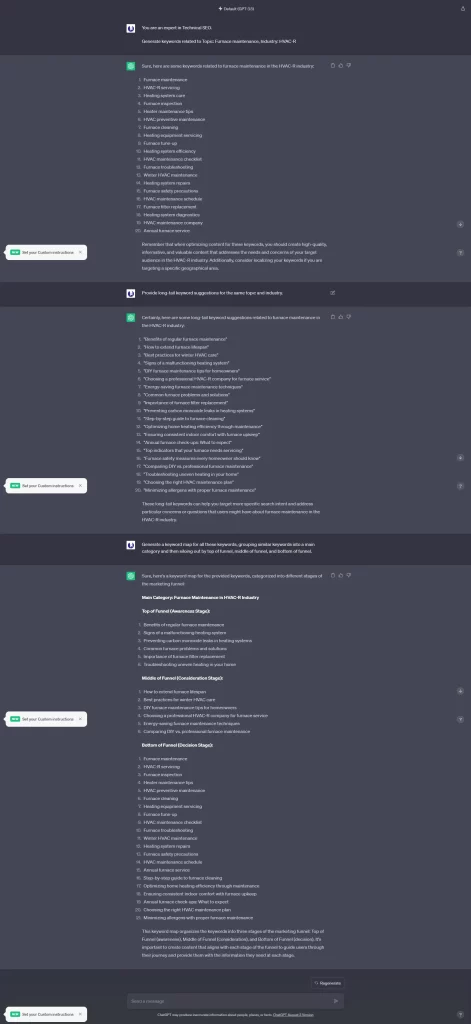
This strategy allows you to generate several keywords rapidly and then sort those keywords by intent, giving you top, middle, and bottom-of-funnel content. The grouping of similar keywords also gives you some insight into where internal linking can occur.
The other strategy is similar, but the third step differs. Instead, it’s:
- Step 3: Once you have your keywords, ask ChatGPT to In a table, list 5 semantically related keywords for the term '[your keywords]'.
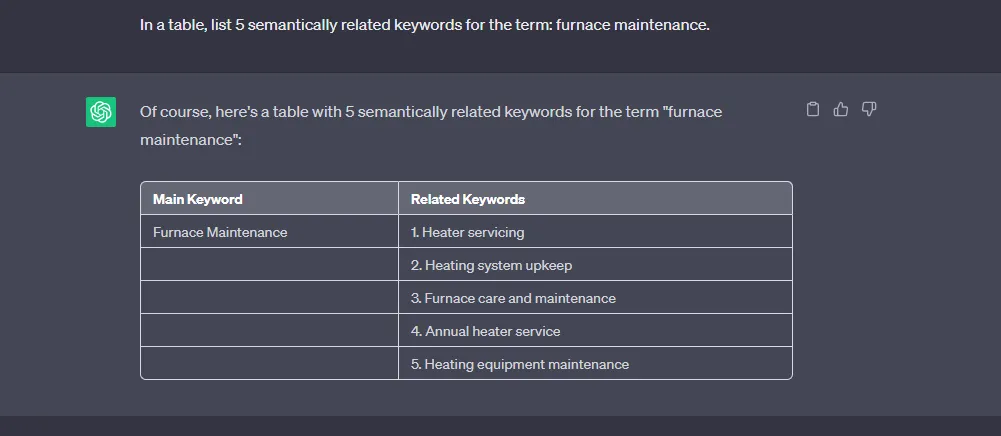
This step can actually be seen as Step 2.5, as you can add the keywords generated here into the keyword map generated by ChatGPT in Step 3 of the first process. It all depends on how many keywords you’re looking to generate!
Once you’ve got all of your keywords, it’s a good idea to run them through Keyword Planner or a similar keyword research tool to understand intent, keyword difficulty, and search volume. Remember—ChatGPT is for brainstorming keywords, not analytics!
SEO Strategy
Creating a content strategy for your site is one of the best ways of streamlining your content development process. ChatGPT is incredibly useful when it comes to mapping out content—you can feed it the keywords you want to rank for, and it will generate content maps to guide your efforts.
As always, you want to use your best judgment here—ChatGPT is still a brainstorming tool, and it may fail to give you the most accurate content maps, especially if the keywords you’re trying to rank for are niche or your website revolves around relatively new technology.
I use ChatGPT for content maps regularly, and I’ve found it to be quite useful, though I’ll often tweak my strategy based on which pages are ranking well and other analytics. You can use ChatGPT to create content maps for your entire site, your blogs, and even single pages.
Entire Site
Imagine you’re creating a site dedicated to bicycles. You might be targeting keywords related to bicycles, mountain bikes, e-bikes, children’s bicycles, and other categories related to the products you have available for sale. Punch those keywords into ChatGPT, along with a request for an SEO content map. You’ll get suggestions, including:
- Your main page and what keywords to target
- Your product pages and what keywords to target
- Which blogs to write, and what keywords to target
Once you’re done, you can even ask ChatGPT to design a header that integrates all of the content that it mapped out for you. Again, use your best judgment here—you know what your money pages are.
Blog Posting
In the same vein as the content map for your site, ChatGPT can create a content map for your blogs.
As with the content map you’ve created for your whole site, knowing which keywords to target is vital here. Generally, you’ll want to target long-tail keywords and questions in your blogs—though you can even use ChatGPT to help you understand which keywords should be targeted in blogs and which ones should be targeted by higher-level page content.
Later, we’ll use ChatGPT to generate the blogs it has mapped out for us. We’re talking about a full-on content creation machine, from mapping it out to building it. Don’t worry—everything will look human.
Single Page
We’re getting even more granular now—once you have blog topics, you can use ChatGPT to map out a single post. You’ll get headings, subheadings, what content to include in your post, and more. You can then feed these very same page maps back into ChatGPT to have it create those blogs for you—and I’ll address exactly how to do it in the next section.
Build Content
Download the AIPRM Extension
AIPRM is incredible. It’s a free Chrome extension that acts as a repository of ChatGPT prompts. You can get all kinds of useful prompts from this extension, including:
- Creating product descriptions
- Creating prompts for Midjourney (unique images for all your content!)
- Rewriting articles
- Writing articles
- Developing keyword strategies
- And more
This extension is useful for people who aren’t great at prompting ChatGPT to do what they want. For people like me, it’s also a great timesaver—instead of writing full sentences, you simply type a few keywords or copy-paste an article and go.
Using ChatGPT To Generate Blog Post Outlines—Complete With Heading Structure
AIPRM has some handy prompts to help you build blog post outlines—tools like “Outline for Blog Article 2.0”. You can also prompt it yourself—literally ask it to: Generate a blog outline on [Topic/Main Keyword], including a structured heading hierarchy. Also, incorporate the following keywords:
- Keyword 1
- Keyword 2
- Keyword 3
- …
You can include more details in your prompt—try telling ChatGPT what the word count you’re looking for is and tell you how many words to include in each section of your blog.
Once you’ve got your outline, you can use ChatGPT to generate short-form content.
Generating Short-Form Content Using ChatGPT Section-by-Section Based off the Outline
There are a lot of content prompts in AIPRM, and you can use them—but I’ve found it’s best to ask ChatGPT to produce content in short bursts. Start by asking it to produce the intro of your content outline, then move section by section. You can even specify how long you want each section to be.
You’ll always want to edit the blog for accuracy and add your personal touch (though you can ask ChatGPT to write your blogs with a specific tone or style).
Using Zerogpt.com As an AI Detection Tool
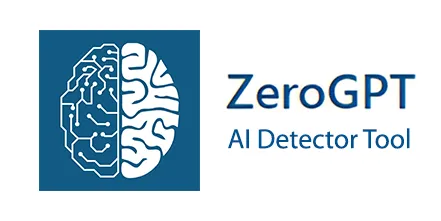
ZeroGPT is a simple AI detection tool—all you have to do is copy your content, press a button, then boom! You’ll know if your content is detectable as having been written by AI.
Most of the time, unspun content that’s AI-generated will be detectable. Google’s guidelines are a bit murky: It’s against spammy AI content but not strictly against useful AI content. What Google deems useful can be about as clear as a rock, so I recommend spinning everything to look as human as possible.
Respinning the Content Using Perplexity & Burstiness
Perplexity and burstiness are two terms used when evaluating written content—and, more specifically, in evaluating AI-written content.
Perplexity tells you how good a model is at predicting the next word in a given sentence. Low perplexity is good—think of it as meaning that the model is less perplexed.
Burstiness tells you how often a word appears within certain sections of a document. High burstiness means that the same word appears several times in a smaller number of sentences, which could indicate redundancy.
Low perplexity and low burstiness are two qualities you can expect from ChatGPT written content. On the flip side, AI respun content usually has higher perplexity and burstiness. Human-written content may lie somewhere between the two.
I don’t advocate thinking too much about these terms when re-writing content; you don’t need to pull out a thesaurus (just look at how many times I’ve used the word content in the last few sentences—pretty bursty!). By manually rewording the content generated by ChatGPT or using AI spinning tools, you should achieve human levels of perplexity and burstiness. Your content will also be better at matching your tone!
Using Content Optimization Tools
There are many different content optimization tools—and many of them leverage some sort of AI to improve your content.
I’m going to focus on one of my favorites here—Surfer SEO. What Surfer does is simple—it checks the top results in the SERPs for content similar to yours and finds which terms are repeated throughout most of that content. The algorithm then determines how often each of those terms should be included in your content.
Once your content is written, you can try rewriting it using the terms generated by Surfer. You can also ask ChatGPT itself to respin the content using Surfer-generated keywords—you can even ask it to include those keywords when you generate the content initially!
AI feeding AI to help your content rank—we’re truly in a new age of SEO!
READ OUR FULL REVIEW OF SURFER SEOUsing Other Tools Like Quillbot To Help Spin the Content
There are plenty of spinning tools available online to automatically spin content for you—tools like Quillbot, Undetectable.ai and text cortex. These tools are quite good at generating content that passes ZeroGPT and other AI detection tools tests—but the content they spin is often of lower quality than the content ChatGPT creates.
As always, you should personally review and edit all AI-generated content; using these tools will, however, more or less guarantee that your content looks human after editing.
Creating FAQs
Once you’ve generated your content, try asking ChatGPT to generate an FAQ section for you! You can also use an AIPRM prompt to automatically generate an FAQ once you’ve created your content.
I also recommend looking at the “People Also Ask” section of Google to help generate FAQs—use all these tools in tandem, along with your keyword research, and you’ll be able to make killer FAQs for all of your blogs.
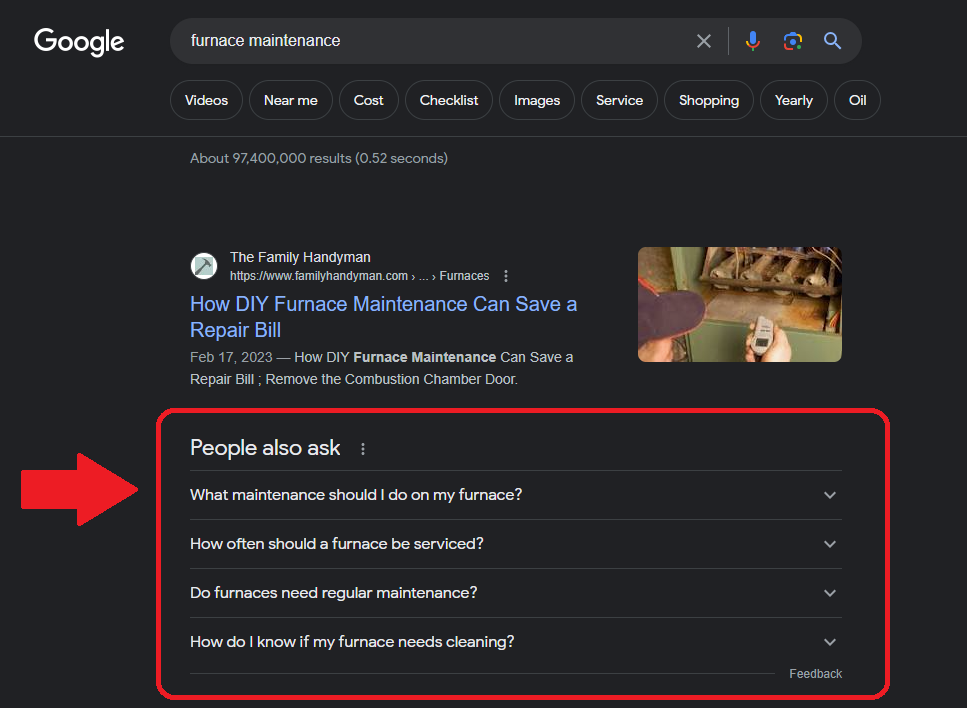
Generating Title Tags & Meta Descriptions
Every page should have a meta description and a title tag—and you’d better believe that AI-generated content can handle both for you. You can prompt ChatGPT by inputting your article and asking it to generate meta descriptions and title tags, or you can use AIPRM prompts!
Automating SEO Using ChatGPT & Python
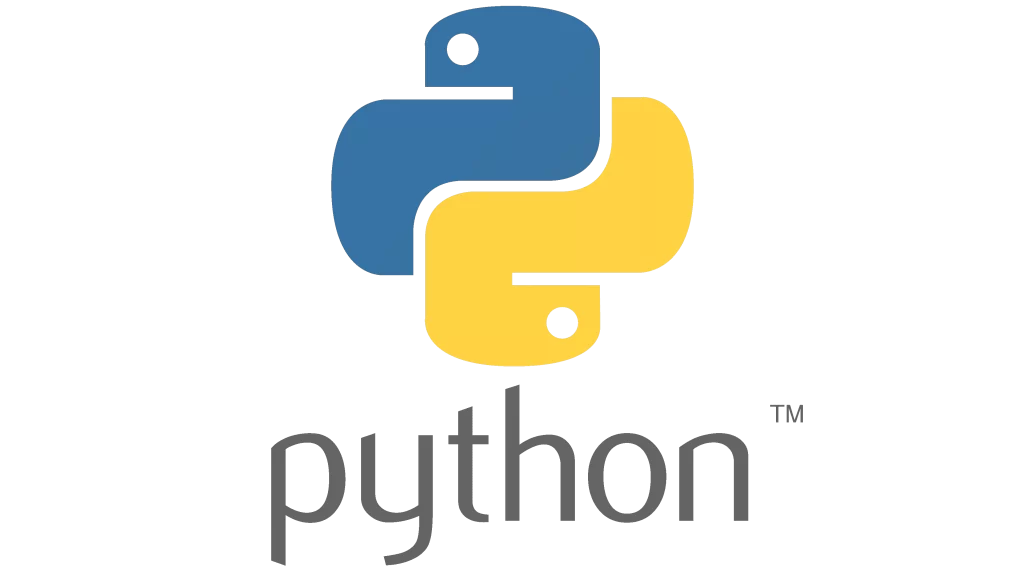

ChatGPT can write scripts—not just for plays, but for programming. I’ve found that it’s particularly good at writing Python scripts—and finding errors in existing Python scripts. (And consolidating Python scripts and giving you ideas for new Python scripts…)
I could go over the billion and one ways you can use scripts for SEO, but here’s a better idea: A case study.
Case Study
Here’s a script I wrote using ChatGPT. The script was written to assist with site migrations. In essence, it does three things:
- Asks for the old domain’s XML sitemap
- Asks for the domain you’re migrating to
- Replaces the root of all URLs gathered in the first step with the new domain
This script makes it extremely easy for me to implement my 301 redirect plan. Here’s the script:
import os
import requests
import csv
import time
from urllib.parse import urlparse, urljoin
from xml.etree import ElementTree
# Get the old URL and sitemaps from the user
old_url = input("Enter the old URL with trailing slash (example https://google.com/): ")
sitemaps_input = input("Enter the sitemap URLs (comma-separated): ")
sitemaps = sitemaps_input.split(",")
# Parse the old URL and get the domain
parsed_url = urlparse(old_url)
domain = parsed_url.netloc
# Create a set to store the unique URLs
urls = set()
# Define a function to extract URLs from a sitemap
def extract_urls_from_sitemap(sitemap_url):
response = requests.get(sitemap_url)
sitemap_content = response.content
root = ElementTree.fromstring(sitemap_content)
for url_element in root.findall("{http://www.sitemaps.org/schemas/sitemap/0.9}url"):
loc_element = url_element.find("{http://www.sitemaps.org/schemas/sitemap/0.9}loc")
loc = loc_element.text.strip()
parsed_loc = urlparse(loc)
if parsed_loc.netloc == domain and parsed_loc.path:
urls.add(loc)
# Extract URLs from all sitemaps
for sitemap_url in sitemaps:
extract_urls_from_sitemap(sitemap_url)
# Get the new domain from the user
new_domain = input("Enter the new domain (without https://, example google.com): ")
# Replace the old domain with the new domain in all URLs
new_urls = set()
for url in urls:
parsed_url = urlparse(url)
new_path = parsed_url.path
new_url = urljoin(f"https://{new_domain}", new_path)
new_urls.add(new_url)
# Prompt the user to enter the directory path to save the CSV file
csv_directory = input("Enter the directory path to save the CSV file (example C:\\Users\\Terry\\Desktop): ")
# Output the list of URLs and response codes to a CSV file
filename = os.path.join(csv_directory, f"{new_domain}.csv")
total_urls = len(new_urls)
processed_urls = 0
start_time = time.time()
with open(filename, "w", newline="") as file:
writer = csv.writer(file)
writer.writerow(["URLs", "Response Code"])
for url in new_urls:
processed_urls += 1
response = requests.get(url)
writer.writerow([url, response.status_code])
elapsed_time = time.time() - start_time
remaining_time = (elapsed_time / processed_urls) * (total_urls - processed_urls)
print(f"Processed {processed_urls}/{total_urls} URLs. Remaining time: {round(remaining_time, 2)} seconds.")
print("Done!")All generated by ChatGPT! Super simple.
Technical SEO Factors
Technical SEO is a bit more—well, technical—than content generation. I recommend asking ChatGPT for the top 50 technical SEO factors, then checking how your website stacks up against your competitors.
You can then ask ChatGPT for recommendations on how to improve your site for each of those factors. ChatGPT can read and rewrite code, including CSS and JS, so it can even help you minify, minimize main thread work, and more.
Using ChatGPT-4 for SEO
ChatGPT-4 is the most advanced version of ChatGPT publicly available. It’s capable of advanced reasoning and complex logic. I’ve used it for many different SEO-related tasks, including:
- Data analysis
- Competitor analysis
- Advanced keyword research
Basically, if you’ve got data and you want to make conclusions based on that data, you can plug it into ChatGPT and get novel insights. You can literally ask it to identify trends or analyze user behavior based on the data you provide.
I also recommend using ChatGPT-4 for written content. Basically, if you’re doing ChatGPT SEO, go with ChatGPT-4—it’s well worth the $20 per month.
The Future of ChatGPT & SEO
The future of ChatGPT SEO is incredibly bright. As it evolves, ChatGPT should become more capable of advanced reasoning. Tools like AutoGPT and AgentGPT are already leveraging ChatGPT to allow you to automate a wide variety of tasks, with AutoGPT even generating its own prompts.
Eventually, we may be able to use ChatGPT for real-time insights into search algorithms, a better understanding of search intent, and even predictive analytics. Using ChatGPT for SEO, you may be able to streamline all of your analytics work, leaving you more time for decision-making and creative thinking.
FAQ
What is ChatGPT? ChatGPT is a large language model (LLM) developed by OpenAI. It’s a very, very sophisticated chatbot.
Is the ChatGPT app free? Ye— though if you’re using ChatGPT for SEO regularly, it might be worth spending the extra $20 a month to get ChatGPT-4.
What does GPT stand for in ChatGPT? Generative Pre-training Transformer—a type of artificial intelligence training model.
Can ChatGPT streamline my marketing campaigns? Absolutely. You can use it to map out marketing plans, create content, and more. You can even use it to prompt Midjourney for AI-generated images—pretty neat!
Can you use ChatGPT for SEO? You can absolutely use ChatGPT for SEO. You may, in fact, have noticed that this entire article is dedicated to the topic of using ChatGPT for SEO! I’ve just explained several ways you can do it! (No shade—I skip to the FAQ sometimes, too).
Will Google penalize ChatGPT content? The word from Google is something like “AI-generated content isn’t necessarily penalized and has an important place in our search ecosystem, but spammy content is penalized”. I recommend making your content look as human as possible—just in case.
Are there other AI tools that can help with content generation? Absolutely! Tools like Surfer SEO, respin tools like Quillbot, and even tools like Grammarly can all help improve your content.
Alternative Options to ChatGPT for SEO
While ChatGPT is a powerful new AI tool, it is not the only option available for assisting with SEO and content creation. One alternative is Claude, an AI assistant created by Anthropic.
Claude has been designed to be helpful, harmless, and honest. Unlike ChatGPT which can sometimes generate incorrect or misleading information, Claude has been trained on a technique called Constitutional AI which allows it to stay within safe conversational bounds.
As an AI assistant focused on natural language conversations, Claude can provide human-like dialogue to help brainstorm ideas and topics for blog posts and other content. It can suggest relevant keywords and topics to target based on a given focus area. Claude can also provide feedback on written drafts to improve clarity, flow, and search engine optimization.
The key advantage of Claude versus ChatGPT is its focus on safe and honest dialogue. Claude will refrain from providing definitive answers to subjective questions, while ChatGPT may try to fake expertise. When unsure, Claude will admit the limits of its knowledge. This allows for more transparent and productive brainstorming.
Conclusion
When using ChatGPT for SEO, you can:
- Create a content marketing strategy
- Develop high-quality content
- Write scripts
- Research and target keywords
- And more!
ChatGPT is a very useful tool for SEO agencies—and it’s only going to become more valuable as more people use it and time goes on.. Learn how to use it today, and you’ll be head and shoulders above agencies that neglect the most powerful AI tools we’ve seen in years.



Leave a Reply
You must be logged in to post a comment.