

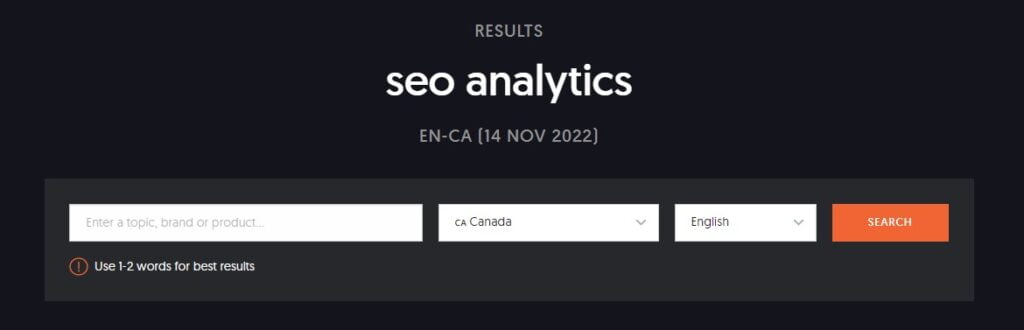
We’ve all dealt with writer's block. But what if you have topic block? Before you start writing, you might be stuck trying to come up with a new blog idea…
A topic you haven’t already covered. One your readers are searching for. One that will generate new leads and convert readers into customers.
Imagine if you could attract hundreds of new readers to your blog, all with a single post. For that, you need to write about topics that people are actually looking for.
How do you figure out what your readers want to know?
By using AnswerThePublic, that’s how.
AnswerThePublic is a visual keyword research tool that collects data and organizes it into clusters: Questions, prepositions, comparisons, alphabeticals, and related keywords. It pulls data from Google, Bing, and other search engines. All the data is visualized, making it easy to understand (even for novice SEOers!).
Are you a content creator? You need AnswerThePublic at your disposal; better yet, it’s free!
Never run out of content ideas again with this essential keyword data tool. In my AnswerThePublic review, I’m going to share my thoughts on the features, pricing, and effectiveness of this keyword research tool.
Overall, I’ve found AnswerThePublic stacks up against some of the best keyword research tools around; it’s fast, affordable, and guaranteed to break writer’s block. With it, you’ll never run out of topic ideas.
Here’s why I’ve given it 4.5/5 stars:
All in all, I recommend AnswerThePublic for any freelancer, large team, or agency looking for fresh content ideas.
This tool visualizes keyword research to help you find all kinds of topics. Use it to generate dozens of keyword and content ideas on any given topic. The tool breaks these questions down into different categories, which I’ll get into later.
So, why choose AnswerThePublic over other keyword research tools?
For one, this tool has a Free mode. If you do 3 or fewer searches a day, you can use this tool free of charge.
The visualization feature is also pretty unique. Rather than staring at a spreadsheet, you can see the data laid out in a visual graph with colors that indicate search volume.
Finally, it gives you never-ending topic ideas. From questions to related keywords, you’re sure to find a topic you haven’t already covered.
Here’s why you should give this tool a shot:
AnswerThePublic is an excellent keyword research tool, but it has its limits. The main cons include:
AnswerThePublic can be a powerful tool for content creators everywhere. Here’s how to use it:
Start by typing in your target keyword or topic; the shorter, the better. Next, choose the region and language you want to focus on.
For this example, I’m going to use the keyword “laser hair removal”.
Wait a minute or so for the data to load, and take a look at your results.
In elementary school, your teachers told you that with every project, you needed to answer “The 5 Ws”. It’s a fancy way of saying the who, what, when, where, and why.
That’s exactly what AnswerThePublic does.
This tool takes it one step further and adds even more questions, including can, are, will, and how.
Here’s a look at the questions the tool pulls for laser hair removal:
You’ll notice that each question has a green circle in front of it. The darker the circle, the higher the search volume is for that term.
If you feel like craning your neck to read those questions at the bottom, you can switch to the Data setting.
Now, it looks like this:
These phrases are a bit different than the questions listed above; the terms use words like “For, can, is, and near”. Here’s a look at the prepositions generated for laser hair removal:
Comparing one product or service with another is a useful way to measure pros, cons, and prices. What sorts of comparisons are your customers looking up? Find out with AnswerThePublic.
This section compares your keyword with other similar ones. Take a look:
Next up, we have a list of all our keywords in alphabetical order. Here’s what that looks like:
Not all these keywords will be relevant for blog topics. But if you scroll through the entire list, you’re sure to find some good ones.
This section shows you other keywords related to the one you’re targeting. Take a look at the related keywords for laser hair removal:
And there you have it: All the data you need (and more) to come up with relevant, sought-after blog topics on any subject.
When you’re using AnswerThePublic, check out the following features. Keep in mind that some of these features are only available with the Pro version.
Staring at a spreadsheet can be such a bore. It doesn’t exactly get your creative juices flowing. And when you’re analyzing large volumes of search data, spreadsheets can be tough to comprehend.
AnswerThePublic sets itself apart as one of the only visual keyword research tools. The data isn’t just delivered to you in a list; it’s organized in a clean visual graph so you can understand it at a glance.
If you upgrade to the Pro version, you can search for as many keywords as you want each day. Find out more about your target keyword, related searches, and long-tail keywords. You’ll get so good at writing relevant content your readers will feel like you pulled ideas from their heads.
You don’t need to search the same keyword each time you need to see the data. Instead, export the insights you’ve collected to a CSV file.
Whenever you come back to the blogging drawing board, open up your CSV file and review your data from AnswerThePublic. This also makes it easy to share your insights with others.
If you manage websites that target international or global terms, you need keyword research that goes beyond one country. Ensure your content ideas are relevant to the audience you’re targeting with location-based results.
On the internet, things change—constantly. Keywords are no different.
Did you know that every day, 15% of search queries are looked up for the first time?
Search engines are always updating. Keep your finger on the pulse by using Search Listening Alerts. Each week, you’ll receive an email that details the latest trends with your selected keywords. You’ll be the first one to see new topics, which will be perfect for your next blog post.
What’s the best way to use AnswerThePublic? I’m going to review a few use cases for the tool. Here’s how you can use AnswerThePublic to boost your rankings, get more website traffic, and come up with highly relevant topic ideas:
Here’s an example of a featured snippet about laser hair removal:
See how it answers exactly what I’ve searched for and appears above any other result? That’s why featured snippets get 35.1% of all clicks.
So, how do you get your site to rank in these top spots? AnswerThePublic can help with that.
Let’s look back to the “Questions” I generated for laser hair removal. From the visualization, I can see that people are searching for “Will laser hair removal help with acne?” and “Will laser hair removal help with ingrown hairs?”
If I wanted to rank in the featured snippets for these questions, I could write a blog post called “The Benefits of Laser Hair Removal”. Then, within the content, I would answer these questions directly.
When you’re writing content for featured snippets, take note of these formatting tips:
After years of Googling our problems, we’re collectively running out of patience for the time it takes to type them. Why not use voice search instead?
This share of the search market grows year after year. As it rises in popularity, you need to optimize your content for voice search.
It’s not quite the same as text search queries; most people talk differently than they type. For these searches, people tend to use more conversational and specific terms. As such, the results that Google displays are different, too.
You can use AnswerThePublic to rank in voice search. Here’s an example:
Take a look back at the “Questions” visualization I generated earlier. Now, pick out any long-tail keywords that you see. A few that I could use are “What happens if you stop laser hair removal early?” and “Which laser hair removal machine is the most effective?”.
By writing a blog post on these topics, I could rank for them in voice search. Try it out!
When you first launched your blog, your brain was swimming with ideas. It seemed like you’d never run out of things to say about your industry.
But as months go by and you publish blog after blog, the well starts running dry.
You can’t spend hours thinking of topics; there are deadlines to meet and leads to generate, so you need ideas now.
Start writing ASAP with AnswerThePublic. Tailor your content to the exact queries your customers are searching for. This helps boost your relevance and authority for your target keywords.
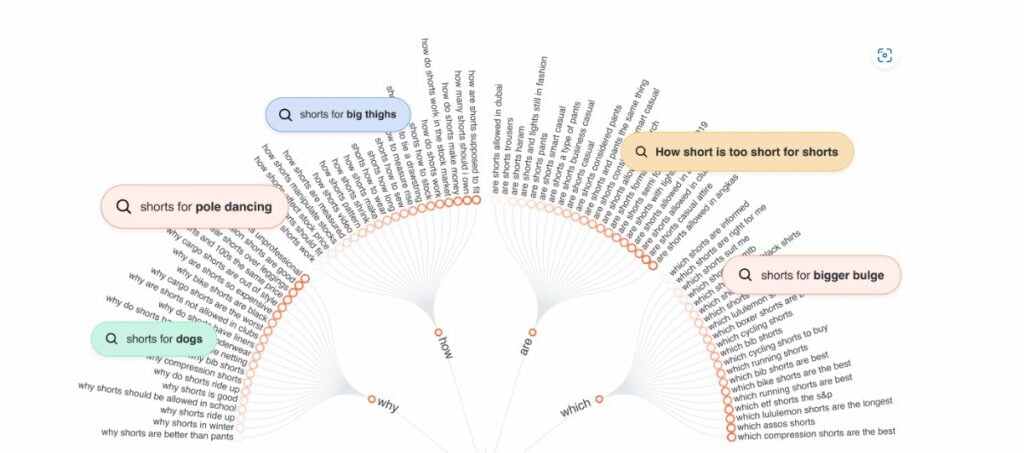
Tired of the free version’s daily search limit? If you’re ready to go Pro, there are three payment options to choose from:
With the free version, you can search 3 topics or keywords a day. That’s fine if you want to write an occasional blog, but if you’re developing a large-scale content strategy, it might be too restrictive.
So, how many searches do you get with a Pro plan? Unlimited. You’ll have to pay a monthly fee, but for larger content teams, it’s well worth it.
AnswerThePublic is the keyword visualization tool you’ve been looking for. With a free version, clean visual data, and unlimited raw search insights, it’s the missing tool your content marketing strategy needs.
Packed with features and valuable insights, I rate AnswerThePublic 4.5/5 stars. Sure, it doesn’t have every feature you need to optimize content, but it’s a great place to start.
Since it’s free to use, I recommend that anyone curious about keyword research give it a shot—especially before paying for a different tool.
Ready to step up your content creation game? Stop wasting time trying to think of topics and instantly find out what people are searching for with AnswerThePublic. If you’re interested, give it a try today!

Leave a Reply
You must be logged in to post a comment.