Google undoubtedly dominates the search engine landscape, commanding over 90% of market share. However, several compelling alternative search engines exist for those seeking options beyond Google. These alternatives each offer unique value propositions, features, and technology to potentially serve users' needs better than Google in certain contexts.
In this comprehensive overview, we will explore the top alternative search engines and specialty vertical engines available today. For each search option, I highlight the key differentiated benefits it provides compared to ubiquitous Google search. The goal is to expand knowledge of the diverse search tools one can utilize beyond reliance solely on the Google juggernaut.
Best Alternative Search Engines
1: Bing

Owned by Microsoft, Bing is the second largest search engine globally behind Google. Bing holds under 3% market share but serves over 160 million monthly active users.
Key Differentiators
- Rewards program - Bing Rewards provides points for searches that can be redeemed for gift cards and other benefits. Encourages loyalty.
- Visual search - Bing introduced visual search allowing searching images by uploading a photo or screenshot. Helps find contextual information.
- Intelligent answers - Bing features "Answers" in the sidebar for some searches like calculations, conversions, word definitions etc. Saves visiting another site.
- Customizable layout - Users can tweak certain elements of the Bing layout like background image. Allows personalization.
- Microsoft account integration - Tight integration with Microsoft products like Office and Outlook for business search. Fits ecosystem.
Downsides
- Smaller index - Studies show Bing's crawl indexes under 50 billion pages versus Google's hundreds of billions. Misses newer content.
- Less sophisticated ranking - Bing relies more on basic word matching rather than context and machine learning like Google. Relevancy suffers.
Overall, Bing makes sense for those already embedded in Microsoft's ecosystem. Loyalty perks provide incentive to choose Bing over Google. But for most general searches, Google's more refined algorithms and enormous index give it the edge. Still, features like visual search demonstrate Microsoft's aim to differentiate and innovate.
2: Baidu

Baidu is China's dominant search engine, holding over 70% of the country's search market share. While little known elsewhere, it serves over 500 million monthly active users.
Key Differentiators
- Mandarin focus - Baidu is tailored entirely towards searching Chinese language web pages. Critical for Chinese populations abroad.
- Media integration - Deep integration with Baidu's own video platform iQiyi as well as Wikipedia-like Baidu Baike. Surfaces multimedia results.
- Local expertise - Algorithms optimized for Chinese language nuance and locales. Excels for navigating China's web sphere.
- Privacy standards - Baidu does not conform to Western privacy expectations. Glean more user data for profiling and ads.
Downsides
- Limited global index - English results are poor and non-Chinese sites are often missing or outdated. Very China-centric.
- Censorship - Critics argue Baidu filters results aligned with Chinese government standards foracceptable content. Raises manipulation concerns.
- Ad density - Search pages display numerous text ads mixed into results, prioritizing paid placement. Obscures organic results.
For Mandarin-language searches or exploring the Chinese internet, Baidu reigns supreme given its local optimization. But for any global search need, Google or alternative engines index a far broader swath of content. Baidu reflects both the benefits and censorship risks of a locally-tailored search giant.
3: DuckDuckGo

DuckDuckGo positions itself as the pro-privacy search engine, refusing to store user information or search history. It has gained popularity among privacy-conscious consumers, serving over 143 million searches per day.
Key Differentiators
- No user tracking - DuckDuckGo does not store IP addresses, search history, or personal user data. Provides anonymous search.
- Ban on filter bubbles - Does not personalize or localize results, avoiding manipulated SEO outcomes based on user profiling.
- Simple uncluttered design - Clean, text-based design avoids flashy graphics and emphasizes privacy. Ranks sites purely on relevance.
- !Bangs - ! feature allows searching directly on other sites like !Wiki for Wikipedia or !Amazon. Convenient shortcut.
- Open source - Browser extensions and mobile apps are open source for transparency. Can inspect code for privacy peace of mind.
Downsides
- Limited personalization - Lack of localization or bias towards user history can miss intent and return less relevant results.
- Sparse knowledge panel data - Minimized collection of user data also limits powerful integrated info boxes on searches.
- Reliance on Bing - DuckDuckGo pulls most organic results anonymized from Bing. Constrained by its technology and index.
For privacy-centric users wary of Google and other giants, DuckDuckGo offers comforting anonymity. However, expect relevancy tradeoffs from minimal personalization compared to Google's refined ecosystem.
4: Ecosia
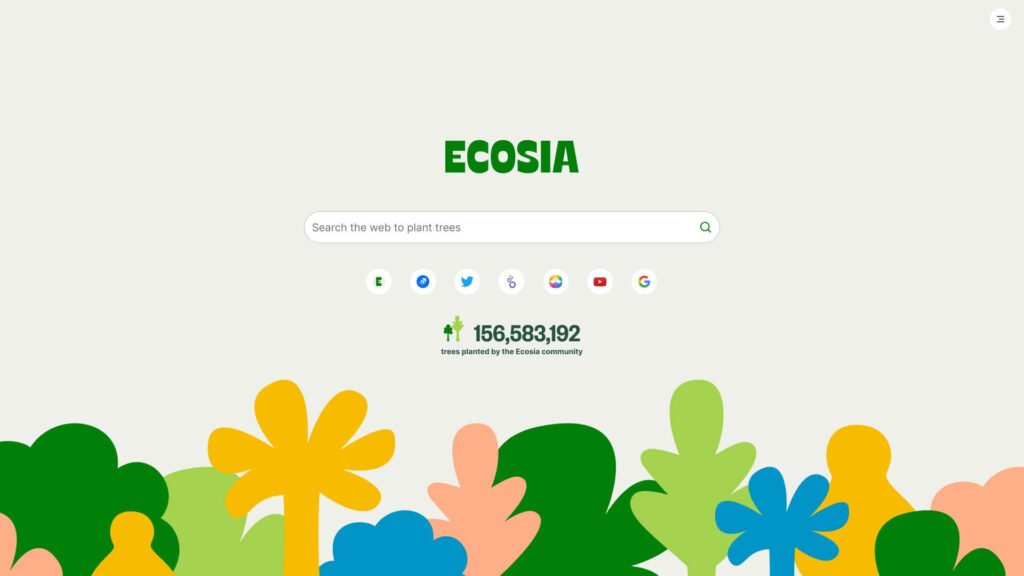
Ecosia differentiated itself as the search engine that plants trees, donating over 80% of its profits to reforestation programs around the world. It has funded the planting of over 160 million trees through user searches.
Key Differentiators
- Tree planting model - Ecosia contributes tree planting profits from a portion of search ad revenues. Creates environmental impact.
- Bing results - Ecosia delivers Bing web results anonymized for privacy. Provides equivalent organic quality.
- Mozilla partnership - Ecosia is the default search option in Mozilla's mobile Firefox browser, gaining exposure.
- Transparent practices - Details like full financials, tree planting initiatives, and privacy standards published openly. Fosters trust.
Downsides
- Limited control over results - Must rely fully on Bing's web index and algorithm. Restricts customizing relevancy.
- Smaller scope - As a younger startup, Ecosia's scale and resources limit the reach of its social initiatives.
- Privacy still in question - While anonymized, queries still funnel through Microsoft-owned Bing at the backend.
For ecologically-minded searchers, Ecosia makes an impact while delivering familiar Bing results. However, the smaller search engine faces business challenges in sustaining its ambitious vision long-term. But its transparency and charitable ethos show one potential avenue for search.
5: Dogpile

Dogpile aggregates results from leading engines including Google, Yahoo, Yandex, and Bing into a single assembled search experience. It provides a "metasearch" from top providers.
Key Differentiators
- Multi-engine results - Dogpile compiles top results from major search engines, removing duplicates. Gives a blended perspective.
- Filter bubbles preview - Lets users compare personalized vs generic search results. Reveals filter bubble effect.
- Clean uncluttered design - Stripped down interface avoids distractions and emphasizes core search experience.
- Nostalgic appeal - One of the early metasearch engines from the 1990s internet. Provides retro charm.
Downsides
- Dated technology - Core aggregation technology feels dated compared to modern AI and lacks innovations.
- Lack of personalization - Results aren't tailored to user location, history, preferences. Can miss intent.
- No unique index - Relies entirely on partner search engines. No proprietary web crawl or algorithm.
Dogpile offers novelty as a combined lens into multiple search engines, but the simplicity feels dated in today's AI-driven era. For basic anonymous search, it provides an unfiltered perspective. However, expect relevancy to suffer somewhat from the lack of personalization compared to leaders like Google.
6: WolframAlpha

WolframAlpha distinguished itself by providing computed answers and structured data for queries rather than websites or documents. It relies on its own curated data sets rather than a web crawl.
Key Differentiators
- Computational results - Answers questions by computing responses from structured data sets rather than searching the web.
- Mathematic and scientific data - Trillions of preloaded data points covering mathematics, physics, chemistry, astronomy and more.
- Numeric conversions - Built-in unit conversions for distance, time, temperature, currencies. Helpful for calculations.
- Visualization - Many results presented as plots, charts, and interactive visualizations rather than just text.
Downsides
- Limited free version - Free search provides minimal functionality. Must pay $4.99/month for pro access.
- Narrow use cases - Excels at numeric questions but ineffective for general informational search.
- Poor natural language handling - Requires precise phrasing close to a database query. More rigid than conversational assistants.
For specifically defined questions with quantifiable answers, WolframAlpha taps unmatched computational knowledge. But it lacks abilities to parse broad open-ended informational needs or navigate the dynamic web. The rigidness limits its use cases versus general search engines.
7: Gigablast

Gigablast is an independent open source search engine launched in 2000. It claims to be one of the few search innovations completely designed and built from scratch post-Google.
Key Differentiators
- Open source - Server and crawler code is open source for transparency. Can access entire infrastructure.
- Speed - Results surface rapidly from its own focused index of under 1 billion pages.
- Features like site search - Provides basic enterprise site search capabilities out of the box.
- Niche capabilities - Specialized syntax for searching source code repositories and other technical content.
Downsides
- Very small index - Under 1 billion pages indexed versus hundreds of billions for Google. Many sites missed.
- Less refined relevancy - Straightforward keyword matching lacking sophistication of Google's rankings.
- Dated interface - Visual design and layout feel dated compared to modern search engines.
- Limited adoption - Low awareness and use in the broader public. Caters to a tech niche.
For developers and technologists preferring an open source toolkit, Gigablast provides intriguing infrastructure. But its diminutive size and stilted relevancy significantly limit utility for general web search compared to leaders like Google.
8: Startpage

Startpage delivers Google search results through an intermediary proxy to enable private, untracked searching. The company does not store IP addresses, personal information, or search histories.
Key Differentiators
- Anonymous Google results - Returns Google organic and ad results anonymously via proxy, avoiding user tracking.
- No search history - Does not store individual search history, searches, or personal user info. Fully private.
- Ad-free paid tier - For $60/year, users can enable ad-free search devoid of sponsored results.
- Google features - Retains Google features like spell check, site search, and safe search filtering.
Downsides
- Limited control - Reliant on Google, so no ability to customize web index or algorithms.
- Fewer features - Lacks some Google functionality like knowledge panels, imagery, or personalization.
- Proxy can slow performance - Speed reduction from routing queries through intermediary servers.
- Pricing for ad-free - Must pay annual fee to remove ads. Free has ads like Google.
For privacy-focused users who still rely heavily on Google, Startpage offers a compelling private proxy. But expect fewer features and slowdowns from indirect API-based searching versus Google directly.
9: Qwant

Qwant positions itself as the private search engine designed for the European market, headquartered in France. It avoids tracking users, profiling results, or retaining search history.
Key Differentiators
- Privacy standards - Adheres to GDPR standards. Does not retain IP addresses or create user profiles. Private by design.
- Neutral results - Avoids filter bubbles by not personalizing based on user data, location, or past queries.
- European alternative - Emerging as a Europe-based privacy-first rival to Silicon Valley giants.
- Multimedia aggregation - Integrates results from sources like YouTube, Wikipedia, eBay native rather than web links.
Downsides
- Small market share - Dwarfed in adoption by Google even in home country of France. Limited mindshare.
- Early development - Still building out capabilities and ironing out relevancy as a relatively new startup.
- Financial uncertainty - Faces skepticism on long-term independent viability against technology titans.
For European users, Qwant provides a compelling regional alternative aligned with continent's privacy expectations. However, its fledgling status limits features and scale versus maturing privacy option DuckDuckGo. But Qwant's local growth shows demand for a competitive EU-based private search contender.
10: Yandex

Yandex is the dominant search engine in Russia, holding over 50% market share in the country. Its algorithm excels at handling the complexities of the Russian language and locales.
Key Differentiators
- Specialized for Russian language - Morphology and syntax optimized for parsing Russian text and queries.
- Local expertise - Indexes the Russian web sphere offering better visibility than global engines.
- Integrated services - Tight integration with other Yandex products like maps, music, and shopping.
- Privacy outside Russia - Does not store user data or profiles of international users outside Russia.
Downsides
- Limited value outside Russia - Russian focus limits utility for broader worldwide search needs.
- Susceptible to censorship - Critics argue Yandex complies with state control over results to suppress dissent.
- Murky privacy practices - Despite claims, many distrust privacy standards and data practices within Russia.
For searching the Russian-language web or harnessing Russia-centric information, Yandex is unmatched. But its niche appeal and scrutiny over political censorship significantly inhibit worldwide adoption and trust.
11: Yahoo Search

While dwarfed by Google, Yahoo Search persists as a longtime player in web search, now powered by Microsoft Bing behind the scenes. It provides an alternative free search option.
Key Differentiators
- No user tracking - Does not personalize or localize results based on user history and location like Google.
- News content - Specialized indexing and features for searching news and timely content.
- Finance integration - Tight access to stock quotes, financial data, and portfolio management tools.
- Email integration - Yahoo Mail is interlinked for managing email directly from search.
Downsides
- Reliant on Bing - Yahoo has outsourced its web index and results to Microsoft's technology.
- Declining market share - Now under 3% search share as users defected to Google over the years.
- Few innovations - Lacks significant differentiation from Bing aside from branding and niche focus areas.
- Privacy concerns - Data sharing with Microsoft raises questions despite no personalization.
While Yahoo retains brand recognition, its dependence on Bing limits its differentiation in features or capabilities.aside from selective focuses like news and finance. For a basic search alternative to Google, it provides an option, but shows its age.
12: Exalead

Exalead is a French search technology company founded in 2000 that is providing a general search engine as well as enterprise search products. It markets itself as a European alternative to American giants.
Key Differentiators
- Multilingual support - Supports over 20 languages including French, German, Italian. Helpful in Europe.
- Structured data search - Enhanced searching of complex data like patents, legal docs, scientific papers.
- 3D visualization - Unique 3D graphical representation of key page elements and structure.
- Image recognition - Advanced image search and visual similarity capabilities.
Downsides
- Low adoption - Very small usage base even within native France. Struggles for search share.
- Limitations in web index - Despite bold promises, limited web coverage compared to leaders.
- Privacy skepticism - As Chinese-owned, concerns over information practices.
- Old-fashioned interface - Visual design and UX feel dated and cluttered.
While Exalead innovates in areas like entity search and data visualization, it has failed to gain significant traction in web search against Google. Its technology may find appeal in enterprise search rather than the fierce consumer space. But so far its adoption is negligible.
13: Ask.com

Originally launched as Ask Jeeves, Ask.com operates as an established yet distant competitor to Google in the search engine market. It focuses on question-based search.
Key Differentiators
- Direct answers - Uses human researchers and AI to provide direct answers to questions rather than just links.
- Q&A focus - Optimized for natural language questions with Answer bar and support for queries like "What is..."
- Teen safety - Options to filter mature content to provide kid-friendly search experience.
- Loyalty rewards - Prize drawings, gift cards, and points for active users to encourage engagement.
Downsides
- Small market share - Under 2% market share, largely unable to grow against Google's dominance.
- Answer quality issues - Researchers and AI often provide incorrect, low-quality answers according to reviews.
- Advertising focus - Page cluttered with multiple ads and lead generation offers.
- Privacy concerns - Faces scrutiny from privacy advocates over data collection practices.
While innovating in question-based search, Ask.com has struggled to differentiate itself enough to grow beyond a niche player. Its incentives aim to attract loyal users, but the monetary motivations behind loyalty programs has drawn criticism.
Social Network-Specific Advanced Search
Beyond standard web search, dedicated search engines exist to comb content specifically from major social media platforms. These allow pinpoint searching of posts, profiles, hashtags, images, videos and more unique to each network
14: Facebook Search

Facebook's Graph Search provides advanced search capabilities tailored specifically to its social network content and data structure.
Key Differentiators
- Search filters - Numerous filters like groups, posts, people, pages, events, photos refine results by content type.
- Time filters - Options to restrict results to those posted within the hour, day, week, month, year.
- Location filters - Refine posts geotagged in a specified city or country.
- Keyword filters - Search by specific words or hashtags in the content.
- Likes/interests - Filter posts from people who like certain pages or have listed specific interests.
- Page admin - Find posts specifically from people who are admins of a page.
Downsides
- Requires specific syntax - Queries require specialized formatting unfamiliar to new users.
- Privacy concerns - Indexing and exposing certain user content raises ethics questions.
- Limited visibility - Graph Search unavailable through mobile apps. Web only.
The advanced filtering gives power users precise control over mining social data. However, the public search poses risks of surfacing private content inadvertently. While powerful, mastering the specialized syntax has a learning curve.
15: LinkedIn Search
LinkedIn provides robust advanced search capabilities specifically for hunting job listings on its platform.

Key Differentiators
- Job criteria filters - Refine by title, company, experience level, date posted, location, industry, remote options.
- Boolean operators - AND, OR, NOT operators allow including or excluding keywords.
- Salary filter - Paid Premium members can filter by salary ranges. Helpful for requirements.
- Saved search alerts - Get notified of new jobs matching saved searches. Customizable email frequency.
- applicant filters - Limit results to those accepting applicants from your university or company.
Downsides
- Requires Premium subscription - Many filters only accessible on paid Premium and Recruiter accounts, not free memberships.
- Inconsistent syntax - Mix of natural language and special operators can be confusing.
- Restricted access - Some data like contact info and full job descriptions paywalled.
LinkedIn's specificity for job hunting provides helpful targeting but requires paid access for full utility. Tailoring factors like salary expectations or current company make it easier to filter prospects. But confusing syntax and restrictive visibility add friction.
16: Formally Twitter Search (Now X.com)

Twitter or now currerntly X, provides an Advanced Search page enabling filtered search by specific keywords, accounts, date ranges, engagements, and locations.
Key Differentiators
- Keyword, hashtag, mention - Query terms used in tweets, hashtags, or @mentions.
- Date range filter - Limit tweets by recency like past hour, day, week, or custom ranges.
- Engagement filter - Refine by number of likes, retweets, or replies.
- Location filter - Tweets geotagged within specified mileage of a place.
- Account filters - Tweets only from or mentioning particular accounts.
Downsides
- Difficult URL structure - Accessing and sharing custom searches requires clunky URL strings.
- Temporary results - Returns recent ephemeral tweets rather than persistent content.
- Advanced syntax required - Complex searches demand familiarity with special operators and formats.
X Advanced Search is optimal for extracting very specific real-time data from the chaotic live stream. But mastering the advanced syntax poses a learning curve for new users. The volatile index also means searches are temporary rather than enduring.
17: Youtube Search

Social Search Engines
Specialized search engines exist to search across multiple social networks simultaneously:
18: Social Searcher - Searches real-time posts from platforms like Twitter, Instagram, Facebook, YouTube, Reddit. Provides sentiment analysis.
19: Talkwalker - Finds social content by keywords across networks and groups results by author influence scores.
20: Buzzsumo - Analyzes performance data on social shares and backlinks for content discovery.
21: Awario - Tracks brand mentions and keywords across social alongside sentiment metrics and share data.
22: Social Mention - Searches keywords with analysis of sentiment, passion, reach, and influence.
These aggregated social search tools uncover relevant posts, conversations, and creators across the fragmented social landscape. Marketers can monitor brand visibility, identify influencers, and assess performance in one dashboard. They complement platform-specific search with a bird's eye lens.
Forums & Blogs
23: BoardReader - Forum Search
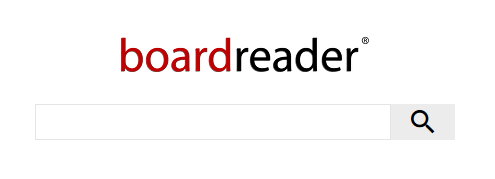
BoardReader provides a niche search engine specifically tuned for finding relevant forum threads and discussions across the web.
Key Differentiators
- Forum-specific results - Indexes over 1.5 million forum communities rather than the entire web.
- Filters like date, author, forum - Refine forum thread results by criteria like recency, author, or host site.
- Rankings by relevance or popularity - Sort results by algorithmic relevance or total replies/views.
- Email alerts - Get notifications when new threads matching a saved search are created.
Downsides
- Narrow niche focus - Only indexes forums so misses other conversational content formats.
- Dated interface - Basic HTML design lacks refinements of modern search engines.
For those focused strictly on researching or participating in forums, BoardReader provides a streamlined search experience. However, the exclusive forum indexing misses vast swaths of social conversations happening elsewhere across the social web and blogs.
24: Blog Seach Engine

As the name suggests, Blog Search Engine is a niche search tool specifically for locating blogs and blog content across the web.
Key Differentiators
- Blog-focused results - Indexes over 387 million blog urls and over 2 billion posts.
- Blog platform filters - Refine results by host sites like WordPress, Tumblr, Medium, Blogger.
- Recent/all-time filters - Toggle between newer posts or all indexed. Helpful for trends.
- Comments data - Provides number of comments for each blog post in results. Indicates engagement.
Downsides
- Limited filters - Basic options beyond blog platform, freshness, and keyword.
- Duplication - Index includes some non-blog sites leading to result repetition.
- Too narrow focus - Only blogs means missing conversational content on forums, social, reviews.
For specifically monitoring and researching the blogosphere, Blog Search Engine provides a streamlined experience. But its strict blog focus causes it to miss vast amounts of meaningful conversations happening elsewhere online.
Documents, eBooks, and Presentations
25: Google Advanced Search
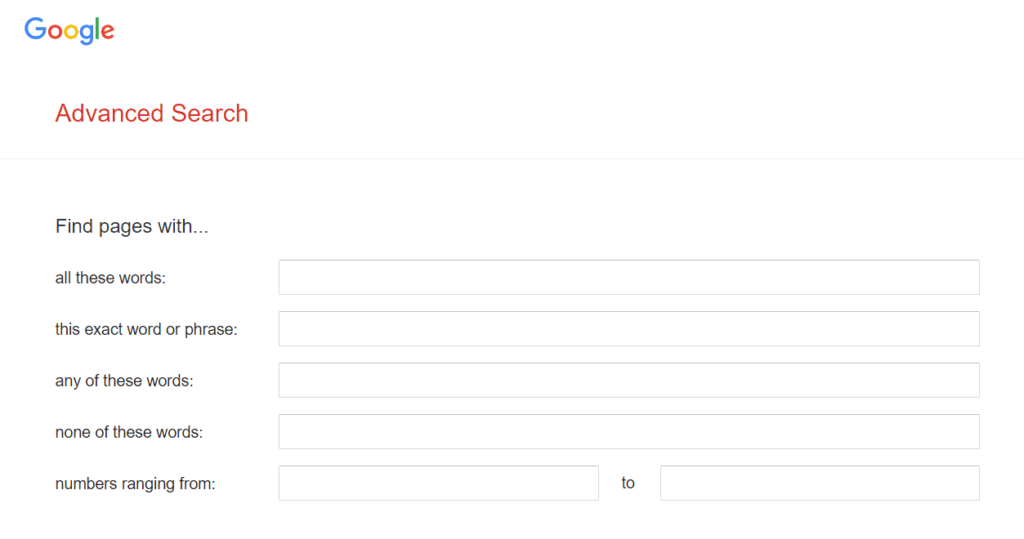
Google's advanced search syntax allows targeting results by specific document formats and file extensions. This enables finding files like PDFs, DOCs, ebooks, presentations.
Key Differentiators
- Filetype operator - Queries like "market research filetype:pdf" limits to PDFs.
- Supported filetypes - PDF, DOC/DOCX, XLS/XLSX, PPT/PPTX, ePUB, MOBI, AZW/KF8 (Amazon ebooks)
- Document metadata - Includes document title, creator name, page count.
- Snippet preview - Shows extract from the document for quick evaluation.
- Version filtering - Can refine by document version like -filetype:pdf to exclude PDFs.
Downsides
- Requires manual syntax - No user interface for simple filetype selection.
- Omits unsupported files - No options for filtering many proprietary enterprise formats.
- Preview limitations - Snippet gives limited context on document contents.
Google's filetype search delivers precise control over document discovery, but requires learning advanced syntax operators not intuitive for casual users. Previews help assess relevance quickly but reviewing the full contents may require downloading.
26: Scribd

Scribd provides specialty search within its large catalog of user-uploaded documents across many topics and formats.
Key Differentiators
- Diverse documents - Over 100 million documents spanning books, news, magazines, research papers, presentations.
- Format filters - Refine by PDF, DOC, PPT plus audio books, sheet music, and more.
- Length filters - Search by specific page length like under 25 pages.
- File info - Displays document title, author, length, description, upload date.
- Previews - View snippet previews before downloading or access restricted files.
Downsides
- Walled garden - Can only search docs uploaded publicly to Scribd, not full web.
- Paywalls - Many documents require a Scribd subscription for full access. Previews help assess relevance.
- Cluttered results - Lots of unrelated suggested content surfaces alongside main results.
Scribd provides robust discovery and filtering within its repository of user-uploaded documents. But its walled design means it only surfaces a fraction of the document-based content available on the broader web.

SlideShare offers specialty search within its collection of presentation slides, infographics, documents shared by users.
Key Differentiators
- Presentation focus - Contains over 20 million slide decks across topics. Valuable for research.
- Filetype filters - Refine by PowerPoint, PDF, infographics, videos or webinars.
- Usage data - See number of views and downloads for each result. Indicates popularity.
- Embed option - Can embed slide decks into websites with attribution to source.
Downsides
- Isolated content - Unable to search full web, only what's on SlideShare.
- Light metadata - Details beyond views/downloads limited.
- Organization accounts - Many results are gated downloads requiring registration.
For conveniently searching slide presentations across subjects, SlideShare is a must-use resource. But expect the walled design to offer just a sliver of available data relative to broader web search engines indexing publicly accessible sites.
Image Search Engines
28: Flickr
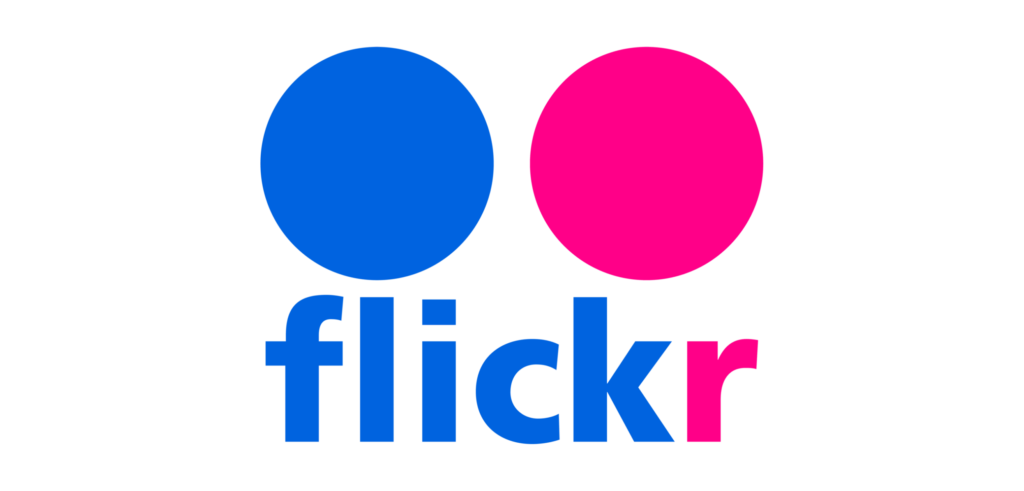
Flickr provides advanced search options tailored to exploring its massive collection of images, graphics, and videos.
Key Differentiators
- Multiple filetypes - Search photos, illustrations, screenshots, videos, creative works.
- Filter by user - Find media uploaded by specific Flickr accounts.
- Usage filters - Limit by public domain, commercial use allowed, Creative Commons license.
- Date range - Search within custom date ranges or predefined spans like last 24 hours.
- Interactive filtering - Guided faceted filtering based on initial keyword. Eases fine-tuning.
Downsides
- Isolated content - Only indexes Flickr, not wider image-based web content.
- Visual focus - Lacks textual contents associated with media.
- Less robust text search - Keyword matching within titles, tags, descriptions only.
For search uniquely tailored to exploring Flickr's trove of user-generated visual content, its advanced options deliver. But its walled garden design precludes discovering media buried on obscure corners of the web.
29: Pinterest

Pinterest offers robust tools for discovering and saving visual content through its platform tailored to the preferred Pinterest treemap presentation.
Key Differentiators
- Visual results - Images, GIFs, videos tailored to Pinterest's signature layout.
- Interactive filtering - Guided faceted filtering of visual results by type, color, style etc.
- Lens tool - Visually search objects in your own images to find related ideas and products.
- Camera search - Snap a photo to search visually similar pins. Good for identifying fashion items.
- Idea clustering - Results grouped into sub-topic "idea pins" with headings.Keeps similar pins together.
Downsides
- Requires account - Must sign-up and be logged in to access search features.
- Limited metadata - Minimal text details about each pin. Mostly visual.
- Walled garden - Only indexes Pinterest, not wider visual web content.
Pinterest Search makes discovering and saving visual inspiration highly engaging through unique features like Lens and Camera Search. But the exclusive focus on its platform leaves much great content undiscovered.
30: Behance

Behance operates a platform and search engine dedicated to discovering creative portfolios and projects across disciplines like design, photography, illustration and more.
Key Differentiators
- Creative work focus - Showcases art, photography, design portfolios and projects. Global creative community.
- Discipline filters - Refine projects by field like graphic design, fashion, architecture.
- Location filters - Search creators and projects within specific countries or regions.
- School filters - Filter results to alumni work from specified universities and academies.
- Usage filters - Search exclusively commercial work or those with free licenses.
Downsides
- Isolated content - Unable to search full creative web, only what's on Behance.
- Light metadata - Minimal details beyond usernames, disciplines, locations.
- Account focus - Often need to click through to user profiles for context.
For inspiration searching quality portfolios conveniently in one place, Behance is a top destination. But its exclusive focus on uploaded content means missing creative projects scattered across the wider web.
31: TinEye
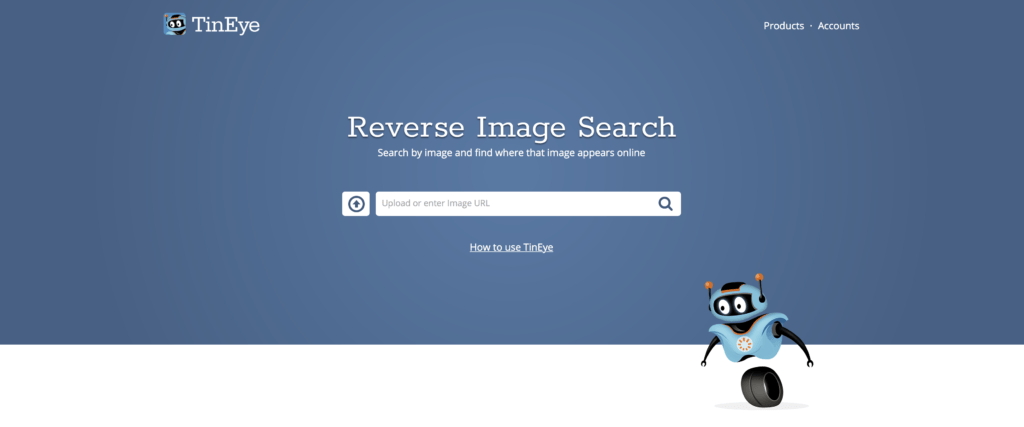
TinEye offers reverse image search capabilities, allowing users to submit an image to find other instances of it across the web. It indexes over 33 billion images.
Key Differentiators
- Reverse image search - Uploading an image returns web pages containing the same image.
- Identify original source - Helps trace where an image first appeared online.
- Find altered usages - Detects edited, overlaid, or manipulated versions of an image.
- Monitor use across sites - Track how widely an image gets reused without permission.
Downsides
- No browser extension - Requires manually downloading images to upload rather than right-click search.
- Clunky image input - Opening local files is cumbersome compared to competitors.
- Detail limitations - Minimal metadata beyond thumbnails. Lacks visitor or usage metrics.
For reverse image lookup, TinEye delivers solid results but lags in ease-of-use compared to alternatives. It lacks native integrations for streamlined web searches or detail beyond URLs. But the core reverse search capability provides unique value.
Creative Commons Media
32: Openverse
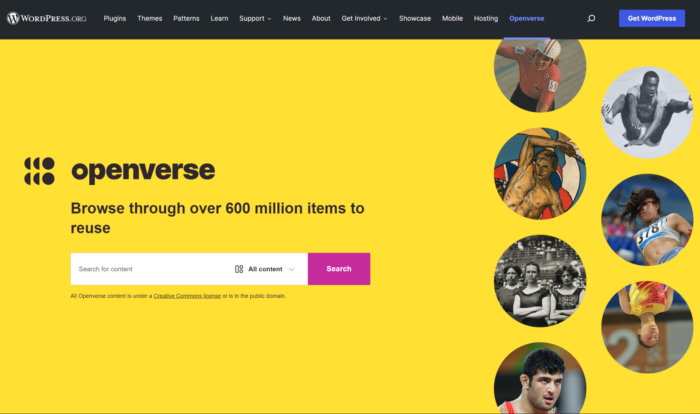
Openverse, formerly known as the Creative Commons Search, provides a search engine specifically for locating media licensed for free reuse, remixing and sharing.
Key Differentiators
- Freely licensed media - Indexes CC-licensed content from sources like Flickr, Wikipedia, YouTube, Pixabay.
- Commercial usage allowed - Results licensed for repurposing commercially.
- Modify and adapt options - Many results allow edits, remixes, and adaptations.
- Attribution requirements shown - Displays how attribution should be handled for each media item.
Downsides
- Limited sources - Draws only from select sites offering reusable content.
- Omits key sources - Absence of major sources like Unsplash and Pexels.
- Clunky advanced search - Advanced filters feel unpolished compared to competitors.
For discovering media permitting reuse, Openverse provides a centralized resource. But it currently lacks content breadth and painless advanced search compared to alternatives indexing more diverse sources.
33: Wikimedia

Wikimedia Commons serves as a central media repository containing over 87 million freely licensed files from Wikipedia, Wikivoyage, Wikidata and other Wikimedia projects.
Key Differentiators
- Broad file types - Images, audio, video, datasets, interactive media, 3D models.
- Multilingual - Content and metadata translated into over 300 languages.
- Granular advanced search - Detailed options for media type, license, size, contributor and more.
- REA modeling - Cutting-edge retrieval engine leveraging latest AI advancements.
Downsides
- Only Wikimedia content - Unable to search beyond Wikimedia domain into wider web.
- Old-fashioned interface - Visual design and UX lag modern commercial platforms.
- Challenging categorization - Difficult to locate media buried in sprawling categories.
For searching Wikimedia project media conveniently in one place, it delivers flexibility and breadth. But the exclusive in-house focus limits full web discovery. And the IA requires familiarity to navigate efficiently.
Website Data & Statistics Search Engines
34: Crunchbase

Crunchbase operates a searchable database of over one million public and private companies. It provides visibility into funding, leadership, founders, acquisitions, news and other corporate data.
Key Differentiators
- Company profiles - In-depth details on leadership, funding rounds, investors, news events, acquisitions.
- Industry/location filters - Refine company results by sector, geography, status.
- Funding filters - Search by total funding raised, funding round type, key investors.
- Timeline view - See at-a-glance views of key company milestones.
- Related searches - Recommends searching associated companies, people, investors, events.
Downsides
- Self-reported data - Quality dependent on companies providing accurate details.
- Limited free access - Many filters and features locked for paid members.
- Sparse data issues - Many smaller companies have minimal profiles.
For investigating companies and competitive intelligence, Crunchbase is unmatched. But sparse free profiles and self-reported data pose limitations requiring triangulation.
35: Similarweb

Similarweb provides searchable web analytics estimated from a panel of anonymized browser data. It offers insights into website traffic, geographies, referrals, and competitive intelligence.
Key Differentiators
- Estimated analytics - Traffic, referrals, keywords for any public website. Helps benchmark performance.
- Competitive tracking - Compare estimated metrics between competitor websites.
- Location analytics - Breakdown of desktop and mobile traffic by country.
- Category analysis - See estimated metrics for top sites within industries.
- Keyword visibility - Estimates search visibility and click-through-rate for target keywords.
Downsides
- Sampled estimates - Accuracy concerns given panel-based rather than direct data.
- Limited free access - Many features restricted to premium paid plans.
- Dated interface - Visual design and UX feel less refined than competitors.
For web marketers and competitive analysis, Similarweb provides directional site intelligence. But sampling limitations and restricted features for free users are downsides compared to alternatives.
36: BuiltWith

BuiltWith enables looking up the technologies and services powering any website, such as CMS, analytics, JavaScript libraries, hosting providers etc.
Key Differentiators
- Web technology detection - Identifies over 17,000+ web technologies used on sites based on DNS and traffic analysis.
- Website search - Lookup detailed tech stacks for any public website.
- Tech usage trends - See adoption rates and trends for solutions across the web or within industries.
- Tech profiling - Filter websites by specific tech used like WordPress sites using Google Analytics.
- Related tech - Discover complementary and competing alternatives to any technology.
Downsides
- Accuracy gaps - Tech detection not always perfect, especially less popular solutions.
- Minimal website details - No further info beyond technology list.
- Dated interface - Visual design and UX feel basic rather than polished.
For uncovering the technology powering websites, BuiltWith delivers ample insights both for specific sites and broader web analysis. But detection gaps exist, and details beyond tech stack are limited.
FAQ
What are the most popular alternative search engines?
The leading general search engine alternatives globally are Bing, Baidu, DuckDuckGo, and Yandex. Niche verticals like Google Scholar, GitHub, and Reddit also have significant user bases.
Which is better - DuckDuckGo or Startpage?
Both are privacy-focused Google alternatives. DuckDuckGo has greater adoption and more features but shows direct ads. Startpage proxies Google results anonymously but has fewer options. Different philosophies on privacy.
Can alternative search engines be set as browser defaults?
Yes, all major browsers allow changing default search engine to alternatives in settings. Chrome, Firefox, Safari and others enable replacing Google search.
It varies - most like DuckDuckGo and Neeva guarantee no tracking. Others like Bing anonymize data. Check each engine's privacy policy before use.
What are the limitations of alternative search engines?
Smaller indexes covering fewer sites, lack of innovations in AI and natural language, fewer knowledge graph integrations, limited personalization capabilities compared to Google. But improving.
Conclusion
While Google continues its overwhelming dominance, alternative search engines provide targeted advantages in areas like privacy, transparency, functionality and content depth. Specialized engines excel for niche use cases like academic research or developer documentation lookup. Alternative general search engines each make progress innovating features like conversational AI, visual search, and query understanding – though most trail Google in most capabilities currently. For those requiring Google's scale, the alternatives may still fall short. But each fulfills different user motivations – whether privacy, vertical specificity, or geographic relevance. The expanding options force Google to continue improving to maintain its lead.


