


Want to build great content that ranks highly?
You need great tools.
MarketMuse and Surfer SEO are both content optimization tools designed to help you build pages that rank better.
The two tools come at very different price points. While there’s some overlap between them, the features of MarketMuse and Surfer SEO are fairly different.
MarketMuse is the more comprehensive of the two tools—it’s an all-in-one content optimization suite.
Surfer SEO, on the other hand, focuses on content editing and research with ease of use through its Chrome extension and WordPress integration.
Today, I’m going to compare these two highly used content optimization tools. I can tell you right away that neither of these is a “one-size-fits-all” tool—some of you are going to go with Surfer, while others will prefer MarketMuse. There’s no “right” tool to use—it all depends on your circumstances.
I’ll go over the features of each tool and compare the features they have in common.
Without further ado, let’s start the review!

Surfer SEO is an AI-powered content optimization engine designed to improve your on-page content. Surfer looks at a number of different ranking factors in order to provide suggestions for keywords you should use in your content. These ranking factors include:
In fact, Surfer SEO uses over 500 different ranking factors to provide suggestions for your on-page content. Many of Surfer SEO’s recommendations are based on a tf-idf model, a simple way of determining how important a specific word is to a given document.
Surfer has a number of features to help you research and build content—I’ll cover those in the next section. In short, Surfer will help you build better content by analyzing your competitors' content and using it to aid you in determining how you should format your own content to outrank them.

MarketMuse is an all-in-one AI-assisted content creation and optimization tool. In contrast to Surfer, MarketMuse offers AI writing tools—these tools will literally create content for you. (How you should use the content it creates is something I’ll address in more detail later).
Like Surfer, MarketMuse offers content optimization, giving you recommendations on headings, titles, keywords, word counts, and more. It bases its recommendations on a much larger dataset than the one used by Surfer, and its content optimization tool uses a more sophisticated algorithm. You can read all about how MarketMuse optimizes content, or you can just take my word for it (it’s an interesting but somewhat technical read).
There’s no doubt that MarketMuse is a more powerful tool than Surfer SEO. MarketMuse also has more features (which I’ll discuss in the next section). Power and features aren’t everything, though—cost is a factor. I can tell you right now, without burying the lede, that Surfer is used by more businesses than MarketMuse because it costs significantly less.
Cost isn’t everything, though—are the additional features and higher power of MarketMuse worth the higher price? Let’s find out.

Surfer has 6 key features I want to talk about:
The content editor is Surfer’s key feature—it gives you the keyword, word count, and other data discussed in the Overview section. Surfer’s content editor has a user interface that’s extremely well-designed. Your content will be scored out of 100, and you’ll be able to see at a glance how you can adjust your content to improve your score.
I love how easy Surfer makes it to improve content—the tool tells you exactly what your content is doing well and where it needs improvement. MarketMuse has a content editor, too—I’ll compare and contrast the two in the next section.
Grow Flow is Surfer’s AI-assisted task manager; it gives you a list of tasks to improve content, generate articles, and more. This feature seems to me like it could be pretty useful for people new to SEO writing—having worked in the industry for a long time, however, I have a number of other tools I use for scheduling content generation and optimization.
Surfer also has a keyword research tool. I’ll cover this tool in greater detail in the “Content Research” section of this review. I can tell you right now that if you’re already using a tool like Semrush, you probably already have a more powerful keyword research tool at your disposal.
The audit tool, much like the content editor, gives you insights into what your content is doing right and where it needs improvement. You’ll get tips on which keywords to use and structural changes to make. You’ll also get information on which backlinks your competitors have and recommendations for internal links you can use on your page. You’ll use the audit tool on pages you’ve already launched.
The Keyword Surfer Chrome extension allows you to pull keywords from SERPs for any given topic and export those keywords as a .CSV in order to plan and improve your content.
Finally, the AI Outline Generator is an excellent tool for content research, creating a structure for your page, and generating ideas to help get your brain working. I’ll delve deeper into the functionality of the Outline Generator in the Content Research section of this article. Like most AI writing tools, it’s useful, but it has its limits.
As you can see, Surfer has a number of useful features and tools. How does MarketMuse stack up?
You’re about to find out.

I’ve listed six Surfer SEO features above—those do a pretty good job of summarizing everything that Surfer can do.
I can’t sum up MarketMuse’s features in six bullet points. Its software simply does too much. I can, however, tell you broadly what MarketMuse provides:
MarketMuse’s content optimization suite is incredibly powerful. You’ll get insights on how to structure your content, which keywords you should use, what your competitors are doing, and more. MarketMuse also allows you to review old content quickly and provides suggestions to help you improve outdated content.
I’ll talk more about the content optimization suite in the next section—for now, just know that it’s quite impressive.
The strategic content planning suite that MarketMuse offers is unlike anything I’ve ever seen. MarketMuse actively inventories your site, checks how your content is performing versus other content on the web and makes recommendations on which types of content you should focus on.
This suite also helps you to create content clusters, aiding you to determine where your existing content fits in your overall strategy, and giving recommendations as to which topics you should cover in the future.
MarketMuse’s competitive analysis suite is pretty remarkable. I love the use of heatmaps to show exactly where your competitors are outperforming you. It gives me a much better idea of where I need to build out content, what existing content I need to shore up, and where my site is outperforming my competitors. The heatmaps are easy to read and play well with the strategic content planning suite.
The keyword research features of MarketMuse are nothing to laugh at, either. Not only does MarketMuse help you find relevant keywords to try to rank for, it also helps you determine the types of content you should build to rank for those keywords, and even how likely you are to make money from given pages.
I’ll talk more about MarketMuse’s keyword research tools in the “Content Research” section.
Finally, MarketMuse allows you to create content briefs. These are AI-written briefs, similar to the content outlines that Surfer SEO allows you to create. The content briefs offered by MarketMuse are pretty comprehensive; they include things like internal and external links that you should include in your articles.
Now that you know the broad features offered by both platforms, I’ll compare what I can apples-to-apples; their content editing abilities, and content research abilities.

I use Surfer’s content editor every day—and my writers do, too. The UI is super intuitive, and many of my writers create their content in Surfer instead of using Google Docs, Word, or other word processors. As they write, their score is automatically updated to reflect their use of keywords and proper headings, taking a lot of the guesswork out of SEO writing.
There are a lot of useful features in Surfer’s content editor. By default, Surfer uses the top 10 of the SERPs for a given keyword to determine what type of content ranks. My advice is to manually select which websites you want to include in Surfer’s analysis—this can help you avoid drawing suggestions from content that isn’t relevant to your needs.
You can use Surfer to try to rank a piece of content for more than one keyword. I’d recommend avoiding overdoing it—trying to rank a page for a few keywords that are tightly semantically linked is fine, but trying to rank for 20 keywords with one piece of content is almost always a mistake.
Surfer’s Outline Builder is incredibly handy; I use it to help my writers structure their work. It includes all of Surfer’s recommended headings—9 times out of 10, the H2s and H3s will require little to no editing and will give you a great framework to write within.
The clean, simple visuals and built-in word processor/content editor make Surfer SEO’s content editor one of my agency’s go-to tools for building high-ranking content. There’s a reason Surfer is the top name in content editing—it’s affordable, powerful, easy to use, and it works.

Much like Surfer SEO, MarketMuse has a built-in content editor (called Optimize) that acts as a word processor and gives you recommendations on word count, keywords, and more. MarketMuse offers a content score, tells you your competitors’ average content score, and gives you a target content score to beat.
You can’t get as granular with which websites you choose to include and exclude in MarketMuse’s content analysis as you can with Surfer’s. That’s because MarketMuse pulls from a much larger dataset and uses more complex algorithms to determine which keywords you should use.
Optimize has a well-laid-out UI (though I prefer Surfer’s). You can tell at a glance what your content score is, how many instances of a given keyword you have, and how many more you need to meet your target.
MarketMuse’s content editor can also give you recommendations on which links and questions to include in your content—I’ll touch on that in greater detail in the next section, “Content Research”.
You can create content outlines with MarketMuse’s Content Brief feature—and it’s quite a thing to behold. You’ll get recommendations for titles, H2s, H3s, questions to ask, topics to mention within a given heading, what the content within the heading should be about, approximately how many words each section should have, and more.
The UI needs a little work here—I should be able to click headings and questions and have them automatically copy over to the Optimize section. Instead, I have to manually copy and paste everything I want my writers to cover. Despite that glaring flaw, the Content Outlines offered by MarketMuse are among the most comprehensive I’ve ever seen—really impressive stuff.

Surfer is somewhat light on content research tools. It has a keyword research tool that provides a lot of the information I’m looking for, including:
The tool is good—if unexciting. Those of you who already have a subscription to Semrush, Ahrefs, Moz, or similar SEO tools will be unlikely to use the feature, as all of those tools have more powerful keyword research integrated. On the plus side, you can integrate Surfer with Semrush, which can simplify your workflow.
Most of Surfer’s content research, then, is done through tools like Grow Flow and audits. The audits are useful, helping you to determine which pages on your site need to be shored up (and how to do it). Grow Flow, as I mentioned, is a tool that’s fairly hit or miss. You might find it useful if you don’t have your workflow optimized or a comprehensive content strategy. Those of you with a lot of experience creating your own content strategies, on the other hand, can skip the tool.

Content research with MarketMuse is in a totally different league.
Instead of simply giving you a difficulty score based on the content you can already find around the web, you’ll get a difficulty score based on both how well your competitors’ content is doing and how well you’ve already covered a topic.
That’s incredibly helpful.
MarketMuse does this by constantly inventorying your website and checking how well your content is performing. It’ll also give you key data on the potential value ranking for a given keyword can generate for you (in $) and how much of an authority you are on a topic compared to your competitors.
That’s just scratching the surface of what I can do with MarketMuse.
The heatmap allows me to determine where our competitors are underperforming and to take advantage of that both in our content and in our content clusters.
The keyword research tool gives you lists of hundreds of semantically related keywords—and you can click on those keywords related to those. For example, if I were to select “MarketMuse” as a keyword, I might find “MarketMuse algorithm” as a related keyword, then “How NLP is used in MarketMuse’s algorithm” as a sub-related keyword. This makes planning content clusters incredibly simple.
The biggest downside to MarketMuse’s content research and planning suite? You’re going to need to read through manuals and watch a lot of YouTube videos to get it down—you’ll also need to experiment with its tools to figure out what works best for you.
I could write for hours about MarketMuse’s content research tools. There’s just too much to unpack for this review.In summary, Surfer’s tools are more straightforward and have a better user interface, but it’s almost unfair to compare them to MarketMuse’s tools. MarketMuse is designed for content planning and research in a way that Surfer simply is not.
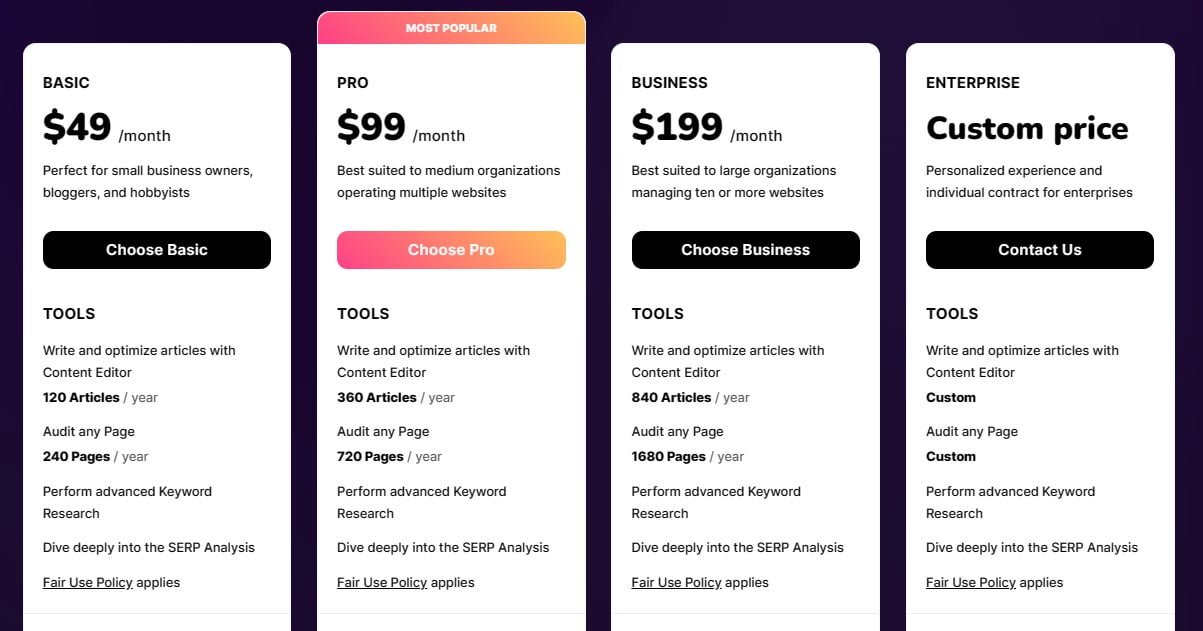
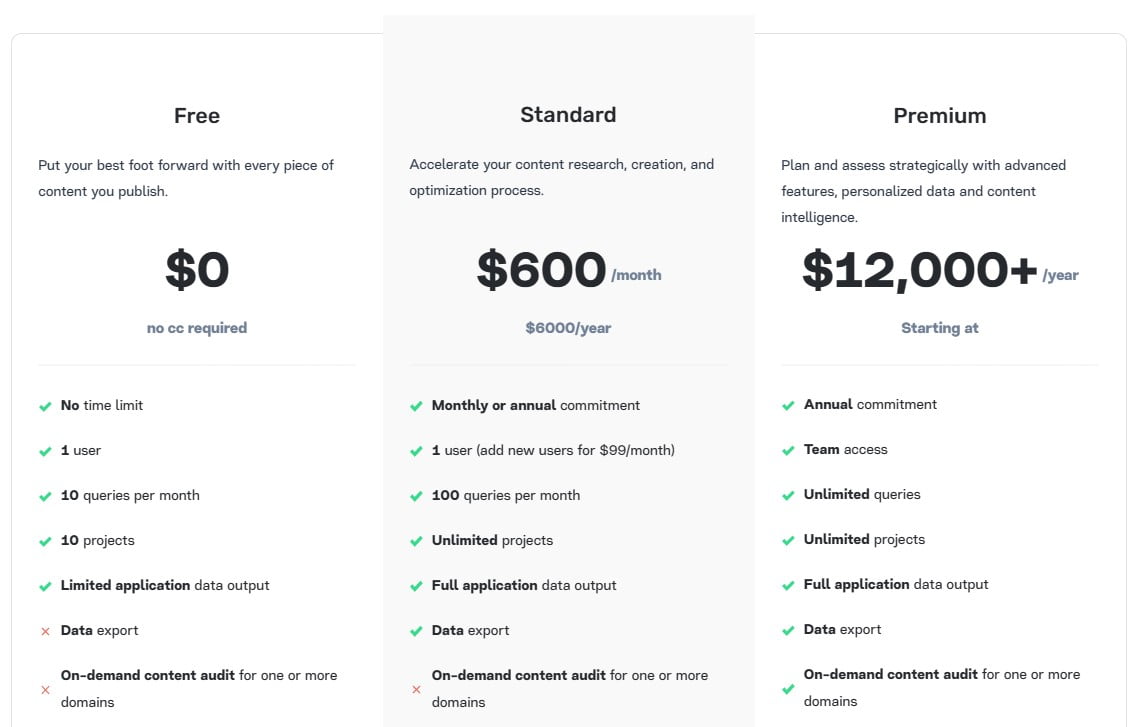
There’s a place in my heart for both of these tools. MarketMuse is definitely the more powerful of the two, and while you’ll need to spend a bit of time learning it, you’ll be able to create comprehensive content strategies that can seriously improve your ROI.
Surfer, on the other hand, is perfect for those of you who already have a content strategy and just want to help your writers make their content a bit more comprehensive—and a lot more likely to rank.
Obviously, MarketMuse is simply too expensive for 90% of our readers. For those of you who have the money and need a better way to plan content, I highly recommend it. For everyone else—stick with good old Surfer.


Leave a Reply
You must be logged in to post a comment.