To me, internal link-building is refreshing. Why? Because, unlike the process of backlink building, internal linking is 100% within my control.
True, a strong backlink profile is a critical element of any authoritative, high-ranking website. But so is an organized and robust internal linking system.
As an SEO expert, it surprises me how often I encounter clients, and even colleagues, who seem to consider internal linking something of an extra or add-on. Largely, I think this is due to a couple of misconceptions. The first is that internal links don't impact rankings as much as outbound (external) links or inbound links (backlinks pointing to your site). The second reason is, to put it bluntly, that internal linking has a reputation for being tedious—taking a lot of time for little reward.
In this article, I'm going to take the opportunity to debunk both of these myths. I'll also explain to you exactly what internal linking is, how to build a successful internal linking strategy, and why it's a super important aspect of your website's SEO that should not be ignored under any circumstances.
So, put on your SEO thinking cap, and let's take a plunge together into the universe of internal linking:
Introduction to Internal Linking
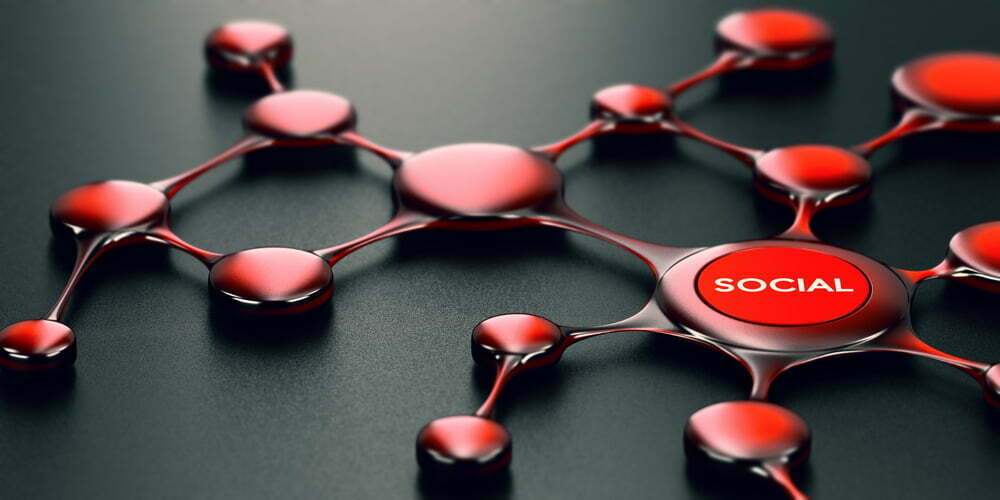
I’ll start with the basics: An internal link is any link that connects pages on your website to each other. Unlike external links (which point to websites beyond your domain) or backlinks (which point to your domain from other websites), internal links point from one page on your website to another. Thus, the epithet internal.
Internal links can appear in different locations on different pages to serve different purposes. One internal link might point from your homepage to a blog post, while another might point from your landing page to a product page, from an information page to other related pages, or from a blog post to a contact page. An internal link might be contextual (embedded in relevant body content) or take the form of a breadcrumb trail, navigation link, CTA link, sidebar link, or footer link.
As you’ll see, not all internal links are created equally. Some types are more valuable than others in terms of building context and authority and spreading link equity (a.k.a. link juice) from one page to another on your website. But before I get into specifics, let's make sure we're clear on the importance of internal links in general, both for SEO and user experience.
When it comes to SEO, internal links have several important functions: They help search engines find and index all the pages on your website; they aid in defining your website's structure or architecture—including which pages are most important; they help search engines to understand what your website is about (context); and they assist to strategically distribute page authority from your highest authority pages to other pages on your website.
In terms of user experience (UX), internal links can enhance navigation and increase the amount of time visitors spend engaged on your website (which, in turn, can signal search engines that it's a high-quality site, and boost your rankings). Ideally, you'll anticipate the exact locations in your content where people will have questions or want to access more information, and you'll place internal links accordingly. In the best case scenario, strategically adding internal links can seamlessly move customers through your sales funnel and increase conversion rates.
How Internal Links Work
Internal links work by linking content within the same website. Users click anchor text (the clickable text in a hyperlink) and are automatically taken to another page or URL within the same domain.
Building Context and Authority
Many different types of internal links play important roles in website navigation and contribute to a positive user experience. But from an SEO perspective, the most important internal links are contextual links (a.k.a. body content links or editorial links). Contextual links are intentionally embedded in relevant page content and enhance that content with additional information (related pages, product pages, research studies, definitions, citations, answers to questions, etc.).
Long ago, Google used to analyze anchor text in isolation to improve its understanding of a page's meaning and context. But nowadays, its algorithms also use advanced technology, such as natural language processing (NLP), to analyze the content surrounding anchor text, as well as content on the page a hyperlink is pointing to (the destination page). This type of in-depth contextual analysis of internal links allows Google to flesh out its understanding of a given web page's context in a whole new dimension. Ultimately, Google uses the contextual information it has gleaned from internal links to help determine a web page's relevance and authority.
A highly relevant and authoritative web page has plenty of link equity to share. Thus, when you create internal links from that page to other pages on your site, you spread the link love and pass authority to other important pages as well.
Use this information to your advantage. When placing internal links within your content, be intentional about building connections that will help Google readily understand the purpose and context of your content as well as the structure of your website.
Building Relevancy
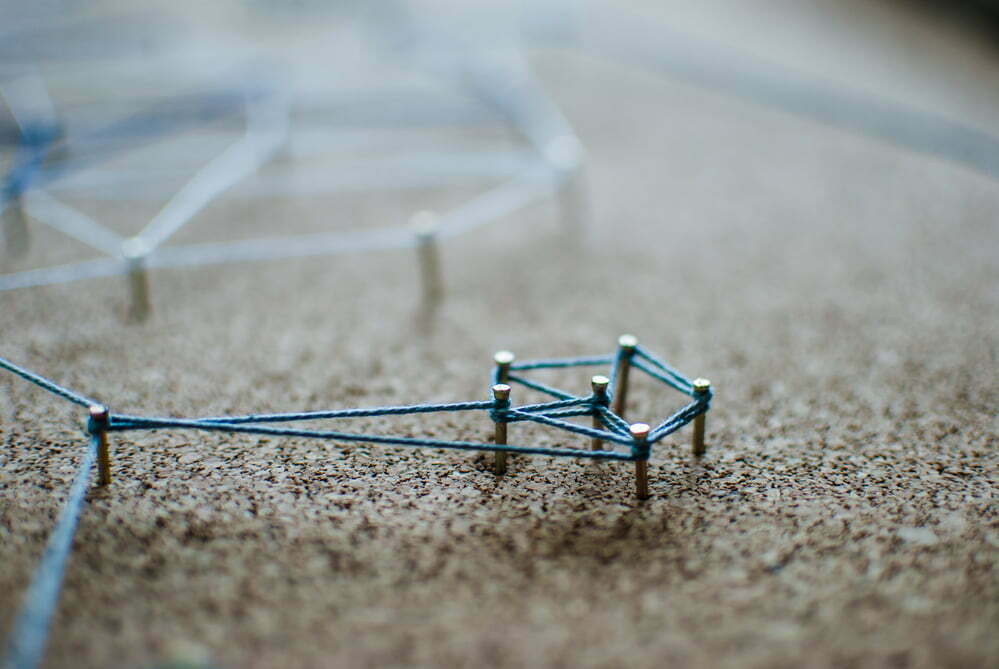
Internal links and their anchor text must be relevant. Period. Otherwise, Google will know. (Trust me on this one.) But that's not a bad thing! Relevant anchor text is a smart opportunity to improve your rankings, so don't let it pass you by.
How can anchor text improve your rankings?
Using keyword-rich anchor text is a great way to get the most out of internal links. Exact match anchor text (where the anchor text matches the content on the destination page) is acceptable for internal links (not so for backlinks, but that's another story). However, it's best to use a variety of anchor texts within a piece of content and to avoid repeats or duplicates. Also to be avoided are generic phrases such as "click here". Instead, favor rich and relevant anchor text that showcases keywords and provides Google with juicy contextual clues that can move you up in the SERPs.
It probably goes without saying (but I'll say it anyway) that the destination pages that internal links point to must also be relevant. Relevant anchor text that takes users to irrelevant pages on your site will not cut it.
Benefits of Internal Linking
I've already touched briefly on some of the major benefits of internal linking, but in this section, I’ll unpack them further. I've divided the benefits into three main categories—improved SEO, enhanced user experience, and increased website navigation.
Improved SEO
SEO is an ever-shifting landscape that involves a plethora of different aspects and ranking factors. Internal links support many of them:
Google Indexing
In order for Google to index a web page and put it on the search engine map, it first has to know that the web page exists. So how can you best help Google find your pages?
Technically, there are a few ways (including submitting a site map), but the quickest and most effective is by building links to it—internal or inbound.
While it takes time to build backlinks to new pages, you can help Google's bots discover and index pages on your site as quickly as possible by building a crawlable internal link structure right from the get-go. Remember that Google's bots travel from page to page via links and that the more links a page has pointing to it, the more likely Google is to find it.
Methodical internal linking can also help you avoid orphaned pages—pages on your site with no links pointing to them. Such pages are nearly impossible for Google to find (not to mention visitors to your site) and should be avoided at all costs.
Website Architecture
Besides making your pages findable, internal links also help Google understand how your website is organized and which pages are the most important. The number of internal links pointing to a page is one of the factors that Google uses to determine its importance in your website's hierarchical structure (these include navigation menu links, which demonstrate to Google that you want visitors to find a particular page). Clear and consistent internal linking can really bring your website's architecture into clear focus for search engines—so be sure to be intentional about it.
Context
If it's not clear to Google what your website is all about, you can be sure it won't be ranked highly on SERP pages. Fortunately, internal links can help.
Though far from being the only factor that contributes to a website's context cues (titles, H1 tags, URLs, and subheadings are some of the other biggies), internal links can help search engines flesh out their understanding of your site's content (see Building Context and Authority section above). Strategic anchor text that links to highly relevant content is key, but so is the content surrounding the internal link.
Link Equity
As I've already mentioned, high authority pages can pass along some of their value to other important pages on your site via internal links. To identify your most authoritative pages, find the ones with the greatest quantity of high-quality inbound links. (Hint: Your homepage is a good starting point) and build deep links pointing from them to other pages you want Google to take more notice of (a deep link is a link that points to a specific page or content within a website rather than the homepage).
Enhanced User Experience

Just like bots, real live people also need help to understand how your website is structured and how to navigate it. Navigational links (such as those in the navigation menu and breadcrumb trails) allow visitors to know where the page they are currently on is located in the larger framework of the website as a whole.
Contextual links, on the other hand, keep visitors engaged and increase the amount of time they spend on your website, which can ultimately translate into higher conversion rates. Anticipating the questions that site visitors will have or the places in your content where they'll want to access further information should inform the placement of high-quality, relevant internal links. Ideally, this will keep them from returning to the SERP and move them further down your sales funnel.
SEO can increase organic traffic to your website, but after that, it's up to you to keep visitors coming back for more. Don't underestimate the impact of strategic internal linking.
I've already stated the relationship between a clear internal linking structure and increased navigability for both bots and humans. But it really can't be overstated. Without a doubt, improved website navigation is one of the biggest benefits that internal linking brings to the table.
How To Create Internal Links
Internal links literally define your site's architecture, so they can't be built haphazardly. When building structural links, you must have a master blueprint in mind (a site map).
Most SEO experts agree that optimal website structure should be based on a clear hierarchy of pages. At the top, you've got your homepage, and below that, your pillar pages (major sections or categories). Linking out from your pillar pages should be subcategory pages that ultimately lead to specific posts and pages. The complexity of your site's architecture will depend on your particular product, goals, and circumstances, but no matter what: All the pages must be structurally linked to define site architecture and keep navigation organized.
As explained in this post by Moz, Structural links can also have contextual value if implemented strategically. These two categories of internal links are not mutually exclusive.
When it comes to actually building internal links on your website, you have two choices: You can build links manually or you can employ the assistance of a plugin or tool to help automate the process.
Manually building internal links takes a lot of time and energy (especially if you have a massive website with a lot of historical content that needs to be linked). This is where internal linking gets its reputation for being overwhelming, time consuming, and tedious.
That being said, trying to fully automate internal link building is also a minefield that can result in clumsy outcomes. I have yet to encounter an internal link-building software that even begins to approach being discerning enough about things like duplicate links, rich anchor text, or intentional site architecture. Too much automation can be a major negative for your internal link building endeavors.
I think the sweet spot lies somewhere in the middle. You can't fully automate internal link building (at least not yet), but you don't need to be drowning in a never-ending abyss of internal link projects either. In my experience, using an internal linking tool can dramatically decrease the time you have to invest in your internal linking strategy by automating a lot of the mindless work but leaving you to make the final, impactful decisions.
There are quite a few internal linking software options on the market, but my current favorite is Link Whisper. I'll provide a brief overview below, but you can also access my in-depth Link Whisper review if you'd like more information about the product.
Using the Link Whisper Plugin for WordPress
Introduction to Link Whisper
Link Whisper was released to market in 2019 with the bold claim that "building smart internal links just got easier". Using an NLP algorithm, the platform automates many aspects of the link-building process. Among other things, Link Whisper is simple to install, provides clear and helpful reports, and displays orphan posts. Though the software is a little glitchy and its accuracy is low at times, it's still a huge time saver.
Features of Link Whisper
The main feature of Link Whisper is that it analyzes your site's content and provides immediate contextual suggestions on where you could insert internal links—and where they could point to. You can manually filter and sort these suggestions to ensure they’re relevant (and, in fact, you should do this because not all the tips are great). Even with all the less-than-great suggestions factored in, though, Link Whisper's automatically generated list will save you hours upon hours of valuable time.
Link Whisper's other features include its reporting dashboard (which has a links report, orphaned posts, error report, domains report, and clicks report), auto-linking (which links every instance of a specific anchor text to the same page—use with caution), and the Link Changer (which allows you to update all the links to a URL that has changed with the click of a button—truly awesome!).
How To Use Link Whisper for Internal Linking on a WordPress Site
Link Whisper is straightforward to install. Once you've got it up and running, you can click on "Link Whisper Suggested Links" to begin automatically generating a list of suggested internal links for your content.
Best Practices for Internal Linking
I've already touched on quite a few best practices for internal linking, but here are some more considerations to keep in mind:
Link to Relevant Pages
As I mentioned earlier, internal link building is all about connecting pages to each other in relevant ways. Whether you're building structural links or contextual links (or combining the two), it’s imperative that they’re intentional and logical. Remember that relevant internal links help search engines further understand and rank your content—so that visitors can find and engage with it.
Use Descriptive Anchor Text
Remember that anchor text is a fantastic opportunity for highlighting keywords and building authority. Don't ignore the potential that it has to increase your rankings!
Aside from using keywords in your anchor text, also remember to mix them up strategically. Don't repeat the same anchor text. Instead, keep it fresh, smart, and savvy. And, whatever you do, don't use identical anchor text on two separate pages. This really confuses Google and can result in your content not getting the attention it deserves.
Don't Overdo It
Once you understand how beneficial smart internal linking can be, you may be tempted to internal link the heck out of all your pages. But don't. Too many links can make content look spammy. And, besides, after a certain critical saturation point, links don't really pass on much value anymore.
Is there a magic number for the perfect number of internal links per page? In my opinion, not really. Many experts suggest not exceeding 100 internal links per page, and it's probably a good rule of thumb (based on past information provided by Google), but really I think what matters most is the quality and relevancy of your internal links.
As long as you make internal linking a conscious part of your SEO strategy and look for savvy opportunities to build relevant navigational and contextual links, you should be on track. You can always tweak your internal linking structure bit by bit over time.
Keep Track of Broken Links
This one's a biggie. Broken links happen—even to the best of us. So, make a plan to stay on top of them in an organized way. Crawl your site regularly for broken internal links, and remember that broken contextual links are way more damaging than broken navigational links. Prioritize your link-fixing strategy accordingly.
Common Mistakes To Avoid With Internal Linking

I've already covered quite a few of the common internal linking mistakes to avoid by default. Don't link to irrelevant pages. Avoid non-descriptive anchor text. Don't overuse internal linking. And don't let broken links sit and fester.
Here are a few more to avoid:
- Too many footer links crammed in. Footer links should be reserved for informational links about your business (About Us, Privacy Policy, etc.).
- Overly complex internal linking formulas. Keep in mind what will be best for your visitors, and go from there. Don't overthink it.
- Using the same anchor text to link to multiple pages. This just makes Google's head spin and can end up shooting you in the foot.
- Ignoring high authority pages because you didn't realize they had high authority. Sometimes pages gain authority organically without you even noticing. Double-check your highest authority pages to maximize the value they can spread to other pages via internal links.
FAQ
How do I track the effectiveness of my internal linking strategy?
There are many tools that can help you track the effectiveness of your internal linking strategy. Personally, I'd recommend using a comprehensive SEO platform like Ahrefs, Semrush or Linkody to track anchor text throughout your website and the number of internal links per page.
Google Analytics can also provide information about which pages on your website are getting the most traffic and where that traffic is coming from.
If you opt to use a dedicated link-building tool (such as Link Whisper), you'll be able to access metrics and data that are even more specific to internal link building.
How can I use internal linking to improve the user experience and reduce bounce rates?
I'd recommend using clear, descriptive anchor text, making smart use of navigation menus and breadcrumb trails, and keeping your broken or dead links up to date. Try approaching your site as though you’re a first-time user (or get some volunteers) and take note of sticking points where internal links could be of benefit.
What are contextual internal links?
Contextual internal links are links that are placed within the content of a webpage and are related to the topic of that page. They’re used to provide additional resources and information to users, and to help search engines understand the relationships between different pages on a website.
Conclusion
To recap, internal links are links within your website that take visitors and bots from one page to another. They may be structural (helping to define the architecture of your website and increase intuitive navigability) or contextual (related to the page's content).
Both types of internal links are important (and, in fact, some links can be both structural and contextual), but contextual links are the most important for search engine optimization; they spread link equity from page to page and help Google flesh out its understanding of what your website is all about, which is vital for improving its rankings.
Internal link building can be done manually, but this is often extremely time-consuming. Using a tool like Link Whisper to help automate the process can be a major benefit (I highly recommend it). That being said, the software can't do it all. You've still got to make the final strategic decisions about internal linking on your site.
Probably the biggest takeaway from this post is that internal linking must be consistent, logical, and relevant. There are many best practices to adhere to, but ultimately it all boils down to making your site as authoritative, engaging, and navigable as possible.
If you have further questions about internal linking, I'd be happy to consult with you on an individual basis. For personalized SEO and digital marketing mentorship, reach out to me at SerpFocus today!



Leave a Reply
You must be logged in to post a comment.