
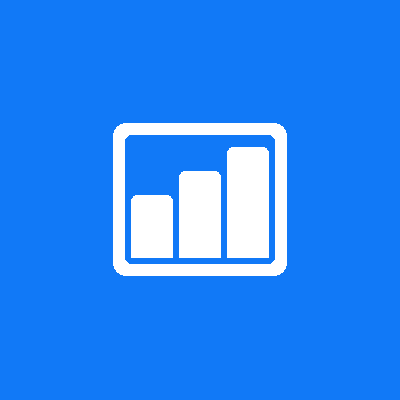
An SEO agency is only as good as its tools. This is a notion that’s mostly true—and one that can cause massive problems for new agencies. When you’re just starting out, it can be hard to justify paying the high monthly costs for tools like Semrush or Ahrefs.
Sound like you? If it does, I’ve got great news—there’s an alternative.
SE Ranking is an all-in-one SEO tool, similar to Semrush and Ahrefs. The biggest difference? SE Ranking is substantially less expensive. The low-cost plans for this multi-tool make it affordable for almost any agency.
In this SE Ranking review, I’m going to go over the good, the bad, and the ugly when it comes to SE Ranking. Want a low-cost, all-in-one solution? This might be the SEO tool for you.
SE Ranking gives you all the bread and butter tools you’ll need to monitor and improve your rank, including:
Considering the sheer number of tools available, I was very impressed with the UI—everything is easy to navigate, and the reports are simple to read. Things can get a bit cluttered at times, but all in all, the SEO tools offered by SE Ranking are a breeze to navigate through.
The backlink analysis tool is the weakest part of the suite—I’ll get into why in the “Performance and Efficiency” portion of the review. Altogether, though, SE Ranking has a powerful suite of SEO tools—it’s gone from being an auxiliary tool to being more than competitive with Semrush and Ahrefs.
Ahrefs and Semrush offer a few more features—the price of SE Ranking, on the other hand, is impossible to beat. This tool isn’t in my regular rotation (all-in-one tools are somewhat redundant), but it’s my favorite tool for new SEO agencies, and absolutely unbeatable at its price point.
That’s the brief summary—let’s move into my full SE Ranking review!
Let’s dive into some of SE Ranking’s features:
SE Ranking’s interface is incredibly intuitive. You’ll start by creating a project. In this step, you’ll choose what domain you’re working on, which search engine you want to track your ranking in, what keywords you’re tracking, and who your competitors are—you’ll also set up Google Analytics (GA) and Google Search Console (GSC) in this step.
Project setup is very easy—SE Ranking even recommends keywords and competitors for you based on your domain. You can also get granular about which search engines you’re ranking for—you can, for example, choose between Google Canada and Google in the United States. Once everything is set up, you can even compare your rankings between the two.
The project setup user experience SE Ranking offers is my preferred out of all the all-in-one SEO tools I’ve tried; it’s an absolute breeze.
There are tons of useful keyword tracking features and graphs that come with SE Ranking. You can, for example, monitor your keyword rankings over time at a glance (graph courtesy of SE Ranking’s site):
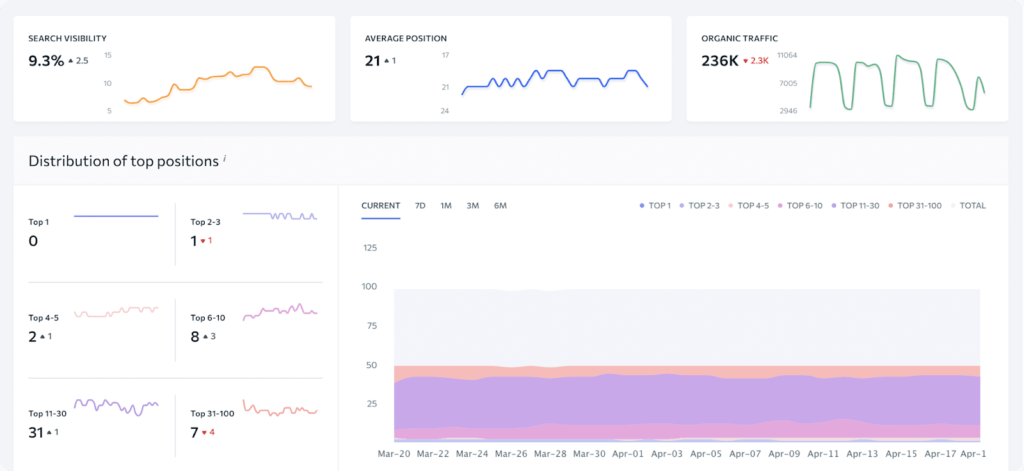
See how your site is performing compared to your competitors:
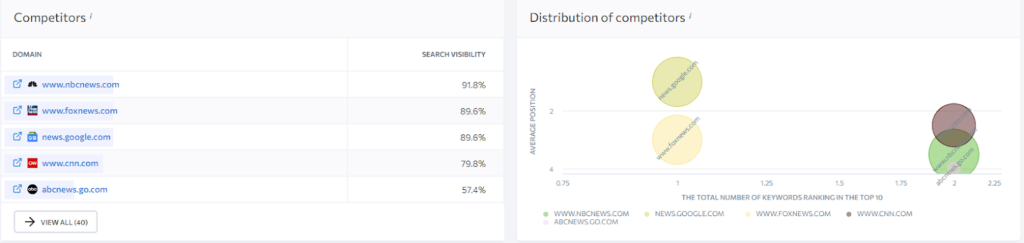
See how well you’re ranking for different keywords:
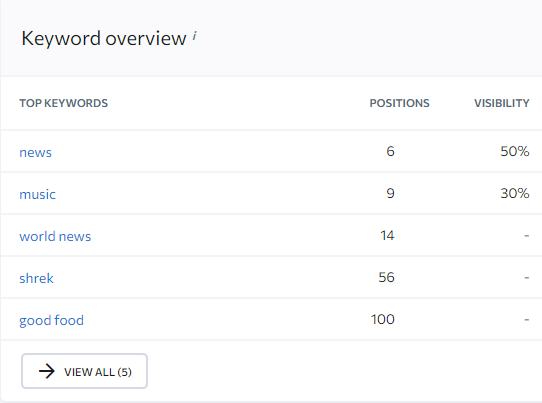
And see which pages you’re ranking for:
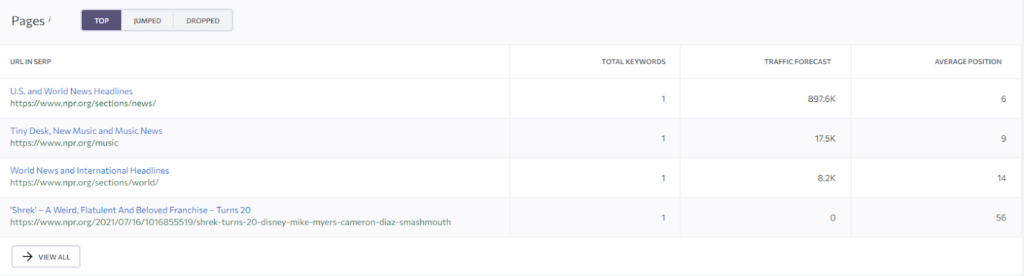
These graphs and charts are just a preview of the detailed information you can get from the Keyword Rank Tracker tool—all of them are available in the summary section. You can also get a more detailed breakdown of your keywords, historical data, traffic forecasts, and more.
This is one of the most detailed keyword-tracking tools out there. Historically, SE Ranking’s keyword tracking tool was less accurate than its competitors—in 2023, this is no longer the case.
The keyword research tool allows you to enter a single keyword, a list of keywords, or even a TXT or CSV file. For any given keyword, you’ll get a ton of information, including:
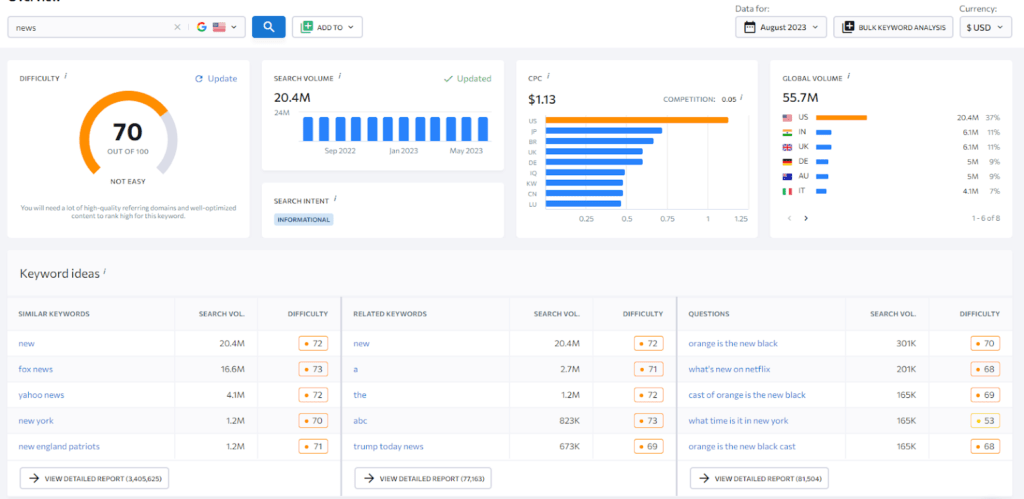
I love how well laid out all the graphs here are. At a glance, I can learn a whole lot about the keywords I’m researching, and it’s all easy to digest.
Thorough keyword research is a bit more involved than what’s available on this page (the Overview tab). Fortunately, you can get a lot more information in the Keyword Suggestion tab.
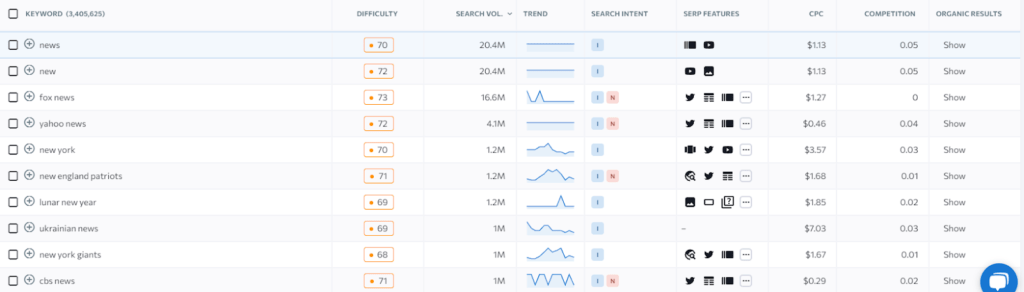
Search intent, which Rich Results and SERP features the keywords tend to qualify for, difficulty, search volume—it’s all right here. It's one of the best keyword suggestion features I’ve ever used—it’s probably the killer app of SE Ranking’s keyword research tool.
Here’s where things get really crazy: You can use filters to sift through the keyword suggestions that matter the most to you. You can filter by intent and difficulty, choose to exclude certain words or only include results with certain words, and even show only questions. The filters are fantastic, and I highly recommend using them, especially for targeting long tails.

SE Ranking offers a number of different competitive analysis tools. These tools are split across several different categories, making them a bit challenging to navigate at first—but once you know what you’re doing, you can get some incredibly valuable data to guide your work.
The Competitive Research tool allows you to pull data about your competitor’s domain. The page is similar to the main page for your project—it gives you the domain’s authority score, the keywords they’re ranking for, their monthly organic traffic, their main competitors, and much more.
There’s a Backlink Gap tool available in SE Ranking—but it’s hard to find, a definite downside to the UX of this tool. You have to go to Competitive Research, type in your own domain, and then go to the Competitor Comparison tab. There, you’ll be able to add competitors and move to the missing keyword tab to find keyword gaps.
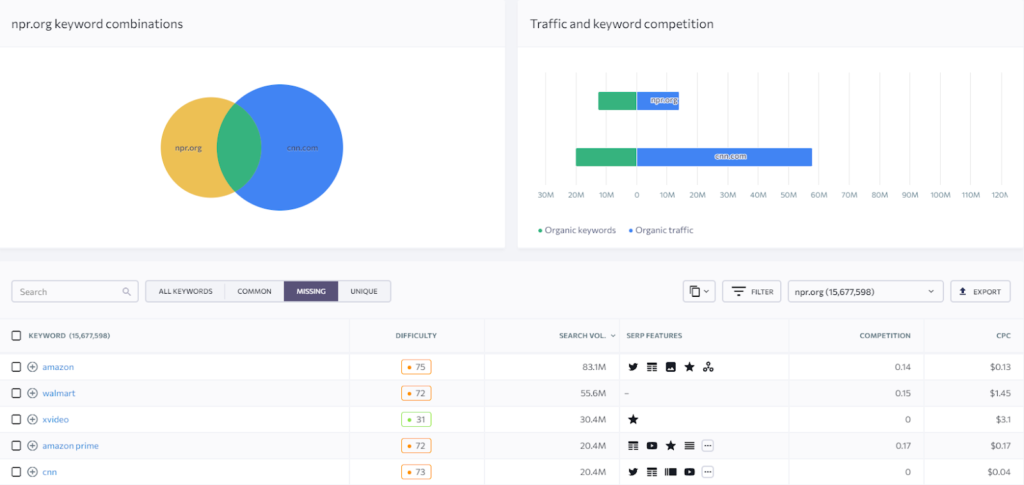
Fortunately, these keyword gaps are easy to export to CSV, so once you know how to do it, the process is pretty straightforward.
In a completely different section of SE Ranking, you can also analyze gaps in backlinks—the Backlink Gap Analyzer found under “Backlinks”. In my experience, this is the least accurate SE Ranking tool—but it’s still quite good. One disadvantage is that the tool doesn’t automatically save backlinks analysis you’ve done in the past, so be sure to export your data, or you’ll end up blowing through your uses of the tool.
Website audits give you powerful insights for technical SEO, as well as for some on-page optimization. The website audit offered by SE Ranking is quite user-friendly. The process starts with an at-a-glance look at some important technical SEO factors.
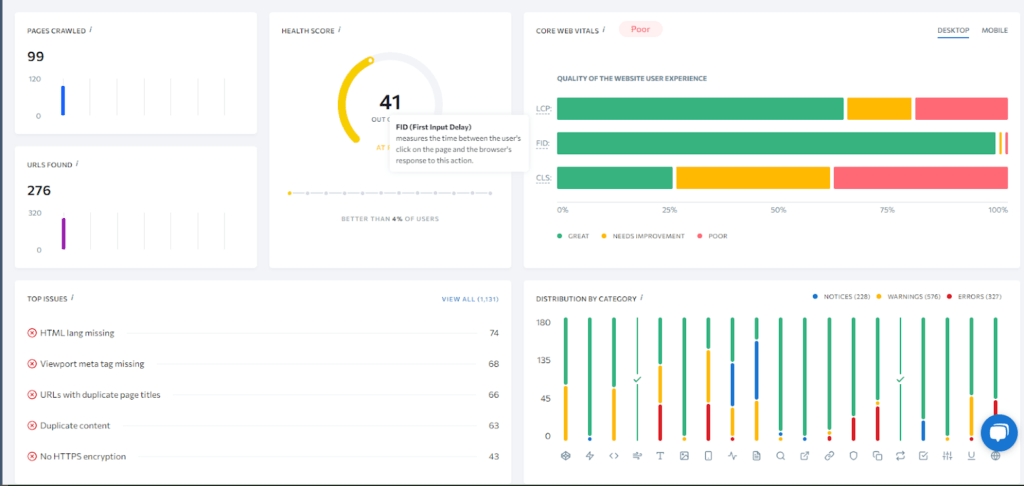
These first charts give you a snapshot of your website’s overall health, the top issues SE Ranking thinks you should address, your Core Web Vitals, and other information, including how many pages were crawled.
Of these charts, my favorite is the “Distribution by Category” chart. You can see at a glance where you have the most errors—on this domain, page speed is basically perfect, while many pages have title tag errors.
By clicking on any of the icons in the “Distribution by category” chart, you’ll be brought to the detailed view of the issues SE Ranking has found—where you can sort by the priority of the issues found, as well as by category. You’ll get a lot of data from the detailed view—here’s just one example:
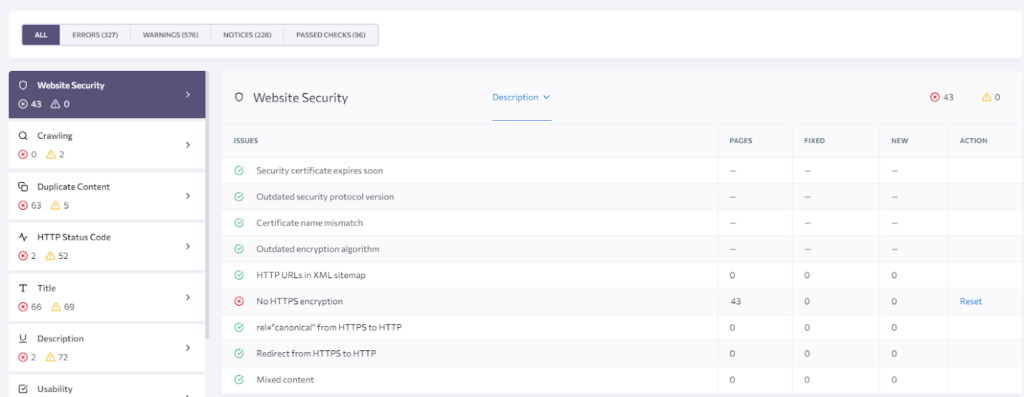
With a click on the pages column, you can instantly find which pages are affected by certain issues. This tool is super user-friendly, and it’s one of the most detailed website audits I’ve ever used.
Here are a few more charts—you can find pages that aren’t indexed, monitor HTTP status codes, check links on your pages, and more. Everything is extremely easy to read, and you’ll use all of the charts and tools regularly.
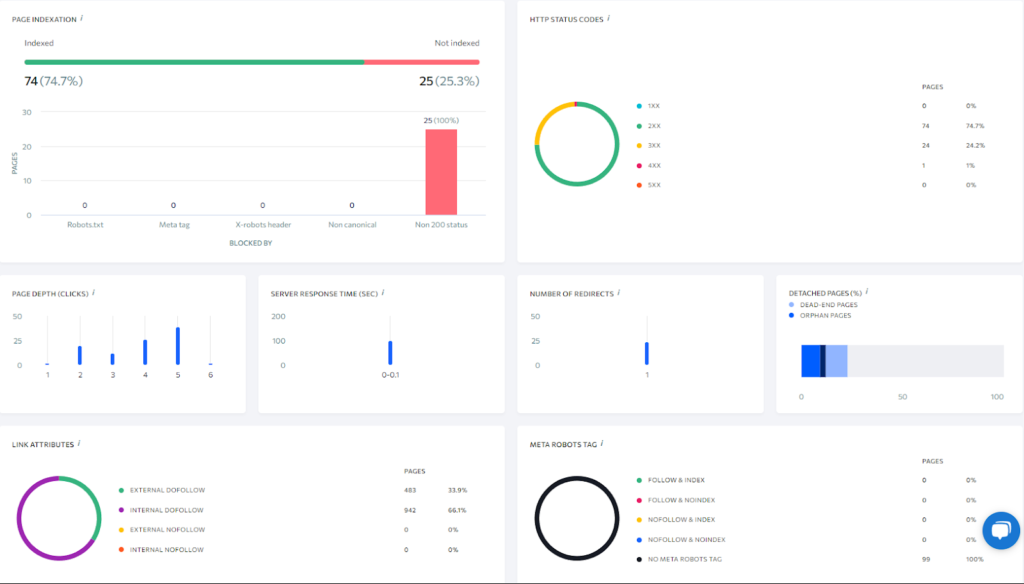
The on-page SEO checker is very handy. You input the keywords you want a page to rank for, and SE Ranking tells you what you can do to improve your rank. This is perfect for your money pages and blogs—and a great way to optimize your content so that it ranks better. Paired with tools like Surfer, it can be a major boon to your content.
SE Ranking gives you a number of tasks by priority to boost your page:
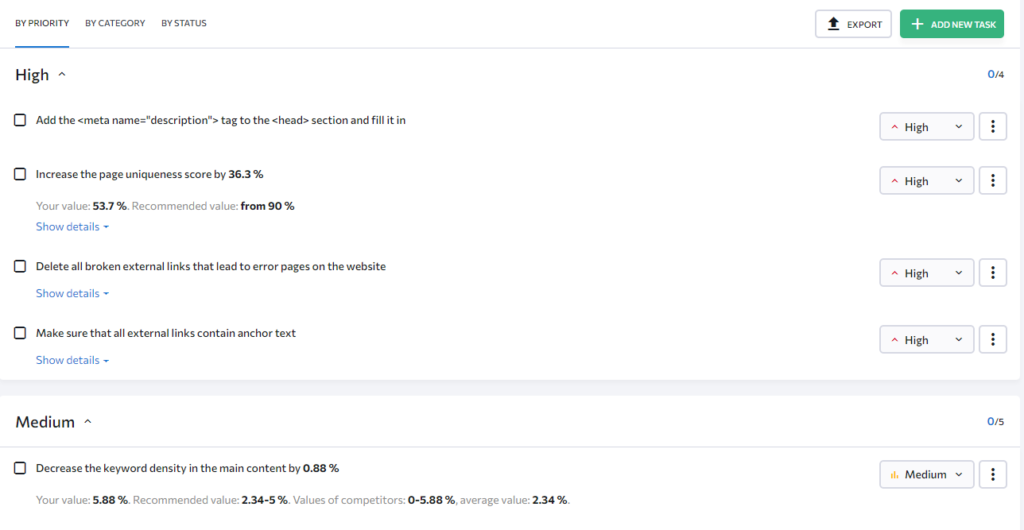
You can click “Show details” to get more information on how to complete each task. You’ll also get a chart that gives you an on-page score as well as a breakdown of how you scored for each category:
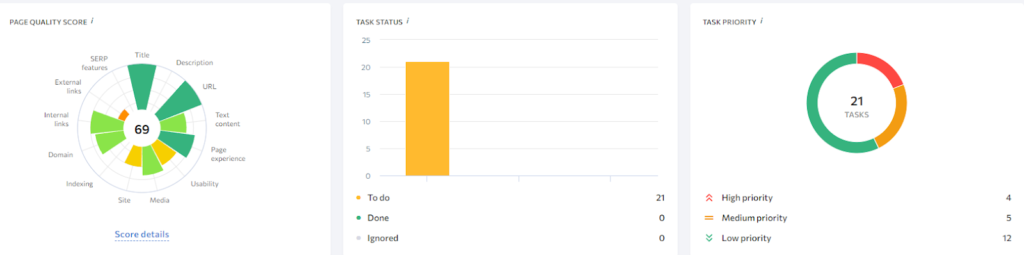
The first chart is deceptive. There are a number of blank areas—these areas have a score of zero. Ideally, I’d like it if these areas had a small red mark—it would make them catch your eye, and they’d be easier to click on. That’s one of the only qualms I have with SE Ranking’s entire UI so far, though, so it’s doing a lot right.
The on-page checker even has a built-in competitor analysis tool, so you can directly compare with other pages that are ranking for your target keywords. The metrics get pretty granular—here are a few:
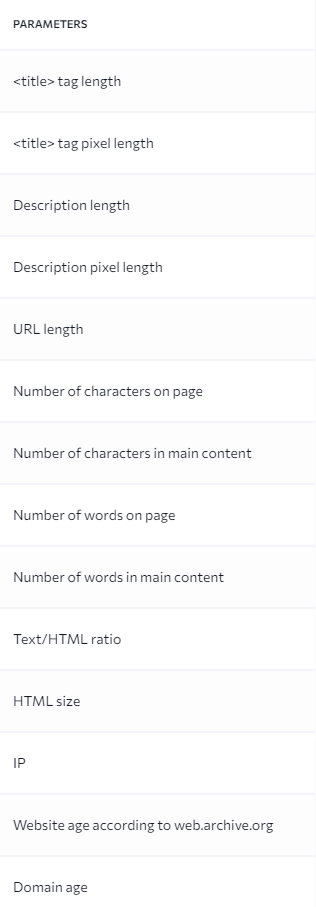
Many of these metrics are basically impossible to influence (it is hard to change the domain’s age without a time machine), but they can be useful (text-to-HTML ratio and title tag length are two good examples).
There are a ton of features I haven’t even mentioned yet!
Local search: Recently, SE Ranking added a number of local search features. The local search functions are actually quite impressive—it automatically checks for missing or broken NAPs, reviews your Google Business Profile (GBP) for possible optimizations, and more.
You can also check which keywords are bringing clients to your GBP and monitor a lot of vital GBP information in graph form—similar to the data you could already find when managing your GBP, but all in one place.
Content marketing: Similar to Surfer and other content marketing platforms, you’ll get a brief based on your competitors' content to help guide your content writing. In my experience, it’s not as good as Surfer’s tool (which may be my favorite SEO tool of all time), but it’s still decent. It's a great addition to an all-in-one tool.
I’ve been praising the UX and UI of SE Ranking for this entire review, so you won’t be surprised to see me praising it again here. This is an incredibly user-friendly program. Like any all-in-one SEO tool, it’s going to take a while for most people to learn to navigate through the pages to find what they want.
A couple of the graphs can be hard to read, and it’s not always easy to know when you need to pay credits or increase your subscription to access features. The additional tools you can find, like the Search Engine Autocomplete tool, have some of the weakest UX/UI out of all of SE Ranking’s features.
All in all, SE Ranking has a gentle learning curve, well-laid-out features, and data that are nicely presented and easy to read. Great stuff!
In terms of performance, SE Ranking has improved drastically over the years, going from a distant third to being competitive with both Semrush and Ahrefs. The only thing that could use a bit of work is the backlink checker, which tends to be less accurate than the backlink profiles offered by its competitors.
In terms of speed, I’ve found SE Ranking to be a bit slower than Ahrefs or Semrush. We’re not talking dramatically slower, however—most processes take seconds or, at the worst, minutes. The difference is basically unnoticeable; you’ll be able to work on your projects shortly after setting them up.
Anyone looking into SE Ranking is almost definitely looking at other SEO tools. Compared to Ahrefs and Semrush, here’s what SE Ranking does well:
Here’s what Semrush and Ahrefs do better:
Looking for a tool with great value for the money, or for an extremely detailed site audit tool—you might want to go with SE Ranking. Want better backlink analysis or slightly more feature-dense tools—go with Ahrefs or Semrush.
I’m extremely impressed with SE Ranking—it’s getting better each year, and the price can’t be beaten. For many SEO agencies and experts, this is the best all-in-one SEO tool. While I personally adore Ahrefs, it’s by a very slim margin, and I think everyone in SEO should try SE Ranking—it might just become your new favorite SEO tool.

Leave a Reply
You must be logged in to post a comment.