

This in-depth WP Rocket review finds WP Rocket to be a premier caching solution for WordPress sites. The key takeaways:
Price - 4/5
WP Rocket offers excellent value given its capabilities. Renewal costs add up over time but are reasonable compared to alternatives.
Accuracy - 5/5
The optimized caching and configuration deliver extremely accurate performance improvements based on testing. Reliable speed gains.
Features - 5/5
A nearly unparalleled range of caching features, custom controls, and add-ons make this a robust caching powerhouse.
Put simply, caching involves storing static copies of dynamic website content in a temporary local storage. When a user visits a page that has been cached, the pre-generated cached version loads instead of building the page from scratch. This dramatically speeds up load times.
Without caching, every page request requires WordPress to retrieve data from the database and rebuild the page. With caching, the pre-rendered page serves immediately.
So why is caching vital for WordPress sites? Two key reasons:
Page load speed has become a top ranking factor for Google. Slow sites get penalized in search results.
Google recommends pages load in under 5 seconds on 3G connections. Caching helps meet these guidelines.
According to Google's metrics, higher page load times drastically increase bounce rates on both mobile and desktop. Slow pages lead to poor user experiences that hurt rankings.
In addition to SEO benefits, fast page loads improve user experience. Visitors expect speed - if a site is slow, they'll quickly leave for faster competitors.
Studies show conversion rates plummet as page load time increases. For ecommerce sites, this directly impacts revenue. Even an extra 1-2 seconds of load time can cause customers to abandon carts.
Caching optimizes for both search engines and users by serving lightning-fast page loads. For WordPress sites, a dedicated caching plugin provides the best solution.
This brings us to WP Rocket - arguably the most popular and robust caching plugin available for WordPress. In this detailed review, we'll explore WP Rocket's features and test its performance.
Let's dig in to see if WP Rocket delivers on its promise of blazing fast WordPress performance.
WP Rocket goes far beyond basic caching to provide a suite of cutting-edge performance optimizations. Some key features include:
Of course, WP Rocket handles essential caching tasks like:
WP Rocket lets you integrate a CDN to distribute cached content globally. This significantly improves load times for international visitors.
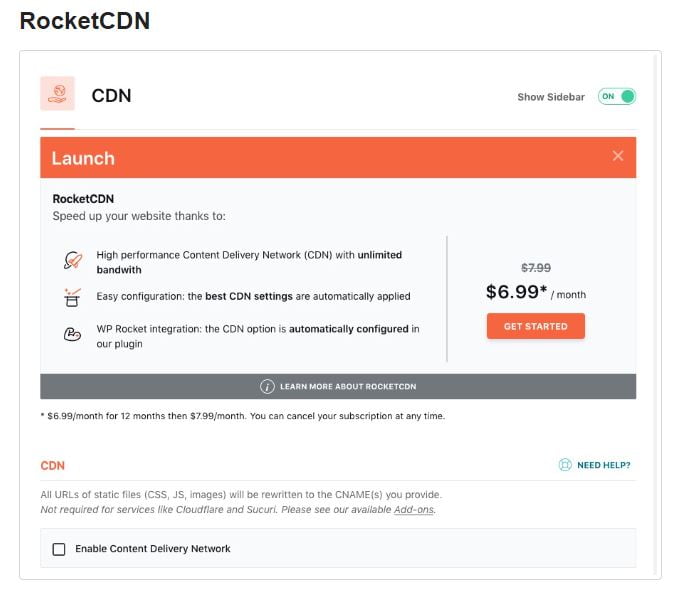
The plugin provides advanced database cleanup capabilities like removing bloated revision history. This complements caching for fewer database queries.
Unique options like delaying non-critical JavaScript until interaction directly enhance Core Web Vital metrics. WP Rocket goes beyond surface-level optimizations.
Many users praise WP Rocket's exceptional customer support. They provide knowledgeable answers to complex performance questions.
Optional paid add-ons further expand capabilities, allowing advanced image optimization, Google Analytics integration, Varnish and more.
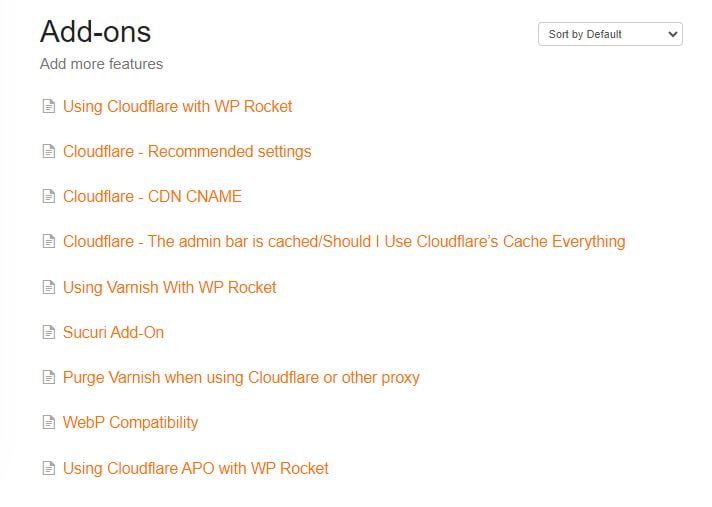
Embedded tutorial tabs provide guidance on maximizing WP Rocket's tools on your specific site. Takes the guesswork out of optimization.
As a premium plugin, WP Rocket does require a paid license to unlock full functionality. However, the pricing is quite reasonable given the performance gains.
There are three license tiers available:
Licenses include 1 year of updates and support. You can request a refund within 14 days if unsatisfied.
Considering most competing premium plugins cost $200+ for a single site license, WP Rocket's pricing is very competitive. The unlimited plan in particular presents excellent value for agencies managing many WordPress sites.
When weighing the dramatic speed boost WP Rocket provides against its affordable pricing, most users find the cost well worthwhile. It's a smart investment that pays dividends across key site metrics.
For those seeking every performance advantage possible for their WordPress site, WP Rocket presents excellent return on investment given its capabilities.
WP Rocket delivers excellent value through its robust set of optimization features:
The limitations primarily revolve around being premium-only:
However, most find WP Rocket well worth the price given the performance gains it drives. The pros far outweigh the cons for users seeking maximum site speed.
Now let's walk through using WP Rocket hands-on to experience the easy setup firsthand.
The great news is you don't need any technical expertise to start using WP Rocket. Let's walk through the initial setup:
First, install WP Rocket via the WordPress plugins menu. After uploading, click "Activate" to turn on the plugin.
Right away, WP Rocket will enable core optimizations like GZIP compression and browser caching. So you benefit from speed gains instantly, even before configuring settings.
The WP Rocket dashboard welcomes you and provides an overview of your account details. Handy actions are also available here like:
The intuitive dashboard makes it easy to monitor and control your site's caching.
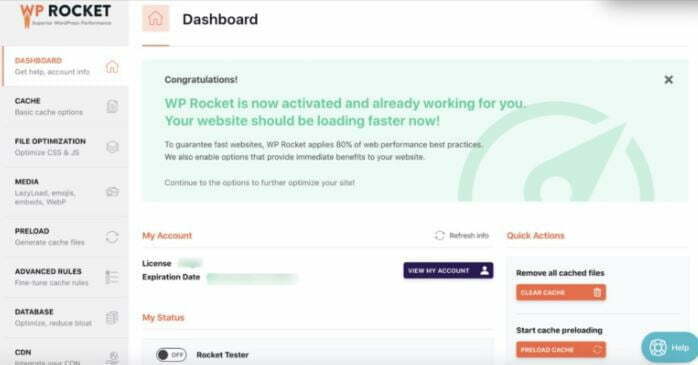
The Cache tab provides configuration of core caching settings:
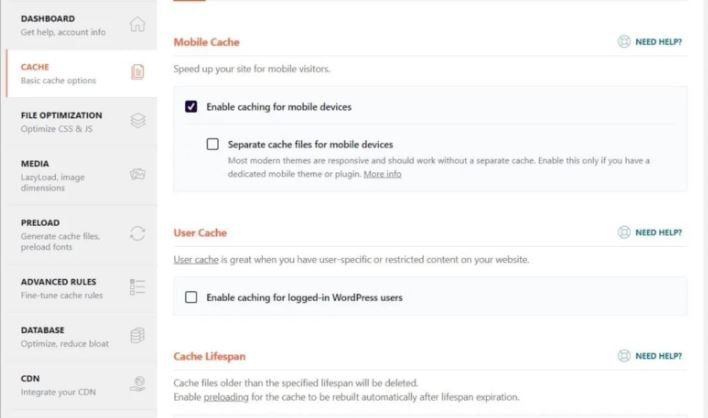
The File Optimization tab handles CSS and JavaScript optimizations like:
CSS Files
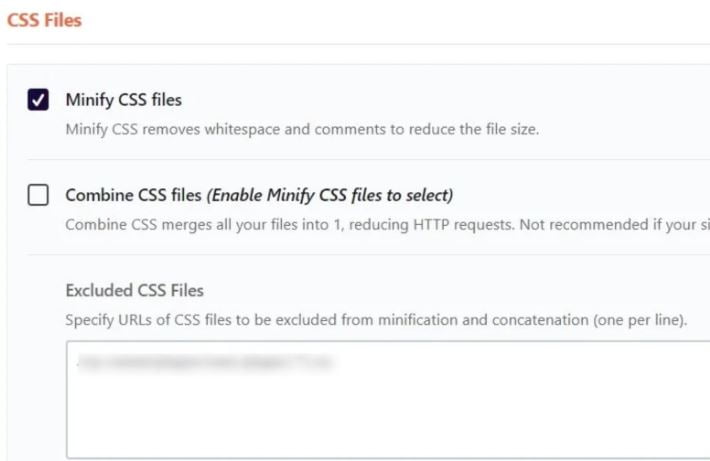
JavaScript Files
Exclude files from optimizations as needed per site preferences. Intelligently streamlining CSS and JS improves performance.
The Media tab provides options to optimize loading of images, videos, and other media:
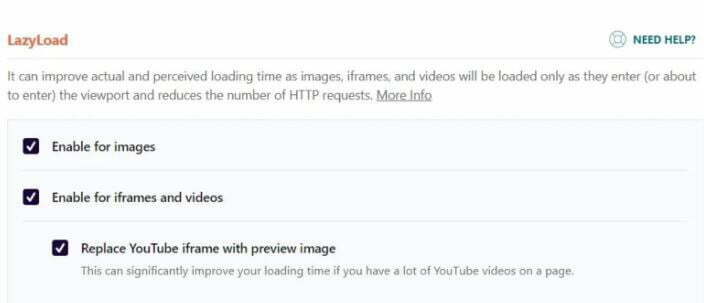
The Preload tab configures preloading to accelerate first visits:
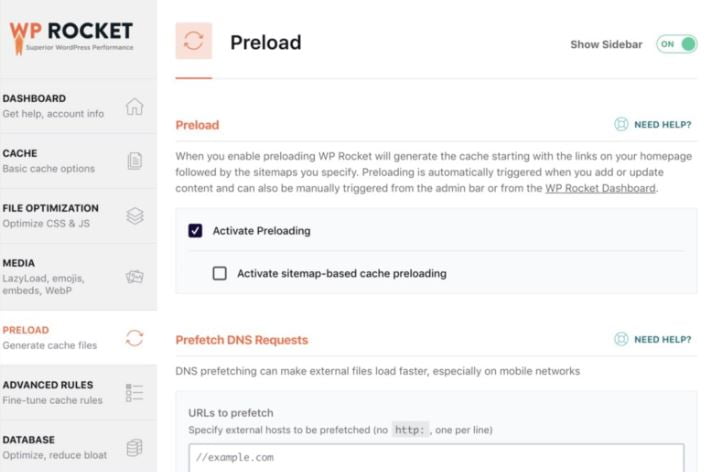
Preloading warms up caching and DNS resolution for much faster load times on initial visits.
The Advanced Rules tab provides granular control over cached content:
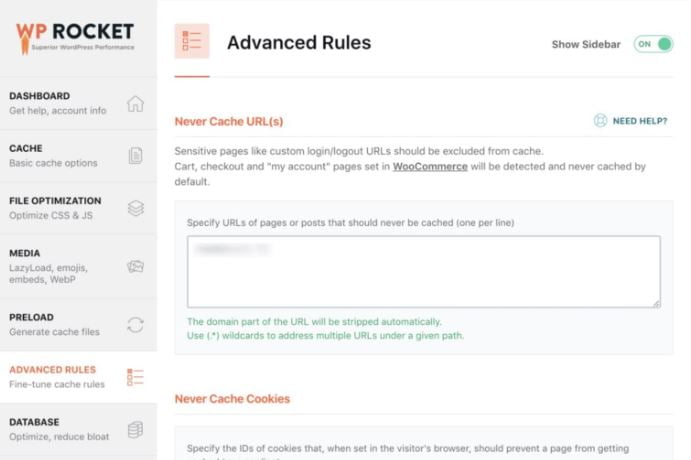
WP Rocket provides multiple database optimization tools:
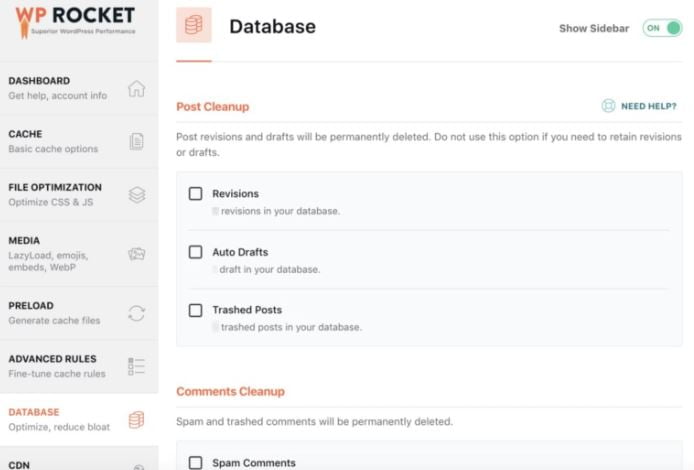
Database optimization complements caching by streamlining queries. A lean database supports faster page delivery.
The CDN tab allows integrating a content delivery network to distribute cached content globally:
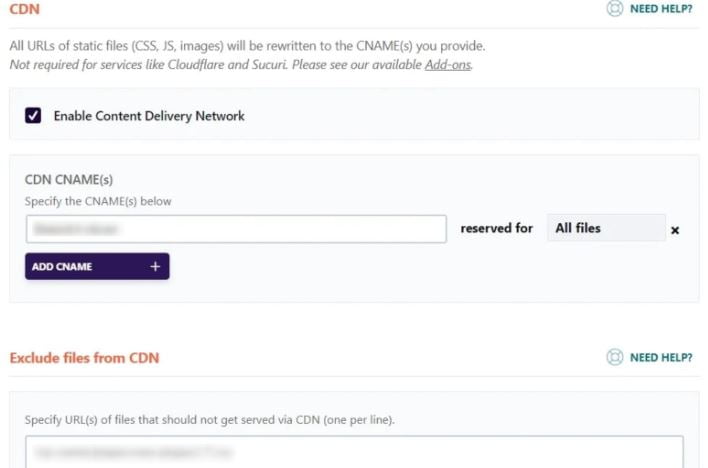
Either option dramatically speeds up site delivery for international visitors.
The Heartbeat tab controls the WordPress Heartbeat API which can tax servers. Reduce or disable Heartbeat activity with custom rules for:
Minimize Heartbeat load to improve performance.
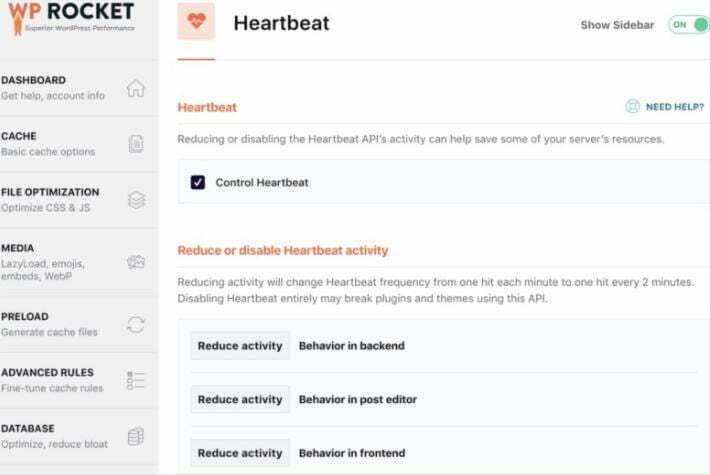
Optional add-ons further expand WP Rocket's capabilities:
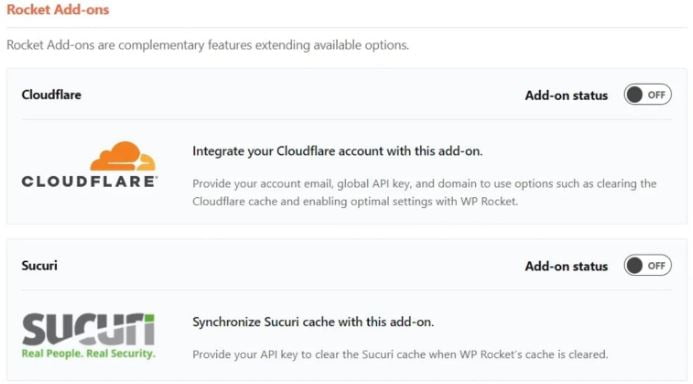
Add-ons seamlessly integrate with complementary technologies for complete optimization coverage.
While WP Rocket is a premier caching plugin, here are some alternative options:
The key alternatives of W3 Total Cache and NitroPack provide additional options to consider alongside WP Rocket for accelerating WordPress sites.
In conclusion for our WP Rocket Review, it's an outstanding choice for maximizing WordPress performance through intelligent, comprehensive caching.
It perfectly balances an easy setup process with extensive configuration options tailored to individual sites. Dramatic Core Web Vitals gains are achievable with WP Rocket's arsenal of optimizations.
For users seeking blazing fast WordPress speed backed by expert support, WP Rocket should absolutely be a top consideration.
Requirements for WP Rocket:
WordPress 3.1 or higher
PHP 5.3 or higher
MySQL 5.0 or higher
At least 64 MB of PHP memory for most installations (128 MB recommended for larger sites)
WP Rocket is a premium WordPress cache plugin that speeds up your site by caching pages, posts, archives, media, and more. It minimizes server load by delivering cached files to visitors instead of dynamically generating pages on each request.
You can use the free version of WP Rocket which provides basic caching functionality. The premium version unlocks advanced features like cache preloading, browser caching, and CDN integration.
WP Rocket is generally worth the investment for medium to large WordPress sites that get significant traffic. It can provide major performance improvements through optimized caching and other speed optimizations.
The main difference between LiteSpeed and WP Rocket is that LiteSpeed is a web server while WP Rocket is a caching plugin that works on top of your existing web server. However, they complement each other well - LiteSpeed provides server-level caching while WP Rocket handles WordPress caching specifically.
The main difference between WP Rocket and W3 Total Cache is that WP Rocket is focused solely on caching while Total Cache offers other performance features like minify and content delivery network (CDN) integration. WP Rocket tends to offer faster caching due to its singular focus.
Some of the best WP Rocket settings to enable are:
Cache preloading
Leverage browser caching
Lazy load for images
DNS prefetching
Deferred JavaScript loading
CDN integration (if available)
Database optimization
Cache purge settings
Adjusting these along with testing different configuration options is key to getting the best performance with WP Rocket.

Leave a Reply
You must be logged in to post a comment.