
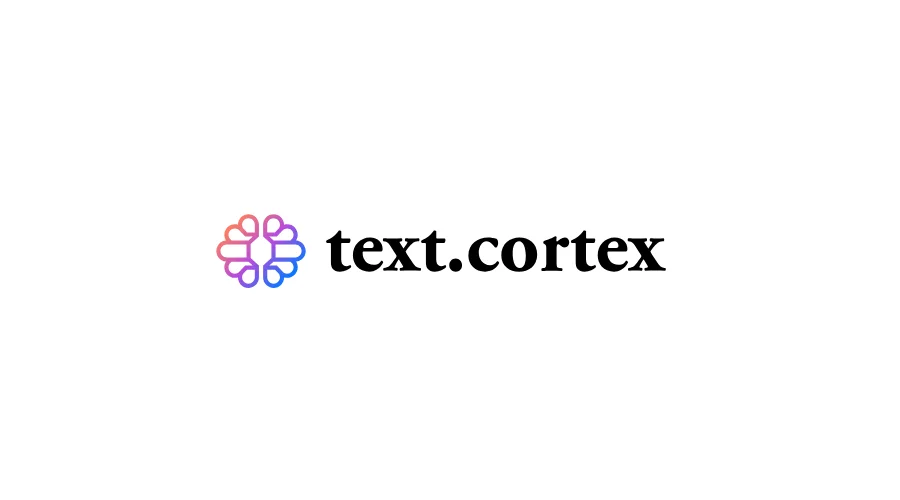
TextCortex AI is an AI writing assistant designed to help users create original written content in a wide variety of different formats and genres. With capabilities including rewriting, expanding, summarizing, translating, and much more, TextCortex is geared toward marketers, students, and professionals alike. The platform, which includes more than 80 content templates and 4000+ integrations, offers both a dedicated website editor and a robust browser extension. It operates in 25 different languages.
If you're looking for an AI content generator with comprehensive capabilities that won't break the bank, TextCortex may be a great fit. It offers competitive features at an affordable price and even includes a free option that is limited but usable. In addition, it's user-friendly, and most user reviews are overwhelmingly positive.
Having tried out quite a substantial number of different content creation tools, including major players like Jasper AI Copywriter, Rytr, and ChatGPT, overall, I’m fairly impressed with TextCortex. Though it certainly has some limitations, it holds its own, even shining in some regards, and I think it offers great value for its price.
In this review, I'll share what's good, bad, and ugly about TextCortex AI. By the end, you should have a good sense of whether or not it may be the right AI writing tool for your particular needs, circumstances, and budget.
TextCortex offers a user-friendly interface, authentic text generation, editing, translation, rewriting tools, and much more. I feel that its spectrum of features merits a solid 4/5 rating but lacks some of the diversity of other heavier-weight AI writing assistants. The platform doesn't generate images.
As with most AI writing tools, TextCortex generates inaccurate, unusable, or poorly written text at times. While the platform produces impressively high-quality content much of the time (that is, after all, why people use it), and its accuracy is no worse than most platforms I've tried, I stand by my 4/5 score in this area.
TextCortex AI gets a solid 5/5 for price in my books. Substantially less expensive than the competition, plus offering a generous selection of free tools (no credit card or email address required for any of them), I think it's very affordably priced for what it has to offer.

Words don't always flow easily when you're trying to create content. Whether you're a professional copywriter, a business owner, a marketer, a student, or a professional, understanding and mastering the nuances of different written formats, refining your vocabulary and tone, and overcoming writer's block can be seriously time-consuming and overwhelming. Even when you invest substantial time and energy in the writing process, sometimes you're still not satisfied with the outcome when all is said and done.
This is the reason why AI writing tools exist.
As artificial intelligence evolves, more and more content generation platforms are offering writing assistance that’s not just passable but actually quite authentic and engaging. With a bit of guidance and fine-tuning, they can help human writers quickly come up with written content that reads fluently and meets the parameters of the project or assignment at hand—in some cases, even with an element of creativity and flair thrown in. In addition to their broad market appeal, AI writing assistants can be particularly useful for people with Dyslexia or other writing challenges and non-native language speakers. Though they still have their limitations, such platforms are becoming increasingly popular and useful across a wide range of different settings and industries.
Founded in Berlin in 2021, TextCortex is an AI writing companion that aims to simplify, accelerate, and democratize written communication and information. With an emphasis on natural-sounding language, it's been recognized by DT2 Invest and European Commission as one of the top 200 hottest startups in Europe. TextCortex recognizes that many businesses struggle to keep up with the quantity of content needed to maintain SEO rankings and reach their target audiences across a variety of different platforms. It offers a solution-oriented approach to the content creation process and, in its own words, offers "inspiration for creation."
Does TextCortex AI live up to its lofty vision? Overall, I think it does. TextCortex is a quickly evolving program with a lot to offer. It won't be right for everyone, but it's definitely worth exploring if you're in the market for a compelling and reliable AI writing tool.
In this TextCortex review, I'll consider its pros and cons, explore its user interface and features, see how its pricing structure measures up, and finish off with answers to a few frequently asked questions.
Let's dive in!
Like any software platform, TextCortex AI has its strengths and weaknesses. While I feel that the program's pluses ultimately outweigh its deficits, I've tried to be objective in providing a realistic snapshot of what to expect if you try it out. Let's take a look:
I've looked at TextCortex from a broad perspective and considered some of its strengths and weaknesses. Now it's time to get a little more detailed. If you decide to give TextCortex a try, what can you expect as you navigate its setup and features? Here's an overview:
TextCortex's main dashboard is clean and straightforward. At the left-hand side of the screen, you'll have your main navigation bar. In the center of the screen, you'll be able to access various template options, offer new feature suggestions, learn about ways to get additional credits and view your creation history, plus more.
Also available are TextCortex's free online tools, such as the paraphrasing tool, text summarizing tool, YouTube description generator, and Shopify extension (product description generator). Additionally, users can access the TextCortex reward center, where options exist for earning extra credits and access by creating promotional content and referring to the platform in various ways.
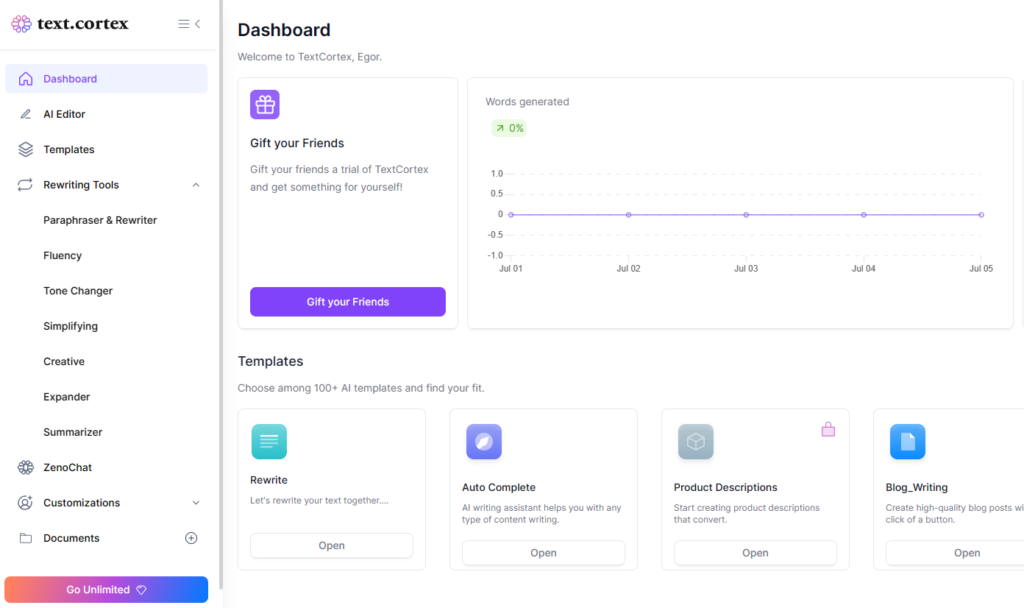
TextCortex's browser extension is probably my favorite aspect of the platform. After you install it (a very simple process that involves just a few clicks), you'll be able to use it on any one of more than 4000 platforms, including Gmail, Google Docs, and WordPress. Want to try out the browser extension for free? No problem. You won't even have to provide an email or credit card number.
Here's how the TextCortex browser extension works. Simply highlight a portion of text, and a toolbar will automatically pop up on your screen, offering a selection of content modification options (you don't even have to click anything). If you want, you can also use the toolbar to generate content from scratch by selecting a format and inputting a few parameters.
Now it's time to play! Use the toolbar to edit, revise, change, and otherwise rewrite your content until you're completely satisfied with it.

The TextCortex browser extension has ten features. In order from left to right, they are:
Zeno Mode - Zeno is a personal AI assistant who will create customized content with you based on prompts. (Only available with top-tier subscriptions.)
Bullet Point to Email - Highlight 3-5 simple bullet points, and TextCortex will turn them into a meaningful message.
Long-Form Post - As I mentioned earlier, posts are limited to between 200 and 300 words, depending on your subscription level. Nevertheless, this toolbar feature helps to produce original content geared towards lengthier formats.
Rewrite - This is a bread-and-butter feature of the TextCortex toolbar. Essentially, it enhances your writing in a variety of different ways. For me, it often helps me to effectively communicate exactly what I was really trying to say in the first place.
Expand - Highlight a paragraph that feels a little short, and this feature will build it out for you. No more worries about how to reach your word-length goals!
Completion - You've started a paragraph and aren't sure how to wrap it up? The completion feature can help. Simply highlight what you've got and let TextCortex complete it.
Translate - TextCortex supports and can generate text in more than 25 different languages. In addition to English, supported languages include Dutch, German, Ukrainian, Romanian, Spanish, Portuguese, French, Italian, and many more. Translate content from one language to another with confidence and ease.
Summarize - Sometimes, it's tougher to distill content down to its core message than to write a longer piece. When it comes to summarizing, you can just highlight content and let TextCortex do the heavy lifting.
Tone - I'm always a bit cautious about trusting AI assistants to pull off specific tones. But, at the very least, this feature can provide a jumping-off point for your own modifications. TextCortex offers 13 different tones to choose from, including cheerful, decisive, casual, detailed, respectful, and concise. For the most part, I've been pretty pleased with the content that’s been generated using the detailed tone option.
Text to Speech - If you like to stop and reread your writing out loud as you compose or revise written content, you'll love TextCortex's Text to Speech feature. In addition to reading its own original content, TextCortex will also read aloud any text you paste into it—including blog posts, news articles, and more.
Creator Suite is the name of TextCortex's dedicated website editor. Within this suite of tools, you can start writing content from scratch or select templates to get you started (templates include blog posts and titles, Instagram captions, sales emails, Facebook ads, marketing copy, product descriptions, YouTube video descriptions, support emails, and many more).
As you work within the Creator Suite, you can still simultaneously use the browser extension toolbar. While the toolbar will automatically appear below highlighted text, the Creator Suite template options will show up on the right-hand side of the screen.
In addition to template-specific input fields, most templates also include the following standard fields:
What's in Your Head? - Give TextCortex a starting point or overview of what's needed in terms of text generation.
Text Length - You can select S (short), M (medium), or L (long).
Creativity - Select from options including Low, Medium, High, or Default, depending on the style and voice you're after in your content.
Language - Create content in any one of more than 25 different global languages.
Create or Rewrite Button - Depending on what your goals are, you can either generate original content based on the information you've inputted or employ TextCortex to help you rewrite existing content—as many times and in as many ways as you like—until you're completely satisfied.
Many of TextCortex AI's features overlap with other AI tools. Below, I've consolidated what I feel are the standout aspects of the program:
While no AI-based writing software will generate natural-sounding language all the time, TextCortex gets closer than many of the other programs I've experimented with. The team behind TextCortex has really made natural words and phrasing a priority, and it shows in the product.
After all the inputting is done and you hit the Create or Rewrite button, it's pretty incredible to see some of the cohesive and authentic written creations that TextCortex generates. Of course, careful vetting and tweaking are still necessary to do, but much of what the software produces is high-quality text.
With its Shopify integration, TextCortex is a popular AI content generator within the e-commerce industry. In particular, I think its product description generator is fine-tuned and outshines most of the competition.
As I mentioned above, I find TextCortex to be a user-friendly platform with a clean, intuitive, and easy-to-navigate interface. I think the vast majority of users would be able to make effective use of the program within an hour or two (likely less).
While it may not be everyone's cup of tea, I personally think that TextCortex's free software and referral credit system are smart and unique. As a student or startup business, having the option to access higher-level features and services without having to pay seems like a great option!
TextCortex AI's pricing is structured in three plans: Free, Pro, and Business (which it reports is its most popular).
Free Plan - Offers all of TextCortex's core features on a daily limit of 10 creations per day (which can be increased with earned credits). It includes the ZenoChat Feature, Rewriting & Rephrasing, text extension, email writing features, and more. No email or credit card information is necessary.
Pro Plan - $24.99 per month or $19.99 per month with an annual subscription. The Pro Plan offers unlimited creations and everything in the Free Plan plus creation and translation in 25+ languages, summarizing features, tone changer, creations up to 200 words in length, and more.
Business Plan - $79.99 per month or $49.99 per month with an annual subscription. The Business Plan offers unlimited creations and everything in the Pro Plan plus up to 300-word generations and 1900-word rewrites, 80+ writing templates, unlimited, customizable AI personas, and much more.
How does TextCortex measure up to AI content generation giant Jasper AI? Overall, I'd say it definitely holds its own—but it depends on what you're looking for. Both programs offer a suite of high-quality content-generation tools. Jasper is pricier and offers more features, while TextCortex is more affordable but puts limits on the length of content creation. My experiences with both programs have been favorable, but I would have to say that TextCortex's AI-generated content quality is consistently a little more natural and authentic.
For more detailed information, read my full Jasper AI Review.
To conclude, TextCortex is an affordable AI writing companion that holds up quite well to the competition. With a dedicated content editor, a robust browser extension and plenty of free tools and features, it's suitable for students, marketers, business owners, and professionals alike.
Will TextCortex be the right fit for your AI content generation needs? In the end, the decision is yours. I would highly recommend trying out TextCortex's Free plan and features before you commit to the full program.
Yes. TextCortex uses advanced NLG algorithms to create optimized, plagiarism-free content that is completely original.
Users can create and translate content in more than 25 languages.
Users don't have to provide email or credit card information to access TextCortex's free plan and free online tools. In addition, they can earn credits that allow them to access premium features and extra creations by referring to the TextCortex platform in a variety of different ways.
At SerpFocus, I'm passionate about offering my support to individuals and organizations as they explore digital marketing and the world of search engine optimization (SEO). With years of experience in the digital marketing industry, I'm prepared to help you do everything from making the right software decisions for your needs to strategizing a bullet-proof digital marketing plan that will promote organic sales and growth. Want more information? Contact me directly today!

Leave a Reply
You must be logged in to post a comment.