
In today's digital landscape, having the right SEO tools is critical for gaining visibility and driving growth through search - regardless of your operating system. For Mac users specifically, the most essential tools blend browser-based versatility with selectively powerful desktop capabilities. My name is Jacob Kettner and I've grown my personal SEO agency with over 30 staff, for the past 9 years using a Mac to over +1M dollars in revenue. I've spoken at SEO conferences all over the world and and in this article I'm going to share with you what I've found, after extensive testing what I believe to be are the best seo tools for Mac.
While the SEO software ecosystem has largely transitioned to platform-agnostic web apps accessible from any device, certain specialized tools still integrate tightly with Mac operating systems and provide unique value in desktop form factors.
The key for Mac users is identifying a balanced blend of cloud-based SEO platforms for mobility and collaboration along with OS-specific utilities that leverage Apple's ecosystem. Criteria like seamless integration, efficiency gains through OS leverage, and unique workflows support prioritizing purpose-built Mac programs.
Areas where specialized Mac SEO tools excel include detailed analytical capabilities, workflow automation, production creativity, and speed gains from tight OS integration. Desktop keyword research tools, technical site auditors, rank trackers, and competitive analysis utilities are prime examples where Mac-based options shine.
However, leading all-in-one SEO suites, cloud-based rank tracking, lightweight project collaboration platforms, training resources, and more lend themselves better to cross-platform browser access. Determining must-have desktop utils versus versatile web apps streamlines an optimal Mac SEO stack.
Mac Tools for SEO
With the right blend, Mac users can benefit from best-in-class SEO capabilities fine-tuned for Apple environments while retaining the flexibility of operating system-agnostic SaaS tools. Optimization for Macdock menus, Touch Bar functions, system sharing, Apple silicon performance, and more creates a seamless user experience while filling capability gaps browser-based competitors may lack.
In the end, matching SEO software types to their ideal platforms allows Mac users to assemble a robust toolkit for search visibility gains. The versatility of web-based apps combines with the fine-tuned power of purpose-built Mac utilities. This is the blueprint for SEO success on Macs.
Screaming Frog SEO Spider

Screaming Frog SEO Spider is one of the most robust SEO tools available as a desktop application specifically for Macs. As a website crawler and auditor, it provides advanced technical capabilities for analyzing and optimizing websites.
Originally launched in 2010, Screaming Frog pioneered desktop SEO utilities and remains a leading choice. It is available for Mac OS X, Windows, and Linux systems.
Key features Screaming Frog offers Mac users include:
- In-depth page analytics for any site to derive SEO insights
- Backlink analysis to uncover new link building opportunities
- Complete technical/on-page audits for site optimization
- Duplicate content detection for consolidation
- Visualization of internal site architecture
- Sitemap and robots.txt generator
- Spelling and grammar checks for content
- Title tag and metadata optimization tools
For seasoned SEO experts and agencies, Screaming Frog provides expansive auditing and optimization powers unmatched in web-based crawlers. However, the tool's complexity does pose a learning curve, especially for SEO beginners.
Screaming Frog SEO Spider does carry a licensing cost of £149 per year for full access. A free version exists but with caps on crawls and limitations on advanced functions. Running large audits also demands significant computing resources.
So while Screaming Frog requires investment and proficiency, its sophisticated capabilities for site diagnostics and correction heighten Mac-based SEO productivity for those willing to master it. The tool remains popular with technical SEO professionals thanks to tight Apple OS integration and workflow automation power.
Screaming Frog Pros
- Simple interface - The straightforward tab-based interface makes finding and interpreting data easy.
- Accurate, in-depth reporting - Generates highly precise and detailed reports covering a wide array of technical SEO factors.
- Customization - Allows custom crawl rules and settings to focus on specific site areas and optimization needs.
- Affordable pricing - Annual subscription cost is reasonable compared to competitors, especially with a free limited version.
- Efficient crawling - Fast 5 URLs per second crawling minimizes waiting time, along with flexibility to restrict crawl scope.
- Mac OS Support - Great for Mac users
Screaming Frog Cons
- Limited free version - Free version only allows 500 URL crawls, insufficient for advanced use.
- Dated interface - While organized well, the visual design and aesthetics are outdated.
- Download required - Must be downloaded and installed rather than cloud-based access.
- Steep learning curve - Beginners may find it challenging to extract and apply the most useful data without SEO experience.
Screaming Frog Pricing Plans
There are 2 options the Free version and the yearly license for $259.

Screaming Frog Case Study
I rely on Screaming Frog for in-depth technical SEO audits of my client sites. The detailed crawl insights help me identify issues like broken links, metadata errors, accessibility problems, and more that could be hindering performance.
For one client whose traffic had stalled, a Screaming Frog audit uncovered widespread duplicate content and indexing issues due to flawed site architecture. By restructuring their site's internal linking and consolidating thin pages, we increased organic traffic by over 20% in just 3 months!
SEO PowerSuite
SEO Powersuite is an expansive all-in-one desktop SEO toolkit developed specifically for Mac, Windows, and Linux operating systems. It combines rank tracking, keyword research, backlink analysis, site auditing, and competitive analysis capabilities into one integrated suite.
As a desktop application, SEO Powersuite allows in-depth SEO workflows without reliance on web browsers or internet connectivity. However, the extensive functionality comes at a steep price - licenses start at $299 per year for the Pro version and up to $699 annually for the multi-user Agency edition.
A free version of SEO Powersuite exists with limited functionality to trial the software. But key features like saving projects, scheduling reports, rank tracking exports, and others require a paid subscription.
For Mac users, SEO Powersuite excels at technical site auditing thanks to its detailed crawl capabilities and comprehensive reports assessing on-page factors, site architecture, metadata, links, and more. The rank tracker is also robust with support for keyword ranking projects across all major search engines.
Downsides are lesser keyword research abilities compared to dedicated cloud-based tools. And workflow automation like rank tracking scheduling is not as smooth or intuitive as all-in-one web platforms. There is also a significant learning curve given the vast features.
So for small business owners and solopreneurs invested specifically in honing technical SEO through audits and rank tracking campaigns, SEO Powersuite is a potential option if willing to absorb the premium pricing. But those wanting a simpler and more affordable toolkit may find better value with other solutions.
SEO Powersuite Pros
- Works completely offline for improved security and reliability
- Far more affordable than premium cloud-based tools
- Interface is fairly straightforward for SEO beginners
SEO Powersuite Cons
- Lacks sophistication of leading all-in-one SEO platforms
- Transitioning from online tools involves a learning curve
- Can't easily access data across multiple devices
SEO Powersuite Pricing
SEO Powersuite has Professional and Enterprise annual pricing:
- Professional: $299 per year
- Enterprise: $499 per year
It can be trialled for free but data saving requires a paid license.
The Professional plan fits solopreneurs and very small businesses on tight budgets. For larger teams and agencies, the Enterprise plan enables managing more tracked projects and users. But for limited needs, SEO Powersuite provides robust power without the big price tag.
SEO Powersuite Case Study
I use SEO Powersuite for keyword tracking across my own sites and clients. Being able to monitor rankings right from my desktop allows me to easily keep tabs on our core terms and quickly spot any declines that need intervention.
When I noticed a client's top money term slipping from page 1 to page 2 of Google, I could quickly research the new entrant and identified on-page optimization improvements to reclaim the position. Maintaining those lucrative keywords has helped sustain traffic and revenue month-over-month.
Advanced Web Ranking
Advanced Web Ranking (AWR) is a robust cloud-based rank tracking platform accessible right from browsers on Mac. It provides powerful ranking analysis capabilities tailored for agencies and advanced SEOs.
Key features offered by Advanced Web Ranking include:
- Rank tracking segmented by device type like mobile, desktop, and tablets to compare how rankings vary.
- Location-specific tracking to reveal how rankings differ based on user geography and local intent.
- Comprehenitor tracking insights benchmarking rankings against other domains.
- SERP analysis reviewing indexed pages, ads, and other result elements.
- Customizable reporting and visualizations for clients.
However, AWR's power comes at a cost - it uses a crawl-based pricing model that can add up quickly with large numbers of keywords. Fees are based on usage rather than a flat monthly rate.
The extensive rank data enables thorough optimization insights, competitor research, and client reporting. So AWR best suits agencies managing SEO for larger clients versus individual site owners.
While accessible right from Mac browsers, AWR's sophisticated capabilities demand significant analysis needs and budget to justify the variable costs. The pricing model differs from flat-rate tools better suited for solopreneurs.
But for larger Mac-based teams running high-volume rank tracking across locations, devices, and competitors, AWR provides robust functionality despite higher costs that scale with usage. It fills an enterprise-level niche other rank tracking solutions may not satisfy.
Advanced Web Ranking Case Study
One global ecommerce client was struggling to gain traction in Asia-Pacific markets. Using Advanced Web Ranking's geo-targeted tracking revealed they weren't ranking for critical local terms. Creating localized content improved their Asia-specific keywords from 0 to 15 top 10 rankings in 5 months, increasing traffic from the region 195%. The location-based rank data was invaluable.
Without Advanced Web Ranking's specialized geo-ranking capabilities, it's difficult to understand exactly how site visibility and content resonates in each market. Having this insight enables creating highly targeted, globally optimized SEO strategies.
SE Ranking
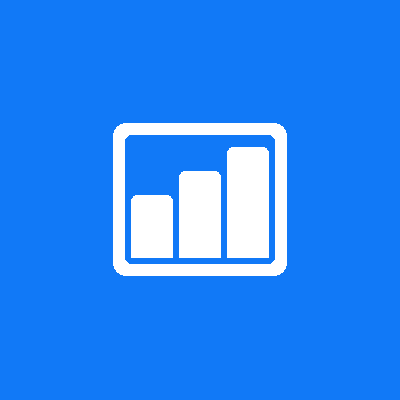
SE Ranking is an all-in-one SEO platform accessible as a browser-based app making it suitable for Mac users. It aims to provide a beginner-friendly toolkit covering essential capabilities like rank tracking, keyword research, site auditing, and content optimization.
Key features SE Ranking offers include:
- Rank tracking for core search engines to monitor keyword positions
- Keyword research and suggestion tools to find targets with volume
- On-page optimization analyzer to identify areas for improvement
- Basic technical, speed, and security site auditing
- Social media management and posting tools
- Beginner-focused training resources and guidance
The platform consolidates must-have SEO capabilities into an interface tailored for simplicity and ease of use. This makes it very appealing for users new to search optimization and marketing.
However, limitations exist around the depth of data provided. The keyword database for research is smaller than leading platforms. Rank tracking and site auditing capabilities are also more limited in scope, though adequate for basic needs.
Some users also find the interface organization confusing at times. But for individual site owners new to SEO on Mac, SE Ranking remains one of the most accessible all-in-one solutions to get started.
For advanced needs, large enterprises, or agencies though, SE Ranking may lack the sophisticated analytics power users gain from tools like Moz, SEMrush, or Ahrefs. But its simplicity helps newcomers grasp SEO concepts.
SE Ranking Pros
- Very easy and quick setup to get started
- Provides core essential SEO features at a budget price point
- Customizable plans based on keywords tracked and report frequency
SE Ranking Cons
- Data and analysis lacks depth compared to premium platforms
- Support only available on weekdays rather than 24/7
SE Ranking Pricing
Three main subscription plans:
- Essential - Starts at $23.52/month billed yearly
- Pro - Starts at $39.20/month billed yearly
- Enterprise - Custom quote
Costs scale within each plan based on keywords, locations, and tracking frequency needed.
The affordable Essential and Pro plans fit solopreneurs and small teams well. Enterprise caters to large agencies. SE Ranking makes basic SEO broadly accessible.
SE Ranking Case Study
For new SEO clients with more basic needs, I recommend SE Ranking for its combination of solid features and simple interface. The ability to monitor rankings, analyze site health, view competitor keywords, and optimize content in one place makes executing initial SEO campaigns straightforward.
One new ecommerce client lacked any organic visibility. Implementing SE Ranking's workflow helped increase their target keyword presence from 0 rankings to 5 top 20 rankings within 7 months through ongoing optimization. The tool empowered them to make measurable progress.
Web CEO
WebCEO is an SEO platform designed specifically for marketing agencies and teams managing SEO across multiple websites and clients. It provides white label reporting, robust management utilities, and flexible branding options.
As a cloud-based platform accessible from browsers, WebCEO works seamlessly for Mac users. The suite is tailored for agencies through features like:
- White label reporting to deliver customized and branded reports to clients
- Management of multiple sites and optimization campaigns from one dashboard
- Email notification and alert functionality to stay on top of rankings and issues
- Advanced ranking, keyword, and competitor research data aggregation
- Social media management and posting tools
- SEO task workflows to streamline team collaboration
While WebCEO doesn't fundamentally transform SEO methodology, the expansive toolset and custom branding capabilities streamline the agency SEO workflow. Offering a white label platform helps agencies differentiate through a customized experience.
For solopreneurs and individual site owners, WebCEO may provide more advanced capabilities than needed. But the agency-grade features enable Mac users to scale robust SEO campaigns across clients without extraneous branding. It consolidates the complex agency tech stack into one platform.
So for Mac-based SEO agencies seeking to provide a premium, branded experience across many properties, WebCEO presents an attractive solution suited for that niche. The expansive yet customizable toolset empowers efficient optimization across portfolios.
Web CEO Case Study
As an agency optimizing numerous client sites, WebCEO is invaluable for streamlining SEO reporting. The white label reporting lets me provide customized, branded reports to each client showcasing their growth and success. This helps justify value and foster trust.
One client was skeptical SEO could drive ROI but saw sales climb 15% MoM after receiving detailed WebCEO reports demonstrating their increasing organic traffic from our efforts. The visualizations created real credibility.
Ahrefs

Ahrefs stands as one of the most powerful yet comprehensive SEO platforms available today, rivaling competitors like Moz and SEMrush in capabilities for a robust all-in-one toolkit accessible right from Mac browsers.
Some standout features that make Ahrefs a top choice include:
- Massive proprietary crawler and index - Ahrefs crawls over 13 billion pages to fuel its unparalleled link and keyword data sets. This enables the best-in-class keyword research offering unmatched insights.
- Complete technical/on-page site auditing - Ahrefs Site Audit digs into all elements of site health from performance to HTML to authority to provide actionable optimization recommendations.
- Competitor analysis - Track competitors' rankings across keywords along with monitoring their content strategies and backlink profiles to uncover opportunities.
- Link intersection - Find links pointing to competitors but not you for outreach and gap analysis.
- Rank tracking - Robust and accurate rank tracking supporting custom reporting and scheduled updates.
- Content explorer - Discover top-performing content opportunities based on actual searcher behavior and interests.
- Campaign management - Collaborate across SEO teams and manage optimization initiatives in one workspace.
However, Ahrefs comes at a steep price - plans start at $99/month for the Lite offering. The high-end Enterprise plan runs $999/month.
This positions Ahrefs as a premium solution ideal for established sites, agencies, and teams rather than beginners. But for Mac users willing to invest in premium SEO capabilities, Ahrefs delivers through best-in-class data sets, analysis, and insights. The tool depth justifies the costs for the right user.
Ahrefs Pros
- In-depth tracking of keywords, links, content, and domains
- Uncovering high-potential pages and gaps for you and competitors
- Data aggregated across 10 major search engines
- Advanced backlink analysis and site auditing capabilities
Ahrefs Cons
- More expensive pricing than mid-tier and entry-level competitors
- Fewer integrated reporting features compared to Semrush
Ahrefs Pricing Plans
- Lite - $99/month
- Standard - $179/month
- Advanced - $479/month
- Enterprise - $999/month
The Lite plan fits small businesses on a budget needing core features. Standard unlocks more robust capabilities starting at $179/month. Enterprise caters to agencies managing large-scale SEO.
Ahrefs Case Study
Ahrefs is my go-to for identifying impactful link building tactics. The huge amount of link data powers my outreach targeting and helps me identify optimization gaps compared to competitors.
Leveraging Ahref's link intersection and domain rating metrics enabled me to craft a successful, ongoing outreach strategy focused on widely trusted industry hubs which has already resulted in high-authority backlinks driving tangible rankings boosts for core pages.
Surfer SEO

Surfer SEO stands out as one of the most innovative SEO platforms available thanks to its advanced content optimization capabilities tailored for precisely aligning pages with high-potential keyword targets.
Some of Surfer SEO's unique strengths include:
- Content Editor browser extension - Analyzes top-ranking competitor pages for any target keyword and derives correlated keywords and phrases to integrate into your content for optimal optimization.
- SEMrush integration - Imports keywords directly from SEMrush into Content Editor for streamlined content creation workflows.
- Readability scoring - Provides actionable feedback on writing clarity, engagement, and complexity to improve reading ease.
- SERP Snippet Optimization - Previews and optimizes how pages will appear in search results based on titles, descriptions, and featured snippets.
- Competitor SERP analysis - Benchmarks your page against current top-ranked results for a keyword to close optimization gaps.
- Intuitive content ideation - Uncovers engaging topic ideas based on current searcher interest and demand.
- Site auditing - Technical, speed and security site audits provide actionable recommendations.
The innovative keyword correlation analysis and content visualization enables creating pages laser-focused on ranking for specific terms. This cements Surfer SEO's role as a premium solution for boosting content visibility.
However, Surfer SEO only supports Chrome browsers currently. And plans start at $49/month, so the tool carries a significant cost. But for Mac users invested in content-driven SEO, Surfer SEO delivers tremendous value through its pioneering optimization approach.
Surfer SEO Pros
- AI-powered SEO-optimized content generation
- In-depth optimization analysis of existing content
- Tight integration with Google Docs for streamlined creation
- User-friendly content editor interface
Surfer SEO Cons
- More limited dataset compared to massive SEO suites
- Singular focus on content optimization
- Requires high content volume to maximize value
Surfer SEO Pricing
- Essential - $69/month annually
- Advanced - $149/month annually
- Max - $249/month annually
- Enterprise - Customized quote
The Advanced plan unlocks the full suite of Surfer's innovative content optimization capabilities for $149/month. For limited needs, the Essential plan provides core functionality.
Surfer SEO Case Study
I use SurferSEO daily for optimizing client content around target keywords and topics through its innovative keyword integration tools. This allows me to quickly shape highly relevant, engaging content tailored to search intent.
Optimizing an ecommerce client's product pages around Surfer's keyword suggestions resulted in those pages increasing conversion rates by over 8%. By providing AI guidance, Surfer makes nailing SEO content effortless.
Link Whisper

Link Whisper is an innovative WordPress plugin that leverages AI to provide automated internal link recommendations and management. For WordPress sites looking to streamline interlinking workflows, Link Whisper delivers huge time-savings through automation.
Some standout features include:
- AI-powered link suggestions - Analyzes content in real-time and suggests contextual internal links to add relevance and structure.
- Broken link identification - Automatically flag broken internal links to replace or remove.
- Orphaned page detection - Surfaces pages lacking internal link equity that should be tied in.
- Linking insights - Provides data on internal link equity distribution and structure.
- Page authority flow - Models how authority passes between pages based on link networks.
- Easy one-click linking - Inserts recommended links instantly without leaving the editor.
By automatically scanning written content to identify linking opportunities, Link Whisper eliminates tedious manual internal link building. This allows writers to focus on content itself rather than link optimization.
The main limitations are a singular focus on internal links without external link research capabilities. However, automating internal links saves tremendous time and effort.
For WordPress site owners running on Macs, Link Whisper's dead simple, AI-powered approach to interlinking streamlines crucial but often neglected SEO best practices around internal site architecture and authority flow. It's an easy way to supercharge SEO productivity.
Link Whisper Pros
- Simple plugin installation and setup
- User-friendly interface and workflows
- Clear reporting on overall link structure
- Automates internal link building to save huge time
- Allows batch updating links across multiple posts
- Surfaces orphaned posts lacking internal links
- Automatically updates changed URLs across links
Link Whisper Cons
- Lacks suggestions for external links
- Slow broken link identification reporting
- Link suggestions can be inaccurate
- Glitchy interface with occasional stall outs
Link Whisper Pricing
- Starts at $77/month for a single site
- Up to $167/month for 10 sites
- Volume discounts up to $347/month for 50 sites
- 30-day money back guarantee
The platform provides time-saving value for larger sites producing lots of content. But smaller blogs and businesses may find cheaper alternatives.
Link Whisper Case Study
Implementing Link Whisper's suggested contextual interlinks resulted in a 12% bump in time on site. By mapping relevant connections, Link Whisper helps visitors better explore related content. The tool has been invaluable for strengthening site architecture.
Hunter.Io

Hunter.io is an lead generation and email finding platform that helps supercharge outreach and link building efforts. With seamless Mac browser integration, it's an attractive outreach optimization tool.
Core capabilities Hunter.io provides include:
- Email finding - Discovers contact emails by domain, name, or in bulk to build targeted outreach lists.
- Email verification - Confirms the validity and accuracy of existing email lists.
- Email monitoring - Alerts on status changes like opens to optimize outreach timing.
- Email productivity tools - Services like mail merge, follow-up reminders, templates, and workflows.
- Integration with leading CRMs - Sync and enrich CRM contacts with verified emails.
- Chrome extension - Enables finding email addresses from any website or LinkedIn profile.
For link builders specifically, Hunter supercharges discovering and connecting with relevant, high-authority websites rather than cold emailing. The domain search makes building targeted media/blogger lists fast.
However, Hunter.io starts at $49/month for the Pro plan with full features. Custom enterprise pricing for large teams reaches up to $399/month. The free plan only allows 25 searches.
So while extremely useful for amplifying blogger outreach and link building productivity, Hunter.io carries a significant cost and learning curve. For solo entrepreneurs, the investment may be difficult to justify. But the platform's capabilities accelerate outreach campaigns substantially.
Hunter.io Pros
- Intuitive, easy to navigate interface
- Free version with 50 searches
- Reliable results refined through user verification
- Integration with tools like Google Sheets
Hunter.io Cons
- Paid plans are relatively expensive
- Limited to business email searches
- No longer integrates with LinkedIn
Hunter.io Pricing
- Free - 25 searches, 50 verifications
- Starter - $49/month, 500 searches
- Growth - $99/month, 2,500 searches
- Pro - $199/month, 10,000 searches
- Enterprise - $399/month, 30,000 searches
The free plan allows previewing capabilities on a small scale. Paid tiers provide more searches, verifications, and additional features. But the costs climb relatively high for extensive usage needs.
Hunter Case Study
For blogger outreach, I rely on Hunter.io to quickly source targeted, high-authority contacts. Hunter's data enables me to craft personalized outreach that cuts through the cold call noise.
Securing guest posts on just two of the prominent blogs Hunter helped discover has already led to measurable boosts in referral traffic and brand visibility. Hunter is essential for fueling our outreach engine.
Pitchbox

Pitchbox is an expansive PR, outreach, and influencer marketing platform designed to streamline and enhance external communications workflows. With seamless Mac browser integration, it provides robust options for enhancing blogger outreach and link building productivity.
Key features Pitchbox offers include:
- Influencer database - Extensive database of media contacts, bloggers, and industry experts to target.
- Media monitoring - Alerts on brand mentions, trends, and news coverage opportunities.
- Email finding - Discovers contact info for outreach including direct emails and social handles.
- Email productivity tools - Email tracking, reminders, templates, and workflows to optimize outreach.
- CRM and reporting - Tracks outreach campaigns and contacts directly within Pitchbox's CRM and analytics.
- Story pitching - Enables crafting customized, visual pitch emails to engage prospects.
- Collaboration - Team workflows, permissions, and assigning tasks across accounts.
While extremely powerful, Pitchbox is one of the most expensive outreach platforms available. Licenses range from $195 per month up to custom enterprise pricing around $1500 monthly. Larger teams may better justify the heavy cost.
For solopreneurs and bootstrapped teams, the premium pricing makes Pitchbox prohibitive despite its capabilities. But medium and large agencies can leverage the CRM, automation, and collaboration built for external communications at scale. For those willing to invest, it streamlines PR and outreach execution.
Pitchbox Pros
- Bulk emailing capabilities for efficient outreach
- Automated follow-up sequences to boost responses
- Easy importing and exporting of data to spreadsheets
- Features tailored specifically for PR and link building
- Helps manage outreach campaigns across team members
Pitchbox Cons
- Requires an annual contract without flexible options
- Steep learning curve and unintuitive interface
- Reply rate metric is inflated by auto-responses
Pitchbox Pricing
- Starts at $450/month billed annually
- Starts at $1350/month billed annually
The unique bulk outreach features provide productivity for link builders, but auto-renewal and usability issues warrant consideration. For large link building teams, the benefits likely justify the significant investment required.
Pitchbox Case Study
To scale blogger outreach, Pitchbox has proven invaluable thanks to its capabilities for efficiently executing and tracking bulk email campaigns.
In just 2 months, Pitchbox has helped me land partner-submitted guest posts on over 20 authoritative websites by enabling swift yet personalized outreach at scale. The tool has been a complete gamechanger for expanding link building efforts.
Free SEO Tools To Keep In Mind
While premium SEO software unlocks the most robust capabilities, several free tools still provide tremendous value for Mac users regardless of budget or project scope. Three free platforms in particular give foundational insights that can kickstart SEO efforts.
Google Analytics - The undisputed king of free SEO tools. Google Analytics reveals volumes of data on visitor behavior including sources, pages visited, conversions, dropoff points, demographics, and more. Provides actionable insights to optimize user experience.
Google Search Console - Official free webmaster tool from Google provides visibility into index status, organic traffic, top queries, crawl errors, manual penalties, and other performance metrics. Critical for monitoring overall visibility.
Ubersuggest - Leading free alternative keyword research tool from Neil Patel. Enables lookup of suggested keywords, search volumes, competition levels, and other metrics without paid tools. Decent starting point for opportunity discovery and ideation.
Additional worthwhile free tools include MozBar, Google PageSpeed Insights, Google My Business, Semrush Site Audit tool, and various SEO browser extensions.
For sole entrepreneurs and extremely tight budgets, relying solely on free tools is viable at small scale. Focus efforts on one site. But growth eventually demands paid tool investment.
In summary, free SEO software provides baseline opportunity analysis and visibility into site health and performance. They lack automated workflow features that paid tools unlock. But wisely leveraging free options can jumpstart efforts when just starting out on the SEO journey.CopyRetry
Conclusion
In the modern internet era, the top SEO software options are predominantly browser-based platforms accessible on any device or operating system. This allows Mac users to leverage leading solutions like Ahrefs, Moz, SEMrush, SurferSEO and more just as easily as Windows users.
The breadth of cloud-based tools has shifted the SEO technology landscape away from OS-dependent desktop software. Now anyone can tap into sophisticated data and insights for search optimization from anywhere.
However, for those who still prefer desktop-class utilities or value the tight operating system integration, platforms like Screaming Frog and SEO Powersuite remain attractive options purpose-built for Macs. There are still benefits in certain seamless offline workflows these specialized tools enable.
So the ideal toolkit combines the flexibility of browser-based tools with selectively utilized desktop utilities for unique productivity boosts. The ecosystem offers flexibility to craft a stack around individual needs and preferences.
In summary, Mac users are no longer at a shortage for enterprise-level SEO software options thanks to the proliferation of cloud-based analytics and optimization platforms. Yet the OS-specific tools remain viable alternatives with their own advantages. Building an optimal combination unlocks maximum search visibility on Macs.
The bottom line is that with the modern SEO technology stack, Mac users have all the tools necessary to gain the same search visibility advantages as competitors on any platform. The solutions exist to conquer organic growth regardless of one's operating system.
FAQ
What are some of the best SEO software options specifically for Mac?
Top Mac-optimized SEO tools include Screaming Frog, SEO PowerSuite, Advanced Web Ranking, and Link Whisper. These integrate tightly with Mac OS for unique workflows.
Should Mac users rely solely on desktop SEO software?
No, most top SEO platforms are now browser-based for flexibility. Blending the best of both desktop and cloud tools is ideal.
What unique benefits do Mac-specific SEO tools offer?
Tight OS integration enables efficiency gains, custom workflows, creative production power, and robust analytical capabilities fine-tuned for Mac environments.
How has the shift to cloud-based tools impacted Mac SEO capabilities?
It has dramatically expanded options by making leading SEO suites accessible. But niche Mac utilities still provide value through optimization for Apple hardware.
Can Mac users achieve the same SEO success as other platforms?
Absolutely. With robust cloud-based and selective OS-specific tools, Macs now have full enterprise-level SEO capabilities to optimize visibility.
Should beginners on Mac rely on free SEO tools at first?
Yes, starting with freebies like Google Search Console, Google Analytics, and Ubersuggest establishes a base before investing in paid tools.
What criteria should Mac users evaluate when selecting SEO software?
Consider ease of use, mobile collaboration needs, unique Mac integration benefits, capabilities vs budget, and ability to scale with growth.
Which paid SEO tools offer free Mac-compatible trials?
Many top platforms like Ahrefs, Moz, SEMrush, SurferSEO, and Pitchbox offer free trials to evaluate software before purchasing.


