





Semrush divides its general SEO features into four major categories. These categories are:
Beyond these categories, Semrush—true to its name—offers a ton of features that are related to general SEO. These include:
As you can see, Semrush offers a lot of different features for online marketing—that’s why it’s got SEM (search engine marketing) in its name. These features go well beyond the standard suite you might expect from an SEO platform, like keyword research and competitor analysis.
There are a few standout general SEO features that I want to shout out about:
This is just the tip of the iceberg when it comes to Semrush’s tools. There are features dedicated to social media management, PPC marketing, and more; but I’m going to have to limit the features I talk about for brevity’s sake.
One last thing I want to highlight about Semrush is how intuitive and well-laid out the dashboard and tools are. Instead of having to work your way through various tools to find the information you need, the dashboard provides detailed charts for each tool—and you can easily click the charts to go to the tools that provide more detailed analysis on a particular metric.
Moz and Semrush share many of the same core features—that’s no surprise, given that they’re both tools designed to improve your SEM. The core categories of Moz Pro are as follows:
These are the core “Campaign” tools that you’ll use for most basic SEO tasks. Moz has a number of other features that you’ll find useful, including:
These are a few features that I really like and want to highlight:
Again, this is just the tip of the iceberg. Another useful feature that Moz offers I want to highlight is the MozBar. It’s actually a free tool offered by Moz—no need for a Pro subscription. The MozBar is a Chrome extension that displays the Page Authority, Domain Authority, and Spam Score of any site you visit. That makes it an excellent tool for speedy competitor analysis and for finding guest post opportunities and other off-page SEO opportunities. Now that I’ve covered some of the core features of each platform, I can more accurately compare the two. Without further ado, let’s compare Semrush and Moz on four key metrics:
Competitor analysis is a broad term—to some degree, almost everything we do on the analytics end of SEO is competitor analysis. Keyword research? You’ll need to check keyword difficulty—and that means finding out what competitors are ranking for. Content creation? You’re trying to create content that’s going to help you outrank your competitors.
To keep things simple in this section, I’ve narrowed this part of the article down to the features that I most commonly use for competitor analysis.
Domain analysis is core to all competitive analysis—you need to know how well your domain is performing in order to accurately compare your domains to your competitors.
I’ll start with Semrush’s Domain Overview feature. With this feature, you get an overview of:
As you can see, the Domain Overview feature gives you a lot of information—information that you can use to position yourself in the competitive landscape, understand which keywords your competitors are fighting you over, and more.
Moz offers all of the same features—they’re just split up over a couple of different sources. For example, you’ll need to look at the “Links Overview” page to get information about the number of backlinks a domain has (and its sources). In the same vein, you’ll need to go to the “Site Overview” page in “Keyword Research” in order to get information about the keywords a page is ranking for.
Both of these tools can give you deep insights into how your domain is performing. On average, however, I prefer what Semrush has to offer. Its Domain Overview feature highlights vital information about your domain at a glance—you don’t need to move from feature to feature to get all the info we listed above.
I also prefer how Semrush displays information. All of the charts are easy to read, and it’s easy to find your way to more granular information when you need it.
As an aside, Semrush’s Domain Overview tool offers a “Compare Domains” feature—but it’s blocked by a paywall. This tool allows you to check two or more domains side-by-side instead of having to compare those domains manually. Certainly not essential, but it can save you some time in your competitor analysis.
Semrush’s Backlink Gap tool is one of the most unique tools for competitor analysis I’ve seen on the market. You input your domain’s URL, then the URL of up to four of your competitors. Semrush will then analyze the backlinks that your competitors have, compare them to your backlinks, and generate a list of off-page opportunities for you—complete with Authority Score, monthly visits, and more.
I’ve found the Backlink Gap tool to be invaluable in our competitor analysis and our off-page efforts. You’ll be able to find great off-page opportunities at a glance and better insights into how your competitors are leveraging backlinks to boost their rankings. You can also use the tool in conjunction with other off-page tools to spot the best opportunities your competitors aren’t taking advantage of.
Moz, on the other hand, doesn’t really have anything that compares to the Backlink Gap tool. You can use its Link Explorer tool to find who is backlinking to your site and who is backlinking to your competitors. You can then manually compare which backlinks your competitors have to the ones you have.
That’s a time-consuming process. This is SEO—there are at least a billion things to do at any given time, and tools exist to automate how we do those things. The faster you can compare your backlinks to your competitors, the better—and that’s why Semrush’s Backlink Gap tool is a favorite of mine.
Both Semrush and Moz have a Keyword Gap tool, and both tools serve a similar purpose—they allow you to analyze which keywords your competitors are ranking for, which keywords you’re ranking for, how well each domain is ranking for those keywords, and how those keywords overlap.
This tool skirts the line between keyword research and competitor research, but I’ve decided it fits best in the latter category. After all, you’re directly comparing to your competitor and discovering opportunities to outrank them for specific keywords.
I love Keyword Gap tools, as they provide actionable insights on which keywords I should be targeting in order to beat competitors to the top of the SERPs.
I prefer how Semrush handles Keyword Gap research. The charts showing keyword overlap are easy to understand. You’ll also get a table of keywords that are shared, missing, strong, unique, and more. This table includes everything you’d want to know about the keywords, including monthly search volume, keyword difficulty, and more.
With Semrush, you can also sort by organic, paid, and PLA keywords. This is one of Semrush’s biggest strengths—providing tools for PPC campaigns as well as SEO campaigns. This ethos extends to its competitor research—to great effect.
Better still, Semrush allows you to compare up to four different domains, while Moz limits you to three. Moz’s Keyword Gap tool offers less information, and it’s less elegantly laid out—another clear win for Semrush.
True Competitor is a feature offered by Moz. It’s a useful tool that allows you to quickly establish which sites are providing the biggest competition to your own. Moz calculates this by comparing DA scores, keyword overlap, and more to generate a Rivalry Score.
Conceptually, the idea is pretty interesting, and I’d like to see Semrush come up with its own “True Competitor” style tool. Realistically, however, you’re going to have to use some common sense. I’ve run True Competitor on some of my own domains and found that some of the “competitors” that pop up are not actually competing with me. Domains for review and aggregate sites, for example, are common to see with this tool.
True Competitor seems to work best for local SEO, where service-in-location (SIL) keywords are common, and rivalry over ranking for those keywords can get intense.
Once you’ve found competitors that you want to compare your domain to, Moz makes it easy to transition from the True Competitor tool to the Keyword Gap tool to instantly see which keywords your competitors are ranking for.
Overall, I like the True Competitor tool, but feel that it could be tweaked to improve its accuracy
Semrush doesn’t have a True Competitor tool, but you can use its “Competitors Discovery” tool (part of the position tracking function) in order to see which domains are ranking for the keywords you’re tracking. I find this approach to be a bit more effective than the True Competitor tool—though it does take more effort to set up.

Both of our contenders have powerful keyword suggestion tools. Let’s start by looking at what Semrush has to offer.
Semrush’s primary keyword suggestion tool is known as the “Keyword Magic Tool”. Simply input a keyword that you want suggestions for, and Semrush will populate a table with related keywords. The table will include a ton of useful information, including:
You can toggle the Keyword Magic Tool between all possible keywords, and question keywords. That’s perfect when you’re looking for content ideas—content created around questions tends to perform well, and gives you plenty of room for the kind of semantic relevance Google is looking for.
All of this compares pretty favorably with Moz’s “Keyword Suggestions” tool. Moz’s tool gives you a “Relevance” score as well as a monthly search volume. I’ve found, however, that some of the keywords Moz deems relevant aren’t quite as relevant as I’d like. This is especially true for local SEO, where branded keywords will sometimes be displayed alongside SIL-style queries.
Moz doesn’t provide keyword difficulty, trending charts, or information on Rich Results. As a consequence, the filters offered by Moz are also more limited than those offered by Semrush.
Semrush is the clear winner here.
Both Semrush and Moz have useful features for tracking how well your domain is ranking for certain keywords. Once you’ve done your keyword research—which both Semrush and Moz’s keyword suggestion tools can help you do—you’ll compile a list of keywords that you’re tracking for your domain. Then, you’ll be able to monitor how your keyword rankings change over time.
With Semrush, you’ll manage keywords with two tools: The Keyword Manager and Position Tracking features.
Keyword Manager allows you to create multiple keyword lists, each one with a maximum of 1000 keywords—more than enough for most projects. Like the Keyword Magic tool, the keywords in your list will be paired with intent, difficulty, rich results, and other information. They’ll also come with:
The second feature, Position Tracking, allows you to monitor how your position in the SERPs is changing for each of the keywords you set up in the Keyword Manager tool. The Position Tracking feature offers a ton of insights, from which of your pages are cannibalizing keywords to your domain’s overall visibility based on CTR and your tracked keyword rankings. You’ll also be able to generate a list of competitors based on your keyword lists, and compare your stats to theirs.
Moz offers a bit less insight into keyword trends, but its Rankings tool does allow you to add keywords to your keyword list and analyze how you’re performing simultaneously. It also offers great competitor analysis, and the ability to see which of the keywords you’re tracking are eligible for Rich Results.
This one’s close, but I’ll give a slight edge to Semrush. I prefer how its keyword tracking pages are laid out—they’re a bit easier to read, and information about keyword rankings over time is easier to digest.

Both Moz and Semrush have features that you can add on by paying extra each month. Let’s take a look at some of those features:
Both Moz and Semrush have local SEO features. On both tools, you’ll get access to:
Moz and Semrush both do a commendable job with these features. I do, however, have a slight preference for Semrush’s offering. It has a very useful heatmap to tell you exactly how your GBP is performing and where you’re likely to land in 3-Pack Rich Results.
Semrush also has a dedicated social media posting tool that can be run in conjunction with its social media tracker. Very useful for local SEO—and even applicable to some e-commerce businesses.
Kompyte is a competitive analysis automation platform developed by Semrush—Moz doesn’t have an analogous program. Kompyte uses AI to track everything your competitors are doing online, from AB testing to social media posts. While this tool isn’t strictly SEO related (it can be used for traditional marketing and competitor analysis), it’s very useful for SEO. In addition, Semrush subscribers get a discount on Kompyte. I really like this new tool developed by Semrush—give it a try!
I’ve found that Semrush’s value added features have more to offer than Moz’s. You can gain more insights into your local competition and GBP performance, and perform more detailed competitor analysis—something that Semrush was already better at.
You should know, however, that you might want to opt for other companies when you’re looking for value-added features. Local Viking, for example, might be a better option for running GBP analysis than either Moz or Semrush.
Comparing the pricing for Semrush and Moz is difficult, in part because both platforms offer different limits for things like keyword research. For starters, here are the prices for each platform:
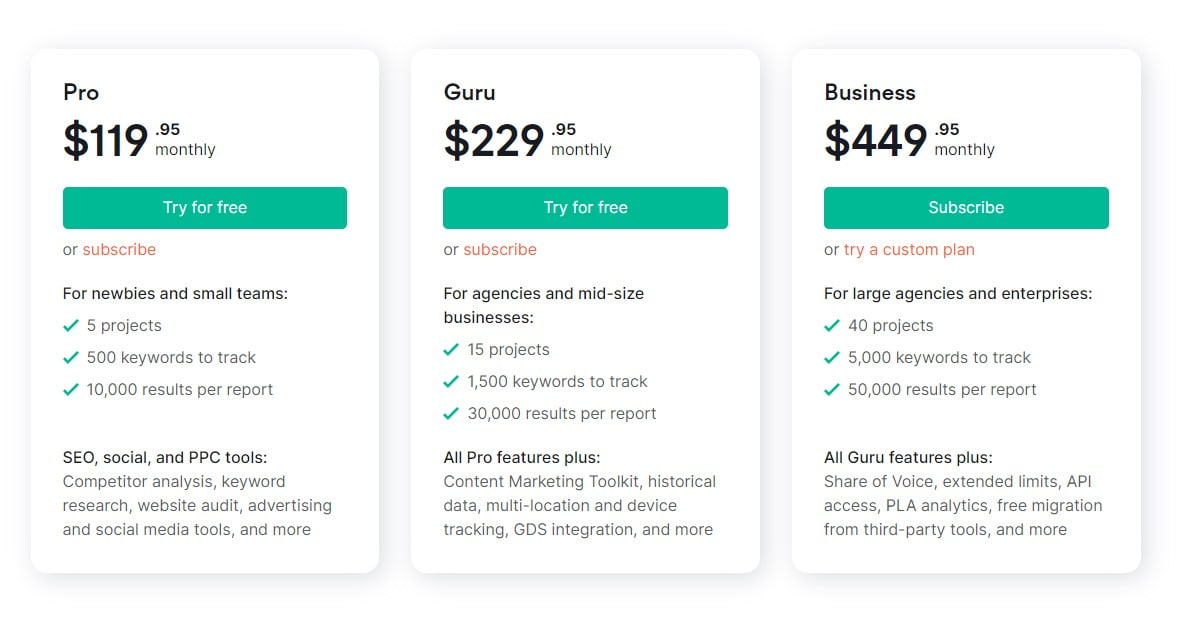
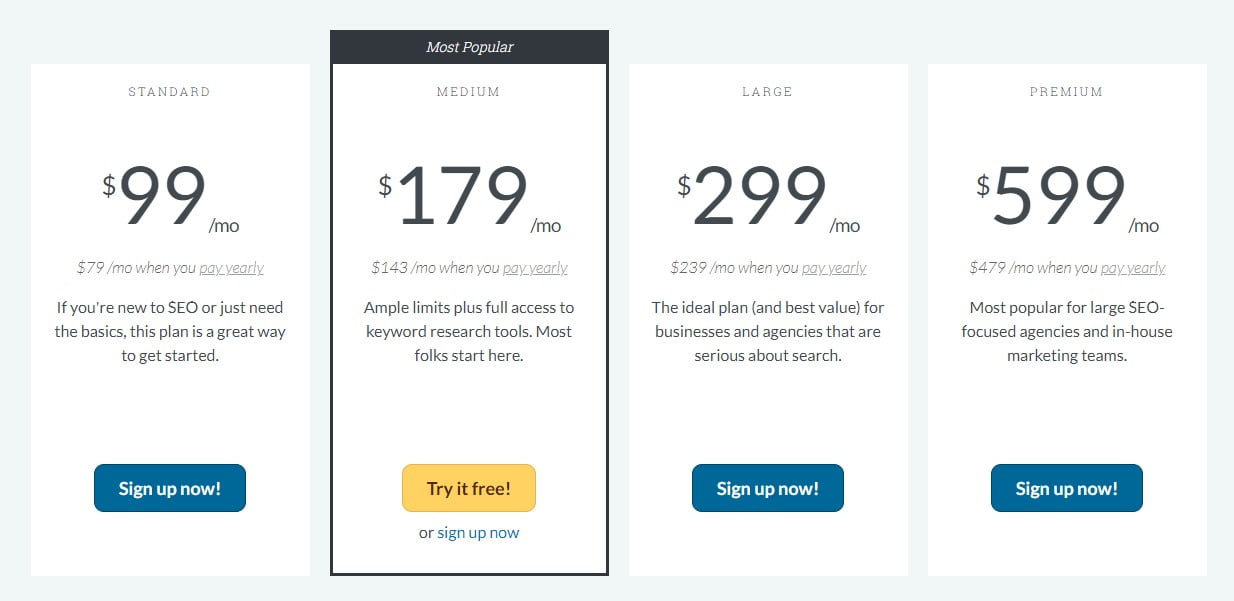
Note that Moz offers up to a 20% discount for paying yearly, while Semrush’s yearly discount only reaches up to 17%.
The tiers of these plans are somewhat difficult to compare. Moz Standard, for example, offers only 3 campaigns, while Semrush’s Pro offers 5. In a similar vein, the Standard plan offers fewer keywords tracked than the Pro plan. The difference in price (around $20 per month) is actually fairly reflective of the difference in these numbers.
Both of these plans offer only one user—you can add users for an additional fee (45$/month for Semrush Pro, 49$/month for Moz Standard).
Most of my readers aren’t large agencies, so I won’t compare the more expensive plans here. Let me know if you want an analysis of the larger agency plans!
With pricing in mind, which tool should you invest in purchasing? I’m finally here. My final verdict!
Semrush is, by far and away, the clear winner in this contest. For a similar price, you get all the tools that Moz offers and then some. The user interface is more intuitive. The data is more clearly laid out. You get more insights with every tool. Being completely blunt, there’s really nothing that I’d rather do on Moz. With that in mind, some agencies might still opt to use Moz. This is, in part, a matter of personal taste—I prefer how Semrush is laid out, its user interface, and its graphics. You might prefer Moz’s—and that’s okay! Each tool offers a free trial, and I highly recommend:
From there, you’ll be able to come to a decision—that is, if this article hasn’t already convinced you to go for Semrush. The tools have a ton of overlap, so you probably won’t want to use both, especially if you’re a small agency or a solo entrepreneur. I hope this has given you insights into the advantages and disadvantages of each tool. SEO tools are an absolutely essential part of the business, so you’ll need to get one—and I can’t recommend Semrush highly enough.


Leave a Reply
You must be logged in to post a comment.