

Ever wondered if your SEO efforts are getting results? You spend so much time tweaking and optimizing your website—after a while, you have to wonder if your hard work is paying off. Are your rankings going up or staying the same?
You could do a simple Google search of your keyword and see if your website comes up. But if you’re tracking dozens of keywords for multiple websites, that approach quickly becomes unrealistic. At an agency, how will you show clients that their SEO investment is worthwhile?
You need a tool to track rankings for you. Keyword.com is the solution.
This tool allows digital marketers to track keyword rankings for multiple websites. You can track hundreds or thousands of keywords and view all your data in one user-friendly dashboard.
In this Keyword.com review, I’m going to look at all the features, pricing plans, and alternatives to this rank tracking app.
Overall, I’ve been impressed with Keyword.com. Here’s how I rank its core features:
I’ve given Keyword.com 4.5/5 stars; I like the pricing tiers, reliability, and reporting features of the tool. It could be improved with some additional features, like keyword research.
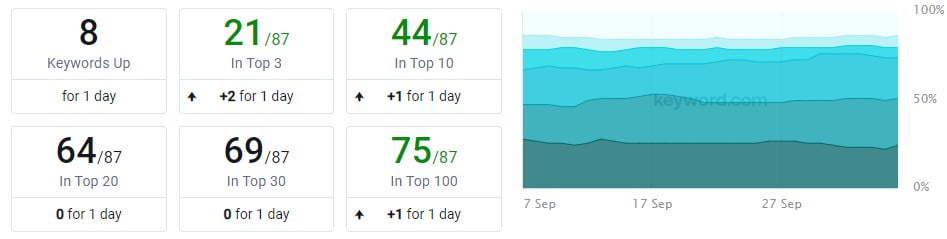
With a ranking tracker, you can gain valuable insights into how to refine your SEO campaigns. Find out exactly where your website ranks in search results for your target keywords.
Keyword.com packs a ton of features to do that for you. You might know it as SerpBook, the app’s original name until it was rebranded and completely revamped in 2020.
With Keyword.com, you can track your rankings in desktop results, Google local maps, and mobile. Star your favorite keywords, and see when you’ve snagged the featured snippet in search results.
Once you’ve added keywords and collected your data, you can send it to clients using the reporting features. Schedule reports so your clients will always be in the loop. Click here to see a list of the best rank trackers.
It’s easy to get your hands on the advanced data tracking this app offers. Here’s a closer look at its flagship features:
If you’re managing a website, then you’ve probably set up Google Analytics. Did you know Keyword.com can integrate with GA to give you unique data?
By integrating the two, Keyword.com will display how many organic users visit your website each day (organic meaning they found your website on search engine results pages).
This feature is incredibly valuable to SEO agencies; the organic traffic metric is a clear way to demonstrate the results of a campaign. Even your less tech-savvy clients understand that more site traffic means your efforts are paying off.
If you want to find out how to connect Keyword.com with Google Analytics, follow this tutorial.
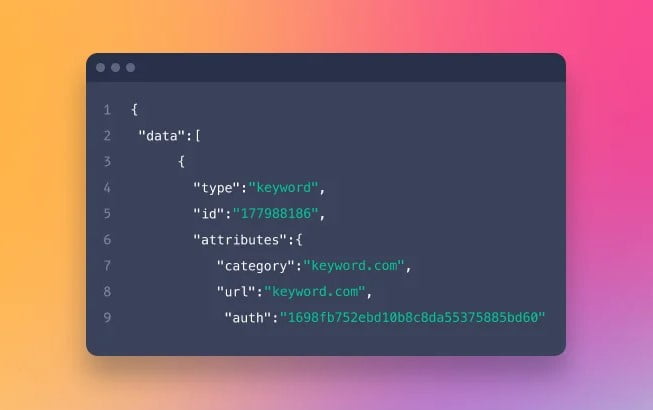
It wouldn’t be a Keyword.com review without mentioning the keyword tracking feature.
Naturally, you’re interested in Keyword.com for its ability to track keywords. So, how well does it do that?
Depending on which pricing tier you choose, you’ll be limited to a certain number of keywords; it ranges from 100-1000 (with the ability to add more if you need it).
Let me show you how easy it is to get started with keyword tracking:
First, add a new project to your account. Put in your URL, and scroll down to the Keywords field. Start adding your keywords, using one per line.
Next to this box, you’ll see a field for Suggested Keywords. At this time, Keyword.com doesn’t offer keyword research tools, so take these suggestions with a grain of salt.
To narrow your results, you can add specifiers like Regions, Language, and Desktop & Mobile tracking.
Remember, you can always go back and add more keywords to an existing project later.
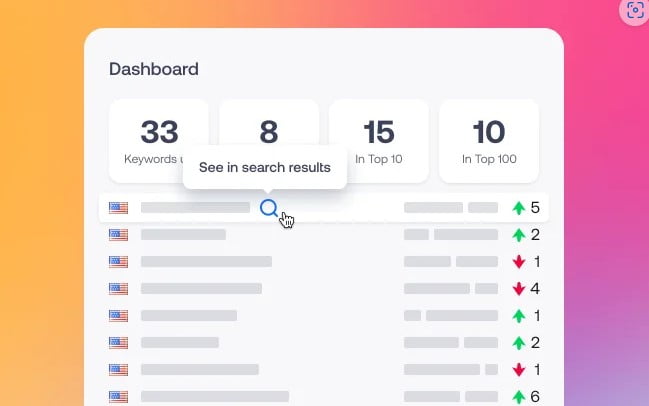
Once you’re ready, hit Add Keywords. Now, sit back and watch as the data pours in. Your dashboard will update with the ranking data you’ve been waiting for. Be sure to star your favorite keywords so it’s easier to track them!
Imagine you’ve just added a new project to your dashboard. You can see how all your keywords are ranking today, which is great!
But wouldn’t you like to see how their rankings have changed over time? That way, you can map your progress and see how rankings fluctuate with website changes and algorithm updates.
With this graph, you can view data as far back as the launch of your website! You can also see how your rankings compare to your competitors over time.
Your rankings are looking great. How do you share your data with clients and team members?
If you’d like to give your clients a look, you can Export or Share the data using the corresponding buttons. You can export reports using a TXT, PDF, or CSV format.
Schedule reports so that clients automatically see how their rankings change on a weekly or monthly basis. Simply click your account profile on the top right of the dashboard and click Reports. Then, click Add Schedule Report. Choose the project, recipient email, and frequency.
You can white label the reports and remove any mention of Keyword.com; replace it with your company name, logo, and domain.

Want to add more users to your account? No problem; every pricing tier comes with the ability to add unlimited users. Set the email, password, and access for each user.
Maybe you don’t want to grant equal permissions across the board. You can manage restrictions to limit access for certain users, for example, clients or new employees.
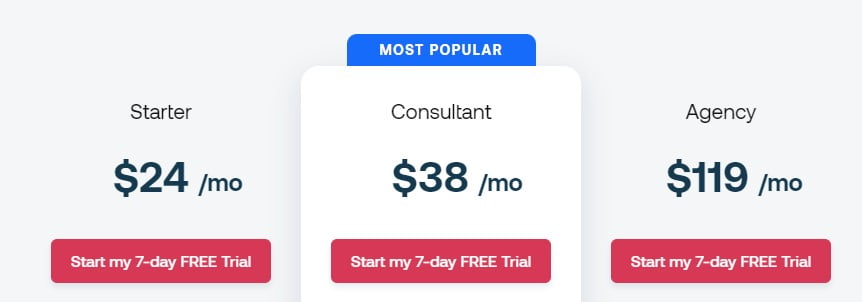
So, how much will it cost to use this rank tracker? Keyword.com is available with three pricing tiers to accommodate individuals and agencies alike.
Here’s how the three pricing tiers compare:
Keep in mind that if you pay annually, you’ll get two months free.
If you want to request a larger plan, contact the support team; they accommodate bigger agencies with custom plans.
There are plenty of keyword rank tracking tools to choose from. The most popular alternatives to Keyword.com include:
Now that I’ve listed a few alternatives, you’re probably wondering why you should stick with Keyword.com. It’s got a competitive advantage for a few reasons:
And there you have it: My complete Keyword.com review. With this ranking tool, you’ll always know where your website (or your clients’ websites) rank in search engines. It’s invaluable for digital marketing and SEO agencies.
If you’re in the market for a new rank tracking tool, I highly recommend you give it a try. And why not? It comes with a 7-day free trial, so you can try it risk-free. Sign up for your account today!

Leave a Reply
You must be logged in to post a comment.