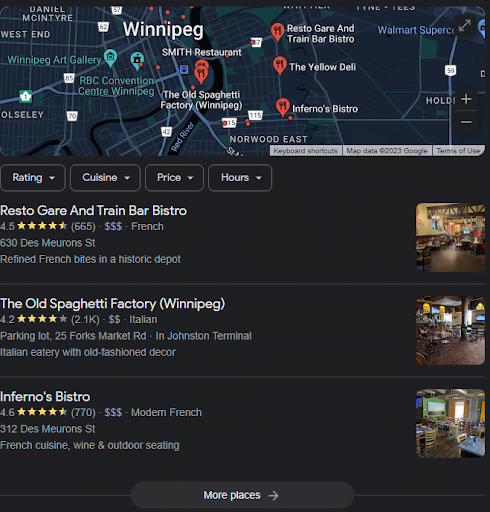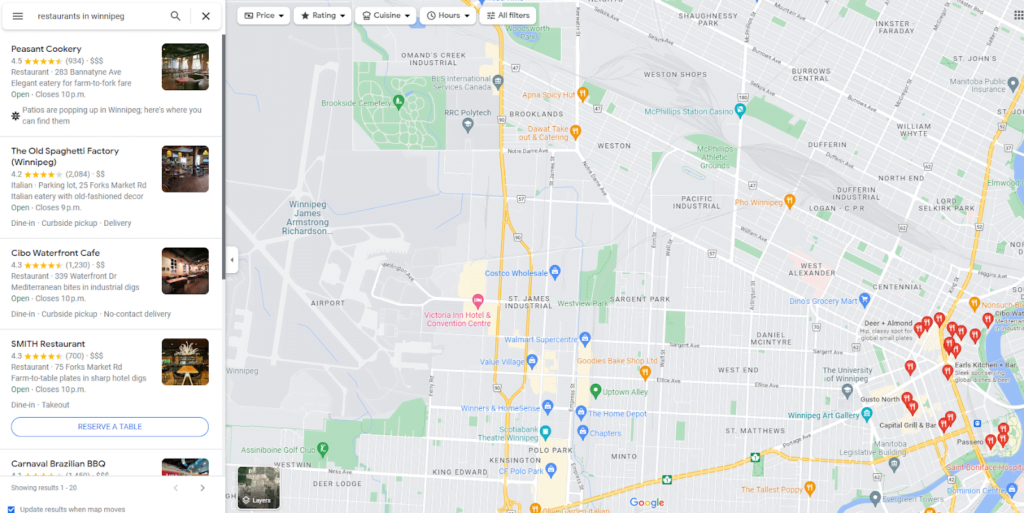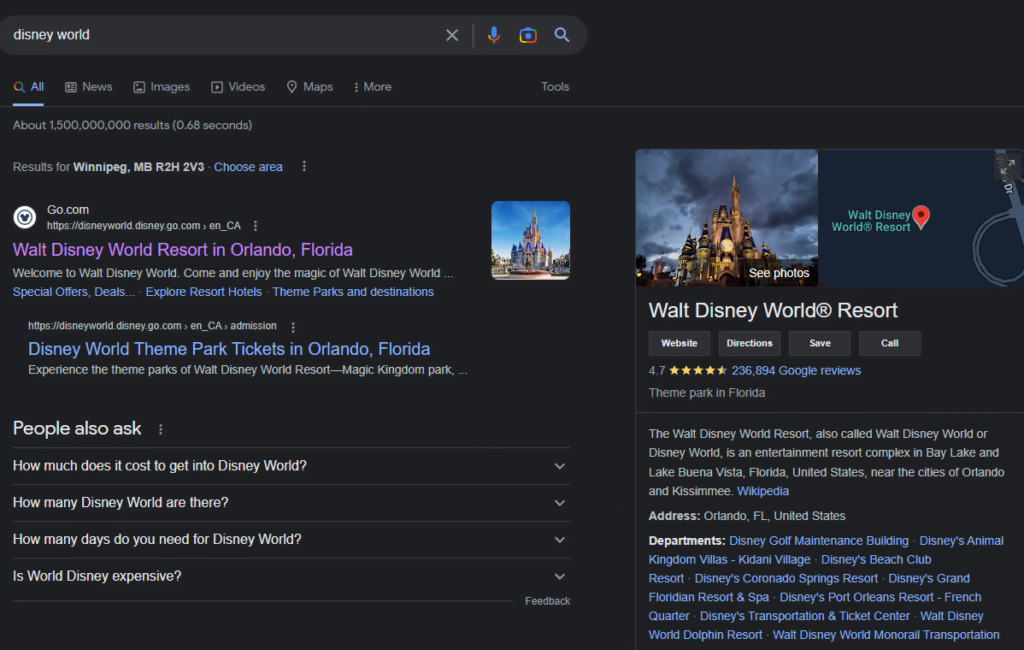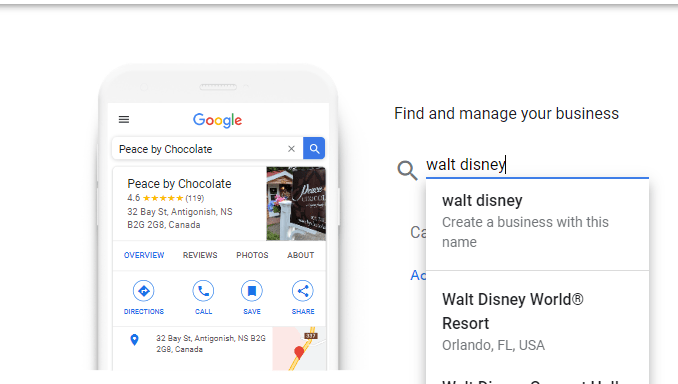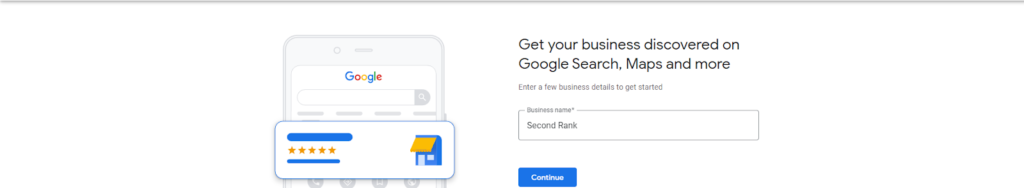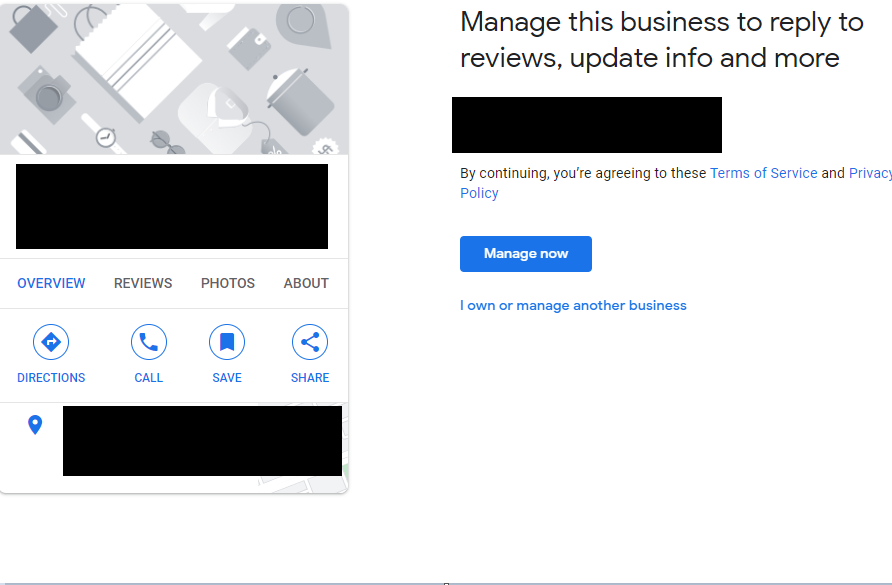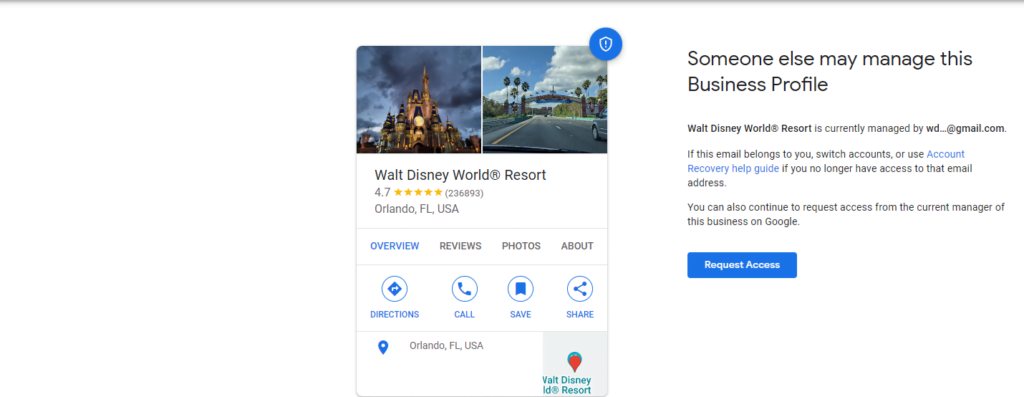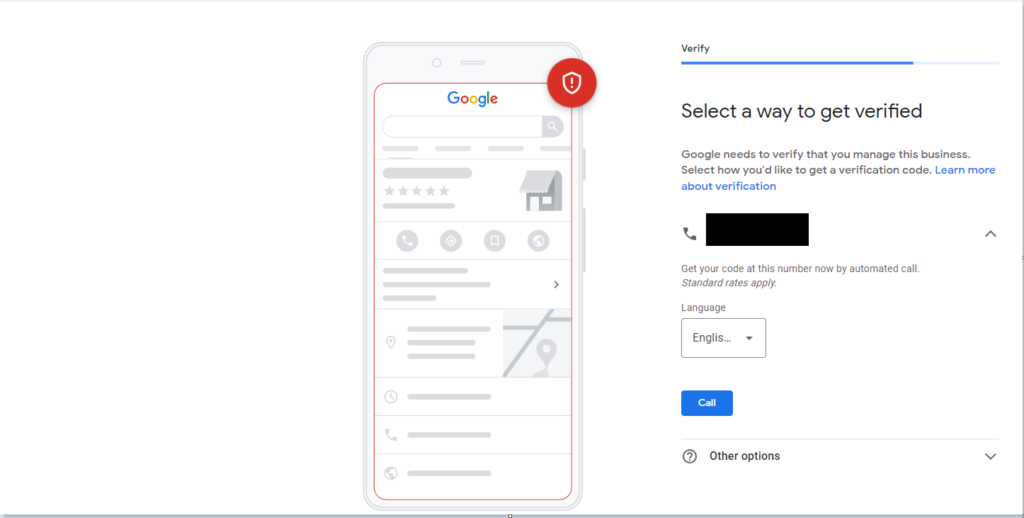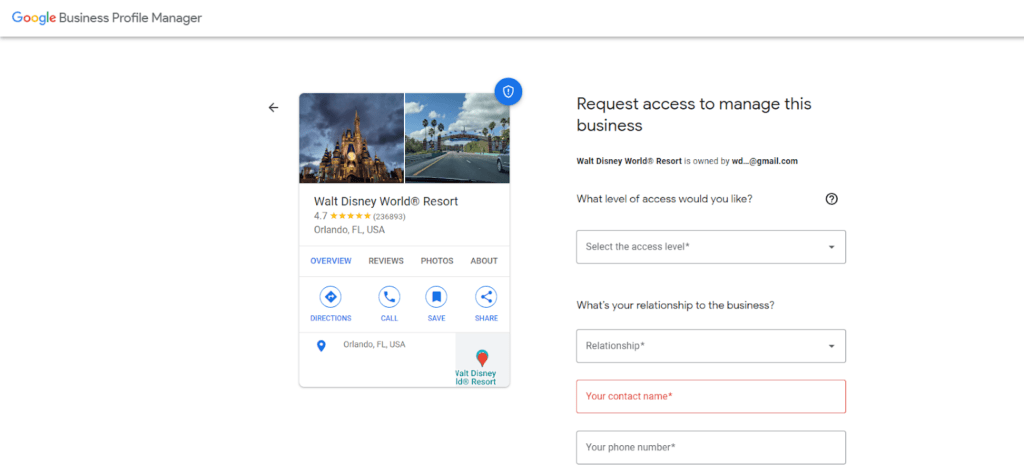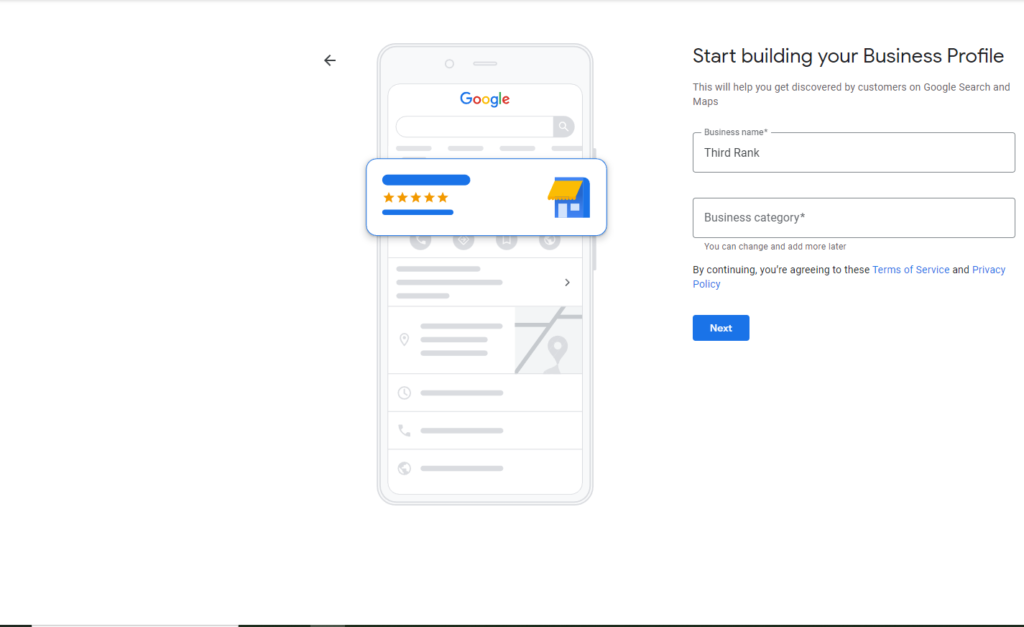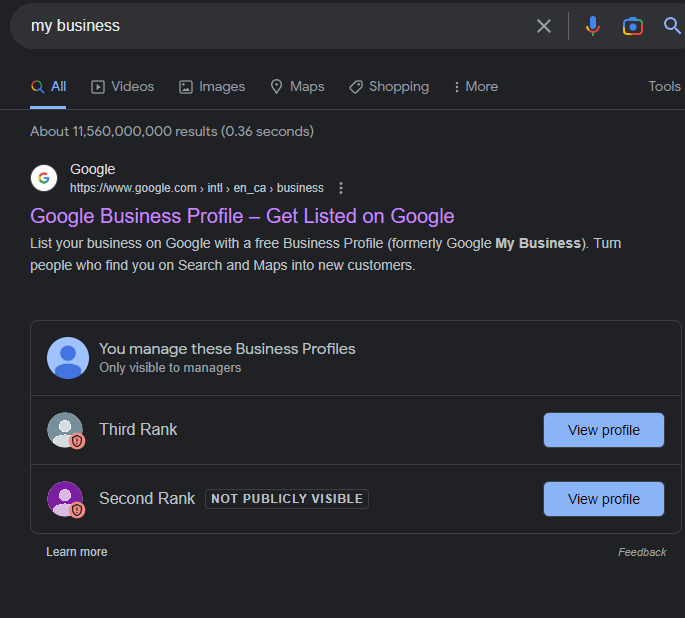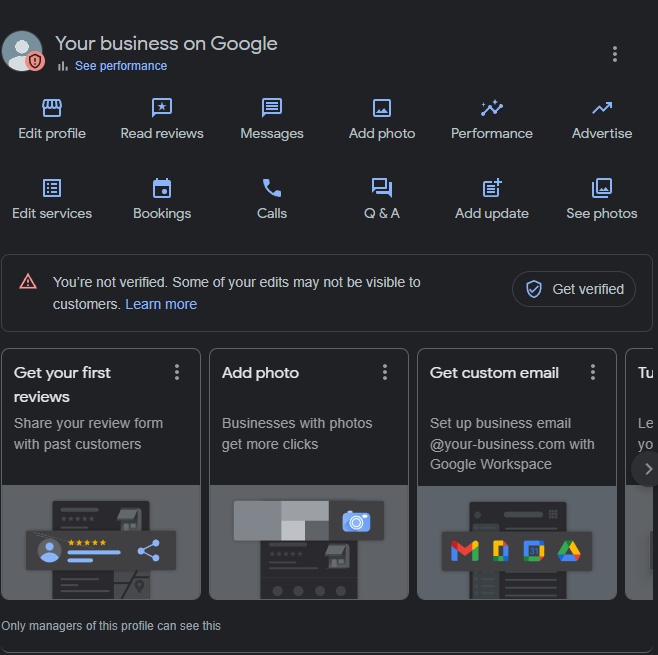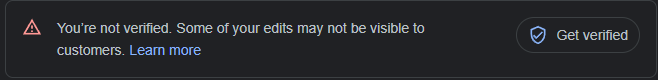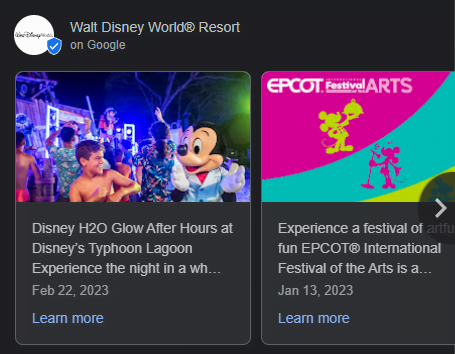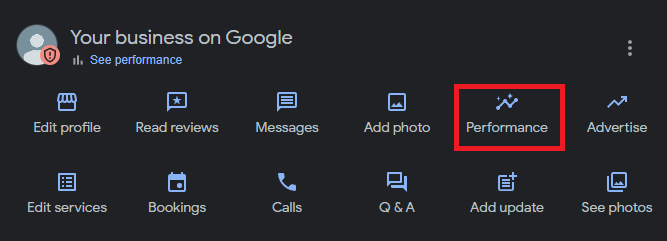Peanut butter and jelly. Cereal and milk. Saturday morning and cartoons. All iconic duos, things that are fine on their own but so much better together.
Here’s another duo to add to your list: Google Business Profile (GBP) and Local SEO. Both oh-so-sweet alone, both important digital marketing tools—but together, they’re next-level powerful.
This is a guide to help you understand how to leverage your GBP to improve your local SEO. I’m going to cover a ton of practical, actionable information in this article, including:
- What a Google Business Profile is
- Why Google Business Profile is essential to Local SEO
- How to set up your Google Business Profile
- The ranking factors that affect GBP (and how you can influence them)
- How you can optimize your Google Business Profile
- How to leverage analytics to improve your GBP’s performance
- The software you can use in conjunction with your Business Profile to improve your local ranking
That’s a lot to cover, so let’s get right to it!
What Is Google Business Profile (GBP)?
Google Business Profile (GBP for short) is Google’s business directory. You’ve probably seen thousands of different Google Business Profile listings in your life. Here are a few examples of where you might find Google Business Profiles:
1. In the coveted local 3-Pack:
2. On Google Maps:
3. Beside the Search Engine Results Page (SERP) for navigational and other queries
All of the results you see with the business name, reviews, images, and other relevant information are populated by Google’s Google Business Profile directory.
You can probably already guess why these results are a core piece of any Local SEO strategy.
What you may not know is that, once Google gets wind that you’re a local business, they’ll build a Business Profile for you—whether you manage it or not. That’s why it’s important to create a Google Business Profile as soon as you start your business—or to claim yours as soon as possible if you’ve been in business for a while.
Why Google Business Profile Matters To Your Business
Now that you’ve had a chance to look at the wide range of ways Google Business Profiles are displayed, I can start talking about their importance to your business.
I’m going to cover why they’re meaningful for local SEO—but SEO is only the tip of the iceberg for GBP. Your Profile is a powerful platform for advertising your business on Google.
Google Business Profile Is Key to Local SEO
The Google Local Pack—the first example I showed earlier—takes up the vast majority of the above-the-fold real estate on mobile searches. In the United States, about 63% of Google searches are made on mobile devices. What’s more, 46% of Google searches are to find local information.
You can do the math—mobile users are more likely to click on the Local Pack, and almost half of Google searches are for local information. The same site I just linked to has even more fascinating stats (courtesy of Go Gulf): 78% of mobile local searches lead to in-store purchases.
By optimizing your Google Business Profile and making it to the top of the Local Pack, you’re far more likely to get people visiting you in-store.
When you combine that with the power of ranking first in organic results, a business that’s at the top of the Local Pack is extremely likely to get most of the clicks for the Google search result it’s ranking first for.
That’s traffic coming to your business—and not to your competitors.
Now you understand why Google Business Profile and Local SEO taste better together. You can rank first for both the Local Pack and for organic results—if you do, your digital marketing campaign will be practically unstoppable. More views, more customers, more sales—you name it!
It Allows for Meaningful Interactions With Your Customers
Throughout this article, I’m going to cover several powerful features that allow you to interact with your customers through Google My Business. These features include:
- Answering questions from your customers
- Responding to reviews
- Responding to direct messages
- And more
Interacting with your customers through GBP has many advantages. A lot of these interactions are public-facing; it shows other potential customers that you’re an attentive business owner who truly cares about your customers.
These interactions are also a great way to promote your brand, showcasing your personality and unique selling propositions.
You Can Use It To Increase Sales
All the points I’ve just discussed (SEO and customer interactions) can lead to a significant boost in sales on their own.
Google My Business takes it even further.
Some businesses are eligible for booking directly through Google My Business—users search for your business, see your Profile, click a button to book, and you’ve made a sale directly through local search results.
Users can also call your business to book directly through GBP.
Local search results leading directly to sales is the end goal of almost any local SEO strategy—an optimized Google Business Profile is a huge asset.
It’s a Key Part of Managing Your Reputation Online
You saw all of the reviews in the examples I posted. Customers look at those reviews to determine which businesses are worth their time.
With Google Business Profile, you can encourage customers to leave reviews on your profile. You can also respond to the reviews that customers leave. Given that these reviews will show up anywhere that Google displays your profile, it’s important to make the most out of them.
Google will also alert you when there are new reviews on your profile, so you’ll never miss one. In my work here at SerpFocus (and beyond), I’ve seen many of my clients get more reviews on their Business Profile than on Yelp, Facebook, and other platforms combined—controlling your GBP is integral to your company’s online reputation management strategy.
How To Set Up Your Google Business Profile
Now that you know exactly what a Google Business Profile is, and why it’s so important for your business to have, it’s time to set yours up.
Before getting into setup (I’m going to give you a simple, step-by-step process), you should know that there are, broadly, three kinds of setup processes you might encounter:
- No Google Business Profile exists for your company
- A Google Business Profile exists, but has not been claimed
- A Google Business Profile exists, and has been claimed
I’ll cover all three scenarios in this step-by-step guide:
Step 1: Find Your Business Profile
Go to the Google Business Profile page. From there, you’ll be prompted to search for your business. You may find that your business is already listed; it will appear in the dropdown menu, like so:
Alternatively, you may find that your business is not listed, and you’ll have to create it from scratch:
Click on the business you want to manage, or click continue to create a new business listing.
Step 2: Gain Access to Your Listing
You can skip to Step 3 if you’re creating a new business listing.
When you want to claim an existing business listing, you’ll be met with one of two different screens:
A screen to claim an unmanaged business:
A screen to claim a business that’s already being managed:
Either way, the next step is simple. You’ll either hit the “Manage Now” button or the “Request Access” button. From there, you’ll be asked by Google to verify that you should be granted the ability to manage the business, or you’ll be given a form to request access to manage the account from the current account manager. Here’s what it’ll look like:
Getting verified to manage the business:
You’ll note that here, I have phone verification as an option—the “Other options” section was blank, but it will sometimes be populated. Not every business can be verified by phone—some must be verified by postcards, or other means. I’ll talk more about verification as I go through the steps for creating a new Business Profile.
Requesting access:
Ideally, the person who has access to run the Business Profile is part of your organization. If they’re not, filling out this form may be next to useless—though it’s somewhat rare to see people camping on Google Business Profiles, as Google takes verification quite seriously.
That said, if someone outside your organization is managing your Business Profile, you’ll have to dispute it with Google.
Step 3: Choosing Your Business Category
I’m going to make a fake business called Third Rank (because I’ve already created a fake business called Second Rank—it’s a long story). Once I click “Continue” to claim my business, I’m greeted by a page that looks like this:
Choosing your business category will help both Google and users understand exactly what your business is all about. There’s an astounding number of different categories you can choose from—you want to be as specific as possible.
Imagine you’re opening a Chinese restaurant. You wouldn’t want to pick the category “restaurant”, or even “Asian restaurant”—you’d want to choose “Chinese restaurant”, or even (depending on your fare) “Chinese noodle restaurant”.
Not sure what category to pick? Look at your top competitors’ GBP result—your category should probably match theirs.
*An example of where you can find your competitors’ business category. Also, if you’re ever in Winnipeg, stop by Aroma Bistro. This isn’t sponsored—I just love the food there.
Once you’ve chosen your category (for Third Rank, I chose Marketing Agency), you can click “Next”.
Step 4: Adding Details
Google understands that plenty of businesses don’t have physical locations at which they serve their customers. That means you’ll be given the option to include a physical address or not. If you choose not to include a physical address, you’ll be asked which area you serve. You can add any areas you serve in this section.
Note that even if you do provide a physical address, you’ll also be able to add areas you serve with delivery, home service, and other mobile services.
Once you’ve added location information, you’ll be asked to provide your phone number and website. I highly recommend you add both—you’re doing this to boost your SEO, after all!
Step 5: Verify
In the next step, Google will
There are different verification methods. You might be allowed to verify using nothing more than your email address, in which case you’ll get a notice that your business is being verified by Google.
In most cases, however, you might be asked to verify with a phone call, a postcard, or a walkthrough of your business.
You might not be able to verify your business at this step, but you’ll be given the opportunity to verify after you’ve finished creating your Business Profile.
Step 6: Add Services
Google will automatically offer a list of services you can add based on your category. You may offer a number of services that it doesn’t list—that’s okay! You can add custom services (and in most cases, I highly recommend that you do).
One piece of advice I’ll give you: Don’t add redundant services. Don’t be overly descriptive. For example, I might include “Digital Marketing” and “Search Engine Optimization”, and even “Search Engine Marketing” in Third Rank’s services—but I wouldn’t say “Digital Search Engine Marketing”, because that’s redundant.
You get the idea.
Step 7: Finishing Up
From here, you’ll be able to:
- Add your hours of operation
- Give customers the chance to message you through Google Business Profile (I highly recommend you do)
- Be asked to write a business description
- Be asked to upload images
You’ll want to write a detailed business description, and add high-quality, professional photos, including a photo of your business exterior. I’ll talk more about how to optimize your description and images in a later section.
Here’s something fun: Google may offer you an advertising credit for Google Ads. Take it! Free PPC advertising is great.
And with that, you’ve completed your Google Business Profile! Now I’ll discuss more about ranking factors and optimization.
Ranking Factors for Google Business Profile
Now that your GBP is set up, it’s time to look a little deeper into the factors that influence your GBP rank.
That begs the question: What do I mean by GBP rank?
Well, I’m primarily talking about the Local Pack, but these ranking factors could also influence how well you rank on Google Maps for “X near me” queries.
Basically, these ranking factors determine whether or not your Business Profile is likely to show up in any Google results, be they Google Maps or Google Search results.
Relevance
You’ve got a Chinese restaurant. You’ll want to show up for queries looking for restaurants, but you won’t want to show up for queries looking for mechanics.
That’s relevance—and Google wants to ensure that it’s only presenting results that are relevant to its users' queries.
There are a number of things that you can do to tell Google about your business, and these techniques help ensure that your Business Profile will appear in the SERPs for any relevant queries. I’ll talk more about the tools and techniques you can use to establish relevance in the section on optimizing your Google Business Profile.
Proximity
An incredibly important ranking factor, proximity takes into account how close the person searching for products or services you offer is to your business. Again, this is to ensure relevance—you don’t want someone in Toronto finding your business if you’re in Nashville.
Proximity isn’t easy to calculate; it’s not as though Google says “If you’re within 500 meters, you’ll rank first, while if you’re within 1000 meters, you’ll rank second”. Some businesses will find they drop off quickly for searches just a few blocks outside of their locations—others have an incredibly wide proximity.
In my experience, while you can’t change your location, you can actually enhance your proximity radius by optimizing your Business Profile. By following the optimization tips I’ll provide below, you may see the range at which your Business Profile shows up in search results increase.
Prominence
How well known is your business? Do local newspapers report on you? Are you the franchisee of a large chain? Do you get a lot of buzz?
Prominence is the Google Business Profile equivalent of what the industry calls “off-page SEO”. Basically, the more people know and talk about you, the better your prominence is.
Most digital marketing efforts are, to some degree, attempts to boost prominence. By following the optimization steps I’m going to go over in the next section, you may find your prominence—and your Google Business Profile rankings—improve.
Prominence is another reason that local SEO and Google Business Profile go together like cookies and milk—increasing prominence through off-page SEO efforts like link building is an essential part of local SEO.
How To Optimize Your Google Business Profile
All the pieces are in place. You know what a GBP is, how to set yours up, and the factors that will affect your rank.
It’s finally time to optimize your Google Business Profile to get as many eyes on your business as possible.
Finding your Business Profile (or Profiles, if you’re managing several businesses) is easy. All you have to do is Google “My Business” on the associated account, and your business profiles will pop up (is having to Google “My Business” the reason Google Business Profile used to be called Google My Business? Only Google knows).
Here’s the result when I Google “My Business”:
By clicking either of those profiles, I’ll get to see and edit them in greater detail. We’re going to look at Third Rank. The profile management screen looks like this:
Ensure That Your Profile Is Complete & Verified
This is a bit of a rehash, but it’s important: If you’re seeing the notification that your profile isn’t public or if you’re getting a notification that you need to Get Verified, you should do so. The notification may look like this:
You’ll need to go through the verification process. You should know that if you’ve already tried to verify your business, it can sometimes take 24-48 hours (or more) before your business becomes verified.
Make sure your profile is complete: Add photos, include your website and phone number, make sure people can message you through your profile, create a complete list of your services, and create a detailed description of your business.
Optimizing Your Business Description
Your business description is a great way of establishing relevance with Google. You can optimize your business description by:
- Using the entire 750 character limit to describe your business (or as close to it as possible)
- Including relevant location keywords and your business category early in the description (i.e., we’re a Chinese restaurant in Los Angeles)
- Avoiding keyword stuffing—include some keywords you want to rank for, but don’t go overboard
- Letting your personality shine through, and include your unique selling proposition in some form
- Mentioning a couple of the most popular services that you offer
All of this is very doable within 750 words—it’s going to take great copywriting skills and a solid knowledge of what you want to rank for to pull off, but I know you can do it. By optimizing your business description, you’re setting yourself up for success.
Add New Photos Regularly
I highly recommend that you use professional photos on your Google Business Profile. This creates a bit of a dilemma—professional photos don’t show up out of the blue, and you want to get the best possible return on your investment.
Here’s our advice: Get a professional photo shoot, then include the best exterior photo as your cover photo, and a couple of interior shots, with maybe a staff shot or two. Include a high-quality picture of your logo for your logo photo.
From there, add a picture to your Business Profile every month (or every couple of weeks, depending on how many you have). Do this in a timeframe so that you’ll be out of photos right around the time you’re planning your next professional photo shoot.
Adding photos regularly shows Google that your business is:
- Still in business
- Actively growing enough that you’ve got a stream of photos you can upload
These are great signals. New photos also give your customers an inside look at your business. Don’t be shy about uploading photos that you were going to upload to Instagram or other social media platforms to your Google Business Page—it’s okay to be a little redundant, here.
Take Advantage of Questions & Answers
With the questions and answers feature, people viewing your profile can ask questions, and you can answer those questions. You should do so because it:
- Gives more context to Google
- Tells prospective customers about the amenities and services you offer
- Shows that you care about your customers
Here’s a little trick you may not know: You can actually ask questions yourself, and then answer them. Treat this section as a little F.A.Q.—think about the questions your customers usually ask you, then ask and answer those questions on your Business Profile.
Regularly asking and answering questions shows Google (and your potential customers) that you’re actively engaging with users on your Business Profile—and that means good things for your rank.
Post Using Your Business Profile
You probably know the name of the game by now—you’re giving Google more context and letting them know your business is active and thriving. One excellent way of going about this is using Business Profile Posts.
Think of these as both miniature blog posts and advertising opportunities. These posts show up in the “Updates” section, and as you scroll down through the Business Profile, like so:
You’ll add posts in the update section. Several different types of posts are available, including updates, offers, and events (the three most commonly used post types).
You can (and should) include images in your posts. There’s also a 1500-character limit—you can max it out if you want to (words=context), but you certainly don’t have to. Most people will just browse your posts, and as you can see above, Google cuts them off pretty quickly (you can click to read more).
That means it’s up to you—keep your posts short and readable for glance-through reading by potential customers, or keep them verbose to give Google more context signals. Realistically, you’ll want to vary this strategy based on the post type.
Finally, you’ll want to consider your posting schedule. For businesses that are entirely local, posting once a week or once every two weeks is best. Post about sales, new hires, and anything interesting going on at your business!
Build NAP Citations
Name, address, and phone number (NAP) citations are essential to your GBP’s success. The reason is simple: Google finds these citations across the internet and uses them in order to confirm the information presented within your Business Profile. You can use a number of different tools to build these citations—I’ll list a couple of them in a later section.
Basically, get people to mention your business name, address, and phone number! Contact local directories! Get on Facebook, Instagram, and other platforms, and list your contact info! It helps.
Respond to Reviews
You need to respond to every review that pops up on your business profile. Positive, negative—it really doesn’t matter. For positive reviews, a simple “Thanks for the review!” is fine, though you can personalize it.
Negative reviews should be taken offline. I could give you a whole course on reputation management, but the short version is this: Thank them for leaving the review, apologize (even if you’re in the right), then create an offline point of contact for them. Try to turn negative reviews into positive reviews.
Finally, encourage customers to leave Google reviews—review velocity impacts your GBP’s relevance and prominence.
Monitor Your Business Profile
I’ve already pointed out several reasons you should monitor your profile, from needing to respond to questions to responding to reviews.
The most important reason, though, is that other people can mess with your Business Profile. Some people do it innocuously—others do it maliciously.
Anyone can suggest edits to a Business Profile—business hours of operation, business location, even whether or not the business is temporarily closed. By monitoring your profile, you can ensure that any misinformed or malicious edits are caught and corrected before they do any damage.
Edit Products & Services
This one’s important.
You can add descriptions for the services you offer. Eligible businesses can also add products which offer longer descriptions, as well as images.
Add as many unique services and products as you can. Ensure that these products and services have detailed descriptions. Include keywords you want to rank for in those descriptions.
Products and services, along with your Business Profile description, are the best way to establish the relevance of your Business Profile. They’re your best opportunity to include relevant keywords (though, as always, you should avoid keyword stuffing).
Google Business Profile Analytics
Google wants your Business Profile to succeed, so it’s included an Analytics page. It gives you Google Business Profile insights you won’t find elsewhere. You can find these by clicking on the Performance icon on your Business Profile:
You can also (unsurprisingly) click See performance.
Overview
The Overview tab allows you to see how often your GBP is being interacted with over a period of time. It gives you a breakdown of the devices people are using to find you (mobile vs. desktop), as well as if they’re finding you through Google Maps or Google Search. You can also adjust which date ranges you’re viewing. Really handy stuff!
Calls
Calls shows you:
- How many calls are being received from your GBP (per month and over a range of dates)
- What days you miss the most calls
- What time of day you miss the most calls
Again, this is extremely useful data.
Messages
Messages shows you:
- How many messages are being sent to your business through your GBP
- Your response rate
- How long it takes you to respond to messages on average
Booking, Directions, & Website Clicks
All three of these tabs are very simple: They show you how many people booked from your GBP, how many asked for directions, and how many went to your website. Again, this is per month and over a given date range.
Software To Help You Optimize Your GBP
Local Viking
Local Viking is one of my personal favorite GBP optimization tools. You can use the platform to track exactly how well your Business Profile is performing from various locations, giving you insights into your proximity ranking and helping you track improvements as you make them.
The fun starts there, but Local Viking has a ton more to offer. You can schedule Business Profile posts directly from the platform—perfect for when you’re managing multiple Business Profiles (either because you have multiple locations, or because, like me, you’re managing profiles for other people).
Want to lock in certain business attributes so you can avoid the malicious or misinformed edits I discussed earlier? Local Viking can help. Need to track keyword rankings for your Business Profile? Local Viking. Want to schedule image uploads? You know what I’m going to say.
Local Viking does it all. Check out my Local Viking review for more info—I think you’ll love this software. I know I do.
Whitespark & BrightLocal
Whitespark and BrightLocal are two companies that offer similar services—all-in-one local SEO platforms. I’m not going to dive into the differences between the two platforms here, because I typically use other platforms (like Local Viking) to track my Google Business Profile performance.
What these two platforms offer that I care about most is automated citation building. It can be exhausting to go through dozens of different directories and sign up your business—especially if you’re managing multiple different businesses. The cost of Whitespark and BrightLocal’s citation building services are well worth it.
I’ve grouped them together because they’re so similar—I personally prefer BrightLocal, but either platform will do the trick.
Semrush
Semrush bills itself as a search engine marketing tool, so it’s no surprise that it offers features for Google Business Profile.
I actually find Semrush’s local SEO features to be among their weaker suites, and I prefer building and tracking citations with other tools. That said, it does offer a reporting feature that’s incredibly useful for showing clients how their GBP impressions and actions have improved over time. It’s a feature you can use as an agency, though you can also use it to quickly track how your GBP impressions have improved at a glance.
Semrush is also useful for about a billion other reasons, and it’s a platform I highly recommend to almost any agency—this is just to let you know that if you already have Semrush, it can be useful for Google Business Profile reporting.
Conclusion
With that, I’ve given you all the information you need to know about Google Business Profile. To recap:
- Your Google Business Profile is vital to your local SEO efforts.
- It’s a directory created by Google to showcase your business.
- You should claim or create your Business Profile right away.
- You can optimize your profile by writing descriptions and interacting with clients, as well as posting regularly.
- Off-page optimization with NAP citations is also important.
- You should check your Profile and your analytics regularly.
- Software like Local Viking can help make GBP optimization easier.
Improving your Business Profile will pay dividends—that I can promise you. Any questions? Other optimization ideas? Let me know in the comments!