

Including relevant internal links in your WordPress site provides immense value for both search engines and site visitors. However, manually identifying and integrating smart internal links can be a tedious and time-consuming process. This is where the Internal Link Juicer plugin delivers immense utility.
In a nutshell, Internal Link Juicer is a WordPress internal linking plugin that automates links in an optimized, intelligent manner. It inserts contextual internal links into your content varying anchor text and limiting link frequency for a natural feel.
My name is Terry Williams and I have over 5 years experience as a Technical SEO Manager and dealing with internal links for my clients. After hands-on testing, I’m impressed with how Internal Link Juicer streamlines internal linking in a thoughtful, strategic way. It's much faster than a manual approach and it’s a game-changer for amplifying interconnectivity on your WordPress site. In this in-depth Internal Link Juicer review I'll give you a guide on using it, the pros and cons and alternative options to use instead.
I'm giving Internal Link Juicer 5 stars for pricing because the core plugin is available for free at WordPress.org. This provides a great amount of functionality at no cost. The premium plans are a bit expensive, but totally optional.
I gave 4 stars for accuracy. The auto-generated links are contextual and relevant based on the keywords you provide. However, occasionally a less optimal link may be inserted. Some manual oversight is still beneficial.
For features, I also rated Internal Link Juicer 4 stars. It provides robust auto-linking capabilities and settings to optimize the process. I docked one star because a few advanced options require the paid version.
Let’s explore the benefits of internal links and how this plugin solves the challenge:
Internal Link Juicer is great a creating internal links to boost SEO and site navigation. Here are the top perks:
With its ability to streamline internal linking strategy in an optimized way, Internal Link Juicer provides immense value. The pros far outweigh the cons for most WordPress sites.
Including internal links on your site generates multiples benefits:
In short, they enhance visibility, boost engagement metrics, and improve site navigation. But manually adding relevant, natural-feeling links to content is difficult and time-intensive.
This is where Internal Link Juicer comes in to automate the process in an optimized way. Keep reading for a deep dive into its capabilities.
While Internal Link Juicer automates internal link building, it does so intelligently using advanced configuration options. This prevents the issues caused by simplistic auto-linking plugins.
Internal Link Juicer allows you to:
Additional thoughtful features further optimize the auto-linking process. Unlike simplistic alternatives, Internal Link Juicer inserts natural-feeling, strategic links designed to boost SEO and site navigation.
Now let's see these smart features in action as we walk through using the plugin.
Let's walk through using Internal Link Juicer hands-on so you can see how it works.
Note: This review utilizes the free version, but premium features are also visible in the interface.
Upon installing, an interactive tutorial provides guidance on getting started. Very handy onboarding.
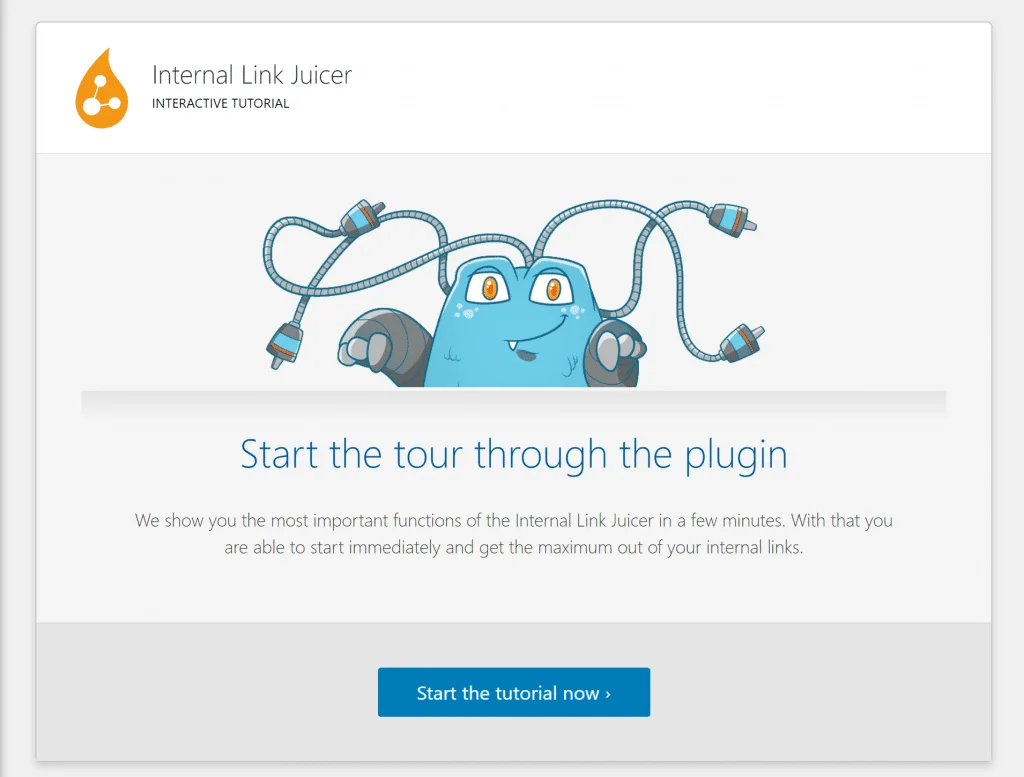
First, associate keywords with each of your posts - these are the terms that will trigger internal links when writing new content.
For example, for a post on optimizing WordPress images, add keywords like:
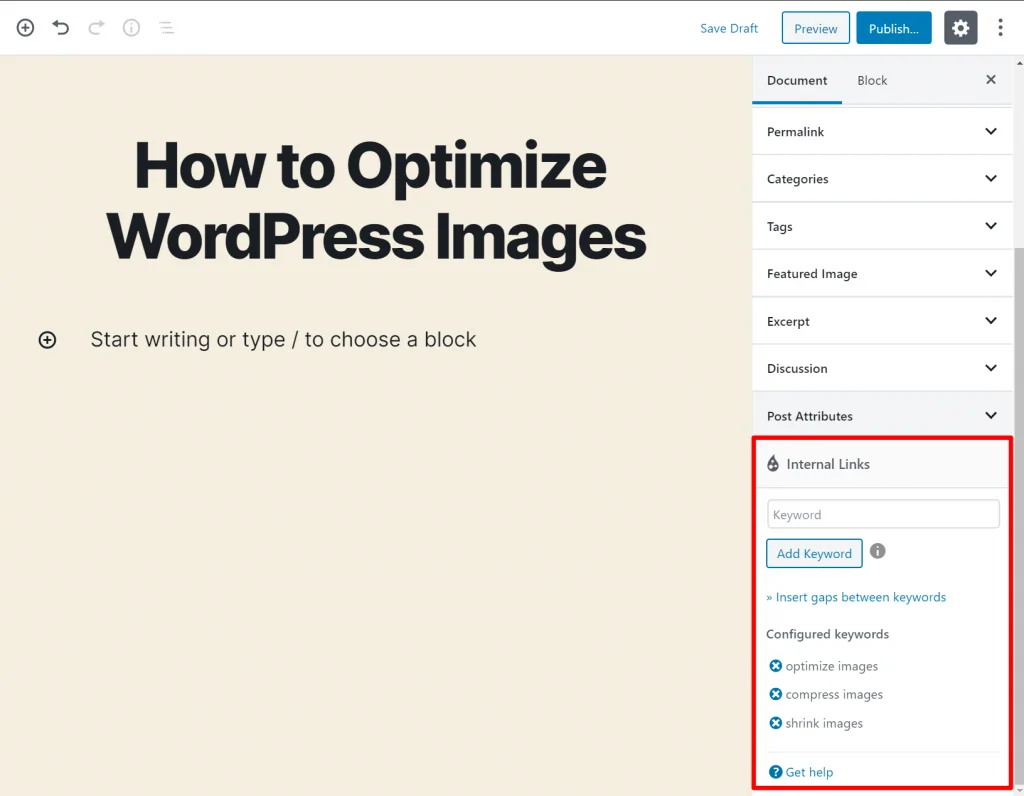
A powerful feature here is specifying a gap between keywords. This enables variation in anchor text.
Set a minimum, exact, or maximum gap between terms. If you set a maximum 2-word gap for "compress images", it would link for:
This keeps links relevant while still creating diversity. Minimum gaps guarantee variety since the exact match won't insert a link.
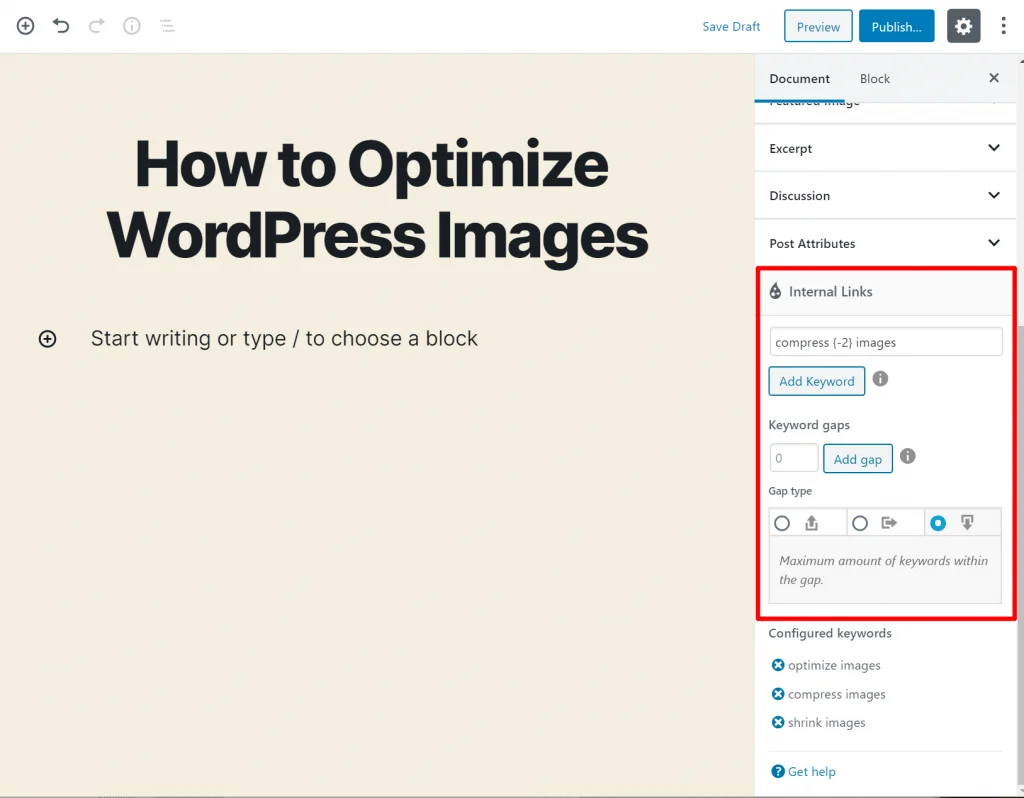
Make adding keywords part of your standard publishing process for all posts.
Once you’ve set up your keywords, you can go to Internal Links → Settings to set up some plugin-wide settings.
The settings are divided into three tabs.
Article Continues Below
With the premium version, the General tab lets you control access to which user roles can manage keywords (like those I showed you in the previous section):
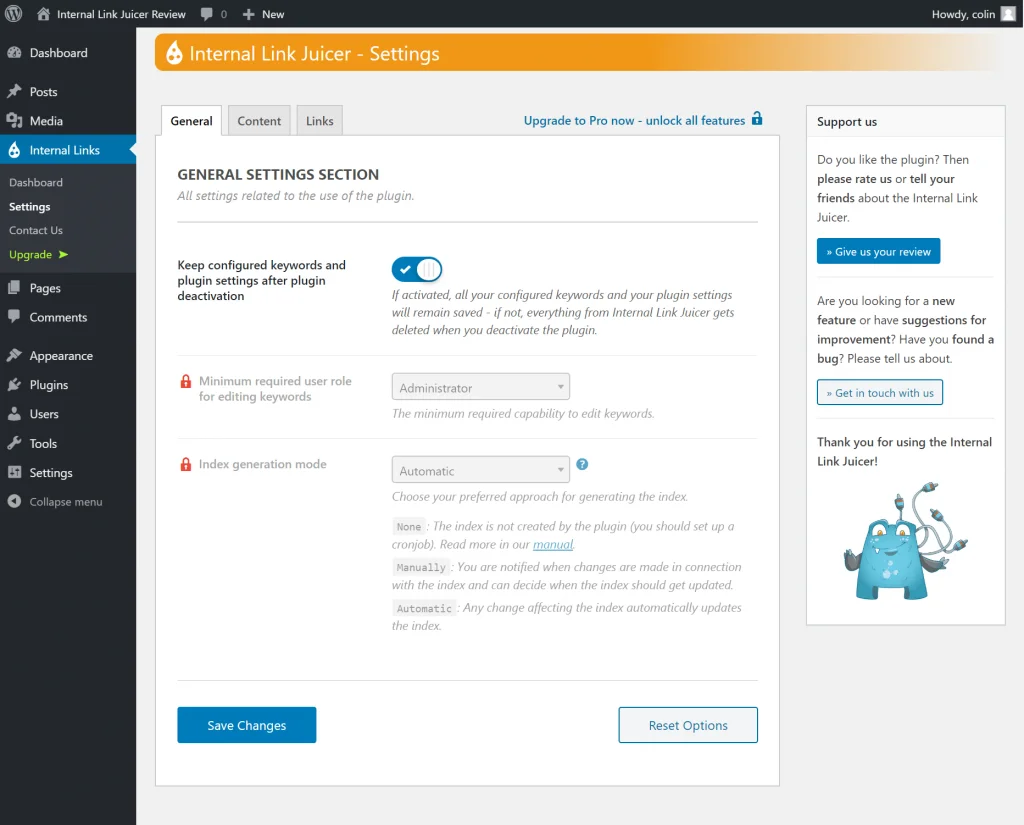
In the Content tab, you can choose what content you want to automatically insert internal links to. You can also set up limits for how often to include links and where to include them in content.
At the top, you can:
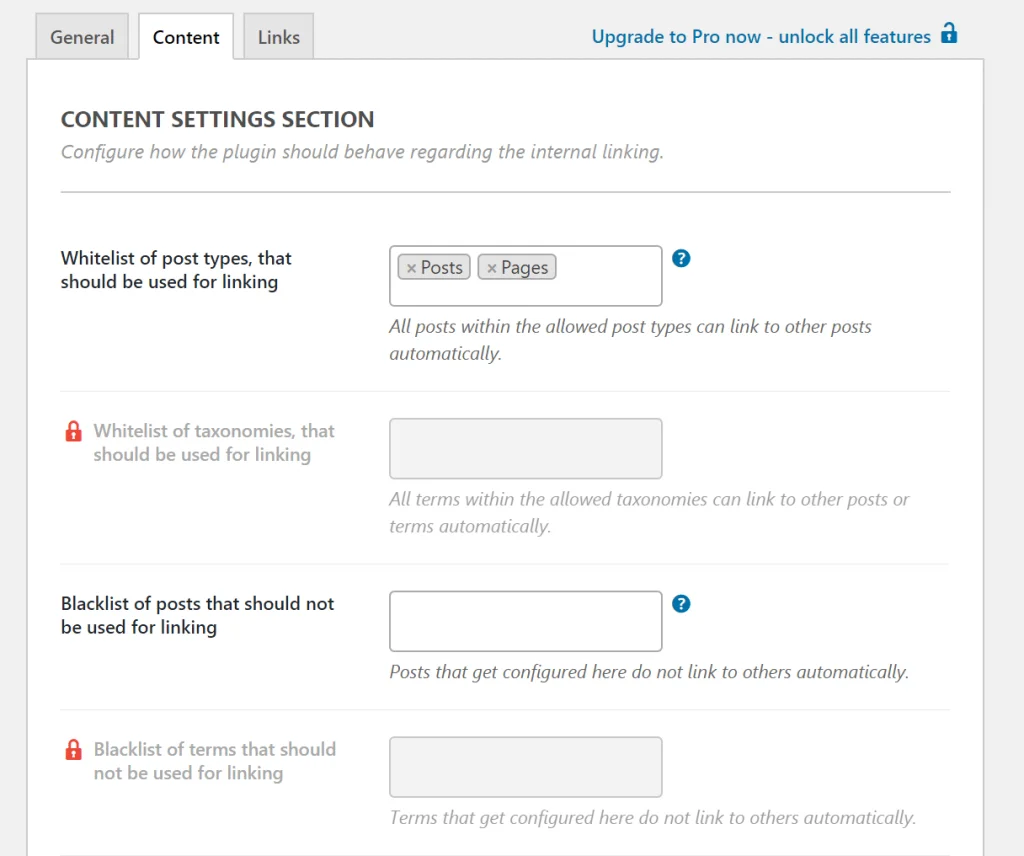
With the premium version, you also get shortcodes to exclude specific portions of your content from having internal links.
Further down, you can configure how links function like:
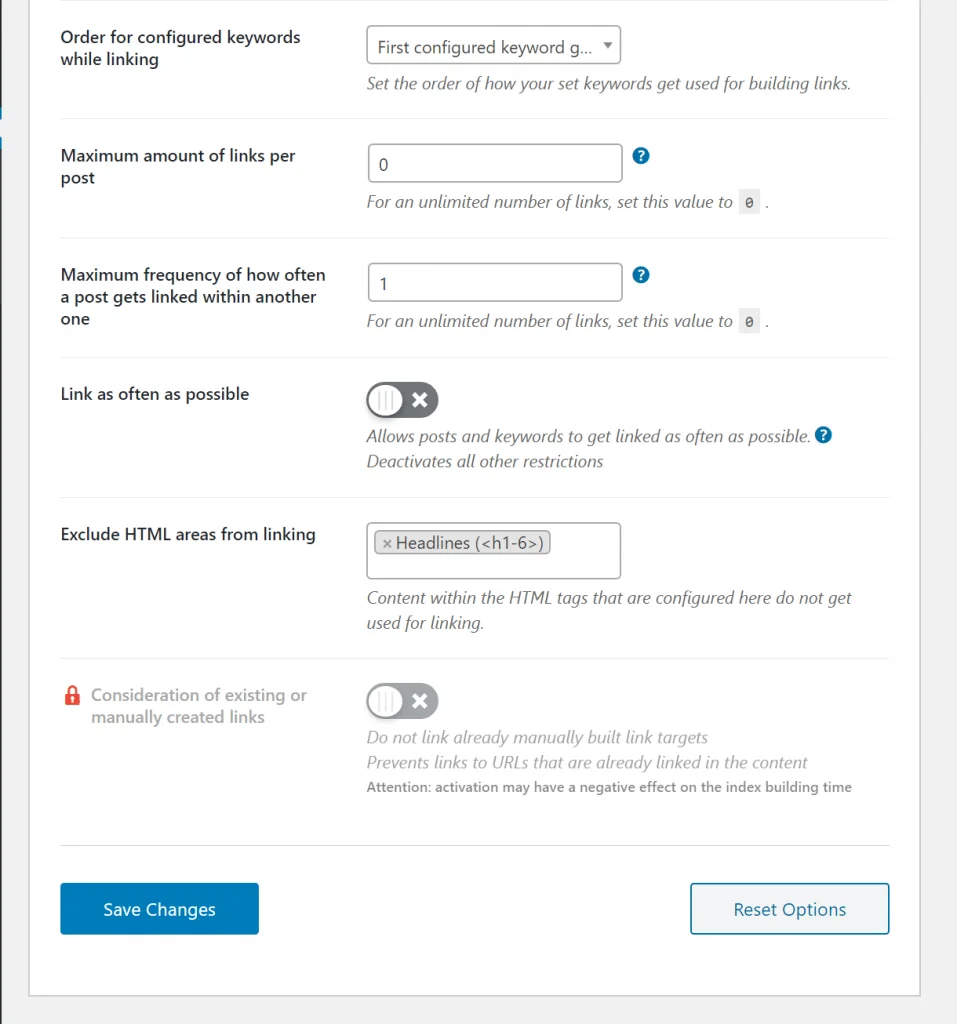
Finally, the Links tab lets you set up the template for internal links. For example, you could use this feature to automatically add UTM tracking parameters or open links in a new tab:
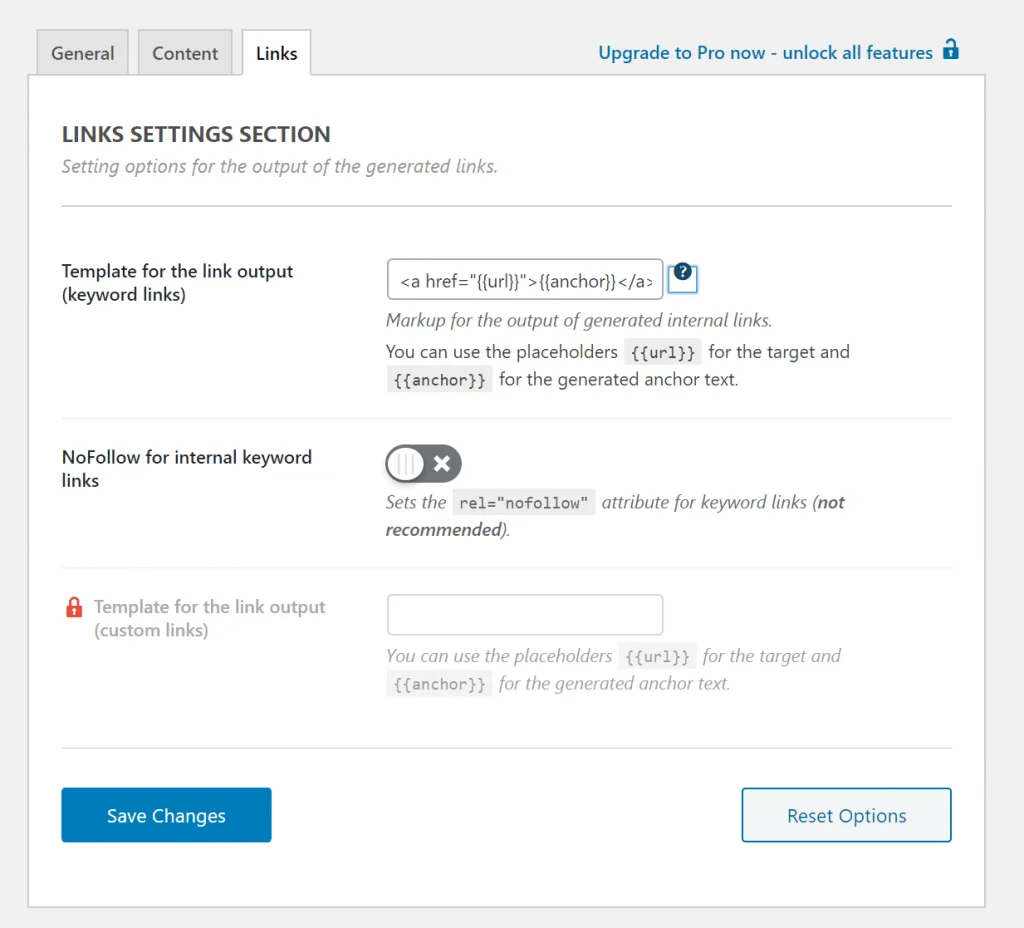
The Internal Links → Dashboard provides visibility into how Internal Link Juicer is linking your content:
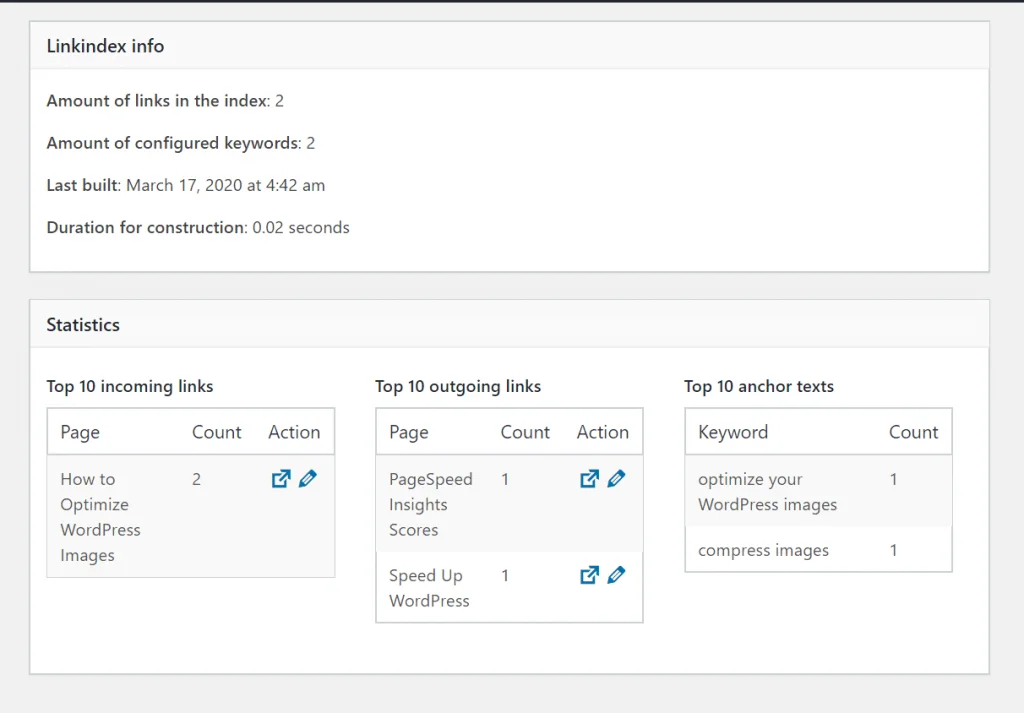
These stats help ensure your strategy is working as intended.
The core Internal Link Juicer plugin is available for free at WordPress.org, providing robust functionality.
For premium features, monthly, annual, and lifetime licenses are available:
The lifetime licenses used to be quite pricey but are now more affordable. Still, the free version should suit most users' needs.
In summary, Internal Link Juicer provides immense internal linking value, even in the free version. Premium licenses unlock additional capabilities for those with advanced needs.
While Internal Link Juicer is a top choice, there are other options to consider:
LinkWhisper - LinkWhisper is a top alternative that also auto-generates links. It inserts links based on topic relevancy using AI and natural language processing. This creates an extremely natural linking flow.
LinkWhisper offers both free and premium versions. The free plugin provides basic auto-linking, while premium plans unlock more advanced features.
SEOPress - The SEOPress WordPress plugin has an internal linker module. It suggests related posts to manually link to as you write content. This requires more effort than auto-linking but allows precision over linking.
Yoast SEO - Yoast SEO surfaces internal linking suggestions in its content analysis tool. It flags phrases that could become links. You then manually add links as desired.
SEO Auto Linker - SEO Auto Linker is a more basic automated linker. It inserts links based on keyword matches but lacks the advanced settings of tools like Internal Link Juicer.
Easy Internal Links - Easy Internal Links manually suggests related content to link to. However, it hasn't been updated recently, so compatibility and functionality may suffer.
In summary, LinkWhisper is the top alternative for automating link building intelligently. For a manual approach, Yoast and SEOPress provide solid suggestions.
Internal Link Juicer is a WordPress plugin that helps you add internal links to your content automatically. It helps boost SEO and site structure.
The plugin analyzes your content and inserts relevant internal links by matching keywords and assessing topical relevance. You can control link frequency and prominence.
- Automatic internal linking based on content analysis
- Options to customize link frequency, positioning, and exclusion
- Handles text, HTML, shortcodes, images, captions
- Links post titles, headings, paragraphs, images, words
- Control over link anchor text
- External linking capabilities
Yes, Internal Link Juicer is compatible with top multilingual plugins like WPML and Polylang. It will restrict links to the current language content.
No - Internal Link Juicer was built for performance. Automated tests ensure optimal speed. Less load than editing links manually
Yes! You can configure the plugin to insert links to all file attachments, as well as linked download URLs.
Any broken links will automatically be removed from content. The plugin regularly re-analyzes to fix broken links.
Yes, install the free version of Internal Link Juicer to test it on your site and get a feel for the internal linking capabilities.
Yes, Internal Link Juicer has the ability to automatically insert external links in addition to internal links. The plugin allows you to configure settings specifically for them.
You can control the frequency of external links, whether they should open in new tabs, and insert nofollow attributes if desired. There is also an option to completely exclude external links if you only want internal linking.
Overall, Internal Link Juicer provides flexible options to optimize both internal and external links within your content for the best SEO and user experience. Having control over external links ensures they are relevant and used judiciously.
In summary, Internal Link Juicer is an excellent free tool to automate links in a smart, optimized way. The plugin streamlines a tedious process while giving users control over the linking strategy.
For sites looking to improve interconnectivity and navigation through internal links, Internal Link Juicer is a fantastic choice. Its ability to automate internal and external links in a thoughtful manner provides immense value. For more SEO reviews visit our homepage.

Leave a Reply
You must be logged in to post a comment.