

The hunt for new leads can be a tough and time-consuming process. All those hours you spend combing the internet looking for email addresses of potential customers may only sometimes yield positive results. Email marketing is a beneficial way to introduce yourself and your brand, but the hours you spend searching for clients and customers can be exhausting and endless.
But what if I said there was a way you could find anyone’s professional email with just a few clicks of your mouse? If that prospect excites you as much as it excites me, then you’re going to love the Hunter.io tool. Technology has advanced so far that it’s given us a great tool capable of helping marketers find contact information for any domain.
If your company uses cold emailing techniques, it makes perfect sense to take advantage of everything Hunter.io offers.
Throughout my Hunter IO review, I’ll cover all the standout features and show why this tool is so exceptional:
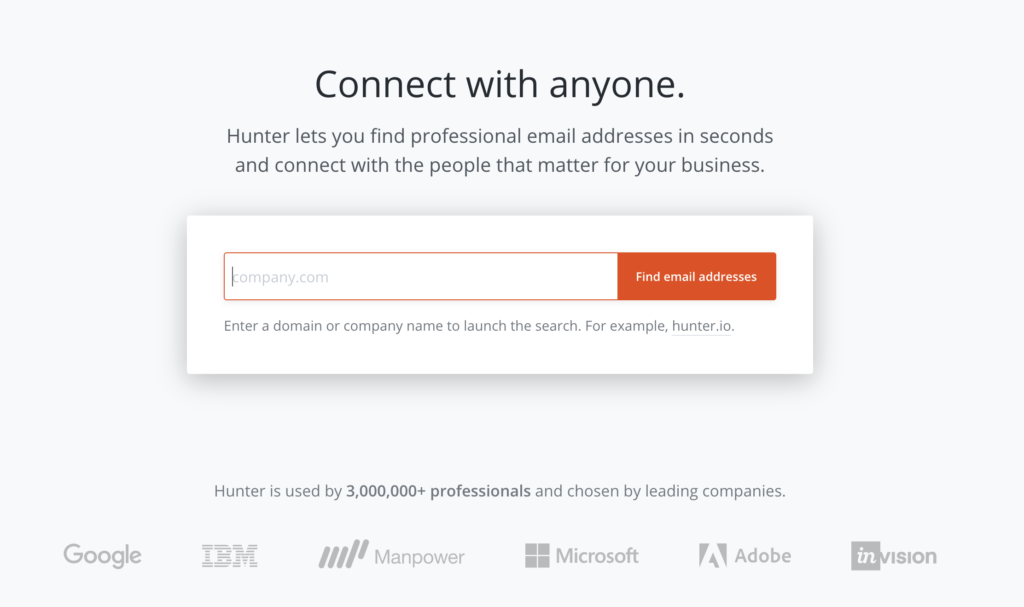
Hunter.io is an email finder tool designed for finding and verifying professional email addresses. It was first launched in 2015 by François Grante, a co-founder of Hunter, from a San Francisco-based company that offered this tool as a Google Chrome Extension and Google Sheet add-on.
Hunter.io supports businesses with their lead generation and email outreach process. If you’re looking to locate and contact other businesses, webmasters, or employees, Hunter.io is the tool to use. Its bulk functions save you an incredible amount of time when conducting those mass-email campaigns, and its simple dashboard design and browser plugin make the entire outreach process extremely convenient.
How can this tool not be the right choice for your business?
It’s a suitable tool for any professional business looking to create a database of email contacts. Hunter.io can be an asset to sales and marketing teams that spend the majority of their time searching for leads and using a cold email outreach method.
There’s a reason this tool has become a go-to among link-building pros. It’s fast, accurate, and offers affordable options. Take link building and lead generation to a whole new level with Hunter.io’s features and capabilities.
This Hunter.io review would be incomplete without a pros and cons section. Let’s go over the aspects that I love about this tool:
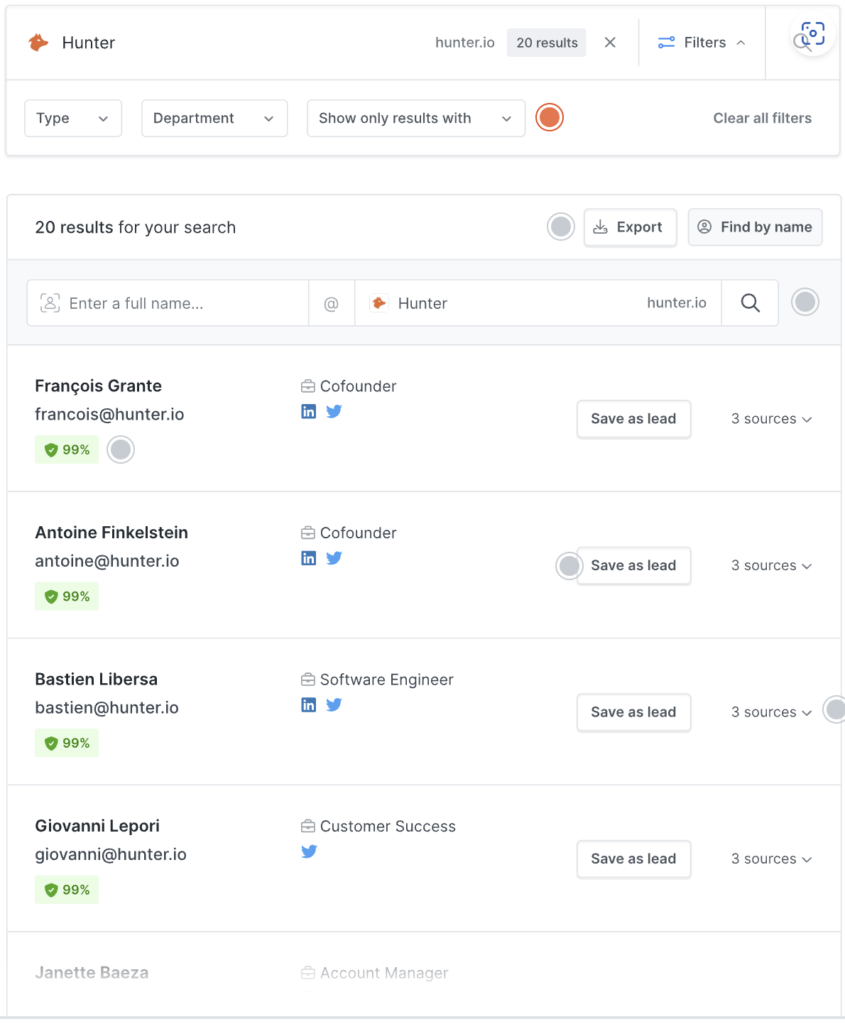
So, are Hunter’s features up to par?
The domain search function allows you to track down email addresses associated with a specific domain. Through a two-step process, Hunter.io will produce a list of people registered to a domain. All you have to do is paste the domain details and hit the search button.
If you’re looking for a major website, you don’t have to go through the rigmarole of copying and pasting the domain address. Once you start typing, it’ll spawn mostly accurate suggestions.
It doesn’t end there. This tool can sort the entire list based solely on the email address type and specify the associated departments.
The process of contacting the correct individual at a big company can be a challenging task. Your first instinct may be to contact the company’s CEO, but there’s the risk that your email might slip into the spam section. The Hunter.io tool can identify the best person to contact and provide an email for you. This way, you get right to the source.
Furthermore, the email addresses that Hunter provides will show if they’ve been verified. This is extremely helpful as you can pull up these sources to ensure that the emails are verified. You can also export all email addresses that belong to a single organization into a .csv file. Once you have the .csv file, you can automate your outreach efforts even further.
Hunter.io makes things easier as you can simply click next to an email address and save it as a lead in a list of contacts. If you want to jump on the lead opportunity then and there, you can send an email right away. Just make sure you have your Gmail account connected with your Hunter account.
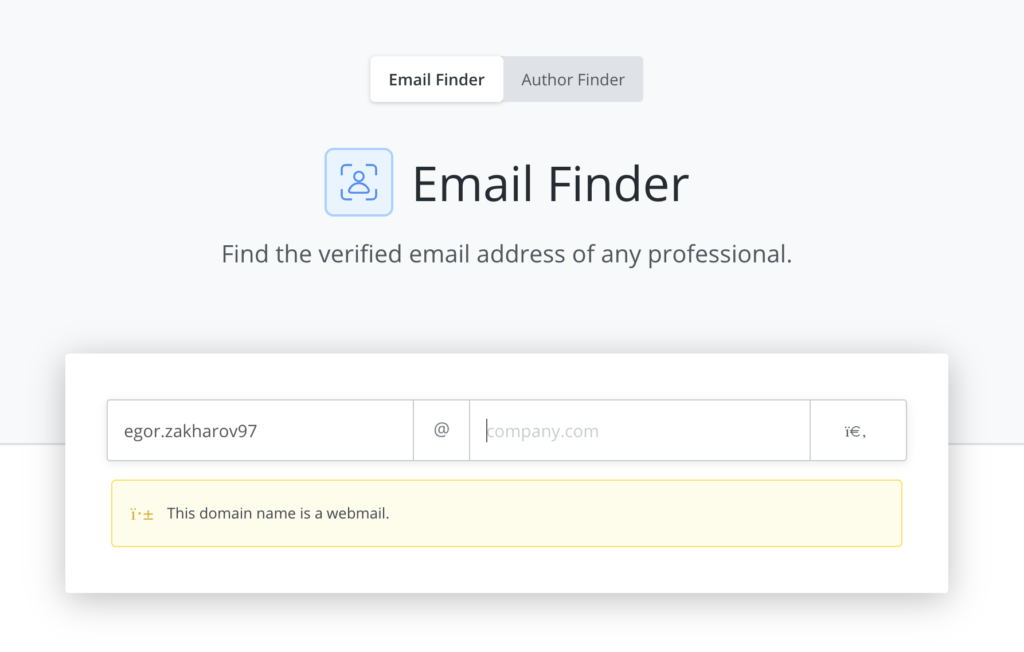
So, you just got back from a networking event, and you’ve had the pleasure of meeting and getting to know potential clients. The only issue is you’ve forgotten to collect their emails. Don’t worry. It’s happened to the best of us. With Hunter.io, you can find that potential client’s email, as long as you know their full name and company website. This tool can promptly provide you with recommended results and a confidence score. The higher the score, the more accurate the result is.
Not only can you receive the email address of a potential prospect, but you can also find other contact information, such as a phone number and/or social media account. Now that you have this information you need to develop a cold email outreach strategy using hunter.io.
The email verifier tool is as straightforward as it can be. If you want to corroborate the legitimacy of an email, paste the address into the search bar. You’ll then see a screen indicating whether that specific email address is active or not.
This feature offers some other details that may prove useful to you. It specifies if the email is publicly available on the web, the type of email address, and the server status of the email’s website.
The downside is that this function only works for emails that belong to specific domains instead of those ending in @gmail or @yahoo. I suppose it does make sense since Hunter specializes in professional emails, but the inclusion of other domains would be a bonus.
The email verifier feature is best for bigger outreach campaigns, especially when working in tandem with Hunter’s bulk options. It can help with data collection and get you closer to achieving a solid ROI.
In addition to the email finder/verifier, the Hunter.io tool provides an author finder function. You can enter an article URL into the search bar, and the tool will help you determine the author’s email address and full name. It’s important to note that this won’t work with book authors, only articles with a URL.
If you’re working with a lot of email addresses, you can use the bulk tasks feature to perform checks, verifications, and searches. This feature allows you to optimize an entire list of your emails, browse through domains, and find people based on other relevant information.
The bulk tasks tool is beneficial if you need to scan more than one email, domain, or article. It does it all in bulk (hence the name).
How does the bulk domain function work?
This function lets you enter more than one domain or company name per line. The tool then scrapes them for relevant email addresses. A bonus is that it works with more than one Excel, CSV, TXT, or numbers file.
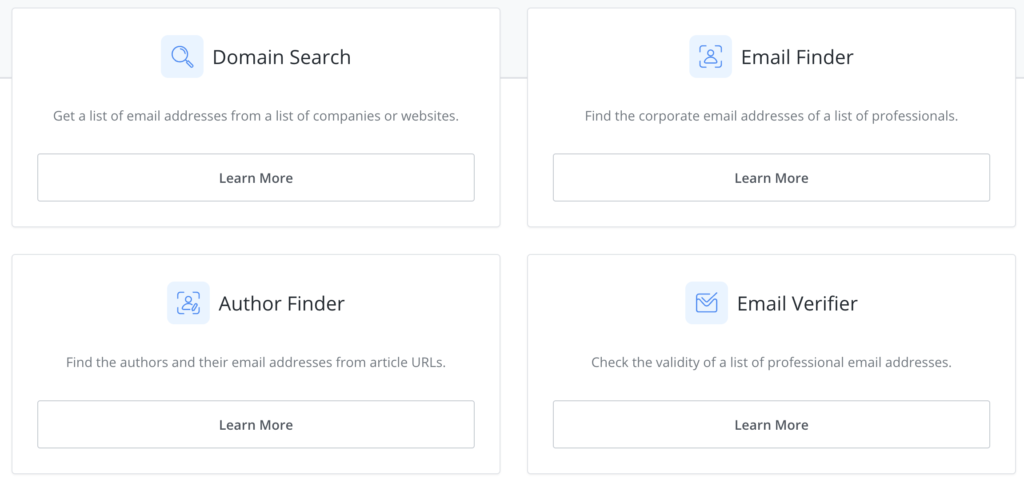
You can also specify the maximum number of addresses per domain you want the search to show you. If it finds more, the tool will filter them and show you the most reliable results. Hunter.io also allows you the option to run an email verification on each result and choose to have the source URL included.
Once you’ve clicked the upload button, the entire process is complete, and you should see a long list of email addresses with additional details.
You’ll only be able to download the results if you’re a premium user, which is a bit of a drawback if you’re sticking to a strict budget.
Lastly, if you’re searching for multiple email addresses, you should run them through the bulk email verification feature. It will reduce the amount of bounced emails you receive during your email marketing campaigns.
Hunter.io’s customer relationship management dashboard is where you can sift through your complete email database. This isn’t a complicated system; it’s just a place where you can keep track and manage all of your tasks and gather/store all the emails you have found.
This tool lets you access various options, such as filtering stored email addresses by industry, company, website, or position. The results are compatible with other email marketing applications, like Mailchimp.
A more specialized CRM software wouldn’t make sense unless you’re working on multiple complex projects. If you’re looking to improve the link-building process, this tool is all you need, as you can import leads and manage data with ease.
Much like the leads feature, the campaign management tool is quite simple to use during the outreach process.
This tool lets you compose campaigns and schedule follow-up emails while connected to your Gmail account. The layout resembles a standard email template with a few additional options available. For example, you can send an email to yourself to preview how it looks once a lead opens it up.
You also have access to cold emailing templates, which are similar to those used by many other companies. It’s also very convenient to set up follow-up emails. All you have to do is set the number of days you would like the follow-up to be sent out.
Hunter also acts in accordance with following data protection protocols, which is a must if you want to ensure that you have the proper security when building up your link-building efforts.
There are ways to improve the campaign features, but for small campaigns like link-building outreach, the additional tools and options will only complicate your process. What you get from this feature is all you could possibly need and more.
Believe me, when I say, Hunter.io is all about making the process of receiving results easier for outreach departments everywhere. Each available feature is simple to use, and the overall design of the interface is self-explanatory. No need to worry about fumbling over what feature does what. The interface is as clear and concise as can be. Even if you get stumped, you’ll find a tiny question mark next to a feature that opens a bubble with additional information.
Every function available through Hunter.io includes a search bar where you can paste domains, article URLs, and email addresses. If you want to look up a company name by yourself, you can receive suggestions and many results to expect before you hit search.
You can find the Hunter.io extension on Chrome and Firefox, which makes the entire process much easier as you don’t have to go back and forth to the dashboard and a company site. If you come across a website that you want to scan for email addresses, just open the plugin, and it’ll scan the page for you. If an email address comes up and you want to add it to a campaign, click the “Add Lead” button, and you’re set.
The Hunter.io extension offers the same high-level functions that you would get if you were a free or premium user. I appreciate this particular aspect because it allows companies to try the extension before committing to the available price plans.
What’s even more appealing is the separate add-on capabilities, especially if you’re someone who prefers to work with data directly from Google Sheets. The plugin can scan websites and create Google Sheet files that feature recently discovered email data. Moreover, you can copy first and last name data from your spreadsheets through the email finder tool. It also pulls up contact information to make it easier for you to access details about prospective clients.
As a company, Hunter offers an API (application programming interface) that you can use to integrate data while using in-house lead generation solutions. However, where Hunter.io falters is with its lack of social media tools. Most other competitors will include social media features, but not Hunter.
After looking over Hunter’s web-based dashboard and excellent extensions, I can say, without a doubt, that it’s an easy tool to implement during link-building outreach efforts.
Are you used to flipping through free trials like they’re pages in a book? The beauty of Hunter.io is that it offers a free version, which is helpful to users who want to check out the tool before deciding to pay for a premium plan.
Free users get 25 searches and 50 verifications per month. Your profile will indicate what your monthly searches and verifications are. You’ll also be able to see the days left until the monthly quote resets. Once it resets, you’ll be back to 25 searches and 50 verifications.
Hunter.io’s paid plans offer more searches and verifications, as well as additional features that aren’t available to free users.
When it comes to the pricing plans, this is what the options are:
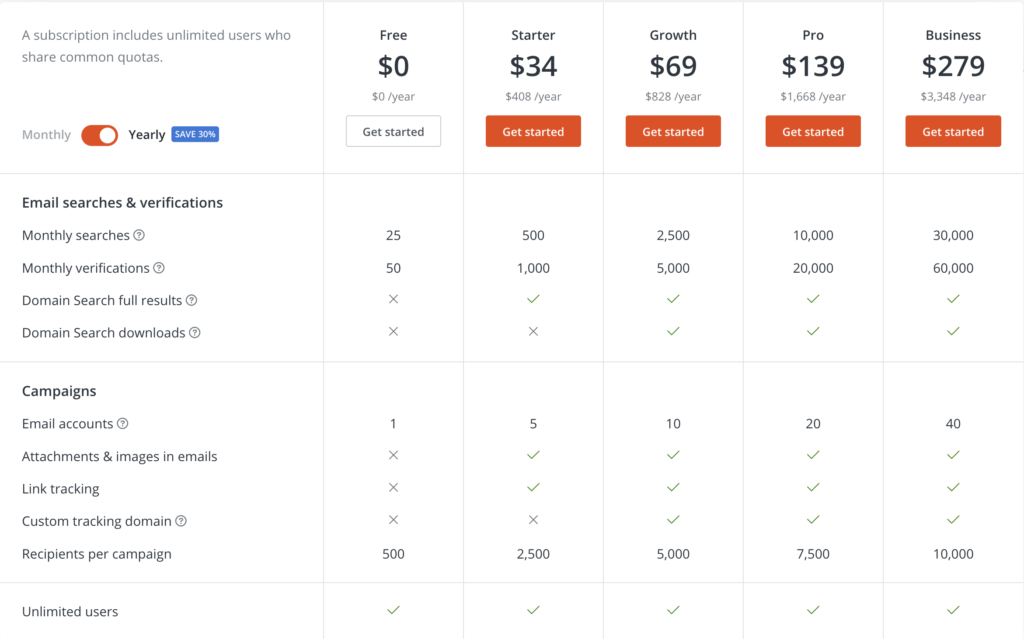
As you can see, there aren’t any major differences between the premium plans other than the number of searches and verifications you have on a monthly basis. While the plans aren’t as customizable as other alternatives, you still have the option to choose a plan that suits your outreach needs per month.
The prices can be pretty steep, especially with $50 being the cheapest option. I, personally, think that a less expensive version should be afforded to smaller companies that can only afford a limited amount of outreach. At the end of the day, you should choose a price plan that makes sense for your business and budget.
At the very least, you can choose to use the free version indefinitely. Currently, there’s no cut-off time for how long you can use the free searches and verifications. Try Hunter.io out, as it might be the right tool for you and your outreach department.
Hunter.io is an email-hunting tool designed to be as user-friendly as possible. There are many resources available to help you get started if you find yourself getting stuck.
When you click on the help center on the Hunter.io website, you’ll find an extensive list of video guides, tutorials, and FAQs aimed to answer any question regarding the tool.
I’m truly impressed by how easy it is to find solutions to potential problems. Let’s say you have an inquiry about a feature. There are entire categories for topic-specific questions, such as how to find and verify addresses.
If, for whatever reason, you can’t find the answer to your question, you can easily get in touch with one of Hunter’s representatives. The best way to talk with a representative is to click on the direct chat icon at the bottom-right corner of the website. The customer support chat box will narrow down the “help” topic. Once you choose what type of help you need, you can type out your question and wait for a reply from an available agent.
If you look at the site, it indicates that a response from a customer support representative can take up to a few hours. In some cases, you can hear back from them even earlier. I tested this theory and heard back from them in less than an hour. I got a detailed response with examples that referenced the question I had inquired about.
The Hunter.io live chat feature is available 24 hours a day, Monday to Friday. You can also find an email ticket under the “contact us” section where you can seek additional information.
If you’re a premium user, you get 100% priority when it comes to customer support. That means the company’s agents will respond faster than they would with a free user.
I would say overall that this is a near-perfect customer support feature. If you’re looking for answers promptly, you’ll likely receive them.
While Hunter.io is an impressive tool when it comes to finding and verifying emails, they aren’t the only one on the market.
If you decide to weigh your options, you might be interested in the following alternatives:
It’s perfect for solo bloggers and SEO agencies alike. Pitchbox makes it easier to find outreach opportunities and keep track of multiple link-building campaigns.
GetProspect is an email finder for outreach specialists. It offers a LinkedIn extension, as well as a B2B database and CRM features starting at $49 monthly.
ContactOut’s primary feature is its Chrome extension which gets the email addresses of anyone with a LinkedIn or GitHub profile. In addition, this tool features a dashboard that allows you to manage leads and a search engine that lets you search for anyone without a LinkedIn or GitHub profile.
This high-quality lead generator is used by some of the top dogs, including Google, IBM, and Oracle. The pricing is higher at $70 per month, but it has over 70 million contacts in its database with an accuracy of 95%.
FindThatLead is an impressive email automation tool that can help you manage your prospect list. Upload your list in .csv format and quickly validate the email addresses. The email search allows you to create targeted email marketing automation for your specific campaign needs. This tool’s starting price is $49.99 a month.
With just a few clicks, RocketReach can provide personal and professional email addresses and phone numbers. You can narrow your searches by specific criteria, which help you find the perfect match for your campaign. The only drawback is that it’s $421 annually for 1500 lookups.
Used by both Monster and Shopify, Get Email does what you expect…it gets emails. Its diverse paid package prices are useful to companies of every size, starting at $49 and going up to $399 per month.
This email finder allows you the opportunity to check lists before committing to purchasing, and you only have to pay for verified emails. Much like other email finder tools, the starting price point hovers at $49 and ends at $149 a month.
Do I think Hunter.io is worth it? Absolutely!
It’s an easy and efficient tool with numerous features that can’t be denied. If your business is looking to acquire more leads, this is the right tool for you.
The straightforward and sleek design makes it easy to navigate, and its simple pricing and customer support capabilities are some of the best I’ve seen. If you want to take this tool for a test run, use the free plan. If you get the results you wanted (and you most likely will), you’ll be able to take the tool to the next level with a premium plan. Hunter.io can be the solution to all your outreach efforts.
For more reviews of the latest SEO tools, visit SerpFocus today.

Leave a Reply
You must be logged in to post a comment.