Internal links are links between internal pages. They’re a powerful way to reduce your bounce rate, increase user engagement, improve your domain’s overall rank, and help priority pages rank higher.
In this guide, I’m going to teach you how to perform an internal link audit—one of the best ways to bolster your internal linking strategy.
Understanding Internal Linking
Internal links are links that point from one page on your website to another page on the same domain. Creating a robust network of internal links can dramatically improve your website’s ranking. Internal linking benefits your site by:
- Helping search engines understand the role each page plays on your site
- Keeping users on your site for longer
- Helping users and search engines navigate your site by linking to relevant pages
- Passing link equity between pages
- Helping search engines index every page on your site
Powerful internal links are relevant to the page they link from and feature natural-looking (usually partial match) anchor text.
Why Conduct an Internal Link Audit?
Conducting an internal linking audit is the simplest, most effective way of shoring up your internal linking strategy. When done right, your internal link strategy and auditing will:
- Reveal broken links (404s)
- Discover internal redirects (301s and 302s)
- Help find orphan pages (pages receiving no links or very few internal links)
- Enable you to sort links by nofollow and dofollow
- Present you with opportunities to improve anchor text
- Highlight areas where new internal links may be viable
As you can see, internal link auditing is incredibly actionable—the software I’m going to highlight today will both present you with an overview of your existing internal links and opportunities to both improve those internal links strategically, and create new internal links.
How To Conduct an Internal Link Audit
There are six steps to auditing internal links:
- Choosing link auditing software
- Running the auditing tool
- Finding broken links
- Finding redirects
- Finding orphan pages
- Finding opportunities for new internal links
Let’s go over each of those steps in detail:
- Choosing link auditing software
There are a ton of different software that can help you crawl your site for internal links. I’ve got a few recommendations for you, depending on your budget and needs.
- Screaming Frog is the most simplistic web crawling software—crawling and reporting are really all the program does. You can use Screaming Frog to find all of your internal link codes (4xx, 3xx, etc.), see how many internal links you have, find orphan pages, and more.
- Ahrefs and Semrush are both all-in-one SEM platforms, so it’s no surprise they offer internal link auditing. You can use their reports to find orphan pages, redirects, the number of links each page has, and more. They offer more sophisticated, easier-to-read insights than Screaming Frog, but the extra data can sometimes be distracting.
- Link Whisper is my favorite tool for all things internal linking. Its audits allow you to find everything we’ve talked about so far (4xx and 3xx codes, orphaned pages, internal links per page), but the tool also allows you to automate link building—pretty incredible stuff.
Note that these tools allow you to find both how many internal links point to a given page and how many outbound internal links that page contains. The audits offered by Ahrefs and Semrush also allow you to find how deep in your site structure you have to go to find a link to a given page—more on that later.
- Running the auditing tool
Once you’ve set up your web crawling and auditing tool, you’ll need to run it. How you’ll run it depends on the tool:
- For Screaming Frog, simply enter the URL
- For Ahrefs or Semrush, use the Site Audit tool
- For Link Whisper, click “Run Link Scan” in the Reports tab
The auditing tools can take some time to complete their reports, depending on the size, structure, and internal links on your website. Make yourself a cup of coffee! Call a relative you haven’t spoken to in a while! The report will be done soon enough.
- Finding broken links
Broken links can’t be crawled properly—and Google hates it when its crawlers can’t crawl. Each and every one of these tools will report on 404s and other broken links. My advice is simple: Find these links, and either remove them (less optimal), or make them point to a real page (this is usually the best way to go).
- Find redirects
Redirects aren’t inherently bad, but it’s usually better to create a direct link to the new page, instead of to the page that redirects traffic. I can do a whole article on optimizing redirects—let me know in the comments if you’re interested. For now, find links to redirects, and change those links to point to live pages.
- Find orphaned pages
Orphan pages (pages with no links) and underlinked pages (pages with few internal links) are a double-whammy—they’re hard for users to access, and they’re hard for search engines to crawl.
Not all orphan pages are a problem—your XML sitemap, for example, should be orphaned. When an orphaned or underlinked page contains valuable content, however, you should build links to it. When it doesn’t provide valuable content and it’s not serving some other useful purpose, consider deleting the page.
- Finding opportunities for new internal links
This is where Link Whisper really blows the competition out of the water. With Link Whisper, you can scan all of your posts for internal linking opportunities. You can even set up an auto-linking feature to build internal links for you automatically. Check out my Link Whisper Review and my Ultimate Guide to Link Whisper to get the most out of the tool.
You can find linking opportunities the old-fashioned way—by finding underlinked pages, then going through your old content and finding the best anchor texts to use for links (or modifying text to make it fit). Trust me—this process is a lot easier with Link Whisper, especially if you’ve got a lot of content.
Best Practices for Internal Linking
To get the most out of your blog post internal linking strategy, you need to understand which pages to link to, what your links can look like, and more. Here are my top tips for improving your internal links:
Build a shallow site structure
Every page on your site should, optimally, be reachable from your home page with three clicks or fewer. I recognize that this is impossible for some eCommerce pages, but the principle is a good one—the fewer clicks, the better. Find pages that are more than three clicks from your home page (Semrush and Ahrefs can help you do this), and find ways to link to them from pages higher up in your site structure.
Learn about silos and hubs
Silos and clusters are two ways of thinking about your internal linking structure.
With silos, you choose a piece of pillar page content or a money page, then create pages to support those pages. All of the pages within the silo link to each other and to the pillar content or the money page, but they don’t link to any other pages (except, perhaps, for your homepage). These pages will all pass link juice to each other, and both users and search engines will have a ton of context for the silo they’re in.
Hubs abandon the silo structure—instead, any page can link to any other page, as long as it’s relevant. You’ll still have pillar content that will form the core of your hub, and most pages within a cluster should link back to that pillar content—but it’s okay if one hub starts passing link juice to another hub.
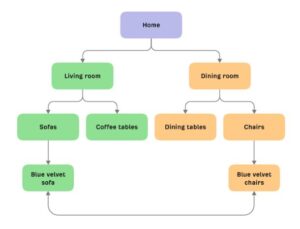
Use a variety of anchor text
I’ve made a comprehensive guide to anchor text, but here’s the quick summary:
- You should usually use partial match anchor text (includes part of the keyword you’re trying to rank for and some other text) in your internal links
- Exact match and branded keywords are fine to use sometimes—but use them less than partial match
- Avoid links that look unnatural—you should also mostly avoid naked links (where the anchor text is the URL) and image links
Balance external links and internal links
Every page should have at least one external and one internal link embedded in its content. You should always be on the lookout for relevant external links, especially in subjects relevant to a page but outside of the domain of your content.
There’s no one-size-fits-all ratio here, but I like to have at least one external link for every three or so internal links in my content.
Avoid overlinking
As a rule of thumb, a page should only have one or two outbound internal links to another given page. While most of your links should be pointing to pages that convert (money pages), you should vary the other pages that you link to. Too many internal links to the same page can look spammy. All the pages on your site that provide unique content should have internal links pointing to them.
Advanced Techniques for Internal Linking
Your goal is to help your most valuable pages rank higher. In most cases, link equity should be passed from high-performing pages to your most valuable pages. Tools like Semrush can be a huge help in finding which pages should pass equity to which. Always ensure that you’re linking to priority pages from other relevant and important pages—this is where content hubs and content silos come into play.
Use link sculpting to influence how link equity is passed
Using nofollow, rel=canonical, and rel=prev/next tags properly will help search engines determine where to pass link equity and which pages they should list in the SERPs. I’ve created a detailed guide to link sculpting that I highly encourage you to read if you want to learn this advanced internal linking technique.
Keep users on your site and reduce bounce rates
Link Whisper can automatically configure your outbound, internal links to open in the same tab, while your external links will open in a new tab. This is my favorite way of configuring links—it keeps users on your site and lowers bounce rates.
Another way to keep users happy is by using breadcrumb navigation—I highly recommend this method to all of my eCommerce clients.
Conclusion
I cannot stress the importance of a strong internal linking strategy enough. I’ve used the tools and techniques I’ve laid out here myself countless times.
They’ll help your site and your most valuable pages rank higher. They’ll keep users on your site for longer and make it easier for them to find valuable resources.
With tools like Link Whisper, the process is ridiculously easy, too. The bar for entry is extremely low, and the potential benefits are extremely high. Focus on your internal links today—it will pay massive dividends tomorrow.
FAQ
What is the difference between internal and external linking? Internal links are links that point to pages on the same website or domain. External links point to a different domain.
How can I improve my site’s authority with internal linking? Let me count the ways! Users will stay on your page for longer, search engines will have better context for every page, and you can pass equity from high-performing pages to priority pages. Internal links are powerful.
What is an orphan page, and how can I identify them? Any page without internal links pointing to it is an orphan page. You can find these pages using audit tools like Screaming Frog, Semrush, or Link Whisper. Not all orphan pages need links—XML sitemaps, for example, should stay orphaned.
How do I fix broken internal links? Find a new page for the link to point to, and point it to that page! You can also remove it if the anchor text isn’t relevant to any of your pages—but you should find a new place to create an internal link.
What is Link Whisper, and how can I use it for internal linking? Link Whisper is an all-in-one internal linking tool that can be used to find broken links, orphan pages, and more. You can utilize it to automatically build internal links—it’s extremely powerful.
What is the ideal balance between the incoming internal links and external links on a page? There’s no one-size-fits-all answer for the number of internal and external links, but I like to keep a ratio of about 1-to-3 or 1-to-4—1 external link for every 3 or 4 internal links. Most important the number of internal links as less important than the quality of the internal links.
How often should I conduct an internal link audit? It depends on how often you upload content. When you’re uploading a piece of content twice a month, a monthly audit is fine. Uploading every day? Weekly audits are in order.
How can I use internal linking to reduce my site’s bounce rate? Internal links keep users on your site. Link to relevant internal pages, and ensure that internal links open in the same tab.


