

Manually adding internal links can be an extremely time-consuming process when publishing long-form content. Carefully selecting anchor text and relevant pages to link to adds steps to your workflow. However, internal linking is vital for optimizing sites and enhancing user experience.
This is where automation tools like AutoLinks Manager Pro come in. As the name suggests, AutoLinks Manager Pro is a WordPress plugin that handles internal linking automatically.
In this Autolinks manager pro review, we'll explore the features and setup of AutoLinks Manager Pro for streamlining the internal linking process. I'll also share actionable SEO tips on how to maximize internal links for greater visibility and organic traffic growth.
By integrating an automated tool like AutoLinks Manager Pro, you can save vast amounts of time on internal linking while still implementing it effectively. Let's dive in and see how it works!
AutoLinks Manager Pro (ALMP) is a WordPress plugin developed by Danilo Andreini of DAEXT that automates internal linking.
It automatically inserts contextual internal links into blog posts by identifying anchor text and adding links to specified pages. You simply define target keywords and the URLs to link them to.
In addition to internal links, ALMP can also insert external links and affiliate links automatically based on keyword matches.
The plugin provides detailed analytics showing your most clicked links and the posts where they appear. This helps optimize your internal linking strategy over time.
For beginners, ALMP features an Autolinks Wizard for quick bulk linking setup. It makes getting started with automated internal linking simple and fast.
So in summary, AutoLinks Manager Pro streamlines and manages the internal linking process to save time while still linking content effectively. Its automation and analytics take the guesswork out of optimizing internal links.
Autolinks Manager Pro is a great solution for established websites with extensive content. Interlinking old and new posts can be tedious, but this plugin automates the process.
Whenever you publish new content, simply add the keyword and link into Autolinks. It will instantly connect relevant older posts without any effort required.
Key advantages of Autolinks Manager Pro:
Support is responsive and helpful for any issues. Video tutorials on their YouTube channel provide guidance.
A few limitations to note:
If you want an alternative to Link Whisper, Autolinks Manager Pro may not be the best fit due to the lack of automatic suggestions. But for affordable, automated interlinking, it adds great value.
Price: ⭐⭐⭐⭐
Very budget-friendly pricing, especially with the exclusive discount code. Great value for the automation provided.
Accuracy: ⭐⭐
Lacks an AI-powered suggestion engine, so relevance of inserted links depends on user input. More precision would be beneficial.
Features: ⭐⭐⭐
Covers the core automation needs but light on extras like editor integration seen in rivals. But provides ample customization.
In summary, Autolinks Manager Pro succeeds in its goal of automated interlinking at an affordable cost. For sites wanting a plug-and-play solution without advanced suggestions, it hits the mark.
The core AutoLinks feature enables automated internal linking within blog posts. Here's how it works:
First, you define keyword-to-URL mappings by specifying a target keyword and the internal page to link it to.
Once these rules are defined, AutoLinks will automatically scan all your content and insert internal links whenever it finds a matching keyword. This is applied to both existing and new posts.
Additional options provide more control:
The end result is relevant, natural-feeling internal links added effortlessly to your content without any manual work required. You simply define the linking rules and AutoLinks handles the rest.
This automation frees you from the tedious process of manually identifying anchor text and finding related content to link to. AutoLinks makes internal linking a breeze.
To make getting started easy, AutoLinks Manager Pro includes a Links Wizard for simplified bulk linking setup.
The wizard provides a table interface where you can quickly define multiple keyword-to-link mappings in bulk. Simply add a target keyword and the desired link URL in each row.
Additional options let you:
With the Links Wizard, you can rapidly set up hundreds of internal linking rules in one go. This kickstarts your automated linking process faster.
The wizard is perfect for beginners who want to configure AutoLinks Manager Pro and start benefiting from automated internal links quickly and easily.
The Terms Groups feature allows conditional linking based on post tags or categories.
You can specify that an auto-generated link should only be inserted if the post contains one of the defined terms. This enables personalized, contextual internal linking.
For example, a link to your "email marketing" page could be set to only insert on posts tagged with "email" or "newsletter". The possibilities are endless for smart, targeted linking.
AutoLinks Manager Pro provides detailed tracking of generated link clicks:
This data offers invaluable insight into your top-performing anchor text. You can see which terms result in the most clicks and refine your targeting accordingly.
Link tracking helps you continually optimize automated linking for higher clickthroughs. It's an invaluable asset for boosting SEO through improved internal linkage.
If you are migrating your blog to a new domain, the import/export functionality in Autolinks Manager Pro is invaluable. It allows you to smoothly transfer internal links between domains, including cross-domain links.
I recommend downloading the export file quarterly as a backup, in case you accidentally delete any Autolinks data. The export provides a quick restore point.
The maintenance mode provides a useful way to delete Autolinks in bulk if needed. You can specify a range of links to remove, from 1 to 1000.
This allows you to cleanly purge a large number of internal links that were added by the plugin, which is helpful for site migrations or major content updates.
The import/export and maintenance features give you greater control when managing the links created by Autolinks Manager Pro across domains and content.
Autolinks Manager Pro is a premium plugin requiring payment for use, with no free trial option. There are three pricing plans available:
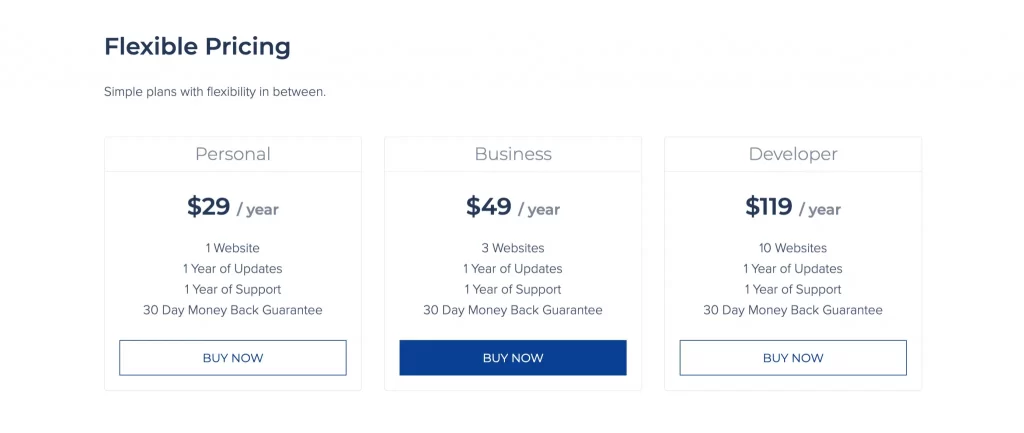
The Personal plan costs $29/year and covers use on 1 website. For up to 3 sites, the Business plan is $49/year. For larger needs, the Developer plan is $119/year for 10 website use.
I've managed to secure an exclusive $20 discount on all plans using code BforBloggers, so make sure to take advantage of the savings.
There is also a 30-day money-back guarantee if you find Autolinks Manager isn't the right solution for you.
At these affordable rates, especially with the discount, Autolinks Manager Pro is very competitively priced compared to alternatives like Link Whisper at $77/year.
While Link Whisper takes a different approach, Autolinks Manager Pro is much simpler to use in my experience. The straightforward functionality and lower cost make it an accessible option.
For most websites, Autolinks Manager Pro provides a budget-friendly way to start benefiting from automated internal linking.
Link Whisper is the premier alternative to Autolinks Manager Pro. It also auto-generates internal links between your content.
However, Link Whisper goes beyond just inserting links. It provides smart suggestions of the most relevant pages to link to based on semantic analysis.
This saves you time trying to identify what older content to connect new posts to. Link Whisper handles it automatically with advanced logic.
It also shows suggestions right in the WordPress editor as you're writing. This makes interlinking seamless as part of your publishing workflow.
Rather than automating links, you can deliberately interlink new and existing content manually using relevant anchor text.
This takes more effort but allows complete control over which pages you connect and the anchor text used.
Focus on interlinking content with common themes or keywords. Make sure links are natural and add value for readers.
While manual linking has merit, it becomes extremely time consuming at scale versus leveraging automation.
Autolinks Manager Pro provides an affordable and straightforward way to implement automated internal linking. For established sites with expansive content, it can save an enormous amount of time and effort.
The set-it-and-forget-it workflow allows you to focus on creating content while autolinks continually interlink related posts in the background.
However, the lack of smart suggestions could mean some guesswork still required in configuration. And navigating the terminology and settings takes some learning

Leave a Reply
You must be logged in to post a comment.