

Looking for an in-depth review of All in One SEO (AIOSEO)? This detailed AIOSEO review will help you determine if AIOSEO is the right SEO plugin for your WordPress website, whether you're just starting out or looking to switch from another SEO plugin.
With over 3 million active installs, AIOSEO is one of the most popular SEO plugins for WordPress. The plugin was completely overhauled in recent years to incorporate the latest SEO best practices and tools to make search engine optimization accessible for any website owner.
Some of the key features AIOSEO offers include:
Pros:
Cons:
Price: 3.5/5 AIOSEO Pro offers excellent value but can get costly for small businesses. For agencies or power users, the multi-year discounts make it even more affordable long-term.
Accuracy: 5/5 The SEO recommendations and optimization assists provided by AIOSEO are extremely accurate and inline with latest best practices.
Features: 5/5 With dozens of SEO features spanning technical and content needs, AIOSEO earns top marks for its unparalleled capabilities compared to alternatives.
In summary, AIOSEO delivers exceptional SEO power and ease of use at a fair price point. The combination of accuracy, breadth of features, and intelligent automation earns it a top rating overall for SEO plugins. For most WordPress site owners, AIOSEO Pro is a worthwhile investment to simplify and strengthen SEO.
In summary, AIOSEO provides a comprehensive set of SEO tools and features to handle all aspects of on-page and technical SEO. Everything you need to optimize a WordPress site is included, so you can improve SEO without hiring an expert.
For bloggers, small business owners, and most WordPress site owners, AIOSEO packs more than enough SEO power. The only thing it lacks is detailed analytics - so you may want to also install MonsterInsights if you need Google Analytics integration.
With over 3 million sites already using AIOSEO, it seems clear that this plugin delivers on its promise of being an all in one SEO solution for WordPress. The breadth of features included make it easy to customize the SEO on any WordPress site without needing to be an SEO pro.
Setting up All in One SEO (AIOSEO) is quick and easy thanks to the intuitive setup wizard that launches when you first install the plugin. The entire setup process takes less than 10 minutes to complete.
The setup wizard walks you through the following key steps:
The great thing is you can re-run this setup wizard at any time from AIOSEO's dashboard. So if you ever need to tweak your configuration, it's easy.
For those migrating from another plugin like Yoast SEO or Rank Math SEO, AIOSEO will automatically import key settings like titles, meta descriptions, XML sitemaps and more. This prevents you from losing all your hard work.
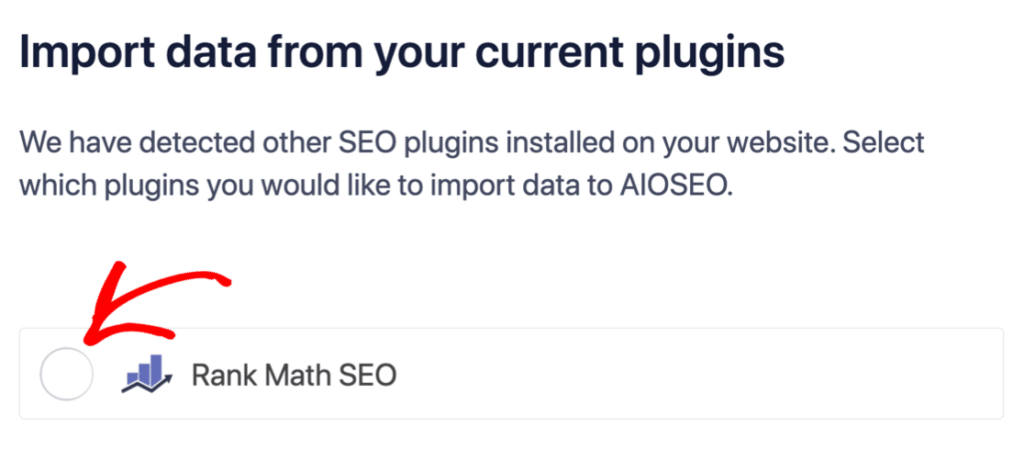
Once the setup wizard is complete, AIOSEO will prompt you to deactivate your old SEO plugin to prevent conflicts. This keeps your site running smoothly.
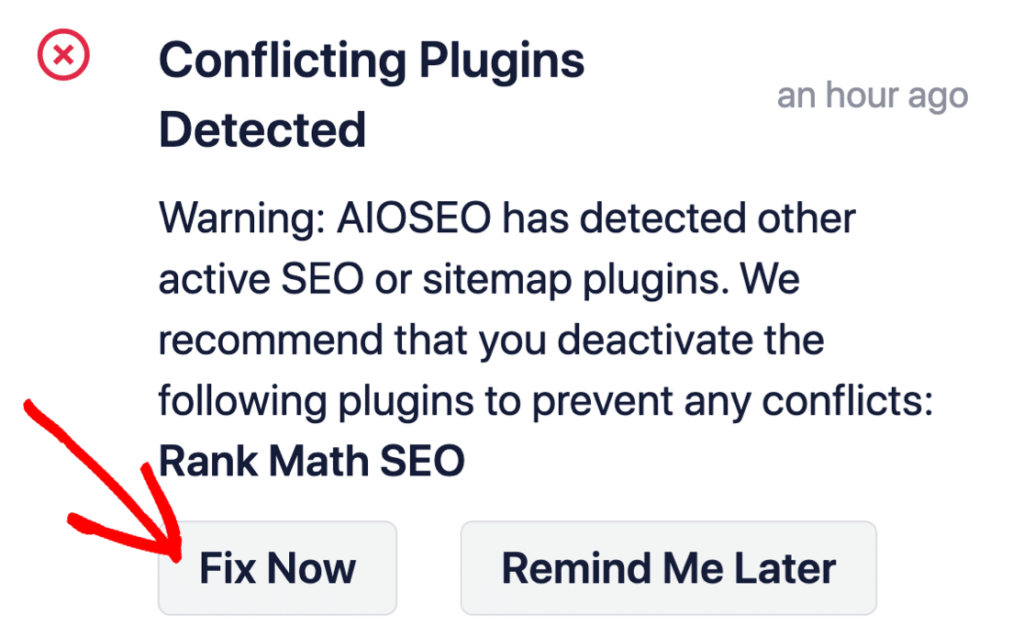
The imported settings give you a headstart, then you can customize and optimize further using AIOSEO's granular controls. With the setup wizard, even SEO novices can have AIOSEO running beautifully in minutes. The intuitive setup paired with powerful features is why AIOSEO is trusted by over 3 million WordPress sites.
All in One SEO (AIOSEO) packs an expansive set of tools to enhance your brand's SEO in every way imaginable. There are simply too many features to cover them all in depth in this review. So instead, we'll focus on the core capabilities that can have the biggest impact for your brand based on our own experience using AIOSEO.
One of the most useful features is the SEO audit checklist, which scans your entire site and delivers an actionable list of improvements needed. This lets you see at a glance issues harming your SEO and optimize them for better rankings.
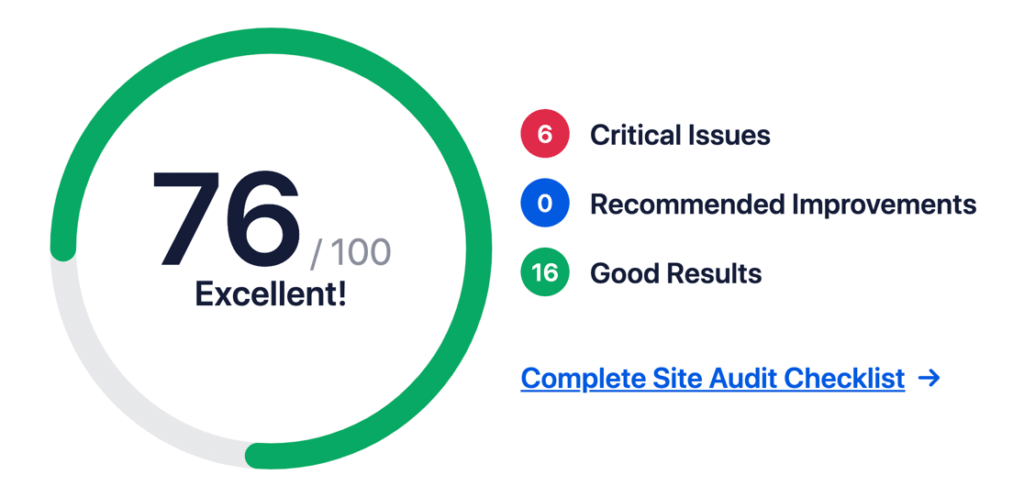
The audit checks important SEO elements like:
And much more. It rates you on a 100 point scale, with anything below 60 needing work. This simplifies SEO and tells you exactly what to fix.
One extremely useful feature in AIOSEO is the ability to preview exactly how your pages will appear in search engine results pages (SERPs). Many SEO plugins lack this capability, leaving you optimizing blindly.

With AIOSEO's SERP preview, you can see:
The SERP preview takes the guesswork out of optimizing to help pages perform better in search results.
Another powerful feature is AIOSEO's Knowledge Graph markup capabilities. The Knowledge Graph is an info box Google displays in some search results with key details about brands and businesses.
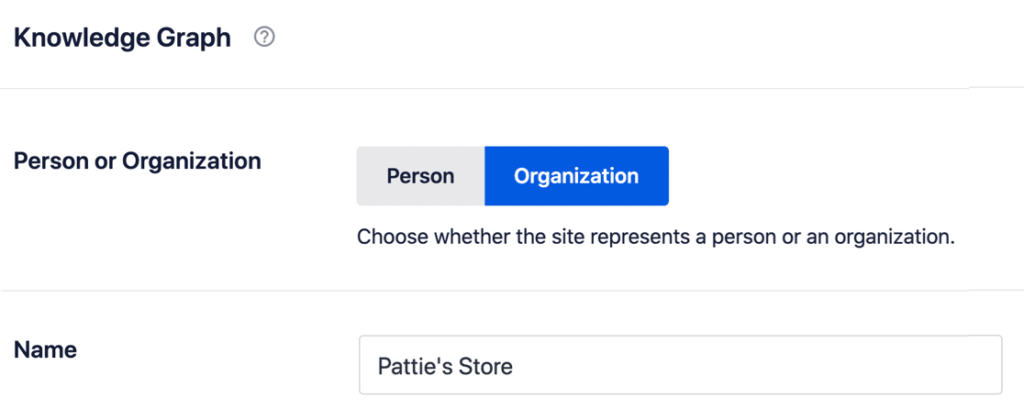
AIOSEO allows you to populate the Knowledge Graph with:
This makes it easy for Google to find accurate information about your business and display it prominently in search results. Brands can even tailor info displayed based on user location.
With AIOSEO's robust SERP preview and Knowledge Graph features, you can fine-tune how your brand appears in search engines to boost click-through rates for your important pages and listings.
One of the most advanced features AIOSEO offers is its smart schema markup capabilities. Schema markup enables your pages to show rich results in search engines called rich snippets.
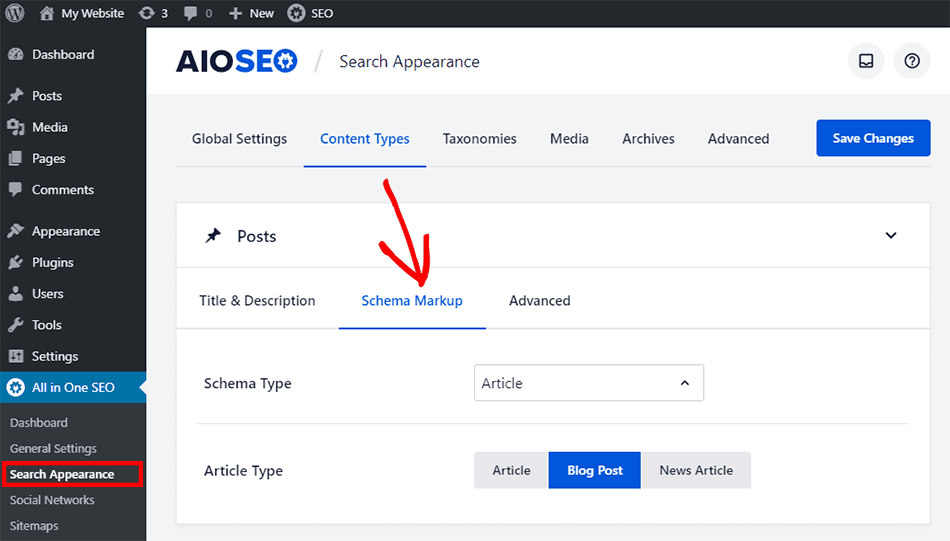
Rich snippets stand out in search results using visual elements like star ratings, review counts, images, etc. This leads to higher click-through rates from search results.
AIOSEO can automatically add schema markup to your pages to generate rich snippets for:
The schema can pull data from your content to populate snippet details. You simply toggle it on for the appropriate content types.
Under the hood, AIOSEO outputs JSON-LD structured data that search engines like Google and Bing can read to produce rich snippets. You don't need any development knowledge.
Enableing rich snippets for your important content types is an impactful way to improve click-through rates from search results. The visual elements schema creates catch users' attention more than plain text results.
For any business with an online presence, having your listings stand out with rich snippets can potentially increase traffic and conversions. AIOSEO's schema implementation is the easiest way to make this SEO enhancement.
AIOSEO makes it easy to optimize how your content appears when shared on social media. You can customize the titles, descriptions, and images used on each social network for every piece of content.
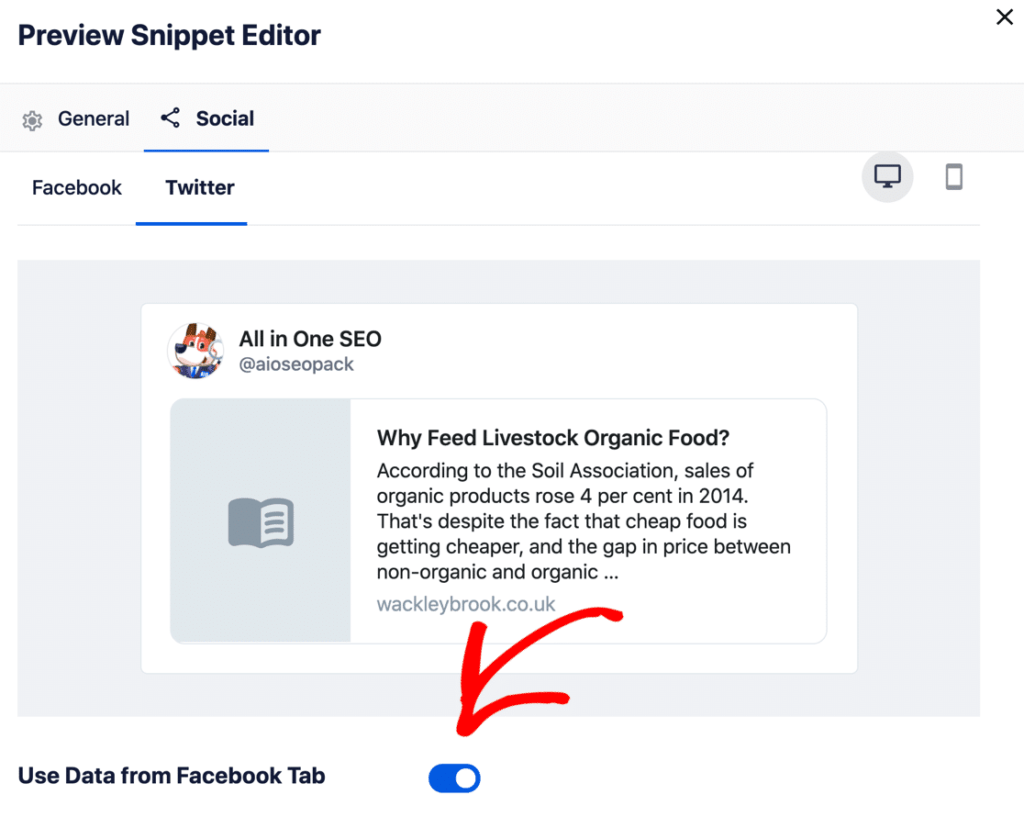
Key features include:
These tools allow you to perfect how your content appears on social to drive more clicks, likes, and shares.
AIOSEO generates feature-rich XML sitemaps to improve indexing of your pages in search engines. This gets new content indexed faster for better SEO.

It creates sitemaps for:
You can customize which post types, taxonomies, and pages get included/excluded from sitemaps. Advanced settings let you control:
AIOSEO also allows hiding pages from search engines directly from the plugin settings. This degree of control over sitemaps helps ensure search engines can efficiently crawl your site.
Multiple sitemap types combined with granular configurations give you the tools to get new content indexed faster than ever before. This enables you to rank faster for important keywords when publishing new content.
One extremely handy feature in AIOSEO is the ability to easily set up redirects when deleting or moving WordPress pages and posts. This prevents dead links and 404 errors that can hurt SEO.
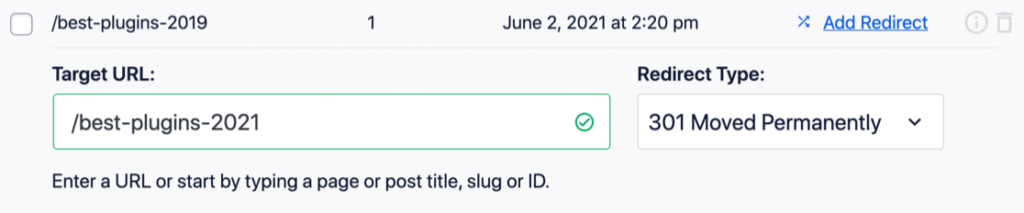
Without proper redirects, deleting content results in:
Setting up redirects manually requires navigating clunky protocols and settings.
AIOSEO's redirection manager eliminates these headaches by automatically handling redirects when you delete, edit, or change permalinks of content.
Specific capabilities include:
This seamless redirect handling prevents SEO issues when altering content. It also saves you the technical hassle of manually creating redirects.
The redirect manager gives site owners peace of mind that any changes or deletions won't lead to indexing and ranking drops from previously indexed pages. This is why AIOSEO is considered one of the best redirect plugins for WordPress.
For businesses trying to rank locally, AIOSEO has robust features tailored for local SEO success. Optimizing for local search results is crucial to drive foot traffic and phone calls from nearby searchers.
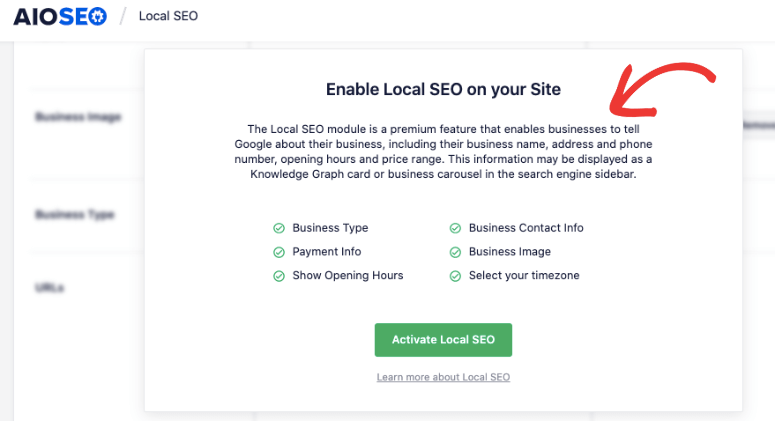
AIOSEO makes local optimization easy by letting you optimize your Google My Business listing directly from the plugin. Key local SEO features include:
With this comprehensive toolset tailored for local SEO, AIOSEO makes it simple for any small business to rank better locally and leverage SEO to drive local leads and sales. The rich business data and review management also helps build trust and authority for local brands.
If you operate locally, AIOSEO's local SEO capabilities are a must have. The seamless integration with Google My Business paired with tools to optimize visibility in local pack results makes AIOSEO a powerful solution for dominating local SEO.
One of the most powerful features AIOSEO offers is its advanced on-page optimization tool called TruSEO. This brings intelligent SEO recommendations directly into the WordPress editor as you write content.
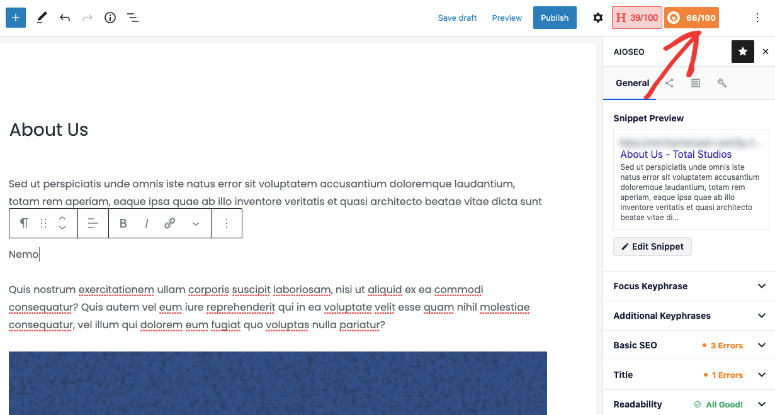
TruSEO analyzes pages and posts in real-time, scoring them across key optimization factors including:
It then provides specific suggestions to improve the SEO score of the content like:
TruSEO takes into account numerous advanced SEO metrics beyond just keyword density to provide actionable and insightful optimization tips as you write. This allows anyone to create SEO-optimized content on the fly, regardless of SEO experience.
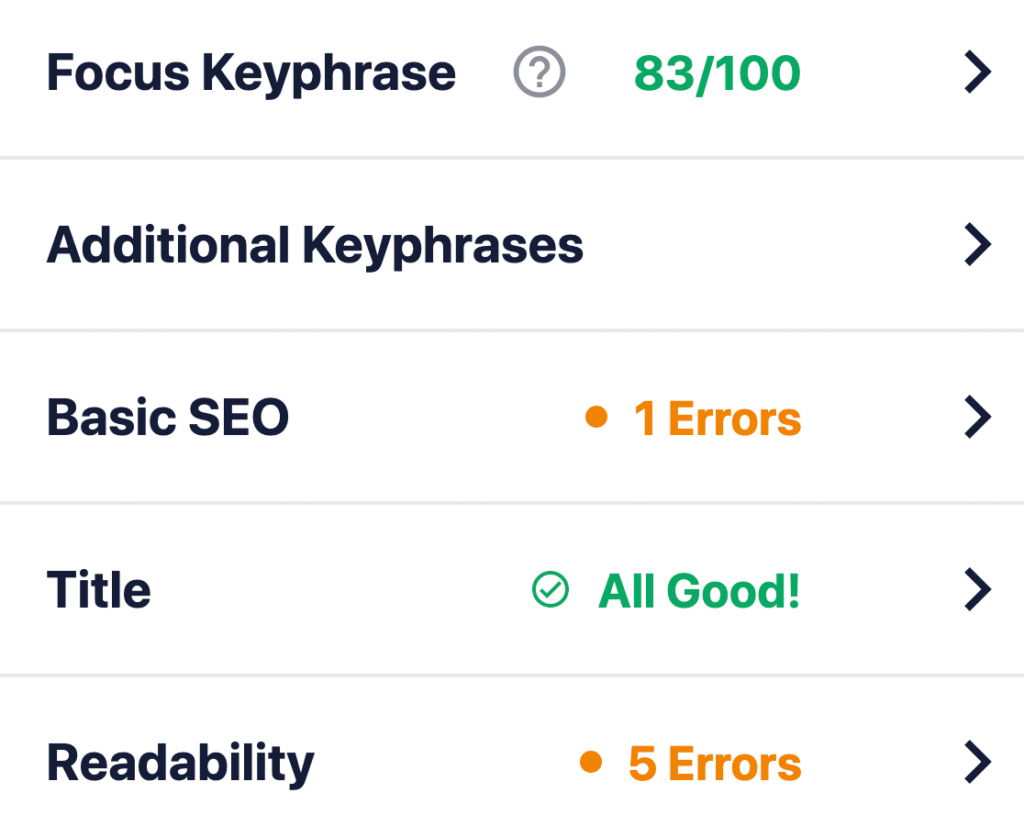
Some key highlights of TruSEO:
With TruSEO providing real-time optimization guidance, it becomes easy for any website owner to produce SEO-friendly content consistently without needing to be an expert. This on-page optimization alone can lead to significant improvements in organic rankings and traffic.
The robots.txt file is a key part of technical SEO that controls how search engine robots crawl and index a website. AIOSEO makes optimizing this file easy with its built-in robots.txt editor.
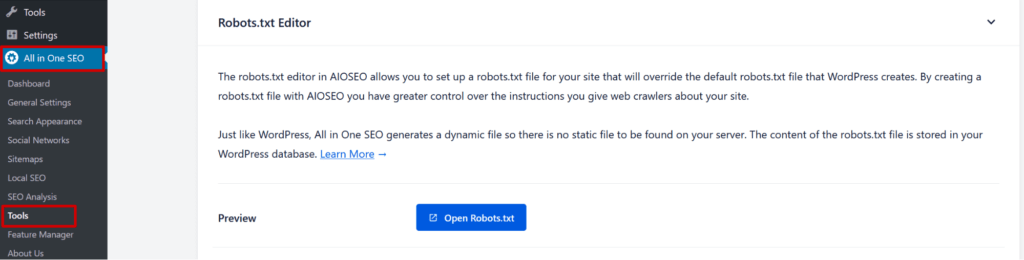
Without a properly optimized robots.txt file:
AIOSEO lets you access and edit the robots.txt file directly from within WordPress admin without needing server access.
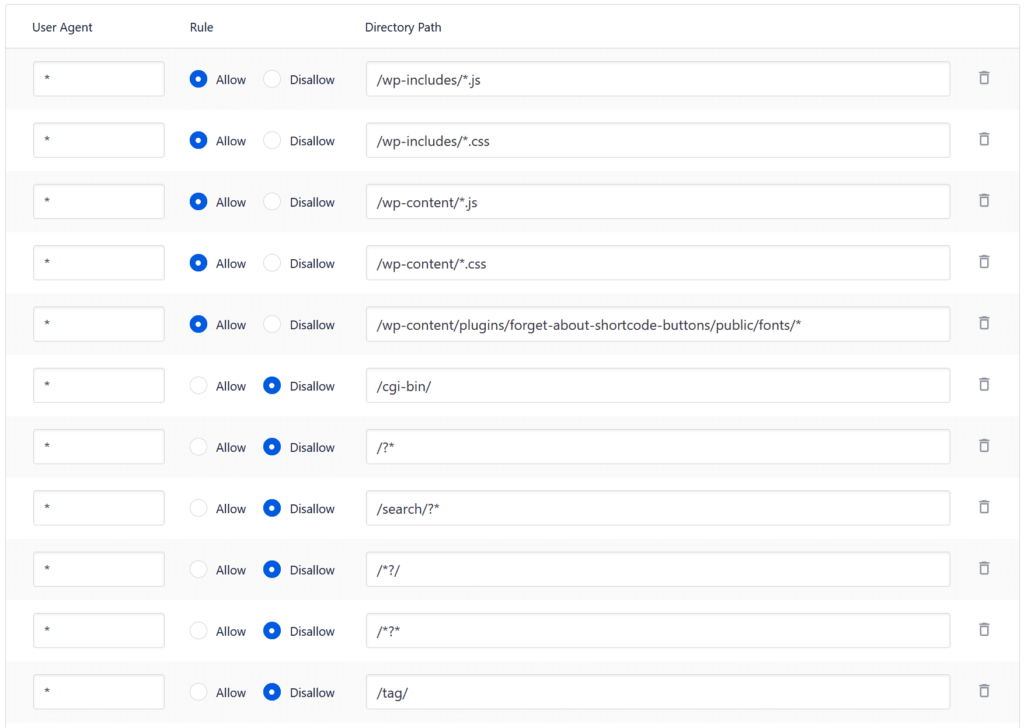
You can use the visual editor to:
Having this level of control over robots.txt directly in WordPress makes it easy for any site owner to optimize crawl settings for improved SEO.
With AIOSEO's robots.txt editor, you can fine-tune how search engine bots access and index your site to maximize the impact of your important content. Robots.txt is often overlooked in SEO, but optimizing it correctly can bolster performance in search engines.
For ecommerce sites using WooCommerce, AIOSEO has tailored tools to optimize product SEO. This helps increase product visibility, clicks, and sales.
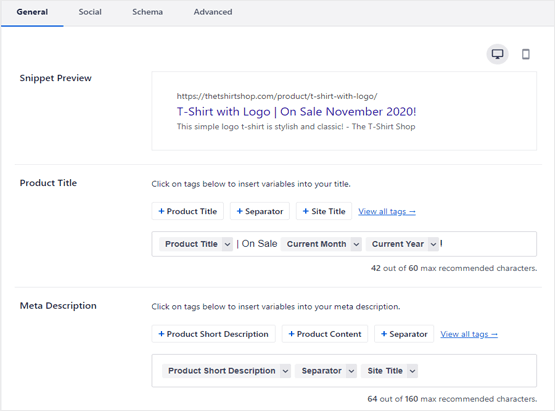
Key WooCommerce SEO features:
With AIOSEO, you can fine-tune product SEO down to the page level to get products ranking for relevant searches. This level of customization is vital for an online store.
Adding alt text and title attributes to images improves image SEO rankings in Google. AIOSEO can automate this tedious process site-wide or on a per image basis.
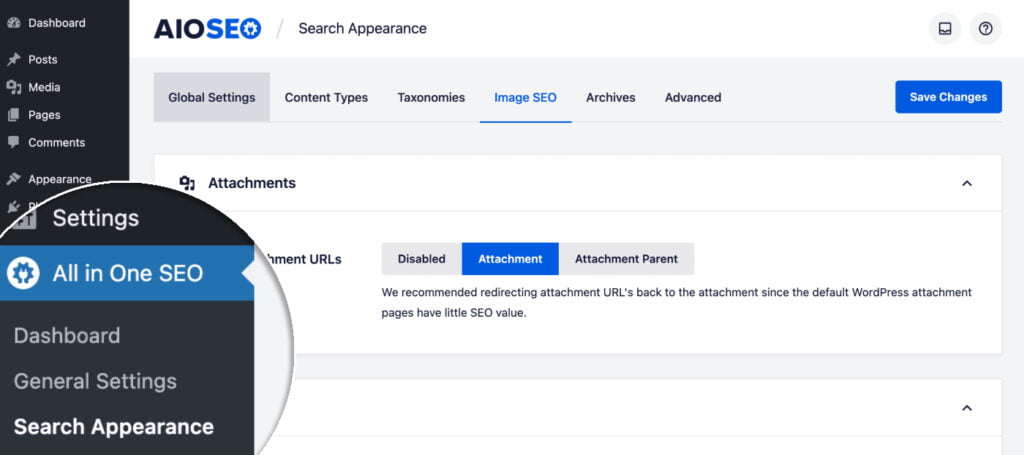
You can:
With AIOSEO's image SEO tools, you can optimize image search visibility with minimal effort. This can help drive more qualified traffic from image search results.
For any business with products or visual content, these ecommerce and image SEO optimizations can directly impact your organic traffic and revenues. They demonstrate how AIOSEO goes beyond basic SEO to target detailed needs of different sites.
AIOSEO helps protect your original content from theft by allowing you to automatically append credits in your RSS feed. This prevents other sites from republishing your content without attribution.
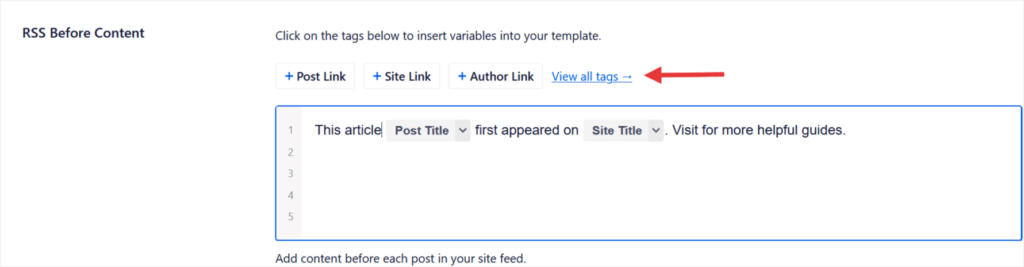
Without a credit, if others repost your content it can:
By adding a simple credit line to RSS content, you can avoid these issues. AIOSEO makes it easy to configure and add these credits site-wide or for individual posts. This safeguards your hard work.
With dozens of capabilities across basic SEO, content optimization, technical factors and more - AIOSEO is extremely robust. The feature manager lets you enable only the tools you need.
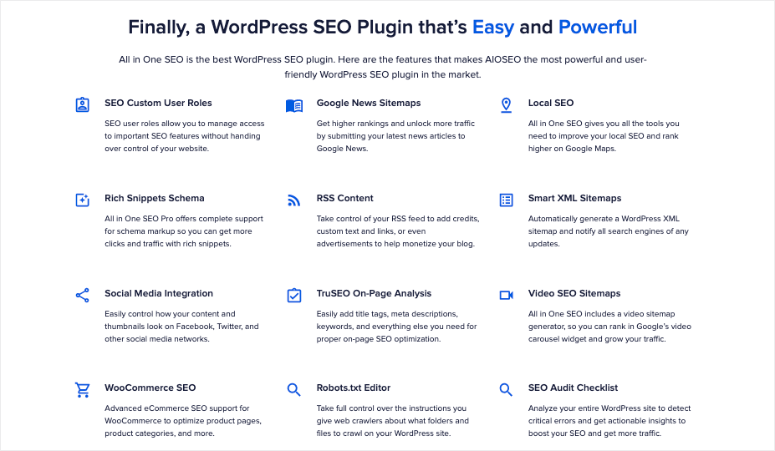
Some of the many features that can be enabled/disabled:
With the feature manager, you can run a lean setup if you just need basics. Or go all-in enabling every advanced capability. This flexibility and customization is invaluable for individual sites' needs.
Between safeguarding your original content and customizing features activated, AIOSEO provides site owners fine-grained control over SEO. You get to optimize it for your specific goals and requirements. This is the beauty of an all in one SEO plugin built for flexibility.
Considering everything that is included along with the convenient WordPress implementation, these prices are very reasonable. The Pro version unlocks enterprise-level SEO capabilities tailored for WordPress.
For small businesses and most users, investing in AIOSEO Pro can pay for itself quickly through increased organic traffic and lower dependence on other paid advertising channels like Google Ads.
With flexible pricing options, everyone from hobbyists to professional SEO agencies can get excellent value from AIOSEO's free and paid versions based on their needs. The Pro edition brings tremendous SEO power at an accessible price point.
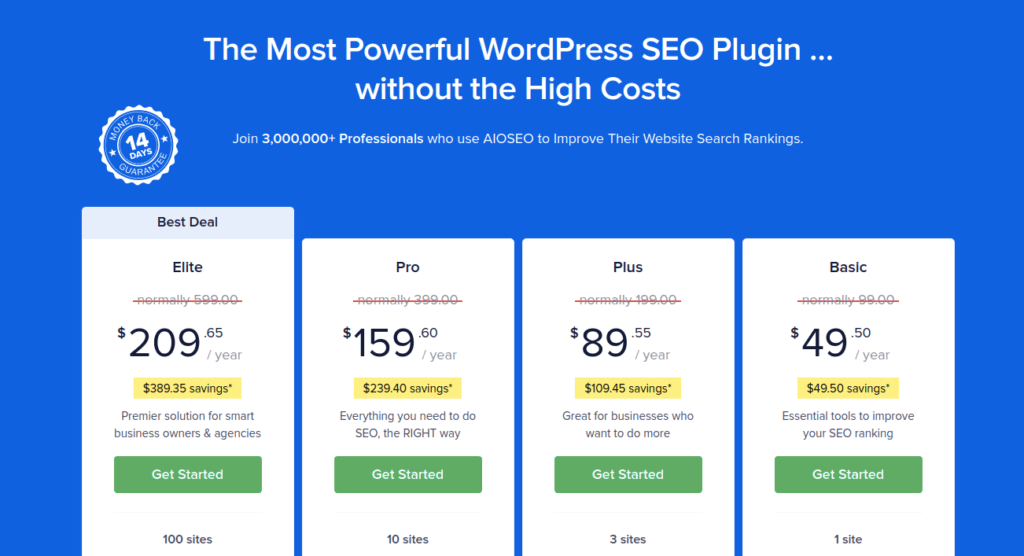
While AIOSEO is one of the most popular SEO plugins, it isn't the only option. Let's compare it to some other top plugins:
Rank Math - Rank Math is another all-in-one SEO plugin that offers many similar features to AIOSEO like site audits, redirection management, and rich snippets. It has slightly less robust on-page optimization tools but more focus on site speed optimizations.
Yoast SEO - The long-time leader in SEO plugins, Yoast offers solid SEO features but can be more technical to configure. It lacks some newer tools like AI-powered content analysis. But many swear by its capabilities.
MonsterInsights - MonsterInsights is the leading Google Analytics plugin. It lacks on-page SEO tools but provides the best Google Analytics integration and reporting. Useful in addition to SEO plugins.
In summary, AIOSEO competes heavily with Rank Math as a leading all-in-one SEO toolset. Yoast offers similar core SEO features with a more technical interface. MonsterInsights strictly focuses on website analytics and tracking vs optimization.
For users wanting a balance of powerful SEO capabilities with ease of use, AIOSEO is hard to beat. But exploring alternatives can help find the best fit for each site's unique needs between AIOSEO, Rank Math, Yoast, and MonsterInsights. With the WordPress plugin ecosystem, site owners are spoiled for choice.
Yes, AIOSEO is compatible with all major WordPress themes. It should function properly no matter what theme you are using.
Yes, the AIOSEO license allows you to install and use it on client sites you manage as well as your own sites. It covers multiple site usage.
AIOSEO is built to be lightweight and optimized for performance. As long as you don't enable every feature, it should not cause any significant site slowdowns.
Yes, during setup AIOSEO automatically imports relevant SEO data from other plugins like Yoast to save configuration time.
Yes, AIOSEO works great with multilingual sites using WPML or Polylang. You can customize SEO for each language.
After thoroughly testing and reviewing All in One SEO, our verdict is clear - this is hands down one of the most powerful WordPress SEO plugin available today.
The extensive set of features spanning both technical and content-based optimization provides enterprise-level SEO capabilities at an accessible price. The fact that over 3 million websites already rely on AIOSEO is a testament to its capabilities.
The easy setup, intuitive controls, and intelligent automation make solid SEO optimization achievable for any website owner, regardless of technical skills. Yet advanced users have all the granular control they need to fine-tune every aspect of SEO.
About the only downside is that with so many features, AIOSEO can consume resources if you enable everything. But the ability to disable unneeded tools resolves this easily.
Overall, AIOSEO delivers unparalleled SEO results while remaining easy and intuitive to use - a rare combination. It's the ideal solution for:
For anyone who runs a WordPress site that relies on organic traffic and rankings, AIOSEO is a wise investment that can significantly amplify your reach and revenues through superior search engine optimization. The time and money savings alone make the affordable pricing more than worthwhile.
