

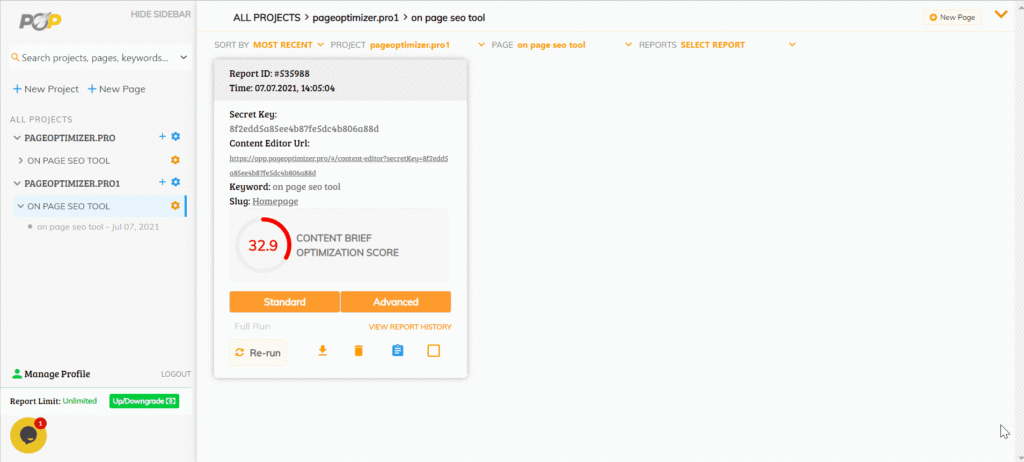
It’s a question as old as the internet itself: How do you make your website rank at the top of Google?
SEO experts use a variety of tools to put websites in the top spots. PageOptimizer Pro (or POP) is one such tool; it helps you write content that’s optimized to rank in search engines.
This software was created by Kyle Roof. Sound familiar? He’s a long-standing legend in the SEO world, known as the creator of Internet Marketing Gold, High Voltage SEO, and POP.
In this review, I’m going to cover how PageOptimizer Pro works, what it does best, and when you might consider alternatives. Let’s dive in:
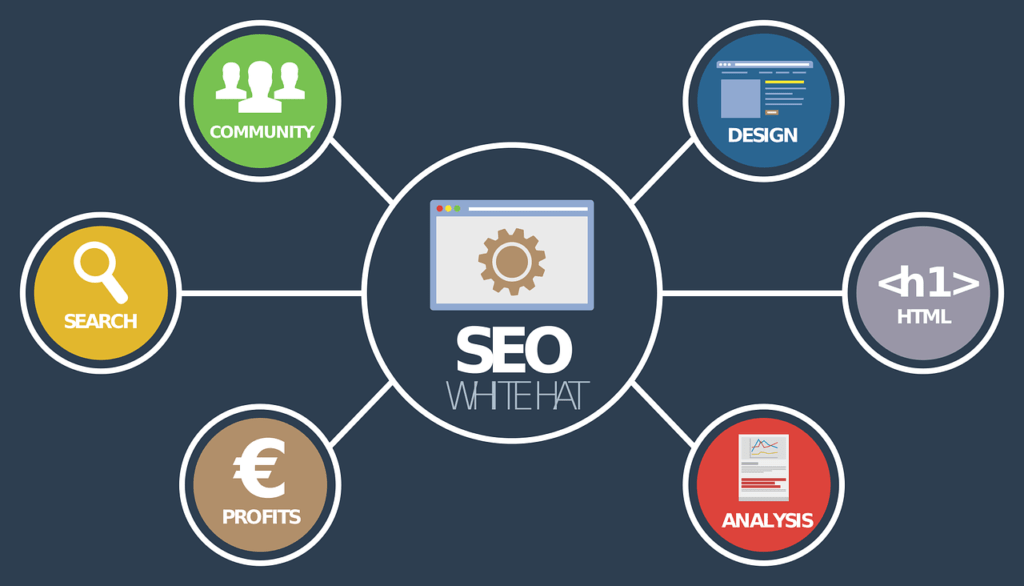
One of the biggest benefits of POP is how approachable it is. Even if you’re just learning the ropes of SEO, you’ll have no problem optimizing your content with this tool. Plug in your website URL and your target keywords, and you’re good to go.
POP offers unlimited reports, multiple sub-accounts, and a live content editor, all for a scalable pricing plan. You pay monthly for your account plan, which can be upgraded at any time.
So, where does PageOptimizer Pro fall short? The features are more limited than other popular alternatives; you’ll need to look for other tools to conduct keyword research or more advanced technical SEO. That being said, POP is more affordable than most competing products.
Without optimized content, people won’t find your website. You won’t generate new leads. And you won’t rank above competitors in search results.
There’s no doubt about it: You need a content optimization tool to help you achieve all of those things.
That’s what PageOptimizer Pro is for. Optimize your content using this on-page SEO tool.
Whether you’re new to SEO or you’ve been dabbling in it for years, this tool is incredibly user-friendly. The interface is easy to navigate, and it won’t confuse you with technical jargon.
Use it when creating blog posts, landing pages, and location pages. Basically, you can use POP to optimize any content you plan on posting to your website.
Designed for digital marketers, copywriters, freelancers, and SEO specialists, POP helps you write content that ranks. This tool is for anyone who wants to optimize their digital content.
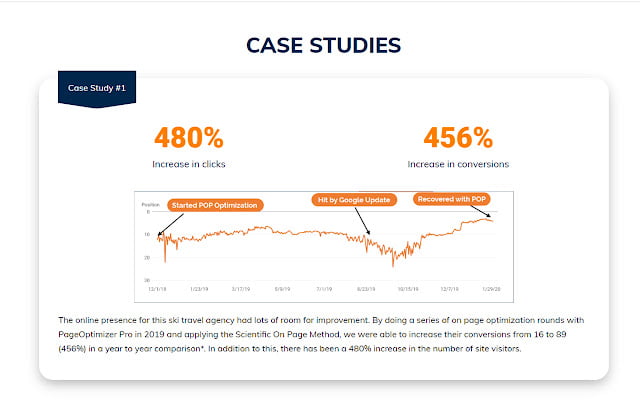
Here’s the long and short of it: You enter your website and keyword into POP, and it generates a content optimization report.
The tool ranks how well optimized your page is for your target keyword. Then, it gives recommendations on how to better optimize your content.
There are two ways to generate reports using POP. One is not necessarily better than the other; it just depends on how much time you have and how experienced you are with SEO.
The Express version automatically selects competitors to base the report on. PageOptimizer Pro will crawl the first page of Google and find the top competitors for you.
With the Pro option, you select these competitors yourself. You can also customize your content strategy to fit your goals.
Start by plugging in your target keyword. If you want to get more specific, you can also add longer variations of it. Next, put in your website URL; this is the page you want to optimize for that keyword.
Then, you’ll receive your content optimization score. It’s a number between 0-100% that ranks how optimized your content is. You want to get that number as close to 100% as possible.
If your current score is low, not to worry; PageOptimizer Pro will tell you exactly how to fix it. You’ll get suggestions about how to improve your word count, schema, headers, and keywords.
Once you’ve tweaked the word count, heading structure, and keywords in your content, it’s ready to go live. Publish it and watch your rankings skyrocket. From there, you can move on to the next piece of content!
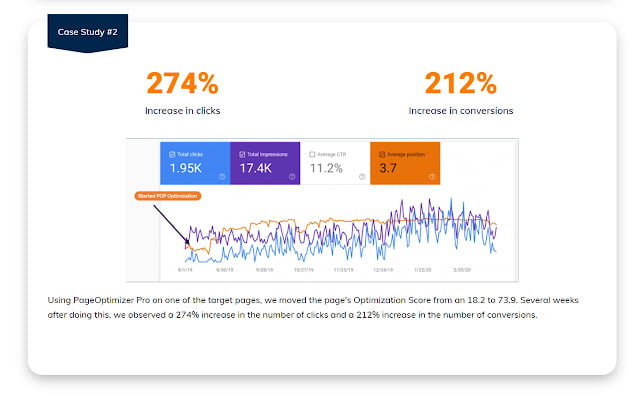
Here’s a breakdown of the main features:
Get all the information you need to optimize your content in one easily-digestible dashboard. The content brief displays your optimization score and recommendations.
Your content optimization score is broken down into 3 main sections: Main content (the bulk of your writing), subheadings (H2s, H3s, and so on), and the page title (H1). Each section has a traffic light next to it; the color indicates the score of that particular section.
In the content brief, you can see exactly which areas need more work. The tool will give you suggestions for how to improve your score in those targeted areas.
Gone are the days when you spent hours trying to figure out why a page wasn’t ranking. Now, you can generate a content brief in just a few minutes.
Make your life easier by setting up the POP Chrome extension; this tool integrates suggestions from the software directly into your Google Doc or WordPress editor.
Once you’ve run the initial report using Page Pro Optimizer, you can switch to using any content editor you prefer. Then, the Chrome extension will help you stay on track as you make changes.
With certain account plans, you can generate as many reports as you need. This feature ensures that your content creation won’t be limited in any way.
Start generating dozens or hundreds of reports each month to establish your website (or your clients’ websites) at the top of search engines.
If you outsource content writing, this feature is essential. Secret Keys allow you to share your reports with writers without giving them access to your account.
All the writer needs is the key and the POP Chrome extension. From there, they can write content that meets the guidelines you’ve generated. It’s easy to outsource the writing process and still keep your login credentials to yourself.
Note: You can only get the secret key by purchasing an Agency Plan or the Unlimited Single User Plan.
The beauty of this editor is that it updates in real-time. As you make changes, your content optimization score will update to reflect them.
Another bonus of this feature: It gamifies the content optimization process. Who doesn’t want to try and get the highest score?
Want to take your content guidelines with you on the go? Maybe you want to share them with other members of your team. Simply download the report you’ve created, and you’re good to go.
You want to get in there and customize the nitty-gritty of your report. And you can, with the advanced mode.
You can do things like:
As a result, the advanced report will be more detailed than the express version. Fine-tune your content optimization strategy with advanced mode. This option is perfect for those with more SEO experience.
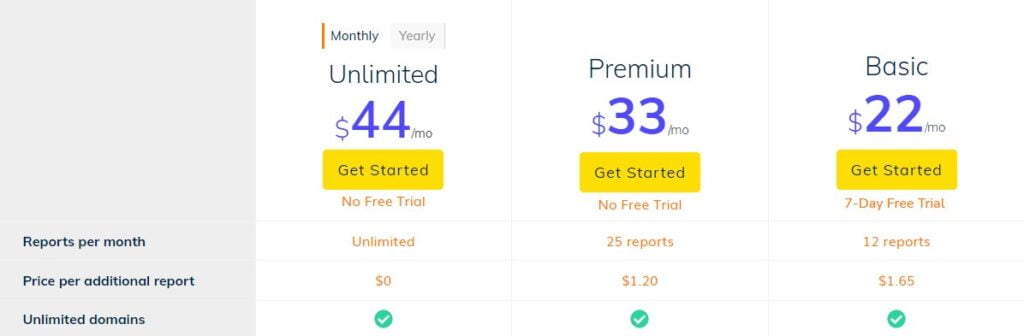
There are two main pricing plans: Single User Plans and Agency plans.
The PageOptimizer Pro pricing plans are as follows:
With Single User Plans, you can choose Basic for $22/month (12 reports), Premium for $33/month (25 reports), or Unlimited for $44/month. To buy additional reports, the costs are $1.65 for Basic plans and $1.20 for Premium plans.
The free trial is only available for the Basic Single User Plan. If you want an account with a Secret Key (a way to share guidelines with writers without giving them your login credentials), you’ll need the Unlimited Plan.
If you’re a freelancer, the Basic Plan will probably be enough for you. Small businesses can get better value from the Premium or Unlimited plans.
Need a content optimizer that’s designed for a larger scale? The Agency Plans are as follows (note: each plan comes with unlimited reports):
The unlimited reports feature makes this tool of immense value to agencies. Your growth won’t be held back by any limitations on the number of guidelines you can produce. You also get a few extra features designed just for agencies, including white-label PDF reports and excel bulk project submission.
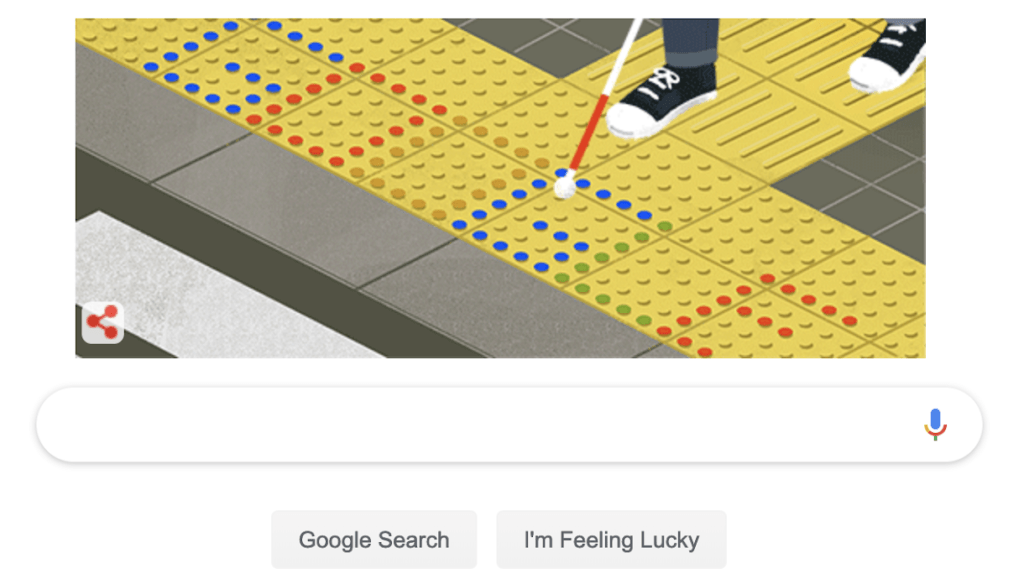
Is PageOptimizer Pro right for you? After seeing POP in action, here are my thoughts on it:
Pros:
Even though this is a PageOptimizer Pro review, I still want to bring your attention to the software’s main competitors. They are as follows:
The budget for this tool is a bit higher, but if you’re committed to ruling the search results, it’s well worth your while. Along with optimizing content, MarketMuse also helps you put together a content strategy.
If you’re up against high-authority competitors, this tool can help you align your content strategy to outrank them.
Clearscope is pretty similar to PageOptimizer Pro in terms of the content grading system. However, the pricing plans aren’t as flexible, and the interface is a little tougher to navigate.
This tool combines keyword research with content optimization. It has features that help with competitive research, link building, and on-page SEO. If you’re looking for a tool that offers more advanced reporting and customization, consider Semrush.
If you’ve been searching for a content optimization tool, then you’ve probably heard of Surfer SEO before. Its strengths are its integrative features, ease of use, and an NPL-based algorithm (or Natural Language Processing). It even generates AI content that’s optimized for your keywords!
Tired of spending hours on a blog post, only for it to sit on page 2 or 3 of Google? Start optimizing content and boost your rankings today with POP. Content optimization doesn’t have to be a mystery; this tool will spell out everything you must do to write content that ranks.
If you’re looking for an on-page SEO tool that makes optimizing content a breeze, check out PageOptimizer Pro. The scalable pricing plans make this tool accessible for anyone, from solopreneurs to large agencies. Overall, I give POP 4/5 stars. If you’re interested in trying PageOptimizer Pro, sign up for your free 7-day trial now! Serpfocus provides seo tool reviews for people trying to grow their online presence.

Leave a Reply
You must be logged in to post a comment.