While CSS is best known for controlling visual presentation, it also plays a subtle yet vital role in search engine optimization (SEO). When optimized properly, CSS can help boost a website's rankings and discoverability.
So, what are the effective CSS rules for SEO? In this guide, we'll explore the key CSS principles and properties that impact SEO, enabling you to fine-tune styles for maximum search visibility.
Though less widely discussed than topics like meta tags and content, CSS significantly influences how search engines parse, interpret and rank webpages. By incorporating SEO best practices into CSS, sites can improve accessibility, loading speed, and markup clarity for bots - all ranking factors.
Optimizing CSS complements broader efforts like quality content creation and technical optimizations. Together, these practices compound to achieve greater visibility and traffic through higher SERP placements.
Let's dive into the specific CSS rules and strategies to leverage for an SEO boost. Properly aligned CSS and SEO unlocks the potential for pages to reach more searchers.
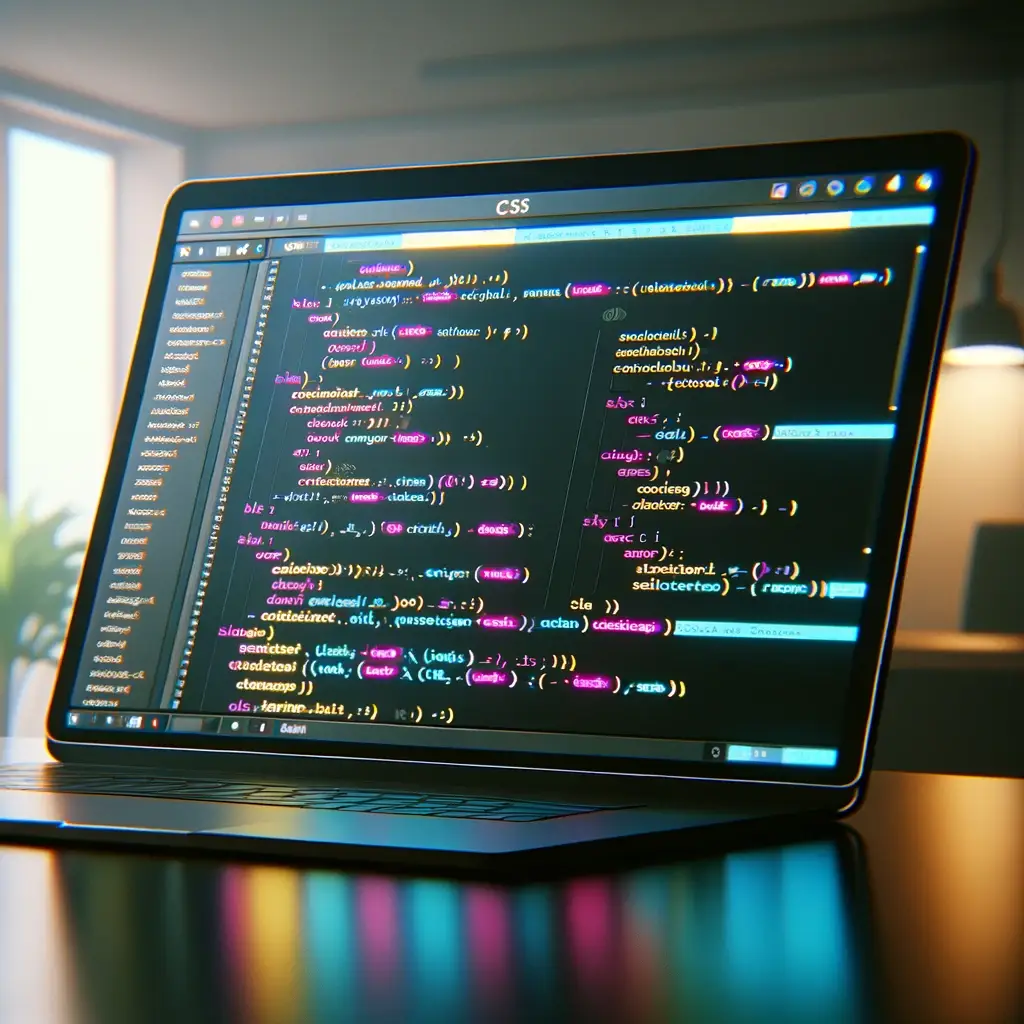
How CSS Impacts Search Engine Optimization
At surface level, CSS controls visual presentation and front-end styling. But when optimized effectively, it also influences how search engines digest and evaluate webpages in key ways:
- Creates logical page structure and content hierarchy through properties like grid, flexbox, and positioning. This helps search bots interpret informational priority and relevance.
- Enhances accessibility through proper focus states, color contrast, and other styling. Increased accessibility facilitates content indexing.
- Can significantly improve page load speeds when optimized to minimize file size – a ranking factor. Excess, unoptimized CSS has the opposite effect.
- Enables building fully responsive designs optimized for mobile users. With mobile representing over 50% of search, this is mandatory.
- Relies on proper semantic HTML tags like header, nav, main. These provide contextual clues to crawler algorithms even without CSS.
So while CSS controls front-end presentation, it also shapes core page qualities that matter for SEO. But for maximum impact, efficient CSS must build on a foundation of clean, semantic HTML markup.
Semantic HTML Elements Enhance SEO
Semantic markup using tags like <header>, <nav>, <article> provides descriptive meaning to page sections. Non-semantic <div> and <span> elements are less interpretable for search bots.
Even without styling applied, semantic HTML communicates logical hierarchical structure through the tags themselves. It adds context for crawlers to digest content correctly.
So leverage meaningful HTML first, then layer on CSS styling for optimal accessibility, interpretability, and SEO-friendliness. Combined, semantic HTML and intentional CSS creates pages primed for strong rankings.
Specific CSS Techniques That Improve SEO
Now that we've covered the general relationship between CSS and SEO, let's explore specific optimization techniques to leverage:
Responsive Design for Mobile Users
With mobile representing over 50% of search traffic, having a responsive design optimized for smaller screens is essential.
CSS enables creating styles and layouts that automatically adapt and reformat across device sizes. This ensures a seamless experience for mobile visitors.
Prioritizing mobile UX is key, as Google outright states they favor mobile-friendly pages in rankings. Using CSS for responsiveness has become imperative for SEO.
Page Load Speed Optimizations
Optimized CSS improves page speeds, a ranking factor according to Google. Best practices include:
- Minify CSS files to reduce size through compression and removing unnecessary characters.
- Inline critical CSS directly into HTML to eliminate render-blocking external files.
- Asynchronously load non-critical CSS to prevent blocking page load.
- Reduce HTTP requests through CSS sprites by consolidating image files.
- Enable compression like GZip to minimize file sizes.
- Leverage caching and CDNs to optimize delivery speed.
Every millisecond improvement compounds, so optimize CSS delivery using these techniques.
Logical Information Hierarchy
Headings establish content structure. Use CSS to further emphasize hierarchy:
- Increase font sizes for H1 vs H2/H3 to denote importance.
- Color code headings so higher levels stand out.
- Add spacing around H1 sections to better distinguish content segments.
Image Optimization
Responsive image techniques in CSS like srcset and picture tags serve optimized images by screen size, improving page speed and image SEO.
Structured Data Styling
Further amplify schema markup visibly with CSS styling. For example, highlight review stars or product information with colors, borders, etc.
In summary, when aligned with proper HTML structure, optimized CSS strengthens page clarity and amplifies technical factors vital for search visibility.
URL Structure
Though CSS doesn't directly control URL structure, it can enhance the presentation and visibility of URLs:
- Style links on page to highlight URL paths and file names.
- Visually distinguish page sections referenced in the URL through color coding or borders.
- On print layouts, display URLs prominently with large text size.
Drawing attention to page URLs can reinforce their descriptive nature for both users and crawlers.
CSS enables creating scannable navigation menus that encourage visiting additional pages:
- Use whitespace, borders, and background colors to distinguish menu items.
- Change menu item appearance on hover/focus for intuitive browsing.
- Position main menus prominently and consistently across all pages.
Consistent Branding
Centralize repeating style elements like colors and fonts into reusable classes/variables for consistent UX, which strengthens branding signals.
Include Keywords in Selectors and Classes
While avoid overt keyword stuffing, naming conventions like:
.red-maple-trees { }
.start-ecommerce-business { }
Allow discretely integrating keywords that reflect content themes.
NOTE: There is much debate to whether this is actually an SEO tactic.
Accessibility
Optimize CSS for accessibility following standards like WCAG. Proper color contrast, font sizes, focus states etc. enhance inclusive UX.
Use CSS to meet accessibility guidelines and best practices:
- Set minimum color contrast ratios for text legibility.
- Adjust font sizes to make text resizable without breaking layout.
- Hide decorative images and video from screen readers with .sr-only class.
Social Sharing
Though CSS doesn't directly control meta tags, styling can draw attention to them on page:
.social-meta-tags { display: block; border: 1px dotted #333; }This makes tags visible on page for debugging and validation.
Sitemaps and Robots Files
CSS can add visual polish to sitemaps and robots.txt through indentation, color coding, and descriptors in bold text.
In Summary: Aligning CSS Closely with SEO Efforts
When crafted intentionally to complement semantic HTML structure, properly optimized CSS can strengthen:
- Page clarity and interpretability for search bots
- Content hierarchy and structure signals
- Accessibility for diverse users
- Website speed and performance
- Responsiveness across devices
- Overall user experience
These collective amplifying effects can lead to measurable gains in search visibility and traffic.
So while CSS is rarely the primary focus of SEO discussions, aligning styling strategies closely with core optimization efforts enables pages to reach their full potential for both user experience and search engine visibility.
Hopefully this guide has revealed how optimized CSS and SEO combine to unlock the greatest opportunities for your website and content. Please reach out with any other CSS or SEO questions!
FAQ
How exactly does CSS impact SEO?
While CSS controls visual styling, it also influences page structure, accessibility, speed, responsiveness, and semantic markup - all important ranking factors.
What's the most important CSS technique for SEO?
Ensuring a mobile-friendly responsive design is likely the single most important CSS consideration for SEO today given how heavily Google weighs mobile experience.
How can CSS help with technical SEO?
Optimizing CSS delivery speed, implementing efficient caching, and keeping file sizes lean improves site performance. Technical SEO is strengthened by optimized CSS.
Should CSS or content be optimized first for SEO?
Focus first on content quality and semantic HTML structure as the foundation. Then use CSS to further enhance hierarchy, accessibility, branding etc.
How do I learn more advanced CSS techniques for SEO?
Explorer resources like Moz Blog's detailed posts on advanced CSS strategies to take your optimizations to the next level.
Can my choice of CSS framework like Bootstrap impact SEO?
Some legacy CSS frameworks had issues like bloated code. But most modern options like Bootstrap will not harm SEO if implemented properly.


