

Whether you're a first-timer eager to create your first virtual store, an up-and-comer wanting to take the next step in online revenue generation, or an experienced entrepreneur looking to scale an already-successful business, you've probably heard of Shopify. It's one of the giants in the e-commerce niche. And for good reason.
Shopify is a one-stop platform that offers all the essentials you need (plus loads of extra features) all in one place. And the team at SerpFocus are fans.
But there are a lot of choices out there, and not all are created equally. In the competitive world of e-commerce, it's hard to know which platform will be the perfect fit for your business.
While I have ultimately given Shopify a very high overall rating of 4.75/5, the truth is that it will not necessarily be the right choice for you. In this Shopify review, I'll give you an honest and in-depth analysis of Shopify's strengths as well as the areas where I think it falls a bit short. We'll look at its usability, features, customization options, pricing, and more. Also, we'll take time to compare Shopify to some of its biggest competitors, and I’ll conclude with answers to some common FAQs about the Shopify platform.
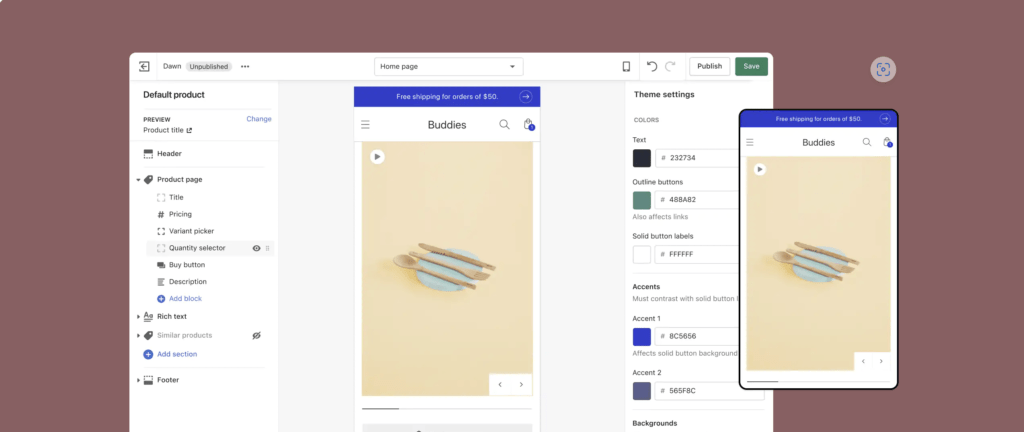
Value for Money
As with any subscription-based program, you get what you pay for with Shopify. Shopify's monthly plans range from $5 USD per month for its Starter package all the way to $2,000 USD per month for its Shopify Plus packages. As you can imagine, there are some pretty drastic differences between these plans!
Shopify's basic plan starts at $29 USD per month, and all of its plans include generous discounts for long-term subscriptions. The truth is that some of Shopify's competitors are more expensive, and some are less so.
In the end, though, Shopify provides a ton of tools and features and top-notch user support all on one unified platform. We'll delve into some of the platform's hidden costs as well as some of its free gems later in this review, but for now, I'm comfortable sticking by my 4.75/5 rating in this area.
Customer Support
In general, Shopify has great customer support! It provides excellent help tools right within the program, available via phone, email, and live chat 24/7 in English. (For the other 20 languages they offer service in, support hours may vary).
My only issue with Shopify's customer support is that I’ve noticed that its standard support services are not great at answering technical inquiries—for example, if you need assistance with coding. I think it could streamline its technical service, and for this reason, I have only given it 4.5/5 in this area.
Features
I am giving Shopify 5/5 for its features. While not every single feature hits its mark 100% of the time, it’s obvious that Shopify puts a lot of thought and effort into constantly upgrading, refining, and adding to its already formidable bank of features.
Compared to other e-commerce platforms, Shopify is fully loaded. And, even though that may mean that getting familiar with the program takes a little longer, I personally love it.
There are so many things I appreciate about Shopify that it's hard to highlight just three. For the sake of expediency, here are my top picks:
You Don't Have To Be a Techie
It's true. Shopify has succeeded in creating an intuitive platform where the average user can set up a successful online store without being a programmer, knowing how to code, or doing technical maintenance.
While constantly improving its user interface, Shopify already shines in comparison to its competition when it comes to providing a suite of design and marketing tools that make e-commerce programming accessible to all.
Size Doesn't Matter
Whether you're a newbie, a colossal force, or anywhere in between, Shopify has got you covered. It has successfully designed a platform that can scale with your business as it grows and changes...with very minimal growing pains. You never have to worry that your business is going to outgrow Shopify, and transferring your business over from other e-commerce platforms is also a breeze, relatively.
Integrated POS Features
If you want to sell products seamlessly in person as well as online without having to awkwardly track your inventory and sales on multiple platforms, Shopify has the perfect suite of tools and features. Its POS (point of sale) solutions are elegant and effective, totally blowing the competition out of the water.
Alright, no platform is perfect, and there are definitely some areas Shopify could improve in. Here are the three biggest issues I'd like to see it address:
Apps, Apps Everywhere
In many cases (too many, in my opinion), key features that you'd likely expect to be included in Shopify out of the box are actually only available via the installation of apps. While Shopify does offer a formidable App Store (which many reviewers have positioned as a major benefit, by the way), downloading apps can make the setup of features more complicated. It can also slow down your site, which can impact your SEO rankings and ease of use for customers. Lastly, it can increase your costs—sometimes dramatically. I am not a fan of all the apps on Shopify.
High Transaction Fees
Shopify charges 5% transaction fees on its starter plan, which is very high. On its more standard plans, transaction fees range from 0.5%-2%, depending on your subscription. There is no way to opt out of transaction fees unless you use Shopify Payments (Shopify's integrated payment processor), which is only available in a handful of countries.
Effectively, this means that many users end up being charged a fee from Shopify for every transaction on top of the third-party fee they’re already paying. These fees add up quickly, and I think Shopify could do better in this regard.
Limited Free Themes
While all of Shopify's themes are attractive and mobile responsive (meaning they automatically adjust to any device they’re viewed on, which is fantastic), its selection of free themes is extremely limited. This doesn’t compare favorably with competitors like Wix and others that offer a generous array of hundreds of free themes for its users. In my opinion, Shopify could afford to be a bit less stingy with its free options for users.
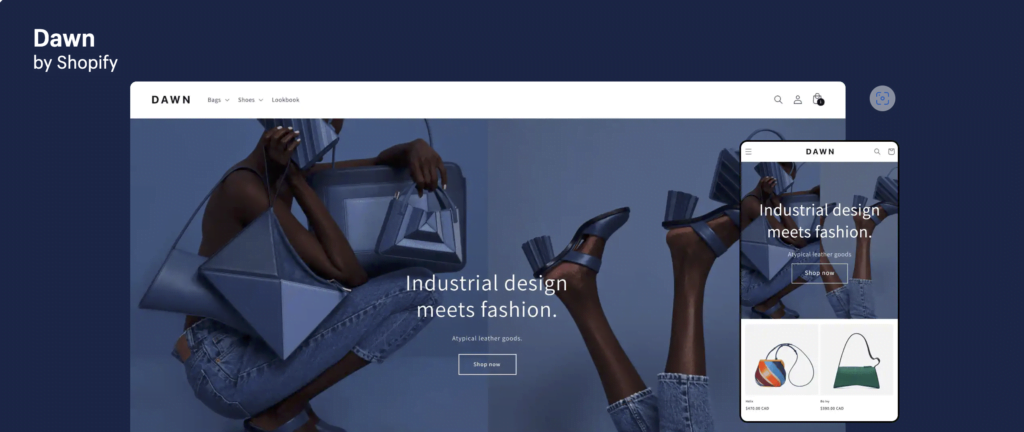
Shopify was founded in Canada in 2006 by German-born entrepreneur Tobias Lütke. After successfully creating an e-commerce platform for selling snowboards, he realized its potential and began marketing it to other businesses. Today, Shopify has generated over $543 billion in sales and is used by millions of merchants in over 175 countries. The company currently employs over 10,000 staff.
Aside from being an amazing success story, Shopify is a beautiful example of a company that continues to evolve and adapt to the ever-changing e-commerce marketplace.
As a hosted platform (meaning that it runs on its own servers via subscription rather than being installed or owned by individual clients), the fact that Shopify has such a large user base and market share makes it a secure service option. In the past, there have been instances of other similarly hosted services shutting down unexpectedly and leaving clients in the lurch with very short notice, but this is extremely unlikely to happen with such a large and well-established company as Shopify.
Shopify is an e-commerce platform that helps grow your business by giving you all the tools you need to create your own online store.
It caters to beginners without a tech background; you don’t have to be a programmer or know how to code to use all of Shopify’s features with great success. That being said, developers can further mine Shopify’s potential since the platform provides full access to CSS, HTML, and Liquid (Shopify’s templating language). With just a little bit of programming, your online store can be 100% customized.
Shopify is an online solution that specifically builds, hosts, operates, and manages websites related to the e-commerce industry. The fact that it is hosted and operates as a Cloud-based service eliminates the need for installing any website servers. It also ensures that the software you access is updated frequently and automatically with the evolution of new features.
As a complete e-commerce toolkit, Shopify offers a fully loaded suite of tools and features that cover everything from Marketing to Sales to Customer Engagement to Shipping to Payment. It includes templates, a payment processor, blog and email marketing tools, plus much more. According to Shopify, subscribers see an average annual growth rate of up to 30% while using the service.
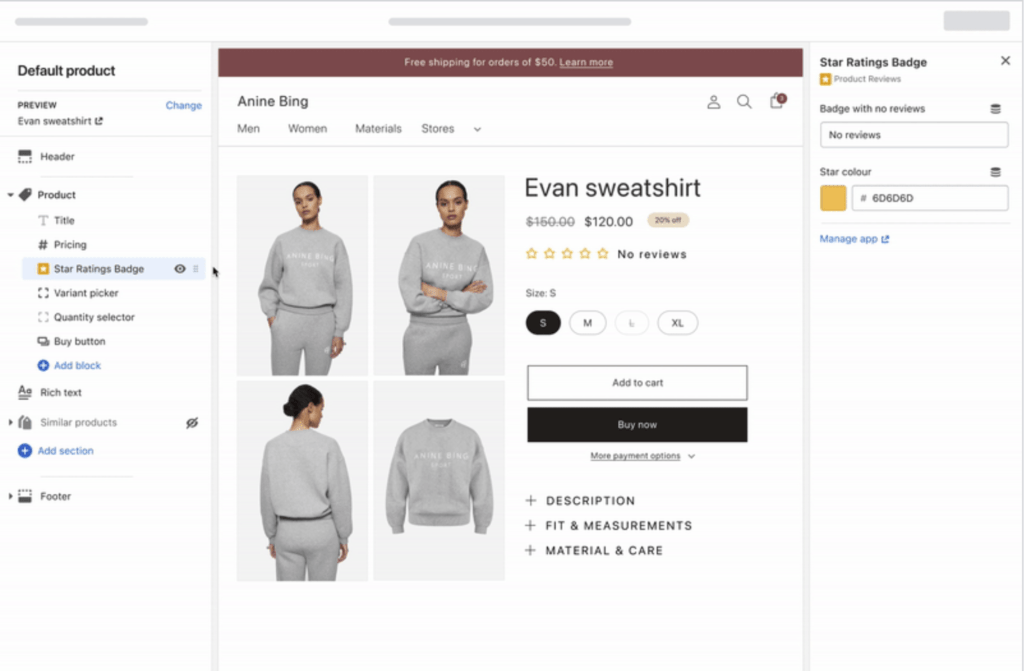
In the past, one major criticism of Shopify was that your homepage was the only page where format and design changes were simple to make without editing the code. Usually, such changes on other pages entailed the assistance of a developer.
Recently, Shopify launched their Online Store 2.0, a new theme format that allows subscribers to use the simpler visual editor to add and edit sections on any page—including product pages, collection pages, and blog pages. Of particular note is the new drag-and-drop builder, which makes adding and moving around blocks and sections of page layouts a snap.
Kinks and glitches are often par for the course with newly designed software, and Shopify’s Online Store 2.0 is no exception. There is definitely room for improvement when it comes to streamlining workflow and improving the customization options for contact forms, among other things.
In general, though, the Online Store 2.0 provides quite a decent user experience and is a major step forward from what Shopify was offering previously in terms of accessible theme and format manipulation. I look forward to seeing how it continues to refine itself in the near future.
Shopify Markets is Shopify’s newest solution to helping you sell products in multiple countries from a single online store. Shopify’s current multilingual and multi-currency tools are adequate (depending on what you want to accomplish and where you are located) but also somewhat clunky and labor-intensive. As Shopify Markets rolls out, it appears to be a more powerful, smoother, and more intuitive solution for reaching new markets.
Shopify touts Shopify Markets as “everything you need to sell worldwide”, a platform that “streamlines global expansion for merchants of all sizes”. Specifically, Shopify Markets’ most robust features include converting storefront prices to local currencies, translating storefront text into local languages, creating international domains or subfolders that drive more international traffic to your store, estimating and collecting duties and import taxes at checkout, and providing popular local payment methods for international customers.
Unfortunately, Shopify Markets is not yet available to all merchants. It will be interesting to see how it’s revised over time.
Literally anyone. If you've got an idea, a product, and an internet connection, then you are eligible to become one of Shopify's millions of users.
The majority of Shopify's merchants are small and medium-sized businesses. That being said, Shopify scales with its businesses, and retail giants such as Fitbit, Penguin Books, and Red Bull are among the clients that rely on Shopify for their e-commerce needs.
Your business's size, along with your business goals, will determine which level of Shopify subscription is right for you. But no business is an inappropriate size (too small or too large) to benefit from Shopify's services.
Very easy! As I mentioned in my Pros section earlier in this review, you don't have to be a tech wizard to use Shopify. The platform is straightforward, user-friendly, and uncluttered. It provides a comfortable user experience with an intuitive interface.
In Shopify, a left-hand menu provides access to features or content which you can customize or edit on the right. This is similar to many other contemporary content management systems and makes for a smooth workflow within a clear and organized overarching framework. After spending just a little time on the platform, I'm pretty confident most users will have the hang of navigating the various features and will be well on their way to customizing their own e-commerce solutions.
To be fair, many first-time Shopify users have reported their initial experiences switching between the front-end editor (to make aesthetic changes) and the back-end management (to tweak the product display) to be a bit cumbersome and frustrating. In my honest opinion, though, there's always an initial learning curve involved in getting into a functional groove on any platform. Shopify is no exception. But I think overall that its user experience ranks highly when measured against other similar software.
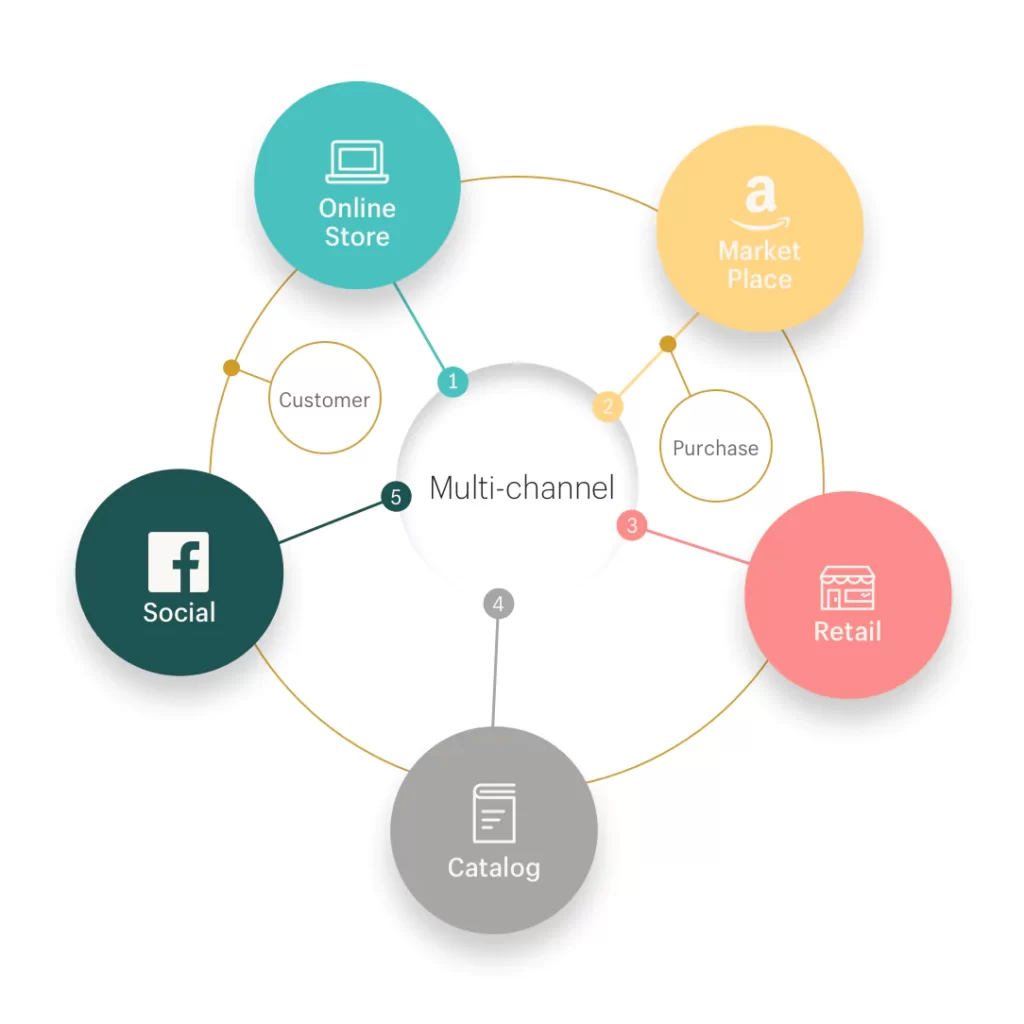
In today's global and digital world, having an online store is crucial for any business. But just having an online store is not enough, especially if no one knows it’s there. Shopify provides SEO (search engine optimization) services as part of its out-of-the-box features to help your business rank higher on search engines and drive customers to your website (more on this later in the review), and it also provides access to sales channels beyond your website itself.
Statistics show that 48% of people begin searching for a product on marketplaces such as Amazon. So, connecting your products to these marketplaces is a no-brainer—a critical marketing strategy. And Shopify is there to help.
The Shopify interface allows users to set up and manage various retail channels with very little effort. Key among them are:
Worth noting is that the integrations mentioned above are not actually built-in Shopify features. Instead, they are accessible via apps—one app installation per channel you want to sell across. Earlier in this review, I already expressed my negative opinion of what I feel is Shopify's over-reliance on apps. And this is a perfect case in point. While most of the apps in question here are free, it’s always wise to keep an eye on costs so they don't sneak up on you from behind. I wish these features were built in instead.
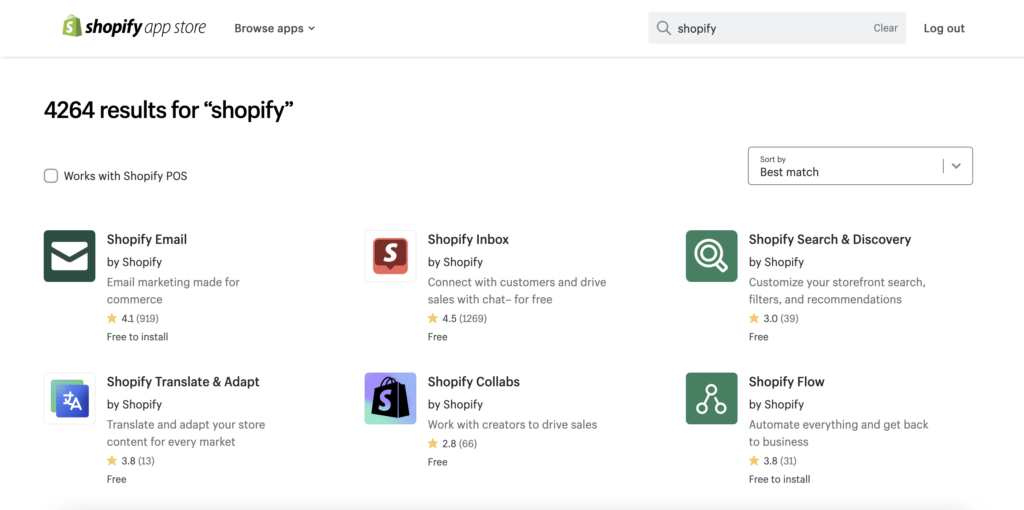
Alright, now we get to the stuff we can really sink our teeth into. Shopify has a plethora of features, which is one of my favorite things about the platform as a whole. But it also means there's no way I'll be able to review them all right here right now.
What I'll do in the following sections is give you an in-depth analysis of some key Shopify features and then follow up with a quick cross-section of the rest.
As I mentioned earlier in this review, I think Shopify's POS (point of sale) features are outstanding. As far as I'm aware, Shopify is the only major e-commerce platform that fully integrates real-life sales channels with its digital solutions. Let's take a peek:
Shopify's POS app is designed to help you take your business wherever you need to go—storefront, stall, booth, fair, market, event, pop-up, or anywhere else. It lets you accept credit cards, offer store credit, sell gift cards, create order notes, issue refunds, and more.
The magic of the Shopify POS app is that it automatically syncs between the app and your online store. This keeps your inventory and orders up-to-date, plus it means that you don't have to be glued to your computer 24/7 in order to stay on top of running your store.
If you’re just wanting to get your feet wet with integrating digital and POS retail, you can start small by using the Shopify POS app on your smartphone or tablet. This option is available with all of Shopify's subscription plans and is a great way to test out physical store ideas without any extra financial investment.
For users who plan to do a lot of offline sales, Shopify's POS hardware is a more sophisticated solution. Products such as its mobile card readers and full-screen apps for larger in-store devices can really enhance the customer purchasing experience. Other accessories such as barcode scanners, receipt printers, and cash drawers are also available.
POS hardware is only available from Shopify in certain countries. If you live outside of Australia, Belgium, Canada, Denmark, Germany, Ireland, Italy, the Netherlands, New Zealand, Singapore, Spain, the UK, or the USA, you may be able to source authorized retailers offline or purchase third-party devices.
Curbside or contactless pick-up options can also be managed through Shopify POS Pro. This software is included free for Shopify Plus clients but is pricey for lower-tier subscribers to the tune of $89 USD per month per location. Still, if this feature is an important aspect of your business, it’s nice to have it available.
Though I'm a huge fan of Shopify's POS app, I would be remiss if I didn’t mention that the free, built-in suite of tools (Shopify POS Lite) may not meet the needs of merchants whose in-store needs go beyond the basics.
If you hope to work with an unlimited number of store staff, facilitate exchanges, provide custom printed receipts, define staff roles and permissions, create purchase orders, or attribute sales to particular staff members (for commission or perfomance-analysis purposes), you will need the paid add-on.
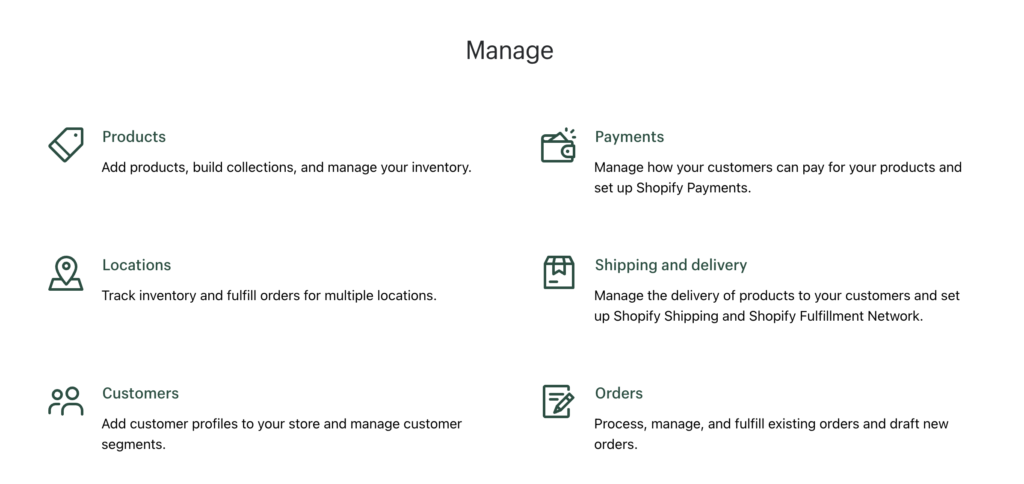
Ok, this will probably be the most technical section of this review, but I'll try to make it digestible so you can stay with me as we take a look at what Shopify offers when it comes to SEO functionality.
But first, why does it matter?
The Importance of Good SEO
SEO (search engine optimization) is the technical aspect of website building and maintenance that focuses on optimizing a website for search engines and maximizing its chances of showing up in the top results of organic searches. It should come as no surprise to business owners in this day and age that appearing in the first few 'hits' on Google searches (and other search engines like YouTube, depending on your business and content), is one of the major keys to increasing your customer base and revenue.
There are many ever-changing facets to good SEO ranging from backlink building to keyword research to content optimization. Business owners who want to seriously improve their rankings often consult with or hire specialists specifically to develop individualized, ongoing SEO strategies for their businesses.
To be clear, Shopify's out-of-the-box SEO tools are no match for a dedicated team of SEO professionals and they won't cover all your business's SEO bases or effortlessly rocket it to the number one Google ranking. That being said, Shopify's SEO toolkit compares favorably with other hosted site-building platforms and will be more than satisfactory as a solid starting point for most stores. Let's dive in:
Shopify's SEO Strengths
Shopify has a decent range of SEO tools at your disposal. They include easily customizable parameters such as URLs, title tags, headings, meta descriptions, and alt text. Shopify's SEO tools also give you full control over which URLs can be crawled and how.
One standout feature is Shopify's 301 redirects. These redirects let search engines know when a page location has changed. Forgetting to set up 301 redirect is a common culprit for ranking losses and can result in customers encountering a 404 error page. For this reason, I’m a particular fan of the automated reminder feature on Shopify that virtually ensures you won't forget this vital step if you change your page's URL.
Another strength is the fact that all of Shopify's theme designs are responsive (in other words, they’ll display nicely across all types of devices). This can reduce page loading times, indirectly increasing your site's SEO. You can also monitor your website's speed via Shopify's new online store speed reporter and reduce technical aspects that may be slowing it down. Solutions might include reducing image sizes, removing unnecessary scripts or apps, and displaying your products in AMP format.
Google's Core Web Vitals are a set of targets relating to the speed, responsiveness, and visual stability of a website. Meeting these targets can be one important factor in helping your website rank higher in search results. Unlike most of its competitors, Shopify does offer apps and services that can help you optimize your store to comply with Google's Core Web Vitals.
Shopify's SEO Weaknesses
There are a few aspects that frustrate me when it comes to Shopify's core SEO toolkit.
To start off with, Shopify does not make it simple to rename image files for SEO purposes. Currently, if you want to change the name on an image file, you have to rename it locally and then re-upload it. This is pretty labor intensive and could pose issues for business owners with a lot of images on their websites.
Moving on, Shopify doesn't provide SEO keyword support as part of its SEO platform. While you can turn to more specialized SEO software (such as Ahrefs or Semrush) if this is an area you wish to mine more deeply, it’s worth noting that Shopify's competitor BigCommerce does provide keyword support as part of its SEO platform. In this respect, Shopify compares unfavorably.
A few last things I take issue with:
Content optimization and marketing is another major component of effective SEO. And blogging is one of the big strategies for capitalizing on that. Connecting a blog to your business's website is a great way to increase your traffic and sales, but it has to be done well.
So how do Shopify's blog tools measure up? Well, it depends.
If you’re looking to set up a standard blog to support your e-commerce, Shopify's range of blogging tools should be perfectly adequate. With options for display categories, an RSS feed, and blog-specific SEO, many business owners will find exactly what they’re looking for.
If, however, blogging is at the core of your particular business, you may find that Shopify's blog tool offerings feel somewhat limited. Platforms like Weebly and WordPress are in a whole different league than Shopify when it comes to powerful blogging, and I also feel that some of Shopify's competitors (notably Wix and Squarespace) are also much superior. To be fair, though, some of the competition also offers much less when it comes to blogging (notably BigCommerce and Volusion).
So, I suppose it’s fair to say that Shopify's blog features fall somewhere in the middle of the road. They're not Shopify's most impressive selling point, but they're also not terrible by any means.
I do appreciate that Shopify's blog tools are fully integrated with your store site, that tags are easy to set, and that SEO parameters are customizable. What's missing? In my opinion, it would be helpful to have categories available; currently, you can only use tags. Additionally, I'd like to see more flexibility in blog layouts and an easy way to embed products in blog posts.
Some of the features I feel are missing from Shopify's blog toolkit can be added by downloading (you guessed it...) various apps. But I've already shared my feelings on the drawbacks of this option. I look forward to seeing how Shopify's blogging platform will evolve and improve in the future.
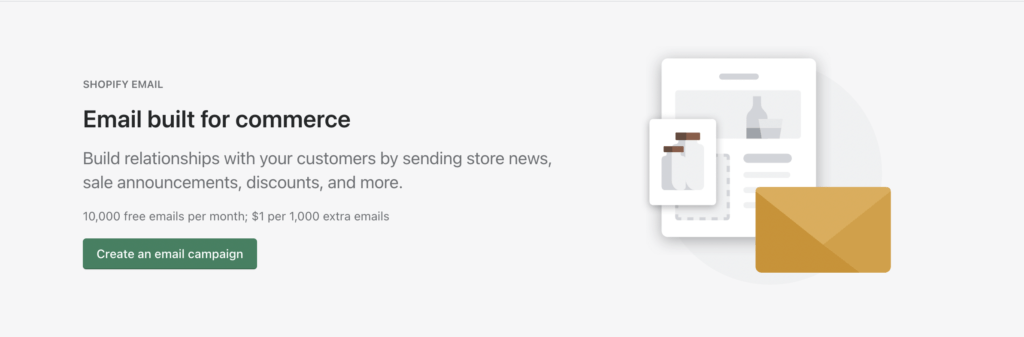
I'll dedicate a short section here to Shopify's email marketing platform. Email marketing tools are an essential element of most e-commerce platforms, and Shopify just upgraded its—with pretty good results!
What began as a very basic email marketing platform (mainly focused on branded e-newsletters) has now evolved into a more extensive toolkit. Users now have much more control over their email list and the types of automated responses that are sent to specific clients based on certain actions (e.g., welcome emails, upsell emails, etc.).
While Shopify Email is not as sophisticated as dedicated email marketing platforms (such as Mailchimp), it’s highly intuitive and fully integrated into your online store. I think it’s a strong Shopify feature and will especially appeal to business owners who like to manage all aspects of their business from one central hub.
What are analytics? They are the reports that provide the information you need in order to know if your SEO is working and if your store is growing and improving according to various metrics.
Shopify's analytics are pretty robust overall. They include everything from Finance Reports to Product Analytics to Customers Reports. The only major report that I think is missing from its standard complement of analytics is a blog-specific report. This would be beneficial for tracking a blog's impact on your business as a whole. But, all in all, not a deal breaker for me.
That being said, there is something I really dislike about Shopify's analytics: The fact that the reports you can access depend on the level of subscription you’re paying for. Shopify competitors such as BigCommerce provide access to all analytics and reports at all subscription levels, and I think Shopify should do the same.
Under Shopify's current plans, you can only access some inventory reports, behavior marketing reports, and marketing reports under the basic subscription. Also, you have no access at all to sales reports, retail sales reports, profit reports, customer reports, or custom reports. Your access to reports and analytics increases the more you pay per month, but I think the limited offerings with entry-level subscriptions are a bit off-putting.
Overall, Shopify offers a lot of options and flexibility when it comes to shipping. You are able to set free shipping rates, flat rates, price-based rates, weight-based rates, and local delivery/pickup rates. You’re also able to instantaneously calculate 'real-time' shipping rates, which are estimates from local carriers that factor in the weight and number of boxes needed to ship items.
If you live in a country where the Shopify Shipping service is available, you'll be able to very easily access shipping discounts (depending on your plan) as well as print shipping labels.
It’s worth noting that, as with Shopify Payments, Shopify's shipping prices increase (sometimes dramatically) if you don’t live in a country where Shopify Shipping is available. If you live outside of the USA, Canada, Australia, the United Kingdom, France, Italy, or Spain, you'll be limited to using third-party calculated shipping rates. In addition to higher baseline shipping prices (no discounts), you'll also end up paying more for your subscription since third-party calculated shipping rates are only available with Shopify Plus or Advanced Shopify.
In my mind, this ends up doubly penalizing Shopify clients in many countries and contrasts negatively with competitors like BigCommerce, which makes third-party calculated shipping rates available on all of its plans.
If you’re not familiar with dropshipping, it’s an order fulfillment method where a business acts as a middleman between wholesalers and buyers. In practice, this usually means that the selling merchant doesn't stock or own inventory—and therefore doesn't require their own physical storage space to fulfill customer orders.
According to Shopify, the benefits of dropshipping can include the fact that less upfront capital is required, it’s easy to start, has low overhead, location is flexible, there's a wide selection of products, and it's easier to test and scale. Cons include the fact that margins are usually low, customization and branding options are limited, and you may encounter inventory issues, shipping complexities, or supplier errors.
Interested in dropshipping? Shopify can help. The Shopify platform can automatically connect you with dropshipping providers such as Amazon Fulfillment, Shipwire, or Rakuten. Others can be connected with your online store via the installation of specific apps.
If you're interested in dropshipping but not sure how to get started, you can check out Shopify's dropshipping starter kit. It offers 14 days of free access to Shopify plus loads of useful resources for getting your dropshipping business off the ground.
I'm a big fan of this feature. Let me tell you why:
According to Statista, abandoned cart rates tend to hover somewhere close to 60% for e-commerce websites. In effect, this means that almost two out of every three customers who place one of your products in their cart will never actually complete the purchase. Yikes!
While you may not be able to change these statistics from the get-go, you can impact them in your favor with Shopify's Abandoned Cart Recovery feature. This feature can be programmed to automatically email reminders and/or discount codes to customers with items waiting in their carts. In this way, you can recover at least some percentage of the business you might otherwise have lost.
Shopify's Abandoned Cart Recovery feature allows for some customization. For instance, you can modify whether emails are sent automatically or manually. You can also select the specific parameters that will trigger an email as well as the number of hours after a cart was abandoned that an email should be sent.
Overall, I think this Shopify feature shines and compares favorably to the competition. In particular, I appreciate the fact that Shopify offers this feature at every single subscription level.
In the Pros section of this review, I briefly mentioned some of my favorite aspects of Shopify. In this section, I'm going to highlight a few more of Shopify's benefits in more detail. Let's jump in!
Without getting overly technical, I'd like to spotlight the fact that when you subscribe to Shopify, you turn over all of your site's security (and all the related hassles) to it! This is awesome because you can rest assured that cyber threats, updates, and compliance requirements for handling online transactions (plus more) are all being taken care of without you lifting a finger. Obviously, this leaves you more time to dedicate to your business—which is probably the main reason you became a Shopify user in the first place.
All Shopify plans include Secure Sockets Layer (SSL) security, which encrypts data passing between customers and your website. This is crucial for protecting sensitive information from hackers and can give you peace of mind that you're providing a safe and effective transaction for your customers. All of Shopify's online stores are also PCI-compliant by default, which means that your store regulates security standards for processing credit and debit cards. Yet another layer of protection for you and your customers.
Despite Shopify's excellent security, it’s still recommended to regularly backup your store. You can do this by exporting CSV files, but many reviewers (including me, in this case) recommend installing a smoother backup system from the Shopify App Store instead.
I've already mentioned that all of Shopify's themes and designs are mobile responsive. But I'm mentioning it again… Because it's awesome!
Customer experience is one thing. But how does Shopify measure up in terms of you managing your store from a mobile device? I think very well—which is more than can be said for much of the competition out there.
The main Shopify app allows you to fulfill orders, add/edit products, view reports, and communicate with your team members—all from a mobile device. While much of your Shopify work will be best done on a laptop or desktop, I give kudos to Shopify for making mobile work as simple and streamlined as possible.
There are also other apps available that can further expand your mobile work options on Shopify if you so desire.
Compared to the competition, I’m pretty impressed with Shopify's customer support. As I mentioned earlier, it’s not always on the ball when it comes to technical support. But for your run-of-the-mill operating questions, Shopify really delivers (pun intended).
English support is available 24/7 by email, live chat, or phone. In addition, there are clear and accessible support materials to assist you in detail with a wide range of questions and issues.
I know, I know. I've already positioned myself as a detractor of the Shopify App Store. So let me elaborate:
While I'm not a fan of having to install apps just to access features that I feel are foundational and should be included out-of-the-box, I am a fan of having access to a truly phenomenal collection of unique and helpful apps that can help me customize my store in non-standard ways.
So, I'll give credit where credit is due. The Shopify App Store provides a wealth of optional features that are actually pretty astonishing in their function and creativity. I would be remiss in not mentioning the upsides of the Shopify App Store.
We've talked about a lot of features so far in this Shopify review, but we haven't yet really examined the functional experience of actually designing and building your online store.
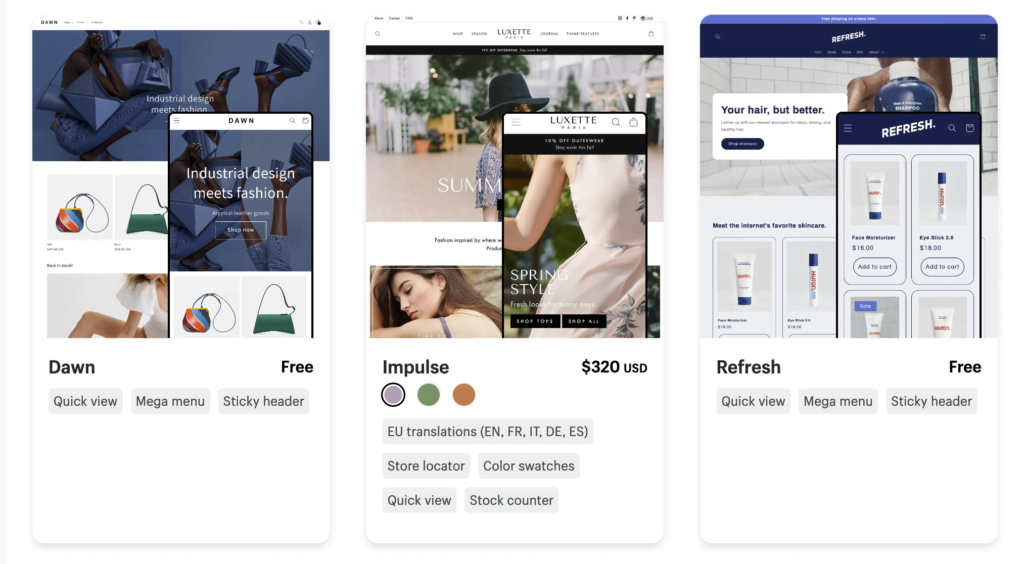
Shopify has a wide range of templates to choose from, and I think they’re all pretty stunning! If you’re looking for clean, modern, and responsive options for your online store, Shopify has got you covered.
As I mentioned earlier, I do think Shopify’s rather skimpy four free themes contrast poorly with the free offerings from its competition. That being said, those four themes are all strong templates and can be effectively customized for your needs. Many more template options are available, ranging in price from $150-$350 USD. If you're really after something personalized, you can hire a Shopify expert to create a theme just for you. But you'll probably pay through the nose for that service...
You can browse themes using a variety of filters such as industry, price, popularity, or collection. But rest assured that all of Shopify's themes include customizable content sections, SEO, drop-down navigation support, free theme updates, mobile-friendly design, social media icons, built-in styles and color palettes, free stock photos, plus more. Many themes also come with their own specific features, such as Live Search or Multi-Column menus. Some are also available in multiple languages—which is pretty cool!
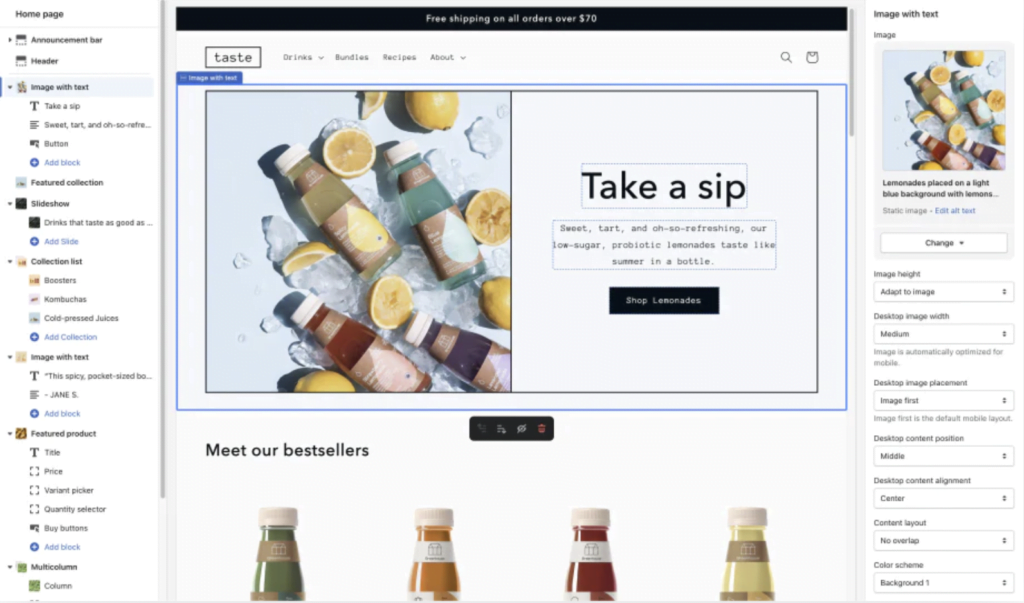
When it comes to customizing your store's template, Shopify's theme editor menu provides tons of options at your fingertips. Changing colors, fonts, buttons, and more is a breeze, and you can have your store looking just the way you want in very little time. No complaints here!
Theme customization in Shopify happens in two places. The editing interface is where you take care of your store's design—editing text, featuring your logo, and aligning your images. The dashboard is where you actually manage your store—adding products, creating discount codes, and setting up shipping.
When you're setting up the products in your online store, Shopify provides a few different organization strategies.
At the broadest level, Shopify offers collections (categories) that you can assign products to. Shopify will automatically generate an individual page for each collection you create, and you can assign products to those pages manually or automatically. Having the option to use automated collections can be a huge time saver for businesses with a lot of inventory or a wide range of products. You can assign products to collections based on criteria such as "style" or "discount". All in all, a really on-point and powerful system.
Once you've categorized your inventory into collections, you can begin refining the options in your store with variants. Shopify allows users to create up to 100 different variants of a single product, incorporating up to 3 product options.
To illustrate this with an example, let's imagine you have an online apparel store. Your collections might be things like "Kids Clothes", "Women's Clothes", and "Men's Clothes". Currently, Shopify doesn't offer the option for sub-categories, but by downloading an app, you can create those too. Examples of sub-categories might include "Formal Wear", "Informal Wear", and "Outerwear". Once buyers have navigated to the correct sub-category, they will find different variants of products. For example, the same formal dress might be available in a range of colors and sizes (product options).
As with adding sub-categories to your store, options for more than 100 product variants exist with the installation of specific apps.
A Note on Digital Products
Shopify's file size limit for digital products is 5GB, and if you require a larger file size limit, you can use third-party apps or file sharing services (such as Dropbox) to meet your needs. Most of Shopify's competitors are not as generous when it comes to file size limits, so if digital products are a big part of your e-commerce plan, then Shopify may be the right option for you.
Worth noting is that you’ll need to install the Digital Downloads App before you’re able to sell digital products on Shopify.
Customizing Via Theme Editor
In addition to allowing merchants to customize the content and appearance of their store and preview changes to their theme in real time, the theme editor is also where theme developers can integrate new themes and make them functional for store owners on the Shopify platform.
If you’re working with a specialized theme developer, you’ll want to ensure that they have created the theme to integrate smoothly with Shopify's theme editor. This will save you a lot of time and headaches in the future when small changes and updates are required.
Customizing Liquid Theme Files
If you or your developer are looking to make detailed coding changes to your online store, you will likely be using Liquid, Shopify's templating language. Many of Shopify's themes also include coding in HTML, CSS, JSON, and JavaScript.
Assuming you know what you’re doing with coding, editing your theme code is very doable in Shopify. Just be aware that editing your theme's code might make it ineligible for automatic upgrades.
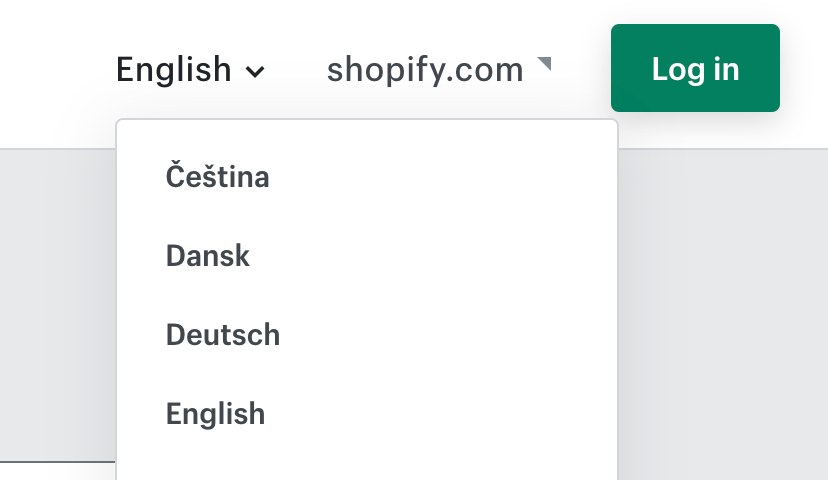
We already covered quite a bit about Shopify's multilingual and multi-currency options in the Shopify Markets section of this review. To re-cap, Shopify Markets is Shopify's latest toolkit for helping business owners expand into new markets across the globe. It’s just rolling out, but overall, it appears to be a powerful and functional catalyst for improving multi-currency transactions in multiple languages for Shopify users.
But what about taxes? We haven't really touched on this topic yet, so let's see how Shopify measures up:
Well, spoiler alert! In my opinion, extremely well! When it comes to taxes, Shopify bests its competitors with highly reliable automatic tax calculations.
Tax calculations can be a huge headache and time drain, especially if you sell your products across multiple states, countries, and jurisdictions. Fortunately, Shopify allows you to set up your store so that its own solution applies default sales tax rates based on the parameters you provide.
While no method is failproof, this solution takes the bulk of the tax-related work off your shoulders as the store owner. Of course, you should always keep an eye on transactions to make sure that tax calculations are in proper order, but Shopify keeps the stress to a minimum.
Shopify's tax solutions also encompass VAT/state-based taxes in Australia, Canada, the EU, New Zealand, Norway, Switzerland, the UK, and the USA. I’m particularly impressed with the way it deals with the EU's VAT MOSS rules. Shopify is a giant leap ahead of the competition in this regard.
Overall, pretty easy! Like physically moving a store from one location to another, migrating your virtual store to a new platform is never without some glitches, but Shopify makes the process pretty smooth and straightforward.
When moving an already existing store to Shopify, you have three main options: Manually import CSV files, invest in a migration app, or hire a Shopify Expert to help you.
Of the three options, manual CSV file importing is the only free one. But, to be fair, if your tech skills are decent and you have a bit of time and patience, it's not a bad option at all. I think some of the migration tools are a bit old-school and could be streamlined with an update or two. That being said, working slowly also gives you the opportunity to troubleshoot errors and set up all the details of your store just how you want them the first time around. Overall, my experience doing the work myself didn't leave me with a bad taste in my mouth.
If manually transferring your own store to a new platform isn't your cup of tea, though, you can consider enlisting the help of an app such as Store Importer. Or, you can hire someone with more expertise to do it for you. You can always begin by attempting to do it yourself and seek out support later if necessary.
At the beginning of this review, I promised I'd spend some time comparing Shopify to some of its biggest competitors. As you've seen throughout this review, Shopify has a lot of strengths. But we've also examined some of its weaknesses. And if those weaknesses have you wondering what else is out there, you've come to the right place.
In this section of the review, we'll spend some time considering what the following five Shopify competitors bring to the table:
Wix is an easy-to-use platform with a killer selection of themes and templates. It’s geared toward beginners and primarily caters to small businesses or businesses that are just starting out. Wix is a pretty enticing option if your business falls into one of these categories!
Inexpensive, simple to use, and beautifully designed, Wix is the perfect option if you want a stunning website with a blog and a shopping cart. It even comes with customer accounts, multiple options for payment methods, and the ability to sell digital products. But the fact remains that Wix is, first and foremost, a website builder, not a complete e-commerce solution.
If you're a bigger business looking for more services, tools, support, and e-commerce options, you'll be better off with Shopify.
Like Wix, Squarespace is primarily a website builder with some e-commerce features on the side. But Squarespace really shines in two main areas: Creative control and price. For a very reasonable price, Squarespace provides an outstanding interface that gives users almost complete creative control over their websites and makes website design and management a breeze to boot.
Once again, though, Squarespace can't measure up to Shopify's e-commerce toolkit. Shopify is more functional for larger businesses and provides a much more powerful e-commerce platform.
WooCommerce is an e-commerce solution that you can install on your own WordPress site. Like Shopify, it’s powerful and packed with tools. But, it requires more tech knowledge to operate.
On the plus side, this puts you more in the driver's seat and allows you to totally take control of every aspect of your store. WooCommerce also comes with more options for multilingual websites and offers more flexibility than Shopify.
On the downside, you've gotta be comfortable doing some of your own coding and maintaining the technical elements of your platform yourself. Definitely an interesting option for the right clientele!
BigCommerce is probably Shopify's most direct competitor. The two platforms' powerful e-commerce tools and features make them relatively evenly matched, but, as they say, the devil is in the details.
In my opinion, BigCommerce outdoes Shopify when it comes to its out-of-the-box SEO. I also like that it doesn't charge transaction fees and that it includes third-party calculated shipping rates in all of its plans. Lastly, it has more in-house features than Shopify—meaning less reliance on apps.
On the other hand, Shopify has BigCommerce beat when it comes to offering Abandoned Cart Recovery services to all of its subscribers. It also blows BigCommerce out of the water with its POS features and automatic tax calculations.
To be honest, both Shopify and BigCommerce are major players on the e-commerce scene for a reason, and you may have to do some more in-depth experimenting and investigating to know which one will be the better fit for your particular business.
With very similar pricing to Shopify, Volusion is an e-commerce platform with some stand-out features. It has great analytics tools and offers more flexibility with payment gateways than Shopify.
That being said, I still prefer Shopify. Volusion doesn't offer any blogging tools, and its overall interface and user experience aren't as smooth and intuitive as Shopify's, at least in my book.
Earlier in this review, we briefly covered Shopify's pricing range. Let's take a closer look at what you get for your money if you decide to subscribe to Shopify:
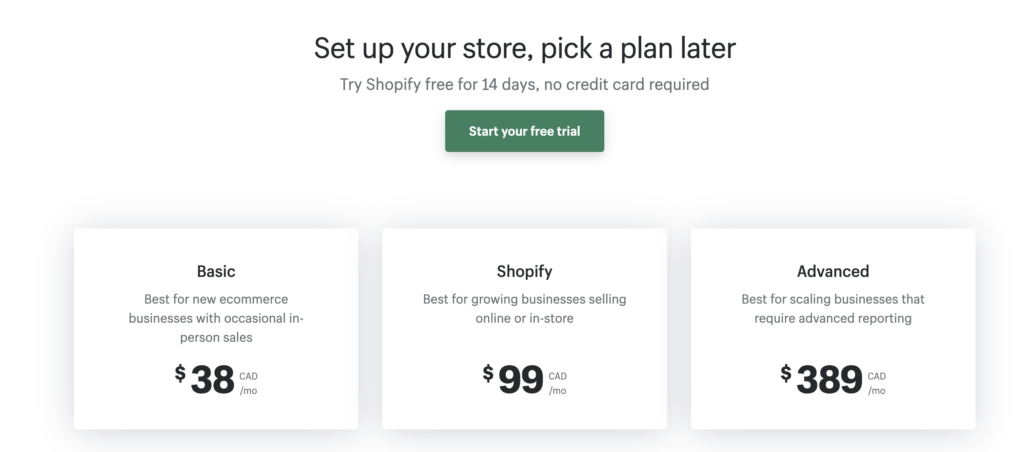
As you can see, there are five Shopify plans available. They range from $5 USD per month to $299 USD per month, all the way to custom pricing (which means...expensive).
Worth noting is that paying annually gives you an immediate 10% discount off your plan, and paying for two or three years of service in one shot can give you up to 25% off your total. So, if you're pretty certain that Shopify will meet your e-commerce needs long-term, paying up-front can provide substantial savings.
But which plan is right for you?
The $5 USD Starter plan allows you to sell on social media and messaging apps but does not include a standalone online store like the other plans do. It also doesn’t include any of the Point of Sale features that are available with all of the other plans (Basic and above).
The number of seats you can get varies by plan subscription (ranging from one to fifteen), as do the number of analytics reports you can access. Third-party real-time carrier shipping is available for free with the Advanced Shopify and Shopify Plus plans, and transaction/credit card fees as well as shipping fees get lower and lower as your subscription level increases. The number of inventory locations you can assign products to also increases with each subscription level.
As I said at the beginning of this review, you get what you pay for! For most small to medium-sized businesses that are just starting out, the Basic Shopify plan should be pretty adequate. Big corporations and other enterprise-grade customers will find themselves with more customized options and experiences as well as a strong emphasis on personalized service with Shopify Plus.
Still feel like you want to know more? Here are a few common inquiries I tend to get about Shopify.
Yes! Overall, I think Shopify is a great option for small businesses—especially businesses that are growing and don't want to outgrow a platform like Wix or Squarespace that primarily cater to small businesses.
No business is too small to benefit from the tools and features that Shopify has to offer, and it can definitely save you time in the future to learn the Shopify platform one bit at a time before you're managing a massive operation. Plus, you can avoid having to migrate your store over to Shopify at a future date.
Ultimately, I would never discourage a small business owner from becoming a Shopify user.
As I've said multiple times throughout this review, my personal pet peeve with Shopify is all the apps. While I do admire the thoroughness and creativity of its App Store, I ultimately find it cumbersome and frustrating to have to download (and sometimes pay for) so many apps all the time. I would really like to see more in-house features included in Shopify.
Yes! Shopify offers a 14-day free trial with full access to all of its features. I highly recommend taking advantage of this generous offering if you’re considering becoming a Shopify subscriber.
Alright, we've made it here to the verdict. If you've come this far with me, you know that I've stayed true to my word. I remain a fan of Shopify with my 4.75/5 rating, but I haven't shied away from putting it under scrutiny and giving criticism where I feel criticism is due.
To recap:
Shopify is a giant on the e-commerce scene, offering a fully hosted solution to all of your e-commerce needs.
I love that Shopify is easy to use, suitable for businesses of all sizes, and offers fully integrated POS options. Other major strengths of Shopify include its attractive and mobile-friendly templates, abandoned cart recovery service, high-quality dropshipping options, multi-currency and multilingual options through Shopify Markets, decent SEO features, annual/multi-year discounts, free trial, and accessible support and customer service.
I don't love that Shopify relies heavily on apps. Too heavily, in my opinion. Shopify also only offers a handful of free themes, charges high transaction and shipping fees (especially if you’re located outside of the countries that can access Shopify Payments and Shopify Shipping), and only provides access to all reports and analytics at high subscription levels.
So, is Shopify the right platform for your business? You be the judge. Don't hesitate to reach out to the team here at SerpFocus with questions or comments along your e-commerce journey. Happy selling!

Leave a Reply
You must be logged in to post a comment.