

Looking for an honest Pitchbox review from a SEO professional? You've come to the right place. Time and time again, backlinks prove to be one of the most important ranking factors. You know that link-building is crucial for your rankings.
But who has the time?
It’s a lot of work, from finding prospects to sending out personalized emails. You need to find relevant and authoritative websites, locate the site owner’s contact information, put together an email, send it, wait, follow up on that email…
It can quickly start to feel like you’re losing hours of your day to managing outreach.
If only you could pay for a way to do it faster.
Enter Pitchbox, a software designed to do just that. Use it to reduce the time it takes to find new prospects and manage multiple campaigns. Overall, you can build links faster (and cut down on the most tedious parts of it).
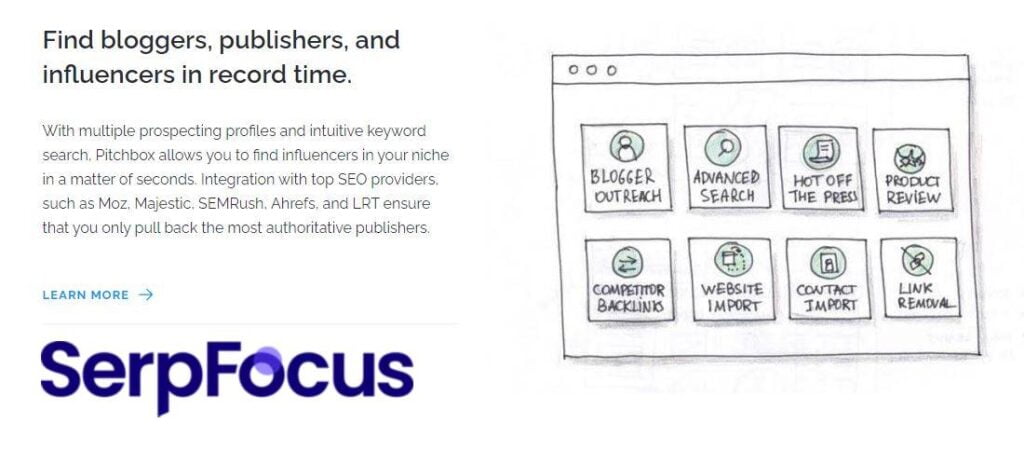
Can Pitchbox save you from outreach hell? Is it worth the hefty price tag and 12-month contract? Does it really spare you from the arduous process of prospecting manually?
In this Pitchbox review, I’m going to determine whether this outreach tool is all it’s cracked up to be. The software has some serious benefits, but there are a few drawbacks to consider, too.
It’s time to unbox Pitchbox! Before you buy it, consider the following:
It’s perfect for solo bloggers and SEO agencies alike. Pitchbox makes it easier to find outreach opportunities and keep track of multiple link-building campaigns.
Use the time you spend on link-building more effectively. You can personalize each email you send in seconds. Pitchbox will scape the internet for websites that meet your parameters, including relevance, domain authority, and monthly traffic.
Found a great opportunity and want to hold on to it for later? Pitchbox collects and stores all of the contacts you find through the outreach tool. In that way, it’s a great CRM system (customer relationship management).
Alright, enough with the general stuff. Let’s get down to the specifics: What’s great about Pitchbox, and what’s not so great?
I’m going to weigh the pros and cons below:
There are a lot of other outreach tools out there—but none of them do it quite like Pitchbox. The biggest perks of this software are:
Pitchbox has its shortcomings. Before you sign up for it, consider these drawbacks:
What makes Pitchbox different from all the other email outreach tools on the market? That’s what I’ll get into next.
If you want to learn the ins and outs of this tool, I highly recommend booking a demo through its website! But for a quick overview of the features, you can keep reading:
Here, you can choose from multiple types of email campaigns. Eight, to be exact. They’re as follows:
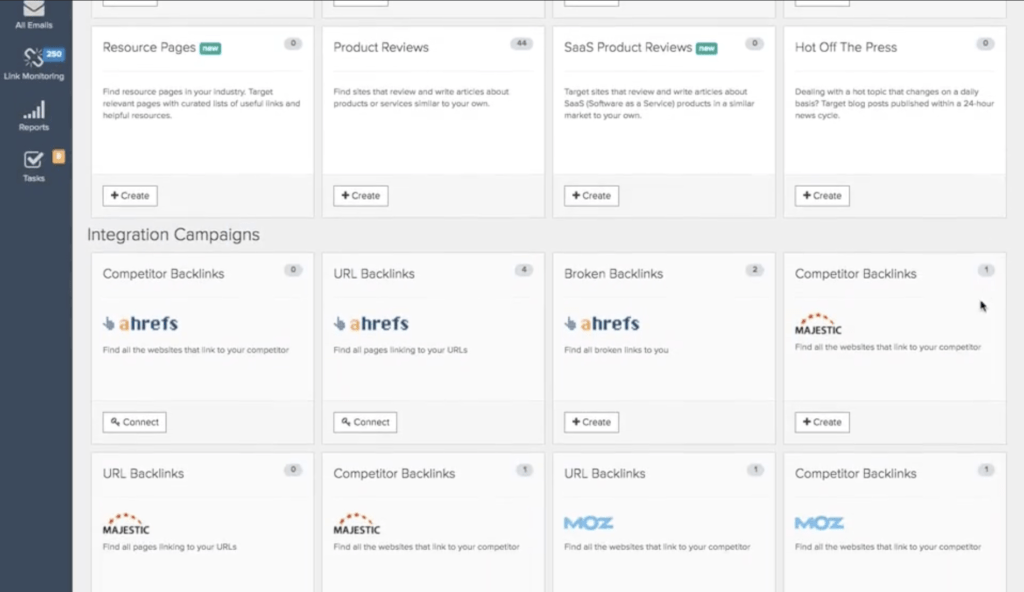
Choose whichever campaign best aligns with your marketing goals. And if you don’t have success with one, try out another!
From the main dashboard, you can also see all the active outreach campaigns you’re currently running. Click on one of your projects, and you’ll see an overview of emails sent, responses, and your win rate!
With any outreach campaign, you need a steady stream of opportunities. You’re looking for websites that are relevant to your niche, have high domain authority, and post content regularly. Looking for these sites on your own is not only time-consuming but tedious.
Pitchbox scrapes the web for opportunities. It gathers leads that fit your filters and compiles them for you. From there, you can choose the ones you want to focus on, and dismiss the ones you don’t. After that, you can start personalizing emails and launching outreach campaigns.
Reviews matter. They build trust among consumers and help people feel confident enough to buy your products.
So, how do you get more reviews? One way is to find product review websites, and send them a pitch to see if they’ll do a review on your product.
But it doesn’t matter how much time you spend crafting emails—if your products aren’t relevant to the recipient, they’ll go ignored. For example, if you sell a tech product, you need to find tech review websites.
Need help finding review sites that your potential customers are looking at? Pitchbox takes care of that for you with the product reviews campaign.
These email pitches will look different than the ones you’d send to a blogger or influencer, so personalize them accordingly!
With this specialized campaign, you can find product review sites that align with your keywords. And with more product reviews, you’ll earn more credibility online.
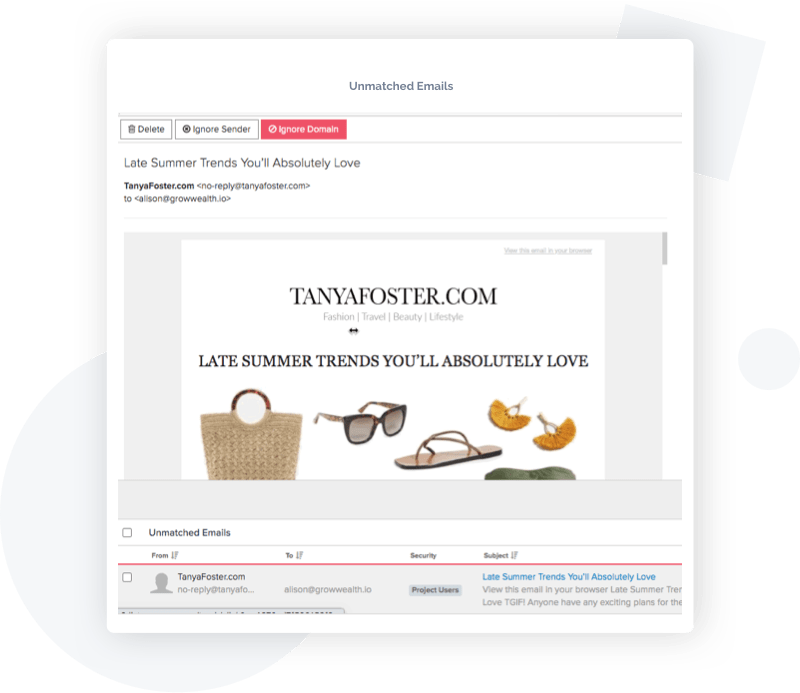
This is one of my favorite features about Pitchbox: The ability to personalize emails with just a few clicks.
Your outreach templates make or break the success of your link-building campaign.
They determine whether your emails get opened or sent straight to the trash.
And if the recipients of those emails think they’re receiving spam… they won’t be inclined to read them.
With Pitchbox, you can add personalization fields to make each email you send unique. Add tags that automatically populate with the website name, page title you’re referencing, or the name of your contact.
You can even customize the email to a different message based on the day of the week you send it!
Overall, this saves you time and increases your response rates.
Once you’re happy with your initial email, you can move on to customizing your follow-ups. I recommend setting up one or two of these—they can greatly increase your response rates!
Once you have a list of prospects, the email template feature makes it quick and easy to start personalizing outreach templates for each prospect.
What makes Pitchbox such a great tool for outreach campaigns? To list the top features:
If you’ve read everything up until now, then you know Pitchbox gets complicated. Running one outreach campaign isn’t too tricky, but when you’re managing multiple projects, each with several campaigns? Now that’s tough.
Luckily, the customer support team at Pitchbox is super helpful. There are a ton of resources on its website to help you navigate the software.
During your first month (also known as the trial period), you can set up an onboarding and training call with a rep at Pitchbox. They’ll walk you through the software and show you how to use it. They’ll even help you set up your first campaign.
Once you sign the contract, you can always reach out to customer support in the future. In my experience, it’s pretty responsive when it comes to resolving issues and answering questions.
If you’ve been hunting for a pricing page on the Pitchbox website, you’ll discover that…there isn’t one.
To get a custom quote for your pricing, you’ll need to book a demo first.
Pricing varies on whether you’re an individual blogger or part of a larger agency. The company uses a custom pricing model that varies from client to client.
I can’t give you exact numbers, but what I can tell you is that Pitchbox is one of the more expensive outreach tools. For agencies, a basic plan typically starts at $500 per month.
Sure, it packs the features to back up the price, but it’s still a steep cost, especially for small businesses.
If you’re trying to decide whether Pitchbox is worth the price tag, ask yourself this:
| # | Name | Rating | Review Highlights | Pricing |
|---|---|---|---|---|
| 1 | BuzzStream | 4 out of 5 | Slower to reach ROI | From $24/month |
| 2 | Ninjaoutreach | 3.5 out of 5 | Slower to reach ROI | From $49/month |
| 3 | Respona | 4.5 out of 5 | Slower to reach ROI, More usable, Easier to set up | From $197/month |
| 4 | Tagger by Sprout Social | 4.5 out of 5 | Slower to reach ROI, Easier to set up, More usable | From $249/month |
| 5 | Upfluence | 4.6 out of 5 | Slower to reach ROI, Easier to set up, More usable | Contact For Details |
| 6 | BlogDash | 3.5 out of 5 | Easier to set up | From $199/annually |
| 7 | MediaHQ | 4.5 out of 5 | Slower to reach ROI, Easier to set up, More usable | Contact for pricing |
| 8 | GroupHigh | 3.5 out of 5 | Slower to reach ROI | Contact For Pricing |
| 9 | SeoLabs | 4 out of 5 | - | From $29/month |
| 10 | PostJoint | 4.5 out of 5 | - | Contact For Details |
Campaign Management: Pitchbox allows us to organize and automate large portions of our outreach campaigns through its intuitive campaign tracking tools. We can monitor emails, follow-ups, and responses across all our efforts in one unified interface. This oversight ensures opportunities never fall through the cracks so we can maximize effectiveness.
Influencer Discovery and Outreach: Finding the right influencers is critical for content amplification. Pitchbox's robust search features let us discover relevant influencers and bloggers by keywords, social metrics, and SEO data. We then customize outreach messaging to resonate with each influencer's unique interests and audience.
Backlink Development: Quality backlinks are foundational to SEO success. Pitchbox facilitates identifying link-building opportunities by analyzing competitor backlinks, brand mentions, and content placements. These insights allow targeting outreach for maximum link-building impact to boost client search visibility.
Content Promotion: After creating high-value branded content, we utilize Pitchbox to promote it to websites and influencers who have shared related content. This expands our clients' reach and authority by driving further engagement and traffic to their content.
Performance Tracking: Pitchbox enables monitoring the success of campaigns through detailed analytics tracking open rates, response rates, and relationship progress. This data-driven approach allows continually refining strategies for improved performance over time.
Scalability: As our agency expands, Pitchbox scales with us fluidly. Whether managing a few high-touch campaigns or hundreds of outreach efforts, the platform accommodates growing needs without compromising personalization or quality.
Efficiency and Integration: Time is precious, and Pitchbox optimizes our efficiency by integrating with tools like Google Sheets, CRM, and email for a seamless workflow across clients. This maximizes productivity and impact across all SEO projects.
So, is Pitchbox the best influencer outreach platform on the market?
Honestly…it might be.
Pitchbox scales up with your business. As you take on more clients and launch more campaigns, Pitchbox gives you the tools you need to stay on top of everything. Get better response rates and find more opportunities with this awesome outreach tool.
Pitchbox makes it easy to create effective campaigns that get responses. If you’re tired of spending countless hours on email outreach every week, give Pitchbox a try. It’s tough to find a competing outreach tool with as many features as this one.
Thanks for reading my Pitchbox review! Let me know if there’s anything else you want to know about the tool. And if you need help mapping an outreach strategy for your website, set up a consultation call with me! I’ll be happy to help.

Leave a Reply
You must be logged in to post a comment.