

Frase is a powerful, versatile AI-assisted content generation and optimization tool used by small businesses and SEO agencies alike.
It’s one of the most feature-dense SEO tools on the market, and it’s one I’ve wanted to talk about for a while. There’s a lot to cover, so let’s dive right in—you can start at the top and read through the whole Frase review or jump to the sections that interest you from the Table of Contents.
Frase is an AI-assisted content generation and optimization tool. By using a combination of analytics, natural language processing (NLP), and machine learning, it helps users create high-converting content for SEO.
That sounds like a whole lot of buzzwords. Don’t worry, I’ll delve deeply into how the software actually works.
For those more familiar with content optimization tools, you can think of Frase as an all-in-one writing assistant, combining features from other platforms like Surfer and Jasper AI. You can use Frase to:
I can already hear the alarm bells ringing: “AI-generated content! That’s the work of the SEO devil! John Mueller himself will descend from the sky to smite me down if I use it!”.
Don’t worry. I would never recommend that you copy and paste an AI-written article and slap it onto your website’s blog. That would be a truly terrible decision.
AI-written content can, however, seriously reduce the amount of research you need to do. A tool like Frase can also help improve the content you’ve already written.
A quick note on the technology underpinning Frase—the company does not use GPT-3.5 (the technology used by ChatGPT, which, at the time of writing, is incredibly popular in even non-SEO circles). The technology Frase uses is much more affordable, and enables users to create longer-form content.
Is the quality as good as competitors who use GPT? No—but I’m getting ahead of myself.
To fully appreciate what Frase can do for you—and whether or not it’s right for your agency—you have to understand how Frase works.
Frase’s UI is built around a number of different categories.
The first category, documents, is the one you’re going to spend the most time in. Simply create a document, type in the search query you want to rank for, and you’ll get a ton of information.
At this stage, I recommend keeping your search query as simple as possible—opt for “ways to unclog a drain” instead of “Is your drain clogged? Here are the 10 best ways to unclog it” (or any other stylized H1). The goal here is to tell Frase what your target keyword is, and let it pull information from other articles that are targeting the same keyword.
Once you’ve generated your document, you’ll see a ton of information in the sidebar; this is the SERP Overview page. Frase pulls the top 20 results for the keyword you’re vying for, and breaks down:
This gives you a solid idea of how you’ll want to construct your article. The “Documents” feature is the core feature of Frase, and much of your workflow will be built around it.
With that in mind, let’s start diving into all of Frase’s features:
Frase is absolutely loaded with features—that’s what makes it stand out from its competitors. Surfer offers optimization—but not AI writing. Jasper offers AI writing—but not the kind of research and planning tools you get with Frase. There are a lot of features to delve into, so let’s get right into it.
I’ve talked about how by simply providing Frase with a keyword, it will give you a slew of information on the pages that are already ranking for that keyword. The information provided is incredibly deep. In addition to what I discussed in the previous section, you can:
This can shave hours off of your research time, especially for long, complex topics. You’ll also be able to quickly and easily create content outlines using the information Frase provides—more on that later.
The main problem with this approach to research—scraping the top articles for information and headers—is that you won’t necessarily end up with unique and uniquely useful content. You can, sometimes, end up as a useful resource providing more information than any of your competitors do individually by condensing and covering what they do, but that’s not always going to work out well.
Fortunately, Frase allows us to do even better.
The “Questions” function allows us to pull questions from some excellent sources:
This is an invaluable tool that can make your article stand head and shoulders above the competition, and it’s one of the main reasons I like Frase. I know so many people who go to Reddit or Quora for answers when they can’t find what they want on Google. By scraping those sites for questions related to the keyword you’re targeting, you can get a whole bunch of unique content ideas.
Frase makes it easy to read the answers to the questions it scrapes. You can use that information (both the questions and the answers), in many places, including:
The Questions and Research functions are two of the most powerful tools available in Frase IO. They give you everything you need to write optimized content, and offer great insights into your competitors’ behavior.
Frase offers a number of AI-powered tools. These tools can be used to generate content and optimize content.
The content that Frase can generate includes:
Many of Frase’s AI writing tools are called “Templates”—I’ll talk about these in greater detail in the template section
The AI can also be for content optimization. These tools include:
Some of these content generation tools are better than others. Let’s take a closer look at some of Frase’s most commonly used AI tools.
This is the type of AI-generated content you can use without worrying about Mueller sending your site to the Seventh Layer of SEO Hell.
The Content Outline generator is insanely easy to use. You start by scrolling through the headings used in your competition’s content, and clicking the ones you like. Clicking headings will automatically add them to your outline. You can sort headings by type (H2, H3, etc.), and even by questions and long-tail keywords. There’s even a search function that allows you to filter through the headings for certain keywords.
You can also add your own headers.
Once you’ve done that, you simply check off everything you want in your content outline, from “People Also Ask” to topic clusters. The outline you generate will include vital details (like the suggested word count) and more.
You’ll have to clean up the outline a bit—personally, I like to put all the relevant information into an Excel file or Google Sheet to make it easy for my writers to parse the information. All in all, the auto-generated content outlines can save you a lot of time and energy. I love this feature.
Now that I’ve talked about my favorite AI-generated content tool in Frase, let’s talk about the rest. To do that, I’ll have to answer an important question:
Should you use AI-generated content?
How I’ll answer that question depends on what you mean.
For those of you who mean “should I copy-paste AI-generated content and post it on my site?”, my answer is an emphatic no. That’s the kind of thing that will get your site deranked faster than lightning.
You can get Frase to finish paragraphs for you, to write intro paragraphs for your blog, and to conjure intro paragraphs for each of your headings. The content it comes up with is not particularly high quality. Getting Frase to write a whole article for you is a bit cumbersome, and the results aren’t up to par.
Should you even use Frase’s content generation tools?
I think there’s a place for them. Writers of all stripes know what it’s like to get stuck creatively. You might have a great idea for the body of your text, but find yourself unable to close it out in an interesting way. You might have your intro, outro, and most of your body prepared, but find yourself missing a few salient points.
While you absolutely should not copy-paste the content Frase generates for you, it’s fine to use it to get out of creative blocks. See what ideas the content generation tools come up with, take the core of the ideas that you like, and rework them to fit your tone and style. Think of it as AI-assisted content, rather than AI-generated content.
AI-generated content might not be Frase’s strongest suite, but Frase has a few more tricks up its sleeve. Once you’ve written your content (perhaps with a little bit of assistance from Frase’s AI), you can use the content optimization tool to check if your content is likely to perform well.
You may have seen content optimization tools before—Surfer is the most popular one, and Rank Math has its own content optimization tool.
Frase’s content optimization works in a similar way to the other tools you may have seen on the market. The tool will let you know what keywords your competition is using, and how often you should include those keywords in your article. Your content will also be scored out of 100—as you add keywords that your competitors are using, you’ll improve your content score.
That’s not necessarily the most comprehensive way of scoring content, but I do like a couple of the things that Frase does with this tool. First, it tells you how well your competitors are scoring, on average, using Frase’s content scoring algorithm. Most of your competitors might be hitting a score of 60%—if that’s the case, and your content is hitting 70%, it’s more likely to outrank them.
Another aspect I like about this tool is the ability to click on missing keywords. Doing so will automatically pull those keywords, with context, from your competitors’ pages. You can use this feature to quickly contextualize missing keywords—super handy for research.
Finally, Frase allows you to sort the keywords being used with a bunch of different filters, including headers. One of my favorites is the ability to sort by keyword clusters, so you can get a much better idea of the kinds of long-tail keywords your competitors are using to shore up short-tail keywords and add context to their articles.
In Frase’s Herculean effort to offer absolutely every AI-assisted SEO service it could, it also designed a chatbot. It doesn't want you to call it a chatbot, though—it’d rather you call it a “knowledge assistant”. You could also call it by its name: The Frase Answer Engine.
You can read a whole blog by Frase about what it calls Answer Engine Optimization; it’s a kind of philosophical think piece that doesn’t actually tell you what its chatbot—sorry, knowledge engine—does.
That’s why I’m here.
The Answer Engine scrapes your website for answers to a whole bunch of different questions. Then, when users ask those questions to the chatbot, it generates responses. You can adjust the appearance, greetings, and plenty of other settings on the Answer Engine.
I find this is a great tool if you don’t want to be bothered setting up other chatbots—setup is ridiculously easy. Keep in mind, however, that the Answer Engine is limited to the information it can scrape from your site.
In other words, if your content is thin, the Answer Engine’s answers will be, too. Make sure that any common questions are answered somewhere on your site, from your hours of operation to FAQs.
Frase has a number of different options for customer support—though in my experience with the tool, you’ll rarely need it. There are three ways of getting support:
Most of the answers you’re looking for can be found in the help center. I know a lot of folks in the industry are all-hours-of-the-day-and-night types. We’re also good at finding answers faster than most live chats can provide them.
Support hours are Monday through Friday, from 9 A.M. to 6 P.M. EST. They’ll generally respond to emails within a 1-day window.
Pretty great customer support, if you ask me—never had a problem with them.
The core of Frase’s AI-generated content can be found in its templates. There are quite a few templates. You can also build your own templates if you’ve got a specific type of content in mind. I’ve picked out a few of my favorite templates—let’s dive in:
Frase has a couple of useful tools designed not just for general content and copywriting but for the type of writing that only people in our industry know about. Frase calls these templates “SEO Templates”.
The first of these is the meta description template. Simply put in the title of your page and the keywords you’re trying to rank for, and Frase will automatically generate a number of meta descriptions, each with 160 characters or fewer.
As always, I recommend using the examples Frase generates to guide how you write your meta descriptions rather than copying them wholesale. I will say this, though: Frase does a pretty great job when it comes to making metas.
Featured snippets tend to follow the same format: The answer to the question comes first, then details about the answer follow.
The “Featured Snippet” template allows you to generate a list of steps for a reader to follow in order to answer their question and improve your chances of being selected for the Featured Snippet rich feature.
Using this format is no guarantee that you’ll land the coveted Featured Snippet spot. Copying what Frase generates verbatim is almost a guarantee that your page won’t get a Featured Snippet—or anywhere near the front page.
What I have found, however, is that the Featured Snippet template allows me to structure how I want to answer a given question; I’ll then rephrase the content the AI writer generated, ensuring accuracy, flow, and style.
I’ve already talked about Frase’s “Questions” function—the one that allows you to pull questions from sites like Reddit and Quora, and integrate those questions (and answers to them) into your pages.
Researching the answers to the questions you find can take a lot of time. Frase’s Questions and Answers template is one way to speed up the process. Simply input any questions you might want to address in your article (including questions you plucked from the “Questions” feature), and the AI assistant will attempt to answer them for you.
In my experience, the more specific your question is, the better Frase’s answers will be. I will, however, warn you that the answers can range from poorly written to factually inaccurate. This tool is great for figuring out the kinds of answers that people are looking for. As for what those answers are, I encourage you to do your own research and write your own answers.
Frase has several marketing copy templates. They include:
Again, I’d recommend these templates as brainstorming tools only. Please, please, please don’t use AI to write your copy. Marketing copy should be your catchiest, highest quality work, grabbing attention and direction action in just a few short phrases.
Need a few metaphors for your product? Frase can help you brainstorm a few. Want to get a list of benefits and features? Again, Frase can assist with the brainstorming. These templates should only be used as general outlines to get the wheels in your head turning, though—if you copy and paste any of the content it generates, you’ll probably see your sales go down. Drastically.
Frase has two content rewriting templates I want to talk about: The Rewrite template and the Shorten template.
The Rewrite template yields, in my experience, content that looks like a 9th grader copied their friend’s work at the last minute to avoid failing English class. The tool seems to take phrases from your original paragraph and mix them up at random, occasionally adding a useful phrase or two. If you’re a competent writer, the rewrite template will, in most cases, leave you worse off than you were before using it.
The Shorten template offers similarly unimpressive results, with its Paragraph Compression function at times hardly reducing the length of your paragraph at all. I do like the Summary Bullets template feature, though—it gives you a good way to create TL;DRs for your longer paragraphs. Again, you won’t want to carbon copy what Frase creates, but it should help you assess the major points you’ll want to get across in short form.
Frase offers a number of different tiers for pricing. Rather than rattle them all off, I’ll just show you:
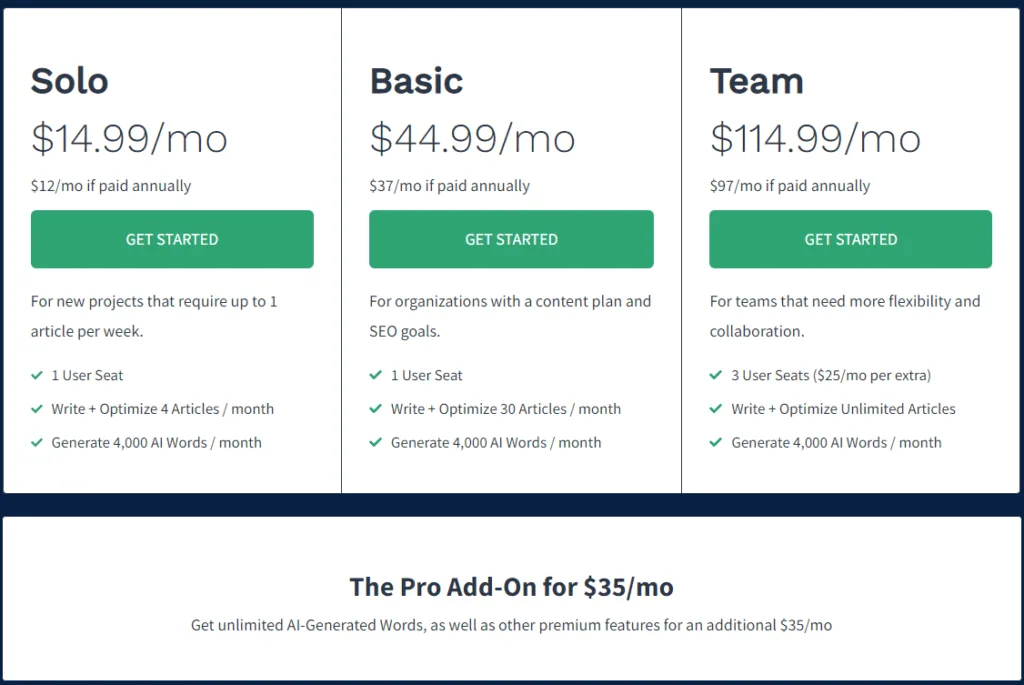
There’s also a fourth plan—the Enterprise plan. Let’s break down each of these plans to help you decide which one is right for you.
The solo plan is great for people who are just starting on their SEO journey—either you only have a couple of clients, or you’re a business owner who has decided to take SEO into their own hands.
The Basic plan is a good option for people who need to optimize articles for a number of different clients. Bear in mind that the 4000-word limit is still in effect, so use the tool for optimizing content and brainstorming ideas rather than for generating a lot of content.
The main advantage of the Team plan is the additional user seats—you’ll start looking to use this plan when you’ve got an agency with a couple of writers. You can write and optimize unlimited articles, but you’re still stuck at a maximum of 4000 words, so there is a bottleneck.
Frase’s Enterprise plan offers, among other things, no user limit. There’s no one-size-fits-all Enterprise plan, though. Both the costs and the features of the Enterprise plan must be negotiated with the good people at Frase. They recommend only looking into it if your agency has 20+ employees.
The Pro-add on offers unlimited words, so if you’re really finding yourself restricted by Frase’s other offerings it might be worth the extra $35 a month.
There are some other features that come with Pro that may appeal to you. You’ll get access to data like the domain authority of the sites Frase scrapes for data and intent and keyword volume data for the keywords you input into Frase.
In my experience, these other add-ons are pretty redundant if you’re doing your due diligence during the keyword research phase. I’d only use the Pro Add-on if you need to generate more content with Frase.
Frase’s claim to fame is that it offers a little bit of everything—but can its more focused competitors outperform it? Let’s take a look:
I’ve talked about using Frase as a research and content optimization tool. Surfer SEO is another well-loved research and content optimization tool.
Personally, I prefer Surfer SEO when it comes to research and content optimization. The results from Surfer are super reliable. That’s not to say that the results from Frase aren’t reliable, but I trust Surfer to give me the best recommendations for keywords and give me a solid content score.
That’s because I’ve used Surfer for a long time, and it has a proven track record of delivering results.
Frase is arguably the better research tool—it gives you a whole bunch of suggestions, like Wikipedia articles to read up on. Surfer, on the other hand, gives you much more granular control over which pages it scrapes for content and recommendations. Surfer automatically includes domain authority and other relevant data—something you only get through Frase Pro.
Surfer is also a better-looking program.
Overall, I prefer Surfer for content research and optimization, but if you need a little extra oomph on the research side of things, you might find Frase is the better tool for you.
Of course, Frase also offers AI writing—something Surfer doesn’t. For those looking for an all-in-one, Frase is the better tool—though Surfer does offer a number of integrations, including integration with Jasper AI.
As you’ve probably gathered, I’m not super in love with Frase’s AI content-generation tools.
It’s good for brainstorming, but that’s about it. Outside of the content outline generator, you’re going to have to thoroughly rework most of the content generated by Frase.
Jasper AI, on the other hand, uses the aforementioned GPT-3 software. In my experience, that leads to much higher quality content. There are also a lot more templates available in Jasper AI—and even more languages available.
I strongly recommend Jasper AI as an AI writer; you should only get Frase if you’re really looking for an all-in-one solution. I’d even try using ChatGPT and learning how to use that tool to generate the types of content you’re looking for before I’d turn to most of Frase’s templates.
It’s Frase’s most direct competitor as an all-in-one content optimization tool. The problem is its pricing model:

The Free version just doesn’t offer the number of features you can get through Frase, and the Standard and Premium versions—well, you see the prices. Most reviewers indicate that other tools are better, too. Until I find a compelling reason to try MarketMuse’s higher-level plans, I’ll stick with more affordable tools.
I’ve tried Frase. There are some things I like about Frase.
Do I use Frase in my day-to-day work? No. Do I currently have an active Frase subscription? No.
There are a number of reasons for this. I use Surfer for content optimization. My agency has a team of writers who can make high-quality content without AI assistance. When they need AI assistance, they have access to free tools like ChatGPT. Should the need really arise for AI, I’d opt for Jasper.
Should you use Frase? Maybe.
There’s a real possibility that a lot of my readers have a need for an all-in-one tool they can use to generate and optimize content for their own business or for a few businesses they’re doing work for.
Here’s the person that I imagine wants Frase. You might be great at technical optimization and outreach but not so hot on the content front. You want a tool that improves every facet of your content, but you don’t want to subscribe to multiple services. If that’s you, I think Frase might be an excellent choice.
Frase is an all-in-one AI-assisted content generation and optimization tool. It’s used by small businesses and SEO agencies to help create high-quality content.
Whether or not Frase is worth the money depends on your needs. In my experience, it can be worth the money for some users. There are individual tools that offer better results than Frase, but Frase bundles a number of functions together, reducing its overall cost.
Frase offers a $1 trial for 5 days. This trial allows you to generate 5 documents. Note that Frase also has a few free templates for you to use; they can be accessed without paying for the $1 trial.
